Review: Nokia E72 - S60's Swiss Army Knife
David Gilson brings the Nokia E72 story right up to date, giving his own review take on the device now that it has received the first two rounds of firmware updates from Nokia. What has been fixed, what's still broken and who can the E72 be recommended for? With links, photos and opinion, this is a definitive summing up of the E72, mid June 2010.
Version Reviewed: 031.023
Introduction
In a world where touch screen phones are the trend of the day, it's easy to forget the utility value of small screen QWERTY phones. Therefore, as a follow-up to my E55 long term review, here is a detailed look at the E72. As readers of Steve's E72 review will recall, the software was in somewhat of an unfinished state. Therefore, after six months and two firmware updates, can the E72 get a solid recommendation?
Readers in the USA please note that this review applies to T-Mobile's E73 too, which is a region specific variant of the E72.

Hardware
Specifications
- Networks:
- GSM 850 / 900 / 1800 / 1900
- HSDPA 900 / 1900 / 2100
- WLAN IEEE 802.11 B/G
- Bluetooth 2.0 with EDR
- Operating System: S60 3rd Edition Feature Pack 2
- Storage:
- RAM: 120MB (48MB available at cold start)
- Internal drive C: 260MB
- Peripheral storage: Micro SDHC (up to 16GB tested)
- Screen:
- 2.4" Transflective
- 320x240 Pixels
- Battery: BP-4L, 1500 mAh
- Camera:
- 5 Mega-pixel
- AutoFocus
- Single LED Flash
- Ports:
- 2mm Charging socket
- Micro USB, high speed data & charging
- 3.5mm headphone socket
- Physical dimensions:
- Size: 114 x 58 x 10 mm
- Volume: 65 cc
- Mass: 128g
- Navigation:
- A-GPS
- Digital Compass
Design
The E72's design language seems to span both the FP1 and FP2 Eseries generations. The front has the same single piece for the call/reject and soft keys, and the dual function one-touch see-saw buttons, as seen on the E52/55. Meanwhile, the rear side looks much more like the E51/E71, with a small camera module and large stainless steel battery cover.


Just like other recent Eseries models, the E72 is incredibly thin. However, people who come to the E72 from using a narrower candy-bar style phone may find it a little too wide in single-handed operation. This is something that I expect everyone will get used to after a week or so, but be ready for a few slips!

Talking of slips, readers may notice the less than pristine condition of this review unit. Clearly one of the previous journalists who reviewed this E72 put it through quite a rough and tumble time. This just goes to show that these phones can go through a lot of punishment and keep working! Indeed, the E72 feels extremely solid, and has no unnerving groans or creaks under excessive strain.

The external features are fairly standard for an Eseries device. Along the right side there are the usual volume keys and voice command key, although there is no camera shutter key. As bemoaned in my E55 review, the voice command button is not user programmable.
The rear of the E72 is mostly taken up by the engraved stainless steel battery cover. The main features are the speaker and camera module. Because the E72 is so thin, the camera noticeably protrudes. However, this means that the speaker is not as muffled when the E72 is laid on its back. The speaker is very loud and will easily fill a kitchen or small bedroom.

On first impressions the left side is blank, but closer inspection reveals the Micro USB port and Micro SDHC slot behind flexible plastic covers. The memory card cover works well as it is attached by a single rod that allows the cover to rotate to the side. While the Micro USB cover is attached by two, which prevents rotation. However, of all the port covers I've used, these are the best (or least annoying).

The Micro USB port supports data transfer and charging. However, Nokia helpfully included an old-style 2mm charging socket on the base of the phone, as with the E75. This is particularly welcome for providing versatility, and for allowing charging without the need for the phone to 'dismount' the memory card. The top of the E72 has the expected power key, and 3.5mm headphone socket.
The E72's screen is the same as that found on the E55/52; 2.4" QVGA transflective TFT. The screen may be a strong determining factor in whether this is the phone for you. Above the screen is located the phone's ear piece, an ambient light sensor and a front facing camera.

Controls
Below the screen are the application and soft keys mentioned above, all surrounding the d-pad and the novel Optical Navi Key. This goes some way to replacing the d-pad by optically sensing motion on its surface, and one swipe is equivalent to a single press on the d-pad. Over the E72's retail life, there has been divided opinion over the Optical Navi Key. It could be argued that someone transferring from a touch screen phone might appreciate the pseudo-touch experience. Having made the same transition myself, I felt as if a swipe of the Optical Navi Key should trigger kinetic scrolling, a capability not built into the E72's operating system. The wish for kinetics makes sense when you consider that the Optical Navi Key is not effective for scrolling, unlike a continual press on the d-pad.
Even though the Optical Navi Key's sensitivity can be adjusted, I often found that inadvertent swipes caused unwanted effects while in multimedia applications. E.g. accidentally skipping a track in the Music application while in the middle of a long podcast. The Optical Navi Key can be disabled so that it acts as a normal select key, but I would have preferred to have seen an on/off option on a per application basis. Overall, I felt the optical key added to the user experience, but this is most definitely an individual choice.
The QWERTY keyboard, is one of the E72's major selling points. The keys are so small that first impressions make it hard to imagine typing effectively. Fortunately, each key is prominently domed to help the user's thumbs sense where to press. Also, it is good to report that the most common symbols are accessible without a modifier key. Overall, more symbols are available on the E72 keyboard than the E71, thanks to the reduced space bar.
There are software options for predictive text and automatic word completion. However, after becoming accustomed to the tiny keyboard, some people will find that the speed benefit of having a full qwerty keyboard outweighs the benefit of predictive text, and thus turn it off. After two weeks with the E72, I prefer the freedom of entering text without prediction, even though I'm not 100% accurate.
A welcome function found on the space bar is a torch control, as found with the E71 and E63. From the home screen, if the space bar is held down, it activates the LED camera light, for use as a torch. This simple feature is so incredibly useful, and I bemoaned the lack of this on the E55.

The E72 has Nokia's hero battery, the 1500mAh BP-4L, as do many other Eseries phones. On average, I found that the E72 will happily last for two days on moderate use after a full charge. I define 'moderate use' as frequent use of WiFi, scheduled E-Mail over 3G, and around two hours of audio playback. Typical WiFi usage would include Twitter, web browsing and downloading podcasts.

Camera

Still photography
As mentioned, the E72 features a 5 mega-pixel (2592x1944) auto-focus camera, with a single LED flash. Besides an auto-focus indicator, the E72's user interface is the same as described in my E55 review. Just as with its other Eseries cousins, the E72 has basic photo and video editing.
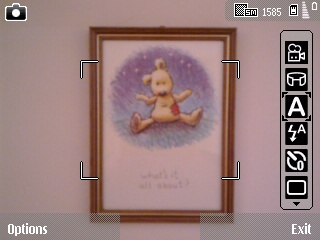
This is the best camera I have seen in an Eseries phone, but it is not without faults. Steve's review described a bug that prevented auto-focus from working until the camera tool bar is dismissed; this bug is still present, despite two firmware updates. Also, the camera software does not offer Geo-Tagging, despite the E72 being equipped with Assisted GPS. Finally, the E72 is like most recent phones in that its camera sensor is aligned with the screen. Therefore, you have to hold the E72 in portrait to take a landscape photo, which makes it tricky to balance in a mobile phone tripod holder.
While the software processing and auto-focus lens can't match Nokia's top-end camera phones, the level of detail captured by the E72's camera is quite remarkable, considering the tiny lens and aperture. Some sample pictures are shown below, click each to view the original image, and a gallery of photos taken with the E72 is available on Flickr.
Auto-Focus vs EDoF
Given that the E52, E55, and upcoming E5 are all sporting EDoF cameras, it's worth taking a moment to compare against the auto-focus found in the E72. My E55 review stated that the small details in EDoF pictures can have an over-processed look to them. Below is a comparison of the same scene, the top picture taken with the E72's auto-focus camera, and the bottom picture taken with the E55's EDoF camera. Also consider that while the EDoF sample is a 1:1 scale segment of a photo, the auto-focus sample has been scaled down to match the other.

As you can see, the auto-focus system in the E72 captures a much finer detail than can be had with the EDoF processing. For users who are particularly interested in taking photos, this comparison should be kept in mind when assessing the forthcoming E5, which will only have an EDoF camera.
Video
The E72's video capture is the familiar 640x480 pixels at 15 frames per second. It's nothing special, but it's certainly adequate for uploading to YouTube and capturing those impromptu moments while out and about. Here's a sample, and be sure to click the 480p option to view in the best quality.
Software
Operating System & extra applications
The E72 runs on S60 3rd Edition Feature Pack 2, with virtually the same software suite as seen on the E52/E55. For a detailed look at this, refer back to my long-term E55 software review.
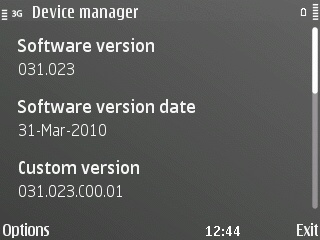
In April, Rafe reported on the latest, and most significant, firmware update to the E72. This saw some applications updated and added to the phone's line-up. The advanced communications manager as seen in the E55/E52 was added, allowing users to manage who can contact them. Smart Connect replicates the Destinations functionality (grouped network connections) for applications which don't support that OS service. Ovi Sync was added, which I would like to take issue with. Ovi Sync is hard-wired to only sync with Ovi Services, and includes scheduling so that users don't have to sync manually. I can't help but ask 'why not just add scheduling to the standard sync application?'. I understand the urge to promote Ovi services, but this does seem rather disingenuous.

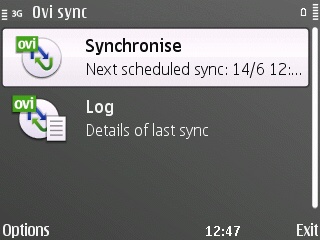

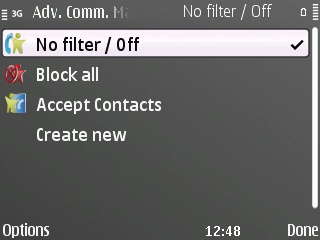
Maps
The E72 is one of the chosen few to always get the latest version of Ovi Maps; accordingly, the v31.023 firmware brought in version 3.03 of Ovi Maps; note that Ovi Maps 3.04 is available via the Software Updater application too. This makes the E72 a valuable navigation tool. The small screen is fine for walking directions, and isn't too bad for driving, but the voice guidance makes this something of a non-issue. Ovi Maps is being constantly improved; recent additions saw Qype and Expedia added, all of which aid discovery, which was Ovi Maps' weakest area.

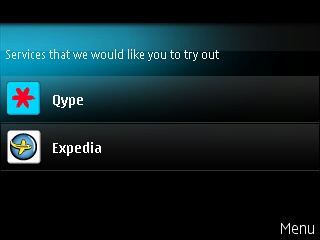
Multimedia
It was good to see that the v31.023 update added Internet Radio to the E72. I noted in my E55 software review that the Music application was filtering out audio files which had a 'Podcast' tag. Fortunately, this is not the case here, and any podcasts transferred via USB or downloaded with Escarpod, are visible in the E72's music library. The E71 was known for being one of the few phones to have an official BBC iPlayer application. Unfortunately, the BBC chose not to support the E72. However, there is an unofficial streaming-only web run-time widget.
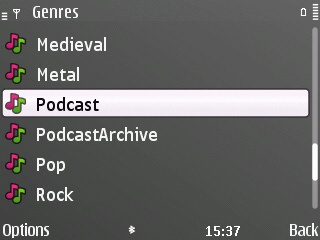

Office Software
As with most other Eseries phones, the E72 comes with the editing version of Quickoffice, which now offers a free upgrade to the latest version of the 6.x branch (v6.2 at time of writing). My long-term E55 review strongly complained about only having version 1.5LE of the Adobe PDF reader. Reading PDF's on a small screen phone needs line-wrapping, which version 1.5LE lacks. Instead, adding version 2.5LE to firmware for no further cost would complement phones with low resolution and physically small screens. The E72 appears to have version 2.5LE installed, although it is a crippled version which neither has line-wrapping or even a full-screen mode. After spending upwards of three hundred UK pounds on an enterprise orientated device, it is unacceptable to have to spend even more money just to have a comfortable way of reading PDF files.
Conclusion
Who and what is the E72 for?
The E72 is a strong all-rounder. While its QWERTY keyboard is on the small side, it is still great for shooting off E-Mails and Tweets. Even though S60 3rd Edition is looking old, nobody can deny it's a fast and stable platform that is ready for anything in day-to-day life. As a complement to a solid OS, users can have faith that the battery will last a whole day, whatever their usage level. The major selling points are rounded off with the 5MP camera; the first Eseries auto-focus camera since the E90's.
Thanks to its keyboard and long battery life, the E72 will appeal to people who are frequently sending E-Mails or SMS, and posting to social networks. Quickoffice and Ovi Maps are valuable additions for mobile workers. As a secondary characteristic, the E72 is a competent personal media player; even if the 2.4" screen is too small for you to enjoy video, the Music and Internet Radio applications still add a great deal of value. Having a high-resolution auto-focus camera makes the E72 a viable replacement to your dedicated point and shoot camera. Also, along with limited photo and video editing capability and Nokia's Share Online publishing, the E72 has a degree of content creation potential too.
Purchase advice
Buying SIM-free, the E72 is currently retailing at around £270, while the E71 is around £200. However, the E71's popularity put the two phones within the same £100 - £250 price range on Ebay. Considering the upgraded software and 5MP AF camera, the E72 is the smart choice on the second hand market.
When the E5 arrives later this year, it will retail for around £180 SIM-free. It will have a 5MP EDoF camera and a 1200mAh battery, which are inferior to the E72's camera and battery. Until we've tested the E5, we can't comment on battery life, but it's clear that the camera will be inferior. If photography on an Eseries device is important to you, there is a strong case to be made for buying a second-hand E72 rather than the new E5.
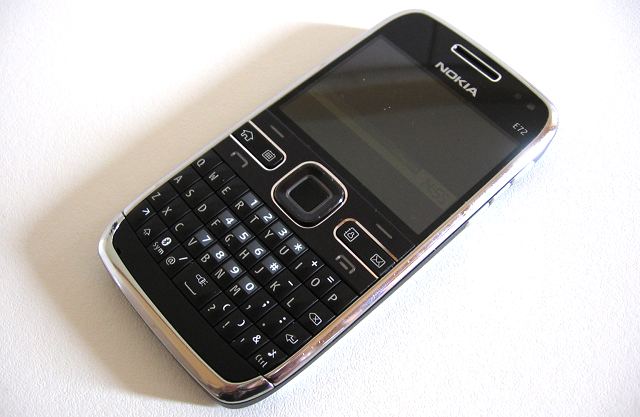
David Gilson for All About Symbian, 14th June 2010.
Reviewed by David Gilson at





