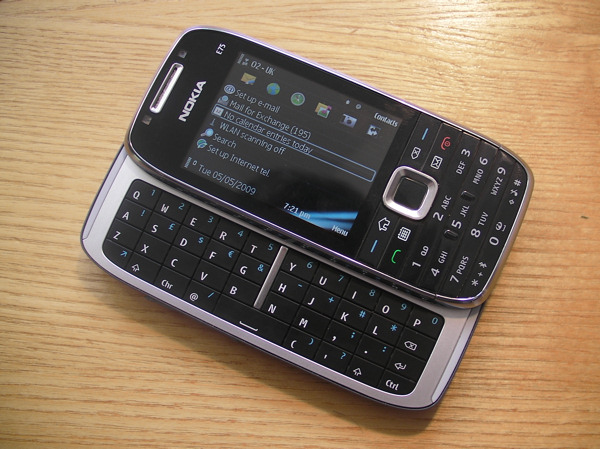Review: Nokia E75 - Part 1: General Design and Hardware
In the first part of our E75 review, Rafe considers the hardware and general design on the latest Eseries device. There's a detailed look at the keyboard, musings on this cross-over device and much more.
Introduction
The Nokia E75, announced at MWC earlier this year, is the latest addition to the Eseries range. It has a full sized QWERTY keyboard, the fully array of connectivity options, a reasonable 3.2 megapixel camera coupled with decent multimedia features (including a 3.5mm audio jack), and runs S60 3rd Edition Feature Pack 2 with a comprehensive suite of software (incorporating improved messaging, as well as the improved Eseries versions of Calendar and Contacts).
Eseries devices have traditionally primarily appealed to business users, but in recent times their appeal has been broadened and this has been reflected in the sales figures. It's an impressive achievement given that the enterprise smartphone space is one of the most fiercely competitive. With QWERTY keyboards a popular trend for 2009, and with a number of consumer-friendly hardware tweaks, the E75 seems set to continue this trend. Part of this is improved Eseries sales to consumers; a trend that was first apparent with the E65, but is also, at least in part, attributable to an effort by Nokia to promote dual usage of its enterprise phones.
The E66 and E71 saw the introduction of the ingenious 'Switch' software, which allowed users to switch between two different home screens - one for personal use and one for business. With the E75, this dual nature, has, in a sense, been extended into the hardware. Its unusual form factor, a horizontal slider, suggests a device with a dual nature; it is one part standard 12-key phone (recalling Nokia's voice centric smartphones), and one part QWERTY messenger (recalling Nokia's communicator series). Incidentally, some of the consumer appeal of the E75 will be blunted by the presence in Nokia's portfolio of the Nokia 5730. The 5730 is effectively a sister device to the E75 and underlines the strength of the current trend towards QWERTY devices in the consumer space. It is significantly cheaper than the E75, but lacks the hallmark high quality materials and build quality of the Eseries, plus it has a more consumer-orientated software bundle.
In this review we're going to look at the E75 from a variety of user standpoints. In the first part of the review, we'll cover the general design and hardware features. Future parts of this review will look at the multimedia capabilities and (messaging) appeal from both a consumer and enterprise standpoint.

Hardware and design
With dimensions of 111.8 x 50 x 14.4mm (69cc), the E75 is impressively compact, given its form factor attributes. It is bigger than the E51 (114.8 x 46 x 12mm), but compares favourably to the HTC S740 (116.3 x 43.4 x 16.6mm), which has a similar form factor. A quick glance at the device suggests that the E75 is a littler taller and wider than the average device. However, the extent of this is deceptive; it is, in fact, just a little smaller than the N78 (113 x 49 x 15.1 mm and 76cc). Effectively this means that the addition of the keyboard is not adding significantly to the overall size of the device; crucially, this means that the E75 in slide closed mode looks and feels like a regular candy-bar phone. As a result, there are some compromises in the keyboard, but there is a trade off between size and utility and the balance is going to be different for everyone; overall, the E75 steers a good middle line.
As with other Eseries devices, the metal materials have increased the weight a little and this is extended further by the characteristics of the form factor. At 139g, it is on the heavy end of the mobile phone scale (N78 is 101.8g, HTC S740 is 140g), but the extra weight isn't really noticeable when carrying it around and does give the device a pleasingly solid feel.
The overall design of the E75 follows the same design language as the E71 and E66. It is clear that the desire to present a serious image of an efficient business tool remains central to the thinking of the E75's design. However, the introductions of further colour variants, notable the bronze and red colours, also recognise that some users desire a device with a bit more character. The prominent use of metallic materials on the side and the back of the device (stainless steel) echo the E71, as do the sensible layouts for connectivity ports and side buttons.
From the front, the E75 looks slightly unbalanced - the 2.4" screen feels like it has been squashed down into the keypad. This is an artefact of the dual design, but of course this is not immediately apparent when you first look at the device. The 240 x 320 pixel resolution screen is transflective, which gives good performance both indoors and outdoors. There is the usual auto-brightness adjustment, thanks to an ambient light sensor. While the E75’s screen does not measure up to the AM-OLED screen of the N85, it is still a very decent QVGA TFT screen. The lowish resolution is sure to attract some complaints, but for the majority of users it's perfectly adequate and, in any case, a higher resolution does not make much sense given the physical size of the screen. An alternative arrangement would be having a touchscreen stretching all the way across the front of the device, but this would move the device away from the dual phone/messaging area. However, an altogether separate device, with this configuration, is a distinct possibility for the future.
The E75's D-pad is raised above the surrounding control keys - there should be no accidental key presses here. Inside it is the increasingly common breathing and notification light. The breathing light can, optionally, be set to fade in and out (when the screen is blanked), indicating the device is still on. The same light is used as the notification light which will, optionally, blink, for a user-selectable length of time, when there is a missed call, new message or new email. In the device's settings, each of these notifications can be selected individually, so it's possible, for example, to be only notified of missed calls.
Around the D-pad are the usual one-touch keys for quick access to the home screen, Calendar and Messaging. One of the one-touch keys has been used for the delete/cancel/backspace key, replacing the Contacts shortcut. Its absence isn't really noticeable as one of the default softkeys on the homescreen is for Contacts and the smart dial functionality of the homescreen is, in any case, a faster way to access a specific contact. Below the one touch keys is the usual 12 key T9 keypad for text entry and number dialing.
Both the one-touch keys and numeric keys are a little cramped in the vertical direction, which may be an issue for those with larger hands, but this has been offset by the key shaping. The numeric keys are not flat; they are angled downwards (from the bottom to the top), this means every key is slightly angled. This gives the same effect as having a ridge between each row of keys, thus giving the impression of better key spacing that would be the case with a purely flat keyboard. In practice, this means fewer mis-hits and gives a keypad that is eminently usable in T9 mode.
It is a similar story with the one touch keys, although these are angled towards each other - the effect is the same though - improved key accuracy. This attention to detailed design is one of the hallmarks of Nokia Eseries devices and is all the more impressive given the presence of a full sized QWERTY keyboard just a slide away. A similar technique is used on the Nokia E55 to even more impressive effect, but we'll cover that in more detail in our E55 review.
The bottom of the E75 houses a standard 2mm Nokia power port. The left hand side of the device has the microSD card slot and the microUSB port. Unusually, the E75 can charge via either the power port or the microUSB port. This is the best of both worlds, but sadly it is probably a one-off; USB charging was not part of the specifications of the hardware platform used by the E75 and was probably specifically added due to consumer demand. Going forward (e.g. E55), USB charging will be the only method available. There is a standard 3.5mm audio on the top of the device, which is definitely preferable to the 2.5mm jack used on the E71. The right hand side of the device houses the volume keys, which surround the voice command key (which doubles as the mute key during calls) and the camera capture key. The camera capture key is awkwardly positioned next to the volume keys, rather than on the end of the device, which makes it impossible to use when the slide is open.
On the back of the device, the stainless steel patterned battery cover draws the eye, but you'll also find the phone's loudspeaker and 3.2 megapixel camera, with its accompanying flash and self-portrait mirror. Inside, there's a 1000 mAh BL-4U battery; it's not as big as the E71 or E55's 1500 mAh battery, but certainly does enough to maintain Eseries reputation for decent battery life. Heavy users will find themselves recharging at the end of every day, but for others two, or even three, days usage is not unrealistic depending on the circumstances.
The main event of the E75 is the side slider. On opening the slide, you're presented with a QWERTY keyboard and the screen orientation is rotated (with very little delay). The slide is well built and has a pleasing 'thunk' when you open or close it. In both modes, each piece is locked into position - you're certainly not going to have any problems with accidental openings or closings. Inevitably with such a form factor, there is a noticeable gap between the top and bottom elements, but in action this has much less of an impact than the picture might suggest. In closed mode, there's a very small amount of downward give, but next to no side-to-side give. We did notice some variations in these elements ourselves (notably with an early prototype model), but shipping devices seem to be getting good reviews for build quality. However, this is being fussy; the E75 has excellent industrial design in this department and we've every expectation that this should last through the device's lifetime.

It is good to see that the E75 has extensive 'slide handling' settings. Options include the ability to open a specific application when you open the slider, and to go back to the homescreen when you close it. There's also the ability to automatically activate the speaker phone functionality when you open the slide, as well as key locking options. For those that like personalisation, you can also customise the audio sounds that are played when you open and close the slide.

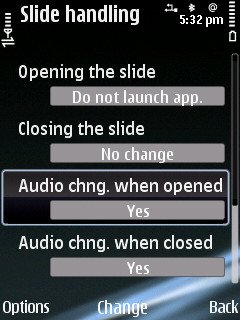
The keyboard itself consists of a four line keyboard. The top three lines are made up of the standard QWERTY letter layout with a delete key on the second row and comma, full stop and return keys on the third line. The bottom line has a function key and control key on either end, then matching shift keys, a character key and @ key on the left side, and an 'open brackets' and apostrophe key on right, separated by the space key in the middle. The function key acts as a modifier to give access to other punctuation, numbers and a limited set of symbols. Further symbols can be accessed using the character key. The Ctrl key is used in shortcuts which are found in some of the E75's applications.
The keys are made of a matte plastic (similar to the E63's keys), which prevent your finger slipping. The keyboard's backlit when needed, which means you can type even in total darkness. The backlight is controlled by the same ambient light sensor as the screen. This means it is only turned on in low light conditions, thus optimising battery usage - a nice touch. The individual keys are flat; this is a natural consequence of the slider mechanism. The central metal stripe is part of the slider mechanism; it is designed to stop the mechanism getting stuck on keys (a common problem on similar phones). Nokia could have sunk the keyboard into the device to achieve a better key shape, but this solution has its own problems.
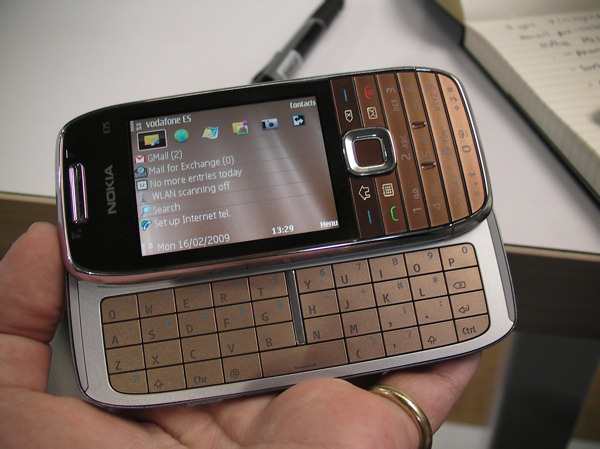
The keyboard is best used as a two-hand thumb-board; realistically, you're not going to be able to touch type on it - the keyboard is too simply too small and the device weighting is wrong. On the plus side, the keys are generously sized and are less of a strain over long text entry sessions than E71 style keyboards. As with any phone keyboard, you become more accustomed to it over time, but it is fair to say that the E75 has less of a learning curve than many of its competitors.
The E75 has optional predictive text input for both the keypad (T9) and the keyboard. With a fully QWERTY keyboard, there's obviously no T9 implementation - instead, the benefits come from the optional auto-completion and auto-correction components; the second of which includes an adjustable 'strength' component. When entering text, the most likely auto-complete (predicted) word is shown in light gray text as you are typing - hitting the space bar 'accepts' the suggested word, thus speeding up text entry. Other word suggestions are shown via a pop-up menu, which is accessed by pressing up on the D-pad. Auto-correction works in a similar way; if you mis-spell a word then it is automatically corrected, with the original spelling shown above (which you can switch back to by pressing up on the D-pad). In use the auto-completion and auto-correction make a significant difference to the speed of input. They do require you to look at the phone's screen and make a conscious decision to use them, so their utility is a matter of training and familiarity.
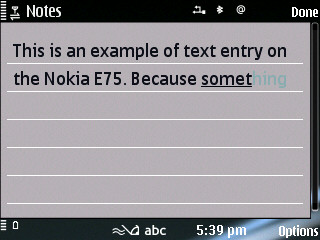
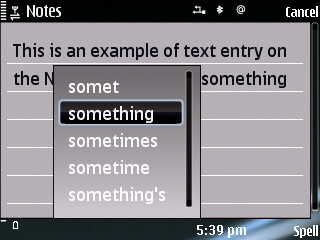
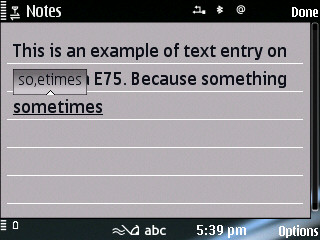
The phone's language settings enable you to switch the various text input features on and off individually, giving fine control over how, exactly, the text input software works. It is good to see this level of customisation, as different settings will suit different people. For example, most people will want to use predictive text entry on the keypad, but some may want it off on the keyboard. Similarly, if you rarely make spelling mistakes and have a good degree of accuracy on the E75's keyboard, then you may want to switch off auto-correction or tweak its strength, as it can interfere with real names.
Our experience suggests that basic text entry speed does not vary as much as you might expect between different types of QWERTY keyboard. We have also noted that the on board software can have as much, or even a bigger, impact as the keyboard's design. With low quality keyboards there's a definite drop off in performance (some of iMate's atrocious keyboards spring to mind), but this generally is not an issue for Nokia; both the E71 and E75 are among the best of their type. In testing, the E75 just edged out the E71 for us, but there wasn't a great deal of difference. Both do a lot better than 12 key keypads, but such results will vary from user to user. As a general guide, with practice, you should be able to achieve somewhere between 25 and 30 words per minute with the E75.

Worth noting, especially for ex-Communicator users, is the absence of a D-pad and shortcut keys on the keyboard. When using the device in landscape mode (slide down) you will frequently need to reach up to the D-pad to navigate through the UI or move through text. This isn't really an issue for most people as it is within easy reaching distance, but those used to doing everything from one keyboard or who are left handed may find it awkward. In an ideal world, you would have the D-pad replicated on the lower keyboard, but realistically there just isn't enough space.
Conclusion
At MWC, Nokia explained how the E75 design brief included an element of recreating the Nokia Communicator in a new line. The starting point was the Nokia 9300, which was popular because of its smaller size (and was the best liked communicator by female users). The basic user needs have not changed - they still want a phone first, but also require extra functionality and, for Nokia, the challenge was how to do this in a small package. The E75, according to Valtteri Eroma, head of Eseries Design, uses the 'side slider' to 'bring the benefits of a communicator with the attributes of a phone'. Its 'primary use is as a clever smartphone, and its secondary use is as a messaging communicator'. Of course, ultimately, the E75 is part of a portfolio of products and should be understood in that context.
Top end Communicator fans may fume at the comparison, but for many it is still valid. After all, a significant number of Communicator users will get all the functionality the need in the E75. Whether we'll ever see another true 'Nokia Communicator' is open to debate. It has been recently suggested that the next Communicator has been cancelled as part of Nokia's rationalisation of devices under development. This isn't really surprising because, in some senses, the general market has moved closer to the communicator view of the world than ever before. Devices like the E75, the forthcoming N97 and other future devices all share some of the DNA of the Communicator family. Consequently they also leave less room for a dedicated high end business device. Perhaps then the E75 should be considered as offspring of, and a successor to, both the gull-wing E70 and the Communicator family.
It is also important to set the E75 in the context of the current Eseries portfolio. It is positioned as a mid to high end Eseries device and its initial price of 375 Euro (before taxes and subsidies) is at the more expensive end of Nokia's portfolio (especially as it translates into £379 for the UK market). It doesn't offer the value of some of Nokia's S60 products, but it is featured packed and feels more professional, thanks to its excellent materials and industrial design.
The E75 shares space with the similarly specified, and lowered priced, Nokia E71, but adopts a completely different form factor to accommodate the QWERTY keyboard. HTC have demonstrated there's a reasonable market for devices with this form factor (S710, S730, S740) and the Nokia E75 should be able to carve out a similar niche. It will not enjoy the sales success of the E71, with its more standard form factor, but it will provide an attractive complimentary offering. For the technical audience, the E75 offers several significant improvements over the E71. Most notable are the improved multimedia support and an upgraded version of S60, which gives better overall performance. However, these factors will be offset by the appearance of future Eseries offerings - it is safe to assume that an upgraded E71 will appear before too long, while the E51 upgrade has just been announced in the shape of the E52. The real appeal of the E75 is thus in its dual nature - it is both a phone (E51) and messaging (E71) optimised device at the same time.
Rafe Blandford

Reviewed by Rafe Blandford at