Review: Long term review: Nokia E55 - part 2 (Software)
In this first part of his two part long term review, David Gilson looked at the hardware on his trusty Nokia E55, at his side now for eight months. In this second part, he looks at the E55's software in detail and also draws some long term conclusions for this diminutive qwerty smartphone.
Software
S60 3rd Edition Feature Pack 2
The E55's operating system is S60 3rd edition Feature Pack 2. Unfortunately, this OS has taken a lot of unfair flack from the technology press for its dated looks. It's worth taking a moment to consider two factors that may explain this. It is not a touch screen OS, it is D-pad driven, and so lacks any sort of kinetic effects. The next is a cosmetic difference, because the icons are simple bitmaps, rather than being processed with the familiar glass effect. In the end, these criticisms don't make the phone any less usable. The E55 user interface is certainly no worse, in terms of finding settings, and it still provides a responsive user experience. The most limiting factor of the user interface comes from the QVGA screen resolution. Despite this, text is crisp and perfectly readable, as long as you don't have poor near-vision.
Feature Pack 2 introduced new security features, such as remote locking the phone via text message, and encryption of both the internal memory and memory card. The benefit of encryption is questionable given the inconvenience factor, but it's there if you really need it.
Another function introduced with Feature Pack 2, possibly before its time, is dual home screens. The user settings provide the option of selecting themes, application shortcuts and plugins for a "Personal" home screen and a "Business" home screen. It's a nice idea, but the implementation lets it down. It takes several seconds for the phone to transit between each home-screen, which is too slow to be usable if you want to frequently change between them.
The Feature Pack 2 home screen is similar to previous versions of S60 3rd Edition, with application shortcuts along the top, and various plugins to show information from other applications, e.g. calendar and music. Useful additions in FP2 are SMS and missed call indicators, which, when selected, have sub-menus to either return the call/message, or to show information about the person who contacted you.
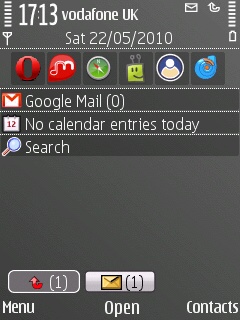
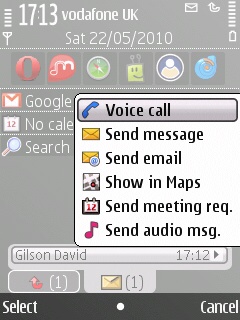
The E55 is equipped with an accelerometer which acts as an extra input. Its primary function is auto screen rotation, allowing the screen to switch from portrait to landscape orientation after a 90 degree rotation. Unfortunately, it is only an anti-clockwise rotation that triggers screen rotation, thus favouring right-handed users (this is true of every accelerometer-equipped S60 phone). Two other novel uses of accelerometer control are rejecting calls or alarms by flipping the phone onto its front.
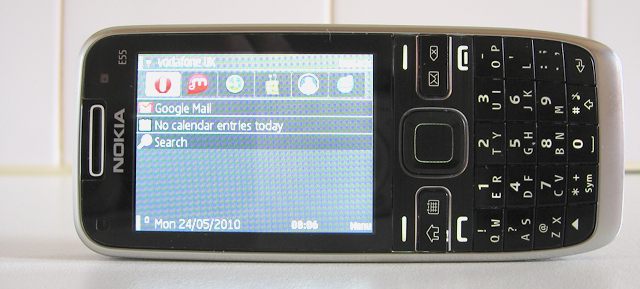
Extra Software
Rather than providing all of the Ovi software on a separate CD-ROM, the E55's complementary software is provided on a 2GB microSD card. When the phone is connected to a PC via USB, the Windows Ovi Suite installer will auto-run. This will be particularly useful to Netbook users who don't have an optical drive. The microSD card also contains extra software and themes for the phone. Of course, 2GB is a relatively small capacity, but there's nothing to stop you replacing it with a larger card and copying its contents.

Included on the microSD card is some third party software licenced by Nokia, including:
- Advanced Communications Manager
- Psiloc Wireless Presenter
- Psiloc Font Magnifier
- Psiloc World Traveller
- Top Hit Solitaires
- Block Cascade

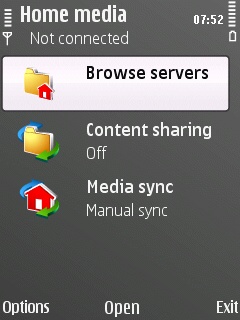


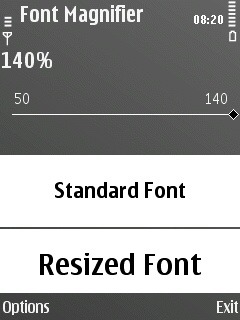


Calendar & Contacts
In Feature Pack 2, the calendar application received a welcome face-lift that makes better use of the limited screen space. The month view has been reduced so that there is room to display details of entries beside the calendar. The day and week views display tool-tip like pop-outs when highlighting individual entries. The contacts application is satisfactory, but a back-port of the 'favourite contacts' function in S60 5th Edition would have been appreciated. The contacts application uses the same sub-menus as seen on the home screen notifications, with which there is an option to display a contact's address in Ovi Maps. Unfortunately, this feature still does not work properly. There is a bug with post code handling. Selecting the 'Show in Maps' option, takes you to the Maps application, with only part of the contact's post code shown in the search box. Similarly, you can assign a physical address to a contact by selecting a point on Ovi Maps. However, when reading the address details the contact's post code is incomplete. This means that users wanting to navigate to a location stored in their address book, will have to memorise and manually enter the details into the Ovi Maps search box. This isn't difficult, but is frustrating when there is a menu option claiming the phone can do it for you!



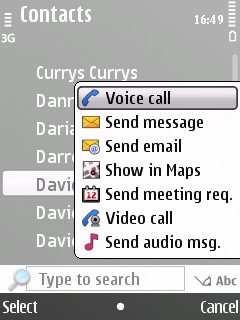
The star of Feature Pack 2's software suite is the new e-mail client. The E55 was one of the first Nokia phones to include the facility of looking up server details automatically, based on your e-mail address. This is a great time saver, but in the early days it was more of a hindrance than a help. The look-up server was often down, and so the system became a complete roadblock to setting up e-mail. In more recent times, this situation has improved greatly - you can get your e-mail up and running in no time at all. As a cosmetic bonus, e-mail accounts from known brands are given a custom icon in the messaging menu, as shown below. Please note that, even though Google Mail is a recognised 'brand', the client does not understand their concept of labels.
The user interface to this e-mail client is unlike any other Nokia e-mail interface, and true to the marketing hype, it does resemble a desktop e-mail experience. Even though IMAP has been supported in S60 phones for years, this is the only default e-mail client to have the ability to move messages to sub-folders. This is a massive advantage, especially if you follow the Inbox Zero way of life. Moving messages allows you to keep your inbox clear, rather than being littered with those messages that can't be dealt with outside of the office. Again, this perfectly fits the bill for an enterprise orientated Eseries phone.
E-mail contacts and embedded URL's can be handled with the same side-sliding sub-menus, as mentioned above, for home screen notifications and the contacts application. Furthermore, this e-mail application has full HTML handling, no longer do you need to open the HTML view as an attachment.
The main inbox user interface is highly interactive. The message list has collapsible headings, and there are drop down menus at the top to select what criteria to sort messages on, and for selecting both local and remote sub-folders. The latter also allows the user to switch between additional e-mail accounts.
There is also a scheduling feature, giving you control of how often, and by which connection, your e-mail is checked, and then how much of each message to download. While scheduling creates a pseudo-push e-mail system, the phone also comes with a life subscription to Nokia Messaging, which will provide a full push e-mail system for all popular e-mail services.
The Feature Pack 2 e-mail client is so useful that it really does put the standard e-mail client on other Nokia phones to shame. To anyone at Nokia who may be reading this, I am sure that you will make a lot of people very happy if you licensed this application to every phone you produce!

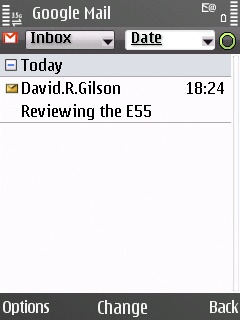
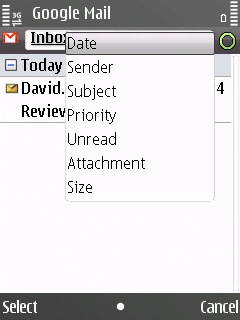

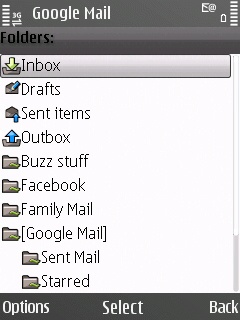

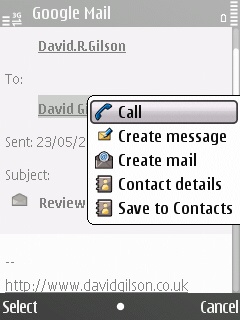
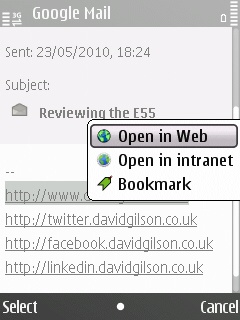
Web
The E55 comes with version 7.1.5 of Web. This features the keypad shortcut map and toolbar overlays. The keypad shortcut overlay is handy for reminding oneself of which keys do what. The difference between the keypad overlay and toolbar is that the toolbar will present a drop down list of bookmarks and history items. These get full marks for presentation. However, given the current state of development in Web, I still cannot recommend it when Opera Mini is available. Mind you, Web beats Opera on two points; it supports Flash sites (e.g. YouTube), and has granular zoom control.
Web still lacks copy and paste, which is hard to believe considering the competition from both other mobile platforms and from other browsers on S60. Also, Web still lacks tabbed browsing. A crude workaround is to exploit Web's support for multiple windows, but it is not viable for the average user. Nokia, Web is long over due for a revolution - evolutions won't do.
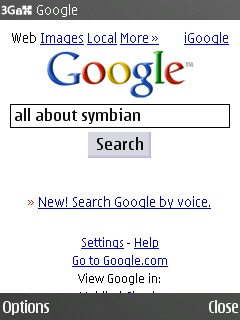


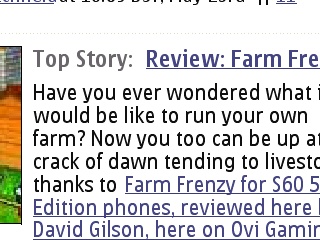
Quick Office & Adobe Reader
The E55 comes with an older version of the Quickoffice Premier Suite, with editing enabled. However, last year Quickoffice provided all users a free upgrade to version 6, providing the ability to edit MS Office 2007 files. Having the editing version of Quickoffice is a sensible step, even for a phone with a half QWERTY keypad. The E55 is capable of receiving a document via e-mail, making a small edit and sending back with all the formatting retained for the desktop based recipient. This is the most likely scenario, as it is unlikely that the E55 keypad would be viable for entering long passages of text. The spreadsheet is functional, again providing basic functionality in a squeeze. However, the cramped screen and user interface means that extended work is impractical.
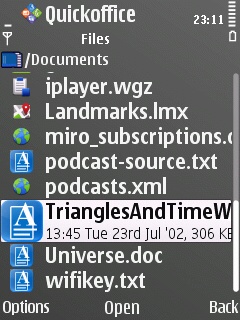
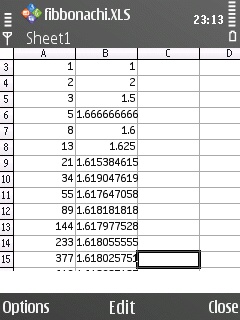
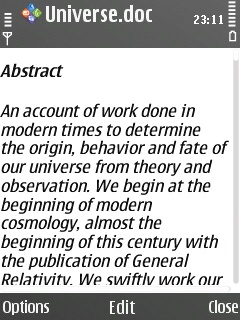
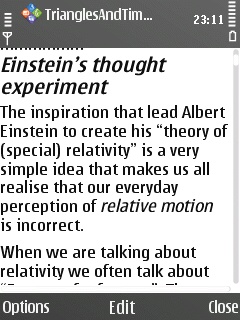
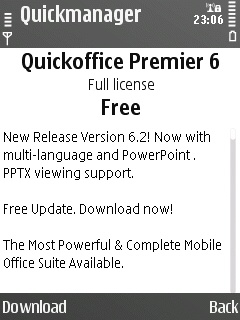
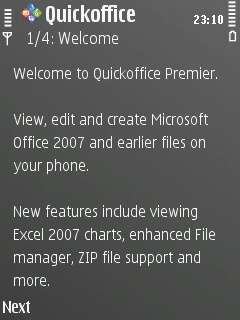
While the licensing with Quickoffice is very good, the same cannot be said of the PDF reader. For some reason, either Quickoffice, or Nokia, or both, have yet to arrange common sense licensing of this PDF reader. In the E55's case, Adobe Reader 1.5 LE is supplied in firmware. However, this version lacks the text wrap function which is dearly needed on a QVGA screen. Instead, the user must invest in the expensive upgrade to version 2.5 LE. This is around £8.00 from the Ovi Store, or over £10.00 direct from Quickoffice. Compare this to the N97 classic's case where 2.5 LE is supplied, on a device with such a large screen that text wrapping is not needed, but is provided on a time limited trial. The user must upgrade or lose the application all together. Nokia, please sort this out!
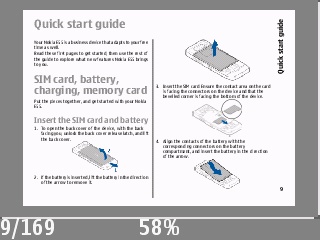
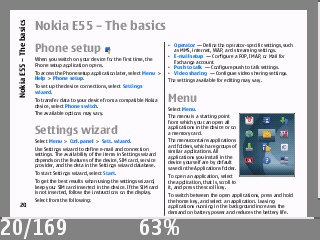
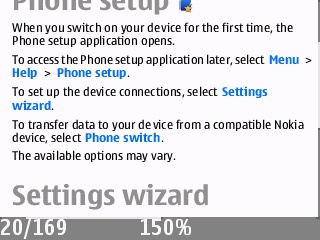
Multimedia
The gallery application serves as a central hub of all of the other multimedia applications, including the Video centre and Music applications. The image gallery application (which also lists videos) makes for a pleasant experience, more so than with Nseries phones, thanks to an animated carousel design. The gallery application has plenty of organisational features, such as albums and tags, although these will only be helpful if you plan on using the phone as long term storage for lots of photos. Thanks to having GPS, photos and videos can be geo-tagged. The E55 has rudimentary editing capabilities for images and videos. Admittedly, the image editing user interface is much more usable than the video editing interface, but it's good to know that you can add text, change sound, and trim videos without using a desktop computer, if you're in a tight spot.
The music application is the same old S60 standard issue, but it does the job. Video centre is a welcome addition and can playback MPEG4 videos as well as any Nseries phone. What is bizarrely missing from the E55 and other Eseries Feature Pack 2 phones, is Internet Radio and Podcasting. Luckily, the Internet Radio application for the 6210 Navigator will install on FP2 phones. However, there is no such luck for the Podcasting application (unless you're willing to get a self-signed application certificate and DIY!). Furthermore, the music application appears to actively filter out any audio files that have their genre tag set to "Podcast". This makes it clear that listening to podcasts has been deliberately disallowed on Feature Pack 2 phones, and I think it would be generous of me to say whoever made this decision is crazy! Nokia, please rectify this in firmware updates, Eseries users really want podcast support!





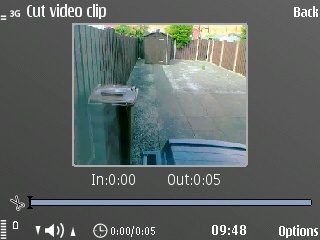
Maps
While Ovi Maps has had detailed coverage in other articles, it's worth noting that the E55 has been one of Nokia's chosen few to benefit from all of the recent Ovi Maps updates. These include: free navigation; the Michelin guide, Lonely Planet, and Qype. Complementing this, the E55 has assisted GPS, a digital compass, and super battery life; all of which make it a compelling travel companion. While its screen size may not make it the ideal in-car Sat-Nav replacement, audio directions mean that it could fulfill that role in a pinch. Its form factor certainly makes it ideal as an urban walking guide.
Conclusion
Who and what is the E55 meant for?
The E55 manages to pack a huge amount of functionality into a package that is not just ultra slim, but also looks like a regular phone, not withstanding the keyboard. Therefore, people who are accustomed to the likes of the E71/E72 or Blackberries, who want to transfer to a more discrete device may find this the perfect compromise between the full qwerty design and 12-button T9 phones. It would be understandable if the relatively small screen was a turn-off for some people in this age of large touch screen phones. The distinction that needs to be understood here is that as an Eseries device it is designed to be a tool for work, not lifestyle (despite the marketeers protestations about having a dual home screens for both). The trade off is that you have a small screen, button driven device that is powered by the largest battery that Nokia currently produce. Thus creating a mobile communications device that can satisfy the users demands and keep going in the field without the worry of running out of power. Furthermore, with the Quickoffice editing suite and the best e-mail client that Nokia have ever put on their phones, it really is the device you want with you to keep track of your life and projects.
If you have an older Eseries phone such as E70, E50, E51; I wouldn't hesitate to recommend an upgrade to the E55, or E52. The built-in software is far more mature, the screen is larger, and it has far more battery life.
Rants
This is a work phone, and that will often involve reading PDF's. However, without paying for an expensive upgrade to have text wrapping, you will be doing lots of side to side scrolling. In practice, people will either pay the money or forget about reading PDF's on the phone. Adobe Reader 2.5 LE really should have been included in the firmware, even if it raised the overall retail price. Not to have line wrapping on such a small screen is just ridiculous.
Next along is the exclusion of Podcasting and Internet Radio. Just because this is a work phone doesn't mean there is no demand for these methods of content delivery, for both communication and recreation. Fortunately, there is the freely available Escarpod (soon to be followed by the Symbian Podcatcher back-port from Symbian^3) to satisfy your podcasting needs. Also, recall the 6210 Navigator workaround for Internet Radio.
The most unique selling point of the phone is the half-qwerty keyboard, and it's something of a mixed bag. It no doubt provides a more natural typing experience than T9 systems, although it doesn't provide any extra typing speed and access to the punctuation marks is clunky. To be fair, once you've used it for a while, you stop thinking about the punctuation issues, and just get on with using it, as is.
Finally, there is the old, tired S60 web browser. While this browser renders quickly enough and supports Flash, it is chronically missing modern features; namely tabs and copy/paste. However, there are third party alternatives like Opera Mini (& Mobile), so the browser need not be a deal breaker for the E55.
Overall
If you want a phone that is good for bulk text entry, or you want a multimedia orientated phone with fancy (read: "glassy") graphics, then move along - this one is not for you. However, if you're on a tight budget, and want a slim and light device, with substantial battery life, to manage your communications, then the E55 is a compelling option.
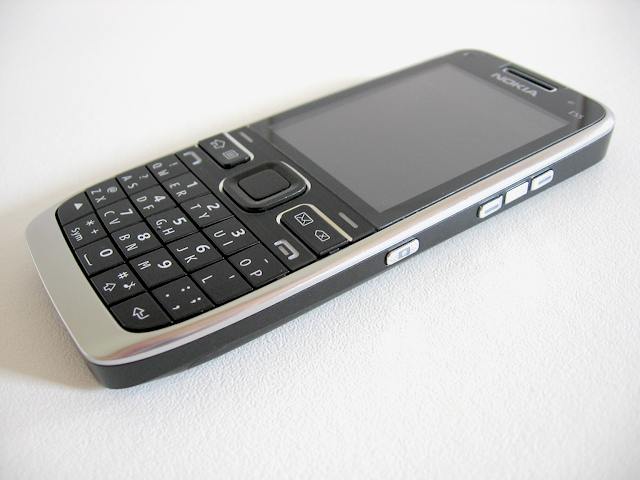
Reviewed by David Gilson at

