Review: Nokia E71
Score:
85%
Having been using the Nokia E71 for a little while now, Steve Litchfield delivers his verdict - what's new compared to its predecessor, the E61i? And how close does the E71 get to being the perfect smartphone for the modern professional?
Too much plastic?
Like most people, watching Steve Jobs unveil the original Apple iPhone was something that stuck in my memory, in particular for the way he utterly (and somewhat unfairly) dismissed the current generation of qwerty-thumb-keyboarded smartphones, declaring them to have "too much plastic". His point was that you'd get on better having the whole front surface as display and let individual applications use the real estate as they saw fit. An innovative notion and one which works very well for the iPhone. But the continuing popularity of the Blackberry/Treo form factor shows that, especially when someone's banging out text messages and emails all day, in trains, buses, walking down the road, you really can't beat the tactile nature and satisfaction of a real keyboard - however small.
Steve Jobs' original comparison slide showed the Nokia E62, the model of the day in the USA, which suffered from low RAM, a slowish processor and a fiddly joystick. The E61i then appeared, to all intents and purposes a bit of a cosmetic upgrade, with thinner form and a 2 megapixel camera, but the core performance problem remained. The E51 and E90 appeared, with new styling, with S60 3rd Edition Feature Pack 1 under the hood and snappier performance all round, plus up to date media codecs. And now we have the E71, combining (hopefully) the best of the E61 form factor with the size (almost) and speed of the E51 and the software package from the E90 plus some new tricks of its own - the perfect smartphone?

After all, you can bang out SMS/emails on this device, but there's a lot more under the hood and the E71 looks to be a fairly good all rounder. The S60 implementation used is still a little under-powered at times, most notably when opening images and playing back videos, but it's fine for everyday productivity and general mobile computing.
In some ways the E71 is the iPhone's nemesis - using almost the identical dimensions in a totally different way, for a totally different set of users. The iPhone excels at media consumption (Music/photos/video/web), while the E71's strengths are in media creation (typing documents, Office work, camera, camcorder, and so on - the usual Nokia/S60 strengths). Both devices can do most of what the other does, just not as well. The attempted crossover is evidenced by the iPhone 2 platform adding enterprise features while the E71 now plays DRMed WMA music, etc. Then there are the starkly different form factors. And the different target markets (personal vs company use). Add in the elegantly-simple- but-not-as-deep UI of the iPhone compared to the useable but-you-need-to-be-fairly-tech-savvy-to-find-everything approach for S60 on the E71, and I can only emphasise once again that they're polar opposites.
From E61 to E71
As you can see, the form factor's been on a diet over the last two years - the E71 has been a long time coming but the new size (112mm high by 57mm wide by a mere 11mm thick) is a huge improvement overall.

The downsides are a) that you need to perform even more finger gymnastics in order to type on the (45mm from q to p) tiny thumb keyboard - the E71 really isn't going to be good for those with big hands, and b) that the screen has had to be down-specced to 2.4" - you'll remember that the original E61/E61i design had a massive 2.8" screen. Those two aspects apart though, it's up, up, all the way.

The upgrades, then: the camera's now 3.2 megapixels with optional auto-focus and LED flash (the E61i was 2mp with no focus or flash), the processor seems to be a good 50% faster (based on timing web page and image rendering, although the inclusion of demand paging also helps here) and the free RAM has been tripled. In addition, the use of S60 3rd Edition Feature Pack 1 has made things smoother and nippier at all turns - with the inclusion of up to date audio and video codecs, including H.264 and WMA, notably.

For most people, the smaller and lighter device, together with the spec upgrades, will be compelling - but the downsizing of screen and key size are still well worth noting if these are important to you.
Around the aforementioned screen (transflective, very bright and readable, even doing adequately in sunlight) and miniature keyboard are comparative acres of mirror-finish metal (spot the unit I'm shooting photos with, below), looking stylish but rather prone to fingerprints. The phone microphone is of high quality but is embedded in this front surface, which means that any video you shoot later will have slightly skewed sound - not a huge problem, but, again, worth noting.

The keys themselves are terrific, despite the miniscule size, with good feel and travel. Using my standard typing speed test, the E71 came out at around 28 words per minute, roughly the same as its predecessor, the E61, with the larger keyboard - considering the reduced form factor, this is pretty decent, although the smaller key spacing does mean that for some letter combinations you'll get your fingers in a muddle. In use, the keyboard reminded me strongly of that of a Palm Treo - and given that this is the gold standard in thumb keyboards, this should be taken as a compliment(!) In addition, there's a new word completion system, see below for more on this.
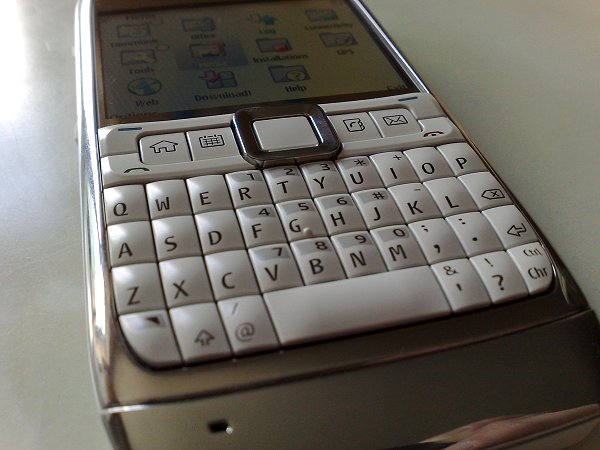
I'm fine with most of the keyboard layout, but have to take issue with 'Ctrl', whose use I get the impression Nokia are trying to deprecate. It's now a 'Fn' keypress (above 'Chr'), so to do 'Ctrl-X', for example, you actually have to press three keys at once, really tricky on something so small. Disappointing.
As with the E51, the 'S60 menu' key is now a 'Home' icon - a change I like a lot, plus there are shortcut keys for Calendar, Contacts and Email - and, even better, you can define extra apps to switch to/launch for long presses on each shortcut key. So, for example, a long press on Contacts might bring up Jaiku.
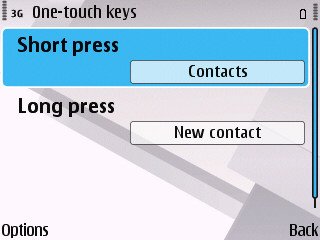
The D-pad is outstanding, the best such control I've used in several years. With the screen being QVGA, there are many, many compatible games (maybe N-Gage will make an appearance here?) and having a good D-pad to work them is half the battle. In case you were hoping for a higher resolution screen, I'm with Nokia on this one - VGA in a 2.4" display is just silly and wastefully expensive. QVGA on the E71 looks crisp and good. It's only really when web browsing that you'll come a cropper - as usual with S60 Web in such a low resolution display.
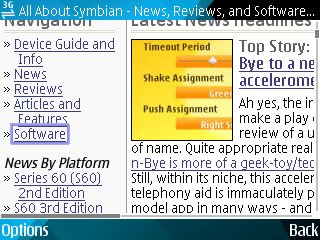
Around the sides of the E71 are: Top: power button and mono speaker (good volume and quality). Left: microSD slot, microUSB port (the E61i was Pop-port, so the E71 has leapfrogged the miniUSB standard completely!). Bottom: charging port. Right: Volume up/down, voice recording button, standard 2.5mm 4-way stereo headset jack.


Most of the E71's rear is metal, with a patterned mirror finish, with the camera module adding a couple of mm to the 11mm basic thickness in a little bump, featuring a tiny camera, a LED flash and an aiming mirror - though, to be honest, the entire back forms a good enough mirror for framing yourself when talking 'to camera'.
Buttons either side of the case pop off the rear cover, revealing the huge BP-4L battery, the same one as used in the E61i and E90, which will please cost-conscious (or green) companies - and 1500mAh will power the E71 for an eternity. Even with heavy Wi-Fi use and music/camera activity, the E71 will easily last a working day - and often two. Take the battery out and you appreciate just how stunningly light the E71's body is and how hard Nokia has worked to miniaturise everything. Good design, guys.
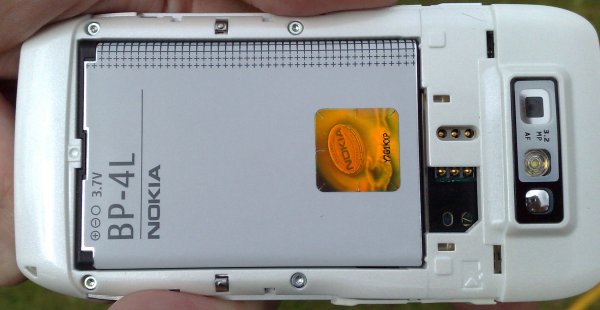
S60 Basics, S60 extensions
There's little need to describe the basics of S60 here - originally designed for one-handed use with portrait screen, it has scaled fairly well to part-time two-handed use with keyboard and landscape screen, as evidenced by the popularity of the E61 family. But it's important to note that there have been a lot of tweaks by the Eseries team to the standby screen, the OS and basic applications - and mostly for the better - I'd like to see these tweaks rolled out across other S60 devices.
The first surprise is on the standby screen, with a new ying/yang icon, marked 'Switch mode'. Modes are a new concept, based around the idea that you do different things with your smartphone at different times in your day/week. Two example modes are supplied, modelling possible standby configurations (in terms of theme, application shortcuts, standby plug-ins and wallpaper), but you can create your own and generally fiddle with your modes until the cows come home. It's a neat idea but it remains to be seen how many non-geeks get round to serious tinkering.
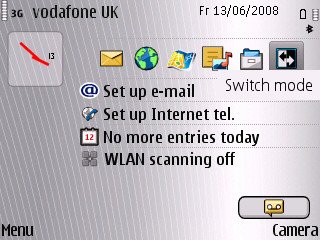
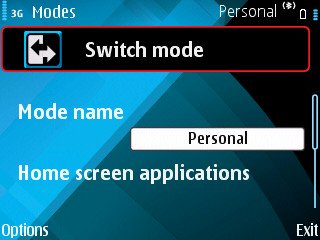
The number of possible standby plug-ins has increased too, to a massive 15, from Music player to Email to Calendar to Search, although only a handful can be shown at once, so you have to be quite selective - still, more choice is better than none. A new voicemail icon can be highlighted, to show a popup menu with common voicemail options at the start and then as appropriate thereafter, depending on what's waiting for you.
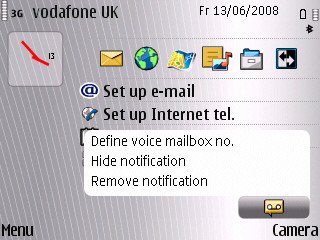
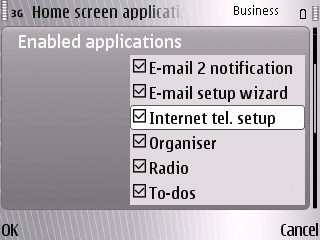
Of extra special interest on the standby screen is smart dialling, in that you can start tapping out the characters of a name and they'll be quick matched against your Contacts. The implementation is a little messy in that what's displayed in the main text field are the numeric characters, but the contact matching does work:

Opening the main menu shows that Nokia has done a serious job of organising the 50 or so apps and mini-apps into folders. Personally, I found it annoying and wanted to move the icons around to suit my way of working, but then that's the joy of S60, in that you can get your phone working exactly the way you want it. Dipping into the folders reveals a lot to take note of:
- A shortcut for VoIP (by default set to download Gizmo, but you can add your own).
- A tweaked version of Contacts. The old contact groups have been moved from a tab to the Options menu and pressing 'right' on a contact now brings up a pop-up menu showing the five most common ways in which you might want to get in touch with that person, e.g. voice, SMS, video call, etc. A useful UI shortcut, even a little inelegant, given the duplication of Options menu functions.
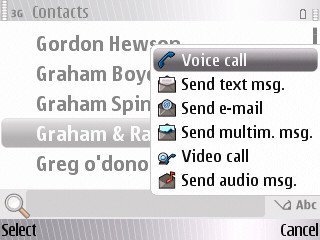
- Calendar has had even more of a tweak. The month view is now split screen, E90-style, while the day screen now has an Outlook-style hourly layout - very pretty but tedious to navigate sometimes. Finally, when editing an entry, there's a new highly condensed dialog, meaning you can set more information without having to scroll down several screens worth of options, as in the old S60 Calendar.
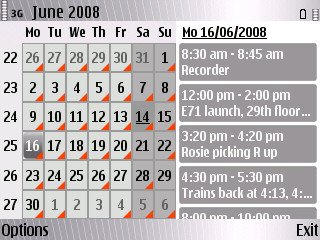
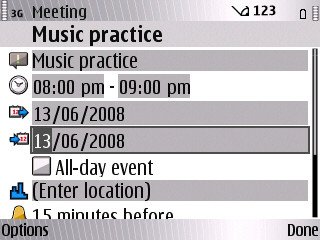
- Quickoffice is now up to v4.1, giving good Office round-tripping but without some of the extras (such as Office 2007 support) that you'd get by paying extra for the latest Quickoffice 5.0 - it's a shame that this has to be a pay-for upgrade, I really can't see why they didn't just put Quickoffice 5.0 in the ROM and send some dollars over to Quickoffice for the license - the current situation just annoys most purchasers.

- There's a licensed version of Kernerman's Dictionary engine, along with links to download various language pairs for free. Given that both English and translation dictionaries are amongst the most popular third party applications, it's great to have this built in here for free.
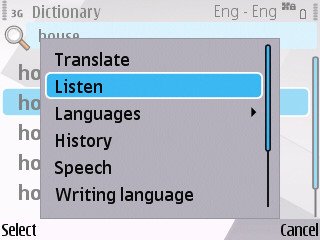
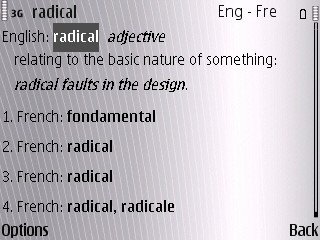
- There's a new 'Intranet' icon - the idea being that your company's IT department installs VPN settings on its devices, so that you can access its Intranet in encrypted fashion using Web. It should work fine but I wasn't able to test this.

- 'Encryption' is a new setting/icon for the paranoid and nothing to do with VPN. Instead, it offers on-the-fly encryption and decryption of everything in your E71's internal flash disk and/or memory card. The encryption uses your lock code as its key and, having asked for encryption, the processor gets to work on the initial changes to files, which takes a minute or two. I didn't notice a slow down in operation after encryption. In a corporate environment, with an E71 potentially stuffed with confidential documents, this encryption ability will be greatly welcomed. Sales manager lose his phone? No worries, it's fully encrypted from the eyes of even an experienced hacker. And a remote wipe is only a phone call away if needed, as extra security.
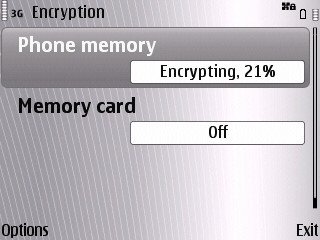
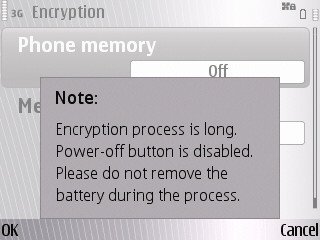
- There's the Nokia Music Store client - a first for an Eseries device - whatever next? Provided you're OK with the DRM on each (WMA) track and don't intend to switch devices too often, this is a good way to buy music instantly, over the air. (Regular readers will know that I'm not big on DRM - I simply copied across a few Gigabytes of unDRMed music files from my (ripped) CD collection with the E71's microSD card in 'Mass Storage' mode)

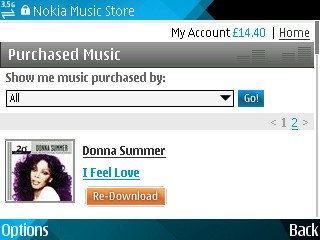
- Gallery is the same tired old application as in S60 devices three years ago. Why, oh why, hasn't Nokia's Eseries team asked the Nseries team for the code to the slick Gallery featured in every N device since the N93, over two years ago? Gallery works here, but it's not pretty and it's not pleasant.


- Messaging is another application long overdue for an update - word on the street is that this was planned for the E71 but never made it into production, a shame. At least there's a shiny new email set up wizard that queries a Nokia online database for settings - the user just enters their email address and all the rest is set up automatically - really neat and seems to work most of the time.
- Another multimedia surprise - Podcasting's preinstalled! One less app for the user to have to go off and download.

- Yet another Nseries crossover - Share Online 3.0 is also preinstalled. So E71 owners will be able to take part in the great Ovi/FLickr photo-and-video-sharing-fest from the outset. With both camera and camcorder being decent on the E71, there's no reason not to take an active part and show off some really good media.


- Global Race and (a fully licensed copy of) Top Hits Solitaires are included (via Download!) - after all, even Eseries users need to play - personally, I'd like to see an N-Gage client for the E71 - the hardware is up to the job. (Incidentally, the old E61 game exclusives, such as Golf Pro Contest, aren't compatible - yet)

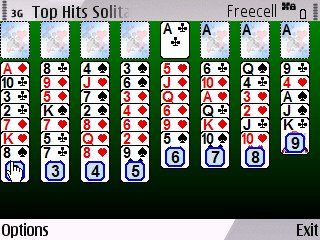
- At last - a new device with Nokia Maps 2.0 built into the ROM - every device I'd previously seen had the old v1.2 application by default. I know Nokia Maps voice navigation's subscription model has its critics, but I'm a fan - and route guidance in my hands has been at least as good as any other full 'prepaid' commercial navigation solution. The GPS antenna seems to be in the E71's top and reception was very good, similar to that on the N82. I also installed the free Google Maps and this also worked well, as expected. The landscape screen somehow seems more natural for mapping and navigation software, despite the reduced screen real estate.
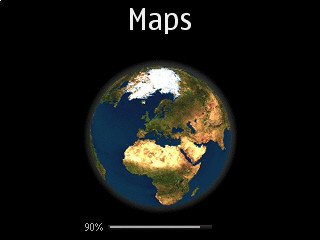



- The E71 does have Flash Lite 3, as with the E90's latest firmware update. Using Web, I was able to view Flash videos in YouTube and Ovi Share pages. Playback wasn't silky smooth, but it was 'good enough'.


One other innovation for the E71 (and its stablemate, the slider E66) is that when the main display is keylocked and timed out, rather than a traditional screensaver appearing, the display blanks completely. "But I need to know the time!" I hear you say. Simply press and hold the D-pad and the time appears in large letters, as shown here. A much better solution than the old non-backlit, small-fonted solution.

Impressively, full word completion (not just T9-style predictive text) has been integrated into the interface, available as a toggle in any text editing field. For fans of this system it's wonderful, though I find that it doesn't really save time - I end up wasting as much time looking up at what the system is suggesting (pressing D-pad in or space accepts the suggestion) as I would hunting for the right letters to make up the word manually. Still, useful to have and implemented well.
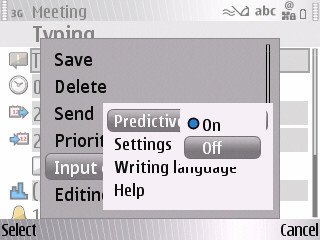
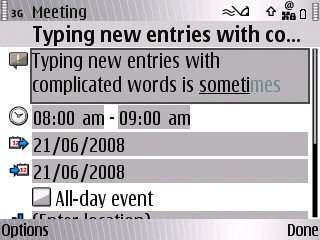
It's also worth noting that the way text is copied and pasted has been brought more into line with other S60 devices: as you hold down 'Shift' and highlight text, 'Copy' appears on the left function key. The old Ctrl-C method still works in most places, but won't be used as often because of the 'Ctrl' key placement.
Multimedia pretensions
Multimedia on 'Enterprise'-aimed S60 devices has always lagged a little behind the cutting edge and the E71 is no exception. But, to cut it some slack, it's a lot better than on the clunky old E61i. Media handling is slightly crippled by the use of USB 1.1, as on most other current S60 devices, although slow file transfers won't be a huge issue for many typical Eseries users, who arguably tend not to swap their music and video collections around as often as, say, someone with an N95.
Video playback now includes H.264 support, so most MP4 videos will play without problem. I did notice some jerkiness occasionally (there are no fancy 3D graphcis chips to help out here, as on the N95, for example) and suspect that there's still some fine tuning to do under the hood for future firmwares. Video on the E71 is still watchable though. Likewise music playback is now acceptable without seriously encroaching on the audio quality found in the likes of the N78, the N95 or standalone digital music players. The inclusion of a proper Equaliser was useful and I liked keeping 'Bass booster' on in order to hear bass frequencies better. In summary, media playback is fine for occasional use but you probably wouldn't choose the device for these abilities.
The E71 fares well when it comes to multimedia creation, though I have to admit to being a little disappointed by the camera - I'd been hoping for the same unit that featured in the E90. Instead, we get a small lensed 3.2mp camera (to bang the gong yet again - it's not all about how many megapixels a camera has) with comparatively cheap optics and sensor. You can see in the examples here (click to open full-size) that in bright conditions contrast is handled relatively poorly. Indoors, the images are digitally noisy, even with the LED flash, as you'd expect from such a small lens. No worse than in the cameras in many other smartphones, but worse than the E90's camera and a lot worse than that in the likes of the N95.
On the plus side, focussing is down to an incredible 4cm - great for nature shots! Focussing itself is handled in semi-automatic fashion and I'm somewhat impressed by how much flexibility this gives the user. Previously a smartphone user had to choose between a focussing camera for which you had to wait a second or so for focussing and for which you really needed a static subject, and a non-focussing camera that was great for instant shots (i.e. it didn't need to wait and focus) but for which anything close was blurry. With the E71, you can press the D-Pad to take an instant shot or press the 't' key (beneath the D-Pad) to focus if needed, after which you then press the D-Pad to snap, etc. I thought I'd hate this solution but in fact it's proven very flexible - you really do get the best of both worlds. If only the camera optics had been better, the E71 could have been a real contender in terms of day to day photography.
For video recording, capture is at the new 'phone' standard of QVGA at 15 frames per second (i.e. YouTube-friendly), although the optics are pretty good for this sort of work and the captured soundtrack is of much higher quality than similar video-recording phones and smartphones. Again though, video recording seems a little week compared to the E90 (let alone the Nseries super-multimedia-phones).
In the enterprise and open to new applications
Of course, half the power of something like the E71 is that it's fully backed up with enterprise integration software: push email solutions from half a dozen providers (including Nokia's free and rather good Mail for Exchange, which isn't actually in the firmware but is expected to be loaded, pre-configured, by your company IT department), the aforementioned Quickoffice and VPN client, plus vertical software for particular businesses written in C++, Java, Python or Ruby.
The Messaging application itself is largely unchanged from earlier devices which is something of a dissapointment given that this is a key area of the E71, especially in the light of tweaks to the Contacts and Calendar applications. While the breadth of support for different push external email solutions (Nokia Intellisync, Microsoft Exchange ActiveSync, Visto Mobile, and Seven Always on Mail) and its plug-in architecture is a definite plus, this will not be a factor in day to day usage. Instead the fiddly set-up, limited folder handling, and relatively poor support for sorting, search, attachment handling and multiple email accounts may disappoint users switching from other systems.
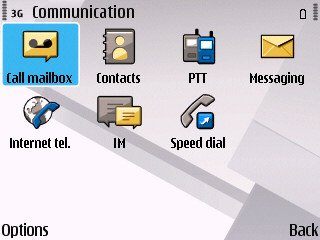
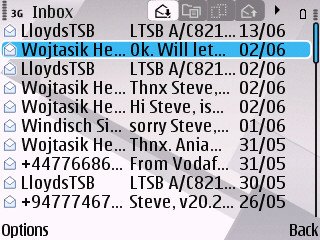

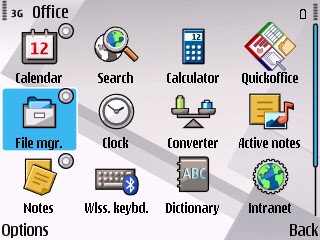
Although I'm not part of a big company, I did load up over 20 third party applications in order to check compatibility and had no issues whatsoever - it seems that with the E61 blazing the way and then other S60 handsets like the N95 and N82 having 'landscape' modes, nearly all applications are now quite happy running 'this way' round.

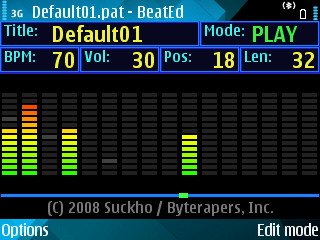
Showing Location Tagger working fine in the E71 camera, plus a random third party application, BeatEd
120MB of flash memory makes up the internal (C:) disk and this will take some filling - it's certainly ample for all uses I can think of, with a microSD card doubtless being supplied as well for many markets and operators. If you buy the E71 SIM-free then you'll have to provide your own card, I suspect, though these are now very, very cheap.
In addition to the now ubiquitous Wi-Fi, 3.5G data and Bluetooth, there's a legacy infrared port, good to see as it's still of use for contact beaming in companies where older Palm OS and Pocket PC handhelds are found. There's also easy tethering of the E71 to company laptops, with a 'Connect PC to web' option shown when you plug in the microUSB cable - selecting this installs a new Nokia Internet application on the PC, which then handles the tethering process. It's all a little slow though - I found connecting through the standard PC Suite module to be faster.
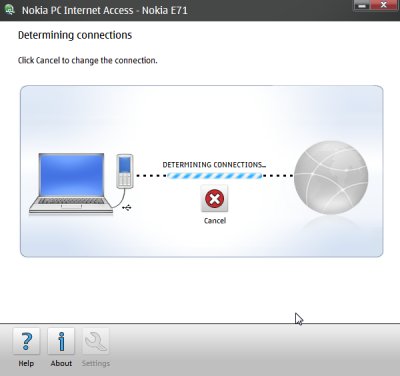
Summarising the E71
There's a lot to really like in this latest Eseries miniaturised masterpiece. The build quality is fabulous, the styling striking (within the qwerty world, anyway), the communications options vast, text input potentially fast and flexible, the software support and built-in enterprise features almost second to none. And all in something that's as thin as your average feature phone. Which is almost certainly enough to ensure strong sales to the usual Eseries audience.
The E71 fills a very important gap in the line up of 2nd generation Eseries device. While the E90 is an extremely capable device, its form factor and price point make it rather niche. The E51 is a great entry level enterprise device, but lacks the power that a full size keyboard provides. The completed portfolio of 2nd generation Eseries devices (E51, E66, E71, E90) has a real sense of maturity about it. This comes from the hardware (variety across the range, build quality and feature set), but also the software - the enterprise applications, and crucially, the enterprise device management options have been significantly improved. The Nokia E71 and its sisters look set to give Nokia's Enterprise rivals (Blackberry and Windows Mobile - and, yes, in time the iPhone) some sleepless nights.
A tougher call is for those buying the E71 for personal use, as the smallest qwerty-equipped S60 device. While the keyboard is very useable for anyone with nimble fingers, I found the multimedia side of the E71 disappointing, from the relatively low (compared to other recent S60 mainstays like 2006's N95) camera quality to the undistinguished audio and video playback. The E71 is better than the E61i, hugely so, but in truth I'd hoped for a little bit more, given that this is now mid 2008. And yes, I know the E71 is built to come in at an attractive price, but... Don't let these slight negatives put you off investigating this great smartphone all rounder though.
The Nokia E71 is in the building.
Steve Litchfield, All About Symbian, 16 June 2008
See Also
Reviewed by Steve Litchfield at







