Nokia N95 - all the questions you weren't afraid to ask. If you have any further questions you can ask them here in the forum, or in the comment thread.
Last updated 29 Jan 2007
Hardware
How is the keypad compared to the fab one on the N93?
The keypad on the N95 is not as a good as on the N93 mainly because it takes up a smaller area. However the keys are of a similar style and are comfortable to use. They are a big improvment over the N80's ruberised keys.
Can the music keys be assigned to OggPlayer?
This is not possible with any third party software that I have tried so far. The music keys only work with the Music Player and Real Player applications. However it is likely that this could be fixed via an update to the third party software in question.
I am just curious about that headset adapter. the pictures do not show the pin connection clearly and I have been racking my brain as to how the microphone and other functions on that remote works. My question is how many connection points are on that adapter on the 3.5mm end that goes into the phone?
The headset adaptor has an extra set of contacts (4 instead of 3) so that there is an extra 'channel' for voice-in.

Does the remote control has a standard headphone socket?
Yes it does. The remote control unit also houses a microphone so you can use it as a headset. The 3.5mm audio jack is quite specialised; it allows you to plug in the remote control unit, your own headphones and the TV-Out cable. The remote control unit has more 'contact-points' that a standard set of headphones. This allows it to support audio in as well as stereo out. When you plug in your own headset, a menu on the phone pops up and gives you the option of activating headphones, TV-Out cable or 'music stand'. The remote control unit is automatically recognised.
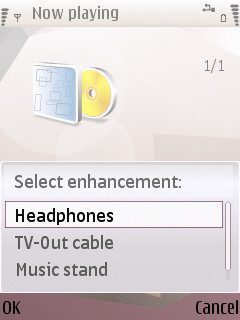
If the phone comes with a seperate 3.5mm jack for the audio can we assume that this is a mini-USB device rather than a Pop Port one?
Yes, there is a mini-USB port, used for connecting to a computer. This supports 4 modes: PC Suite, Mass Storage (appears as a USB disk drive), PictBridge (connecting to printers) and Media Player (syncing with Windows Media Player).
What is the screen like - how does it compare to the N93 screen, I am concerned at QVGA on such a large screen size?
The screen is excellent and compares favourably to the N93. The screen size is bigger and the pixels are therefore less densely packed, but I don't think this will be an issue.
What is the keyboard like to use? I had to send my N73 back because I found the keypad too painful to use. I have had no such issues with the N80 or N93 but I am slightly concerned by the N95 keypad as it looks a bit like the cramped N73 keypad.
The N95 is better, in my opinion, that both the N73's and N80's keypad. It is not as good as the N93 because less space is available. I suspect this will depend on hand size, but if you had no problems with the N80 then you will be fine with the N95.
Any chance of a size comparison to the E61?
Here you go:
Is the LCD screen protected by a hard plastic cover?
Yes it is, its the same as any other S60 mobile. There's a durable plastic screen over the LCD.
NEW Is the slide action spring loaded? How does it relate to the N80?
No the slide is not spring loaded. However it does has a reassuring click when it slides into place. I therefore think the slide is better than the N80 which I found could be a little spongy.
Maps and GPS
Where are the maps for GPS and how does it work? Who is the provider of the maps, Navigon or TeleAtlas?
The maps are stored on a remote server. The N95 downloads maps over the air as it needs them. However, it will cache maps and it will be possible to download maps to your device (which will both save data costs). The mapping comes from TeleAtlas.
Can the inbuilt GPS work with other software like TomTom, Route66 etc.?
The built in GPS is made available to third party software via the location APIs. This makes the internal GPS appear as another source of location data. Whether a third party piece of software can use it depends on how it is written. At the moment none of the software claims compatibility. I would anticipate that the various software companies will update their software to allow the N95's internal GPS to be used, but may maintain the option of using an external Bluetooth GPS.


NEW Can you access the GPS information outside the Maps application?
Yes, as you can see from the screenshot above, it is possible to access the GPS inofrmation from the Positioning application.
Do you think the internal GPS receiver is any less powerful than a standard external GPS?
The GPS is less powerful than the best external Bluetooth GPS on the market (those which use the SIRF III chipsets). I would say it is similar to SIRF II chipsets though may have slightly poorer accuracy. One of the problems here is that when positioning the N95 you generally have to do so for viewing, whereas Bluetooth GPS can be placed on a shelf or window ledge for better reception. A good example of this is for use in a car. I find I have to push a Bluetooth GPS as far back as possible on the dash board to get a good signal. This is going to be harder to do with an N95. In my initial tests I had trouble getting a reliable signal with the N95 tucked down in the car. A screen mount will probably help here.
Can you use N95 as an external Bluetooth GPS receiver?
Not as far as I am aware.
With regards to Maps - does it matter if I have bought N95 in Europe, and could I use it in America and vice versa? Could you post a list of countries included in GPS service? And will be possible to download country maps or are all included?
It does not matter where you buy the device since all maps are downloaded over the air or can be installed by the user. There are around 30 countries that support mapping and navigation and around 120 more that support mapping only. I will try and find a comprehensive list.
For maps, can we assume they will be preloaded depending on country of purchase? Or will it contain, say, mainland Europe? Or are the maps downloadable?
All the maps are downloaded over the air (although there should be an option to download to your handset too). The maps are all free.
NEW I'd like to know if, when I want to go from A to B, I accept the t&c's and download the route (with voice direction ) will the route be saved to use again and/or can I download the GB maps and pay for i.e. I year? Or every time I want to go somewhere will I have to log-on, accept, pay, download?
You pay for the premium navigation (voice guidance) once and it is then valid for a set period of time. Currently you can buy the premium navigation for periods of 7 days, 1 month, 3 months and 1 year. You only need to go through the payment and acceptance of the terms and conditions once. It is planned that you should be able to download maps and install them to your device via a PC although I have not been able to test this functionality. Once downloaded, maps are cached on the phone (up to to a set amount of the memory card).
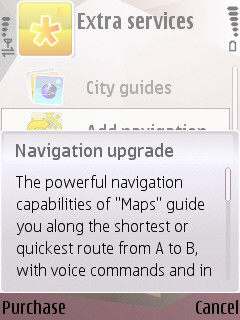
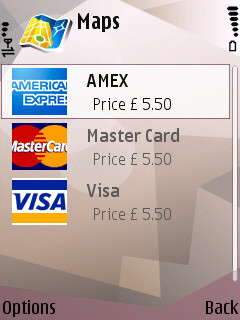
NEW Any ideas how this phone might work on Vodafone combined with their sat-nav 'thing' they're developing?
This depends on Vodafone. They would need to write in support for the use of the internal GPS or use the standard S60 positioning APIs.
NEW Since 3G support will not be available in the U.S., will the GPS mapping be usable on an EDGE network or will it be too slow?
Yes, you can use download the maps over EDGE. I have used it over GPRS and the speeds seemed OK. Once downloaded, maps are cached so if you are in your home area you should only need to download maps once.
NEW Can you make a phone call while using the GPS, or is the GPS dependent on your data connection (EDGE or 3G)?
You can make phone calls at tthe same time as using the GPS. Depending on your network the data connection that downloads the maps maybe dropped for the duration of the phone call. This will usually not be a problem since the downloaded maps cover an area around your current position.
NEW You mentioned that there were options for paying for the turn-by-turn voice notifications in increments of days all the way up to one year. What are the prices for these time frames?
I don't think these prices have been finalised. However the price for 30 days (£5.50) is probably indicative with discount for longer periods.
Battery life
What's the battery life? Like N80, I suppose!
It's probably too early to say, especially bearing in mind that this is using an early firmware, but I would say the N95 is similar to the N80 in that it will need a charge every day. I would expect battery life to be similar too, but slightly better than the N80.
NEW Is it possible to charge the battery over USB?
No it is not possible. The USB port is only for connecting to a PC.
SIP / VoIP
NEW Can you tell us more about the SIP functionality?
SIP (which is used to enable VoIP functionality) is a standard feature in Feature Pack 1. This means it is possible to make phone calls over WiFi using many VoIP services. For example, I have successfully set up Truphone on the N95. The N95 includes an Internet Call application (the same found in the N80i and E61 with firmware version greater than 3.0x) that handles these VoIP/SIP services and lets you set the phone to default to using SIP calls when it is successfully registered with a SIP service (i.e. if you press dial from say contacts it will use the VOIP service, not the cellular. If you're not registered to a SIP service [in range of home WiFi] then it will use cellular.
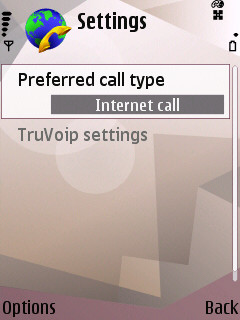
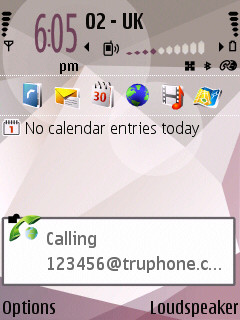
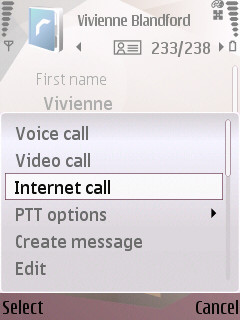
NEW Does the SIP client on this phone allow you to configure STUN or other NAT traversal protocols from the interface or is it all hidden as on the N80i?
The N95 does support STUN, but the properties are hidden as they are for the N80i. I believe it will be possible to create automatic settings/configuration files that include these attributes when Nokia releases their SIP SDK (via Forum Nokia). Until then you are dependent on your SIP provider for support. My experience has been that many SIP services will work regardless, without the need to configure these settings.
NEW Does it come with Gizmo VoIP?
The N95 does not come preconfigured with support for Gizmo VoIP (in a similar way to the N80i). However it has a SIP client that will support Gizmo providing the correct settings are used.
NEW Does it come with Skype?
Skype is not supported since it uses a custom protocol. Third parties like Fring and iSkoot may be used to add/allow support for Skype.
Multimedia (camera and video)
What about the photo quality, is there any improvements, or is it only more pixels?
As you can see from the sample photos, the N95 produces photos similar to other high end Nseries devices such as the N73 and N93. The images look particularly good when they have been resized (a necessity for viewing or printing in most cases) and here lies the N95's advantage - it has more pixels to work from.
What is the shutterlag of the camera in normal and night mode? And how is the flash, is it still blue, like on the N70 or a real white flash (shutterlag from N70 is really slow)?
The shutter lag is similar to the N73 and much better than the N70, it is slightly slower than most digital cameras. In night mode the lag time is a bit longer. In good light conditions the shutter lag is now very small. The flash is again similar to the N73, but better than the N70. It a standard white LED and as such is really only useful for times when subjects are less than 3 or 4 metres away.
How easy is it to use the multimedia keys to change music tracks while doing something else on the device? Does sliding them out always change orientation and open music player? If this is the case isn't this a real bother if all I want to do is change tracks. Also isn't it hard to use Music player if I can't access keypad to search songs?
The phone will change into landscape orientation if you slide out the music controls. However the music player does not start. The music player will start if it is not already open when you press a music control. Otherwise pressing a music key will have the appropriate action. A small text 'window' appears with the track name / music button pressed. If you want to search for songs then you will need to open the numeric slide. The Music player application switches to portrait mode. If, when you open the multimedia slide, you are at the Idle screen the Multimedia launcher will automatically be displayed, otherwise the current application will change to landscape mode.
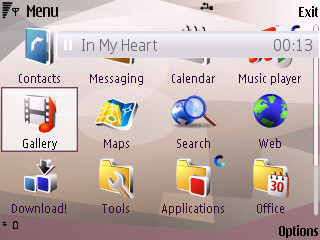
I'm really looking forward to see a video recording comparison between N93 & N95.
There's some comparison video available here. It's roughly similar to that from the N93, though of course there's no optical zoom available.
What video formats are supported?
The N95 plays all the same variations as early devices and adds support for H.264 encoding. The N95 will therefore play MPEG-4 , H.264/AVC , H.263/3GPP and RealVideo 8/9/10.
What is the video size of this phone? And for the N93i ?
640 x 480 with about 30 frames per second. It is the same as the N93 and N93i. I would say the quality is also comparable between all three devices.
I notice that the photos have a purple/blue hue to them. Me not being a Nokia phone guy (really, the N95 is the first Nokia ever that I've WANTED), is this something that a manual white balance or firmware update could fix?
Yes this is the sort of thing that is usually fixed in firmware releases. The firmware in the N95 I have is not the final firmware that will be in the sales devices.
NEW Can you use the flash light on the phone in the same way as the N93?
No.
NEW How's the FM radio and can you record from it?
The FM Radio is similar to that found on other S60 Nokia devices. It is not possible to record from the radio. You need to plug in a headset (it acts as an aerial for the radio), but you can set the audio to play over the phone's loudspeakers.

Connectivity
How sensitive is the WiFi, does it work at 50-80 meters from the router ?
This will largely be dictated by your router. I found the WiFi signal dropped about 35 metres away from my access point. This is better than the N80, about the same as the E61 and a little worse than my laptop.
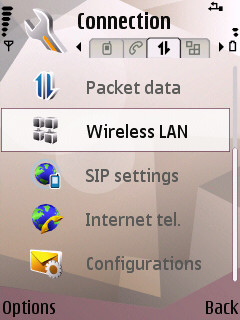
NEW Will it be able to use the EDGE (EGRPS) network in the US? It may not be as fast as 3G, but it's better than nothing! Does anyone know?
Yes, it will be able to use EDGE networks in the US.
NEW Does the N95 support Universal Plug and Play like the N80 does? This is really amazing technology - although I am not to sure how its market penetration is. For that matter - can I get UPNP on other S60 devices?
Yes the N95 does support Universal Plug and Play. As with the N80 there is a Home Network Application and a Media Server for a Windows PC on the CD that comes with the phone. You are right to say it is early days for UPnP, although this is a technology I expect to see develop further in the future. Some other WLAN enabled Nseries devices also support UPnP (Nokia N80, Nokia N93 and Nokia N93i). It's great when it works, although it can be a little fiddly to set up.
Pricing, compatibility and availability
How much is the price without contract?
The price will depend on which market you are in, but Nokia have released a guide price of 550 Euro unsubsidised.
Would the N95 would work on Verizon wireless?
No, the N95 will not work on Verizon. This is becase Verizon is a CDMA carrier. The N95 is a quad-band (850/900/1800/1900) GSM device. It will therefore work on the T-Mobile and Cingular networks on the 850 and 1900 bands. The WCDMA and HSDPA band of the device is 2100 and will therefore not work in the US.
Seems like a good price - much, much lower than I paid for my N93. With UK tax I suppose it will be £400 or so when it first appears?
Yes the price is likely to be higher at first and come down in time. In the UK, it is likely that handsets will be available only on contracts at first. SIM free phones may take a little longer to become widely available. It may be possible to buy SIM free through your operator, but this is usually more expensive.
NEW When will the N95 be available in India?
The N95 is due in the European, Middle Eastern and Asian markets by the end of Q1 2007. It is likely it will be into Q2 before it becomes available in volume.
Software and UI
How much free RAM is there on start up?
There is 19.8MB RAM free on start up. Switching the display to landscape mode from portrait does not have any impact on available RAM.
NEW You said the start up RAM is 19.8MB. I read somewhere that you could set part of the 160MB internal memory towards being used as RAM. Is this possible?
No I'm afraid it is not. The RAM and internal memory are different and can not be substituted.
Does Voice recorder allow unlimited voice recording?
Audio recording in the Voice recorder is now supported up to at least one hour in length. There is now a MMS compatible mode for recording audio of 60 seconds or less.

Can you change the font size in all apps?
Yes there are now 3 settings for font size. However, changing the font size does not necessairly give more or less room. The same number of messages are displayed in Messaging regardless of font size.
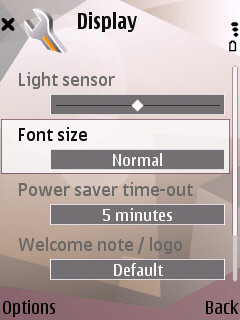


Any chance the N95 supports or will support Blackberry push email functionality?
Yes, there is a good chance. There is currently software available for S60 3rd Edition that adds a Blackberry client. However the N95 is not officially supported.
What about the interface? Is it still a bit slow like the other Symbian devices. I mean, when you boot up the phone and you press the menu key it takes a while to show the grid (can you also choose for a list view of the icons?)
The interface is snappy and I would say there has been a speed improvement over earlier devices. For navigating around the idle and application screens I found UI changes to be instant. The list view remains an option for application layout. The setting for this is found in the Themes application.
How fast is the phone in the menus? Is it as slow as Nokia's earlier Series 60 phones? (N70)
As with other S60 3rd Edition devices, the UI is much snappier than on earlier S60 devices.
I was wondering, since you mentioned about the Web browser supporting Flash lite, whether you have succeeded in opening sites with Flash Video, such as YouTube?
The N95 cannot directly play videos from YouTube since the YouTube player uses the full version of Flash. Flash Lite is best thought of as a subset of Flash for mobile devices. You can play YouTube video using third party software and services, such as Orb.
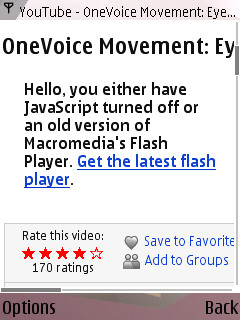
Did you get any memory low warnings when using the new web browser?
I haven't had any low memory warnings yet. However I also only came across them infrequently on other Nseries devices.
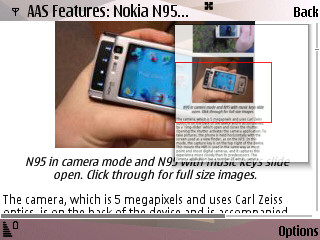
Have you tried making a video call in landscape mode?
No, but the whole UI works in landscape mode and I would not expect the video calling abilities to be any different.
NEW Is there an automatic keylock?
Yes - this is a new feature of S60 3rd Edition Feature Pack 1. In 'Settings' you can set the time out for this keylock. The phone lock is also present (this does a similar thing, but requires you to enter a pin before using the phone again). You can also manually activate the key lock by pressing the left soft key and then the right soft key.
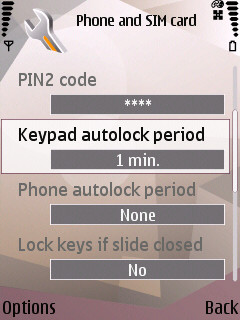
NEW My question is a little silly but I wondered if it came with any games already loaded onto it like Snakes.
In addition to Card Deck and Snakes, the N95 ships with System Rush Evolution which is the same demo game that shipped with the N93.
NEW Has the new web browser gone through any changes to make it less RAM-intensive? Is it possible to run other applications with similar demand on RAM simultaneously?
The browser team has worked on memory optimisation and on the evidence I've seen so far there are definitely improvements. However this is not the final software. I was able to run Gallery and Web simultaneously.
Other
What about the call/voice quality?Voice quality is good. I could not discern any difference between this and other Nokia products.
Doesn't the N95 come with a 2.6 inch screen and not 2.4 inch as mentioned in the preview?
Yes it does, that was a mistake in the preview. Thanks for the correction.
Will Nokia be upgrading the phone's firmware so it can handle the 4GB microsd cards and the newer 8GB microsd cards?
I don't know.
What is the N95 SAR value?
It is 0.58 W/kg.
NEW Does it have vibration alert?
Yes.
Also see this first impressions blog post from Steve Garfield and early thoughts from Delon.
Our in-dpeth N95 Review Series
Nokia N95 - Part 1, The Navigator (Smart2Go)
Nokia N95 - Part 2, The Music
Nokia N95 - Part 3, The Camera
Nokia N95 - Part 4, The Video
Nokia N95 - Part 5, The Battery
Nokia N95 - Part 6, Initial Conclusion
Earlier Coverage and Resources
Nokia N95 First Impressions Preview (prototype model)
Nokia N95 Video Review
Nokia N95 - Your Questions Answered (prototype model)
Nokia N95 Software Directory / List
Nokia N95 Sample Camera Images
Nokia N95 Device Photos


