Review: Nokia N95 - part 4, the Camcorder
Score:
84%
Camcorder
What with all the other convergence goodies in the Nokia N95, you really wouldn't expect it to slouch too much in the video recording department, would you? And it doesn't. For a 'phone', the video specs from the built-in camera are pretty impressive, with Carl Zeiss optics and VGA (640 by 480 pixels) capture at up to 30 frames per second.
These specs may sound familiar, in that they're theoretically the same as those for the Nokia N93 and N93i, with the former having been out in the wild now for nine months and quite familiar. Unlike the two N93 models though, there's no optical zoom here, though this is unlikely to be a major problem - despite having a proper zoom on my N93, I almost never used it.
![]()
 The other major difference to the N93 models is the placement of the microphone for the recorded video soundtrack. The N93 has proper stereo microphones, pointing forwards towards the video subject and separated by the width of the device. The N93i has a half-hearted pair of mikes pointing upwards and close together by the power switch, with a resulting dull and unimpressive soundtrack to recorded videos. The N95's video recording uses the standard quality phone microphone, pointing directly to the right (if you're holding the device in standard landscape 'camera' position) and as there's only the one, it's definitively mono.
The other major difference to the N93 models is the placement of the microphone for the recorded video soundtrack. The N93 has proper stereo microphones, pointing forwards towards the video subject and separated by the width of the device. The N93i has a half-hearted pair of mikes pointing upwards and close together by the power switch, with a resulting dull and unimpressive soundtrack to recorded videos. The N95's video recording uses the standard quality phone microphone, pointing directly to the right (if you're holding the device in standard landscape 'camera' position) and as there's only the one, it's definitively mono.
The mike seems to be of slightly lower quality than those in the N93, but there's one other factor that's significantly different and which also affects audio - there's heavy automatic gain control. What this means in practice, on the positive side, is that the N95 will record an audible and non-distorted soundtrack for everything from birdsong to a rock concert (unlike the N93, which famously chokes completely when faced with loud music), with the level being sampled several times a second and automatically adjusted. On the downside, as anyone who's ever recorded anything seriously will know, automatic gain controls produce 'ugly' output, with background noise and hiss varying wildly depending on what the loudest sound being recorded is.
In addition to the variable audio gain, whether you consider this a blessing or a curse, there's a very audible and slightly annoying constant hiss on the soundtrack caused by the N95's electronics.
Picture quality on the N95's videos is roughly comparable to that from the N93 and N95. Coming to it from a humble MMS-grade feature phone, it's an utter revelation (see the sample sequence below), coming from an older Nseries device (most of which capture video at 352 by 288 pixels by 15fps) it's very impressive, coming from the direction of even a budget home camcorder, the N95's video quality is average at best. It all depends what you used before and what you expect from a tiny phone-sized device.
Add the video picture and audio soundtrack attributes of the Nokia N95 together and you get a device that, as with the edge-enhanced photos from the stills side of things, is designed to be impressive enough for most situations for as wide a selection of buyers as possible - without ever really encroaching seriously on the territory of more serious recording equipment.
What you'll use the Nokia N95's camcorder most for is shooting completely ad-hoc, unplanned scenes. Friends and family having fun, capturing that amazing street performer you just chanced across, that sort of thing. Yes, you've probably been doing the same with your N70 or N90 or E70 or N80 (etc.) But, while captured videos look great on the smartphone screen on these models, the output is very blocky, jerky and unsatisfactory when played back later on TV/DVD/Monitor. Whereas videos from the N95 will be quite presentable and you'll not get any serious complaints about picture quality or smoothness.
Working with video
The N95 comes with not one, but two video editors, though neither are new for this device. There's the simple 'Create muvee' (sic) for quick and dirty packaging of a video inside a predefined picture template and with cheesy background music, ostensibly for sending off to someone via MMS. This 'muvee' option has been present in most S60 smartphones for some time and is neither sophisticated nor quick.
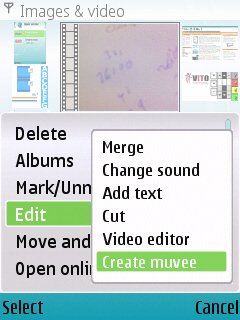

The second option is simply referred to as 'Video editor' and is accessed through Gallery. It's a surprisingly capable little application (considering it's running on a 'phone') and is essentially the same program that ships in every other Nseries S60 smartphone, although the larger screen, the landscape viewing mode, the faster processor and the potential for TV-out to show off your creations all help to raise on-device video editing to the point where it's finally practical for occasions when there's not time or opportunity to get to your desktop computer. Video editing and rendering (with images, transitions, soundtrack, etc) still isn't quick though, digital video is always processor-intensive to work with, with longish waits whenever there's a new file to save.

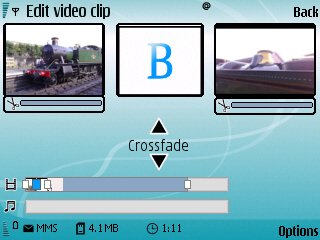
Playing back your video
Simplest of all is watching your new videos back after shooting, in landscape mode of course and with a 'Play' icon optionally foremost after completing each clip. Alas, while at this point, Camera is still active and, with the first N95 firmware at least, there's a fair chance that the starting up of RealPlayer in order to play the video will bring up an 'Out of memory' error, i.e. the combination of usual phone applications, Camera, parts of Gallery and RealPlayer is enough to hit the RAM buffers. Luckily, simply trying to play the video again (by which time the OS has closed some other background apps down) almost always works.
 Gallery is the other obvious choice for playing back videos, helped by the dedicated Gallery button on the right-hand side/top of the device. When landscape mode is already active, videos appear by default full-screen and picture clarity on the 2.6" display is superb.
Gallery is the other obvious choice for playing back videos, helped by the dedicated Gallery button on the right-hand side/top of the device. When landscape mode is already active, videos appear by default full-screen and picture clarity on the 2.6" display is superb.
Plugging in the supplied 3.5mm composite 'TV-out' lead provides a mirror of the N95's display to any RCA/composite-input-equipped TV set and, as with the Nokia N93/93i before it, the N95 intelligently drives the TV at full VGA resolution when playing back VGA-recorded videos, so you're not having to accept 320 by 240 downsampled versions. Pretty cool.
The TV-out even works when the camera itself is still active and an extra and unexpected use for the N95 is creating psychedelic videos for your friends/band, by videoing your TV set screen showing the output from the N95 camera which in turn is videoing the TV screen etc. [Come on Steve, that's just sad and geeky.... Rafe]
Although many people still use PC Suite to grab all their new videos and store them on a PC for further editing and inclusion in DVDs (though, as with the N93 bundle, avoid the copy of Adobe Premiere Elements like the plague unless you have a state of the art multi-core PC), with the N95 having Wi-Fi (again as with the Nokia N93 and 93i) you can also use any convenient Wi-Fi hotspot to upload your new videos directly to the Flickr or Vox online services. Mind you, at almost 30MB per minute of video, this isn't that practical even at Wi-Fi or HSDPA speeds - we'll have more on online service integration in another article shortly.
Battery issues
Having used the Nokia N95 intensively over the last two weeks, I can state categorically that the single biggest drain on its slimline BL-5F battery is video recording, closely followed by taking photos. When you think about it, this isn't perhaps surprising, with camera electronics, full display backlight and (in the case of video recording) flash memory card writing all going at once. Record video for 45 minutes and you've basically gone through most of a battery charge. Still, as long as your recordings are fairly ad-hoc, you don't need to worry too much. Ten minutes here and there isn't going to cause a problem, especially if you know you'll be recharging each night anyway.
Samples
To illustrate all the video and audio quality points above, I've included some brief video samples taken on the N95 in the last week or so. Each is in raw (at least, cropped on the N95 itself, so no resampling or reprocessing) MP4 format so that you can examine them with confidence(!)
Fit for use
As the guy who films the Smartphones Show on a smartphone, the Nokia N93, I wouldn't be able to replace it using the N95 because of the more erratic audio quality. But then this is only one very specialist use. For almost every other bit of ad-hoc camcording, the N95 wins out because it's smaller, more unobtrusive, and can cope with a much wider range of light conditions and sound levels. The hit on battery life is a worry, it's true, but as with the other aspects of the N95, you just have to live with the laws of physics and consider in-car charging and occasional use of a portable or solar charger when out of the house or office for days at a time.
Steve Litchfield, 10 April 2007
Also in this series
Nokia N95 - Part 1, The Navigator (Smart2Go)
Nokia N95 - Part 2, The Music
Nokia N95 - Part 3, The Camera
Nokia N95 - Part 4, The Video
Nokia N95 - Part 5, The Battery
Nokia N95 - Part 6, Initial Conclusion
Earlier Coverage and Resources
Nokia N95 First Impressions Preview (prototype model)
Nokia N95 Video Review
Nokia N95 - Your Questions Answered (prototype model)
Nokia N95 Software Directory / List
Nokia N95 Device Photos
Reviewed by Steve Litchfield at









