I'm going to handle this in two parts. First, looking at 'top paid' applications, i.e. the commercial applications for Android that have sold the most (usually from between £1 and £4, though there are some exceptions). Then, in part two, I'll be looking at the 'top free' apps, including many of the high profile services that are (in some cases), arguably, missing on Symbian.
But first, paid applications - commercial software that people have dipped into their pocket for.
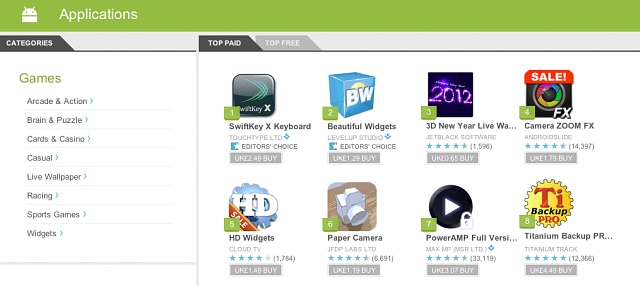
Here then, according to the Android Market itself, are the top 20 'paid' applications (and ignoring any temporary date-specific anomalies, such as 2012 celebration novelties). Note that I'm not trying to prove that apps for one platform are better than those on another, or trying to score them or rate them in any way - I'm simply looking at rough equivalence in functionality for general users.
| No. | Android application | Purpose | Notes and Symbian equivalents? |
| 1 | SwiftKey X | Keyboard replacement, intelligent correction of phrases | The built-in keyboard corrections are adequate in Symbian, but stop short of the power of SwiftKey X. Still, this is very much a power user function, most people will be fine with simple spelling and basic grammar correction, built into Symbian^3 onwards. |
| 2 | Beautiful Widgets | Eye-candy-heavy clock/date/weather widgets/controls, etc | Accuweather is the best known Symbian homescreen weather widget, though SPB Weather is more informative and better, in my opinion. And there are plenty of clock styles, depending on the theme you choose to install. A case of Symbian's theme support side-stepping the need for ever prettier widgets? |
| 3 | Camera ZOOM FX | Camera app replacement, offers wide range of shooting modes, plus a range of post-processing effects | The Symbian (built-in) Camera application has always been very function rich, around the same level as Camera ZOOM FX. The idea of bolting on an 'FX' module to a camera app is anathema to any real photographers, of course, though I can see why it is popular for casual users. Several similar 'FX' packages are available if needed, notably ShaderFX Photo, for example. |
| 4 | HD Widgets | More pretty clock and weather widgets, plus connectivity toggles | As above, for Beautiful Widgets. Connectivity toggles aren't really something Symbian 'does', though there's the connectivity shortcuts top right on the homescreen, plus there are built-in Wi-fi scan widgets and I use an explicit shortcut to 'Bluetooth' on my homescreen. |
| 5 | Paper Camera | Real time video camera edge enhancment and colour effects | Nothing comes to mind from the Symbian world to replicate this undoubted gimmick. Video snob, me? |
| 6 | Power AMP | Music player with EQ control and skins | Symbian's built-in Music player includes an Equaliser, with the third party smartEQ stepping in if you want to create custom EQ. Although Music player can't be 'skinned' as such, different themes can significantly change its aesthetics. |
| 7 | Titanium Backup PRO | 'Ultimate' backup and fiddling tool, with awareness of 'rooted' devices and custom ROMs | Symbian includes a complete system disk backup function to memory card (on supporting devices) - otherwise it's down to Nokia Suite backup if you want to restore a device 'as-is'. Although there's a small 'rooting'/custom ROM scene on Symbian, it's both very technical and generally frowned upon. Generally though, getting a Symbian device back as you want it after (say) a hard reset is more work than on other platforms. |
| 8 | SoundHound | Music recognition utility, works from recorded music or even from hummed tunes | SoundHound is also available for Symbian, plus Shazam does music recognition very well, albeit without lyric support or 'humming' support. |
| 9 | TuneIn Radio Pro | Internet radio client | Nokia Internet Radio is available for free and comparable in coverage, even if not as pretty. |
|
Nokia Internet Radio on Symbian |
SPB Shell 3D on Symbian |
||
| 10 | ADWLauncher EX | Homescreen replacement, widget and shortcut system | Several Symbian front-ends are available for anyone who doesn't like the standard homescreens: SPB Shell 3D is the best known and most polished. |
| 11 | ROM Manager | Custom firmware flasher/manager, Android users seem to love their custom firmwares! | No direct equivalent, no need? Symbian's app menu, themes, widgets and shortcuts already provide a massive amount of customisation. |
| 12 | Root Explorer | File manager with basic viewers | Symbian comes with a basic file manager that can launch relevant viewer apps - the third party X-Plore is good for people who want to poke into more corners and go to a lower level. |
| 13 | MyBackup Pro | Another backup manager | As above for Titanium Backup PRO |
| 14 | Documents To Go | Office editing suite | Some Symbian phones (e.g. E6, E7, N8) come with Quickoffice in full editing mode; all others have it in viewer mode by default and there's an 'upgrade' fee to unlock editing. Either way, the functionality is all built-in, and often free. |
| 15 | exPDF Reader | Acrobat PDF reader with note taking and read-back functions | Symbian includes a basic PDF viewer and there are some good third party alternatives (e.f. PDF Eagle), though none with these extra noting and playback functions. |
| 16 | SketchBook Mobile | Professional grade drawing | All drawing and painting utilities on Symbian are novelties compared to this. Though you have to wonder who actually sits down at any small-screened handheld device for hours to create genuine artwork... |
| 17 | JuiceDefender Plus | Battery-saving, power-controlling utility | It's tempting to say that Symbian is efficient enough not to need something like this, but in reality many of the same issues hit Symbian phones (e.g. weak 3G signal, GPS left on by mistake). If you don't want to run in 'power saving' mode, which is built in, there's the third party utility Advanced Battery Saver, which works in similar manner to JuiceDefender Plus. |
| 18 | Endomondo Sports Tracker Pro | Tracks location, timing, exercise statistics | Sports Tracker on Symbian predated this entire genre of app, and it's still around today, updated and kept current - and free. |
| 19 | SlideIT Keyboard | Slide fingers from letter to letter rather than tapping on them | This is a clone of Swype, the original sliding keyboard system. Swype is fully available, and free, for Symbian. |
| 20 | Anti-Virus Pro | As it sounds - malware is fairly easy to inject into the Android Market, though culprits get stamped on and removed withi days. | I'm not entirely convinced by the need for this on Android, if a little restraint is shown in downloading - it's even less needed on Symbian, where application requirements (e.g. calling out) are either clearly shown at install time or handled by proper digital signing (and checking). |
Somewhat surprisingly, despite the alleged 'app deficit' in the Symbian world, I'd argue that from the broad functionality of the top 20 commercial Android apps, there are only two real omissions on the Symbian side - lacking a deluxe PDF viewer and a good painting application. Both are somewhat niche uses, mind you.
And one thing that struck me while compiling the list above - in numerous cases, the Android ecosystem was requiring a commercial application to do what Symbian has for free. Granted, the commercially developed third party tool on Android is usually slicker and more fully functioned, but in many cases (e.g. the 'Backup' utilities) these border on insanely complicated, at least for the average smartphone user.
I contend that there's nothing in the table above that would override other purchasing factors and steer anyone towards one platform and not the other. Not for commercial apps, at least.
In part two of this feature, I'll be looking at free applications - which is where 'service' titles live (e.g. Evernote, Dropbox) - and I expect that I'll find more of a gap here. We'll see....
Steve Litchfield, All About Symbian, 6 Jan 2012


