Recapping, so far we've looked at Bluetooth file transfer, PIM, image and video syncing, and MP4 video editing - important though all these things are, PC Suite now encompasses several other major functions - are these possible using a MacBook instead of a Windows machine? For completeness, I have ventured where Apple and Nokia probably wouldn't like me to tread....
It's also worth emphasising that I've steered well clear of mentioning virtualisation in any of these articles - i.e. installing a virtual copy of Windows inside Mac OS X - it can be done (e.g. through Parallels) and effectively anything that you can do with a Windows PC, right up to upgrading firmware, can be done in this mode. But it's inelegant to switch to a Mac only to have to jump through hoops to install Windows inside it - and in any case this is a feature series looking at what can or can't be done using just the Mac/OS X/Leopard.
Tethering
In other words, going online (on the MacBook) using only the data connection within the S60 phone. I have to say that I found getting this working hard, despite knowing all the right settings - it turns out that if you say 'No' to tethering when you first set up your Bluetooth phone then you have to re-run the setup wizard all over again in order to rectify things.
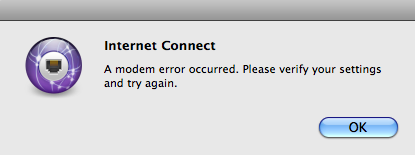
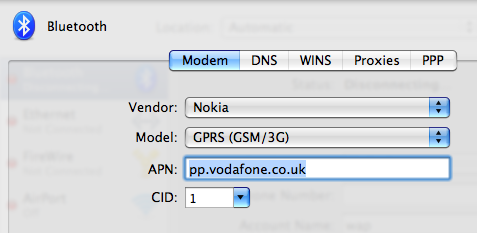
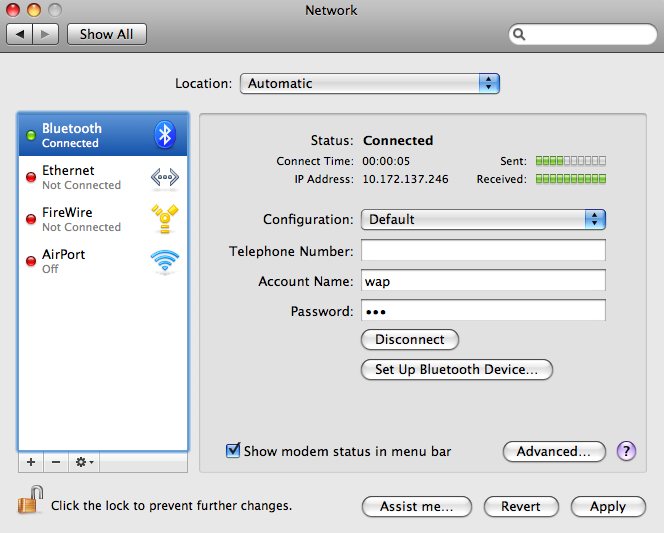
However, once setup, with a connection icon now in the top status bar, getting online was as fast as clicking it and then 'Connect'. So full marks here for everyday use. Once it was working properly, it never let me down at all, a big relief.
Installing applications
Something that's been core to the Symbian world for over 10 years (since the days of the Psion 5mx) is being able to double-click on a .SIS file to have it installed on your mobile device. At least under Windows. There has never been a Mac equivalent.
The good news is that it's not really necessary. All the PC Suite installer does is send the SIS file to the phone and kick off the latter's install routine - everything then happens on the handset. So the situation's not that different for Mac owners. 'Send file' on the Bluetooth menu gets a downloaded SIS file into your S60 phone's Messaging Inbox. From there, it's only an extra keypress or two (depending on what you were previously doing on the phone) to set the SIS file installing in the exact same way as on a PC. Job done.
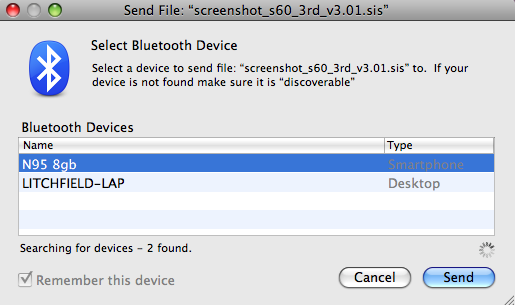
Backup
Again, there's no official way to do a full S60 phone backup. For most of us, the only times we're ever tempted to 'restore' is after a phone wipe forced on us by a firmware update and after a service centre repair. The former is arguably a case when resyncing PIM data and re-installing any third party apps from scratch is a safer system anyway, but the latter case remains a worry.
There's no perfect solution here, although the commercial 'The Missing Sync' suite does add an archive viewer for your phone Log and SMS messages, so at least you can view what you did prior to the repair/upgrade, plus it has a file/folder sync function for added convenience.
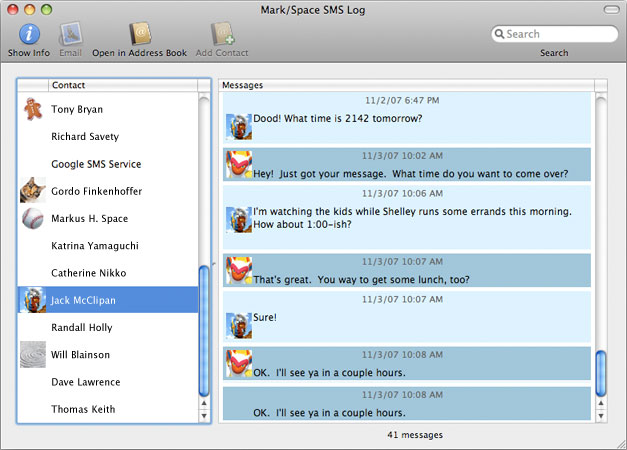
For most people though, a wiped phone is an 'opportunity' to start from scratch with a fresh OS install - a hassle, but all critical files can be hived off to card and will have been saved - after the PIM sync, at least there's peace of mind in knowing the phone is about as clean and efficient as it's ever going to be.... 8-)
Firmware updates
Upgrading phone firmware is an extraordinarily resource-heavy operation, being easy to upset even on a PC - and you really don't want any interruptions during such a critical operation, with the possibility of a bricked phone. Hey, it was only recently that Nokia declared that firmware updates would work OK under Windows Vista...
There's anecdotal evidence of people getting Nokia Software Update to run inside a virtual PC (Apple's BootCamp, VMware Fusion or Parallels), but as I said at the start of this article, that's cheating - and it's most definitely not officially supported.
This is an area crying out for an official Mac utility from Nokia.
Application desktops
Under Windows, two of the very biggest bits of S60 software, Handy Safe and Mobipocket Reader, each have their own native Windows desktop application, giving you the same data as on the phone (for encrypted personal information and ebooks respectively) and keeping both in perfect sync. There's no equivalent for either for the Mac, sadly, or indeed Mac application desktop companions for any other smartphone software.
Handy Safe can be used standalone, of course, but then its unique selling point, that of being able to enter data (or look it up) on the desktop is lost. Ditto Mobipocket Reader on the phone, it's a lot less of a seamless experience when you have to do everything manually on the smaller screen.
Again, these (and other) applications deserve a Mac client - I'm guessing that their existence under Windows is partly thanks to hooks in Nokia's PC Suite which give desktop apps access to data on the phone - BUT - the same functionality is surely also (potentially) there with Nokia Multimedia Transfer in place, as this syncs data in S60's 'PC Suite' mode with a Mac in exactly the same way as PC Suite on Windows.
So... if Nokia could just open up (or document) their Multimedia Transfer system, there might be a fighting chance of some Mac application desktops to match the PC ones. Here's hoping...
Loading maps
Nokia's MapLoader is a great utility for Windows, talking directly to a phone's memory card in order to load on street maps of any country in the world, to save the phone having to download them 'on the fly'. It doesn't use any fancy PC Suite modes, relying instead on the phone in 'Data transfer' mode and appearing as just another disk letter under Windows. On a Mac, this mode also works fine, of course, so there's absolutely no reason why Nokia couldn't knock up MapLoader for OS X/Leopard.
But - you guessed it - such a utility doesn't exist - yet. So it's back to running it Windows in a virtual machine under OS X... yuck.
Footnote: Nokia are now promising an Ovi suite for Mac - this might include Map favourite sync and maybe - just maybe - map loading. Watch this space....
Brickbats and bouquets
My aim in working through this series of articles was to see how practical it would be for an S60 phone user to switch from using a PC running Windows to a modern Apple Mac running 'pure' OS X/Leopard. The experience started very well, but started to wobble slightly during the handling of phone-shot MP4 video and, sadly, came rather unstuck when it came to some of the extras above.
Could I live with a MacBook if someone took away my Windows Vista laptop? Yes, I think so, for most tasks, though borrowing time on a friend's PC in order to update firmware would be a hassle. For each restriction on the phone side, I found something delightful in the overall Mac experience. So sorry for sitting on the fence but, like most things in this world, the decision is not clear cut...
Pros for a S60 phone owner switching to a Mac:
- Hardware build quality
- Speed of user interface
- iLife 08 suite really rather good, with iMovie 08 showing lots of promise
- Mac operating system and its updates are slicker than Windows and no worrying about spyware or viruses
Cons for a S60 phone owner switching to a Mac:
- The aforementioned iMovie 08 needs some compatibility bug fixes to import from all S60 phones and to export more seamlessly to S60 phones
- Big learning curve going from Windows to Mac
- No NSU, No Nokia MapLoader, no Handy Safe desktop
I was also a little put off by my failure to get OpenOffice working (I refuse to have anything to do with Microsoft Office for idealogical reasons), by the inconsistent way left and right mouse clicks are handled in the different applications (it does rather seem as if Windows-like right-click behaviour has been tacked on to an interface designed not to need it in the first place), by the way Mac applications regularly forgot my folder preferences (e.g. when saving files 'as') and by the lack of support for WMA and WMV (hey, the PC can play Mac file formats). These aren't showstoppers, but unsurprisingly made me a little glad to get back to my Windows laptop at the end of the test period.
With there not being a huge difference in day to day usability of the two desktop platforms, and with Mac market share rising, from a smartphone point of view, more effort is needed by Nokia, Sony Ericsson, Samsung, Apple and all the development houses, to bring a fuller set of phone integration software into the world. The free basics are a great start. MarkSpace's Missing Sync goes a little (but not a lot) further, ditto the upcoming Nokia Ovi suite. BUT: essentials like MapLoader and Nokia Software Update need native Leopard versions as soon as humanly possible.
Steve Litchfield, All About Symbian, 31 August 2008
