So far in this mini-series, I've connected my test S60 phone (an N95 8GB) to my trial MacBook using Bluetooth, I've synced PIM data using iSync, and I've transferred photos, videos, music and bookmarks using the USB cable.
Time to get heavy on the bytes though, i.e. what about video? As reported in the last article part, Nokia Multimedia Transfer managed to copy across my N95-shot MP4 videos and Quicktime Player did an excellent job of playing them without any issues.
Video transfer
Now, I mentioned that the 'Transfer' process also downsampled my photos and videos for copying back onto my phone's memory card, something which makes sense in an environment where you're strictly archiving material off onto a desktop computer and don't need to play using TV out etc on the phone. And this behaviour is easy to turn off if it doesn't suit your way of working, thankfully.
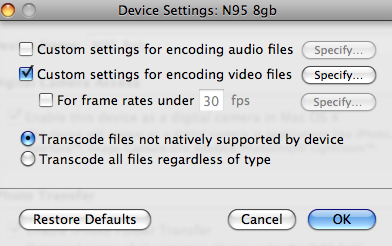
In the case of video clips, my 15MB/min MP4 VGA videos, shot on the N95 8GB, were transcoded to QVGA at around 7MB/min, a surprisingly high bit rate for such a small resolution - I suppose a space saving of around two is still worth having though. Taking a HD video clip, supplied with the MacBook, I scratched my head for a while trying to work out the best way to get it handled automatically by Nokia Multimedia Transfer. Importing the clip into my 'N95 8gb' album in iPhoto seemed to do the trick - on the next 'Transfer', the HD clip was transcoded down to QVGA and it played perfectly on the phone, in portrait or landscape orientations.
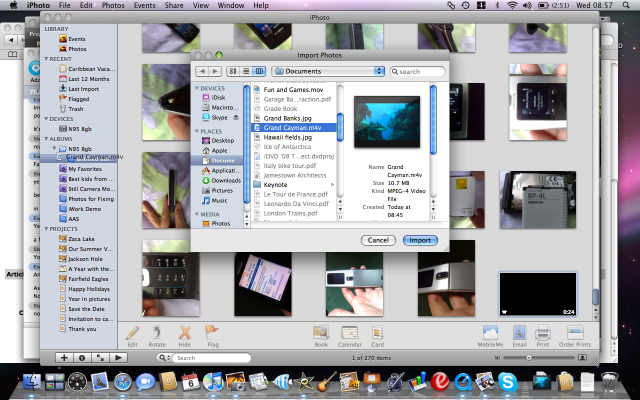
It seems a little wierd keeping photos and videos all lumped together, but then that's the way Nokia and S60 have handed it for years, so it's a bit late for me to complain now! And of course, I can 'Send file' on the Bluetooth menu to send files directly in either direction, manually.
And so to the acid test - for me, at least - how well would the MacBook and OS X (Leopard) cope at doing something useful with my MP4 smartphone-shot videos? One of the bug bears of recent years has been how flaky video editing software has been under Windows, I've been through four different suites and am still not happy with the current hybrid solution I use (Nero Vision 5 and Pinnacle Studio 11). Surely Apple, the video experts, could come up with something more stable?
As it turns out, yes, but with quite few caveats - nothing's ever easy in the computer world, is it? At least not yet. My test footage, by the way, came from an N95 8GB, from a 6220 Classic and from an N93, all shooting VGA video at getting on for 30 fps. My aim was to be able to:
- import all the clips
- assemble them on a basic timeline, with cropping as needed
- overlay a test JPG photo on top of one of the clips, preferably with some animation (e.g. Ken Burns effect [pan and zoom])
- export/save the resulting movie to QVGA MP4 format for playing back on a smartphone (e.g. the N95)
Not too demanding a set of tasks, hopefully! For reference, the issues with my suites on the PC had mainly been to do with keeping audio and video in sync and with stability (i.e. crashes without warning, mid-editing).
iMovie 08
First out to bat for the MacBook was iMovie 08, which comes built-in. It's an ultra-easy to use video editor, but still quite powerful. The main advantage is that iMovie 08 is very much a currently supported and updated product, which is just as well seeing as it crashed horribly every time I even waved my mouse over a thumbnail of the video clip produced on the 6220 Classic.
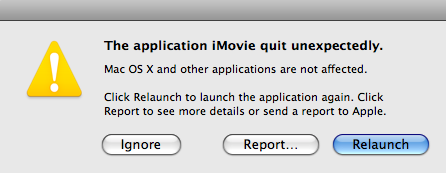
I know digital video is still something of a black art but I really don't expect applications to crash without warning - did iMovie think it was a Windows app? 8-) The 6220 Classic clip worked fine in other applications on both PC and Mac, so this is definitely an iMovie bug/incompatibility that Apple can hopefully fix.
Leaving the 6220 clip aside, then, iMovie 08 seemed very stable. I was able to 'scrub' through my N95 and N93 clips, selecting the bits I wanted used, then drag each up to the main (pseudo) timeline. Overlaying a photo involves dragging and dropping it above a video in the timeline and then adjusting its duration once in place. Sadly, you can't apply picture effects (like pan and zoom) to an overlaid photo, just to directly inserted interstitial photos. Ah well.
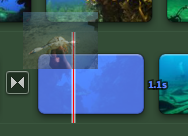
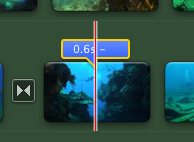
For home movies, iMovie 08 is a terrific tool. And, one other advantage, it works on the original video files in their original location, without altering them and without making unnecessary copies. Very efficient. And I was able to start work straight away because my S60 phone-shot MP4 files were recognised and natively handled (apart from a brief 'building thumbnails' pause at the start).

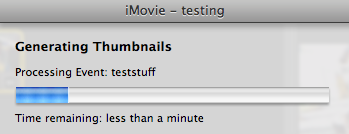
Opting to 'Share' my finished movie, I was given the choice (among others) of 'iPod' or 'iPhone', but with neither of them stated to use QVGA resolution, strangely. I pressed ahead with 'iPhone' and got a .m4v file that didn't play properly back on the N95 (the picture was missing).
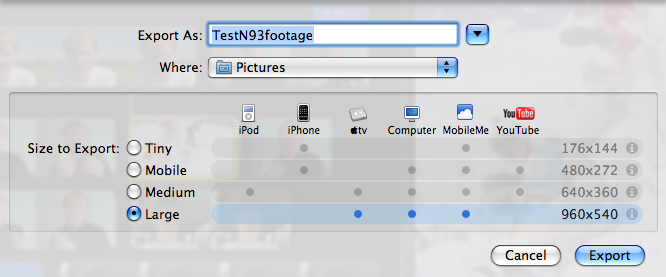
Also on the 'Share' menu is 'Export using QuickTime' - as it sounds, this is a more manual, customisable process. 'Movie to MPEG-4' is an option and I confidently picked out H.264 encoding, QVGA and the bitrate of my choice. The resulting MP4 file was compiled quickly (about 3 times faster than real time) and.... it also didn't play on the N95!
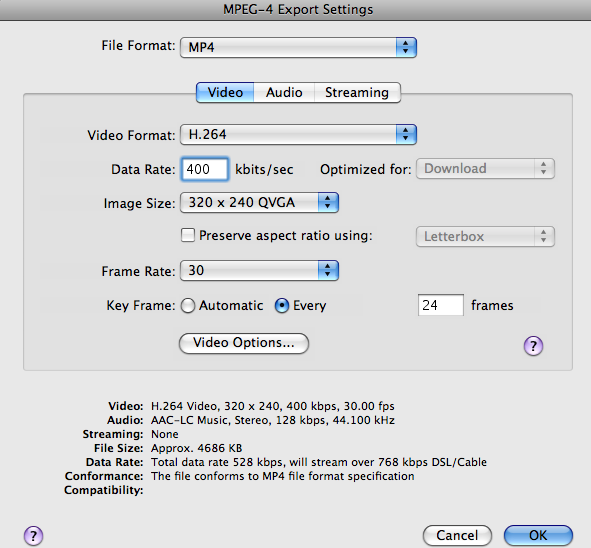
Welcome (again) to the black art that is computer video. If the file format doesn't get you then the codec will. If the codec doesn't get you then the bitrate or resolution will. Gah. Going back to the export menu, I tried a more vanilla MP4 form and got a video that did play on the Nokia N95 - but the process really shouldn't be this hard.
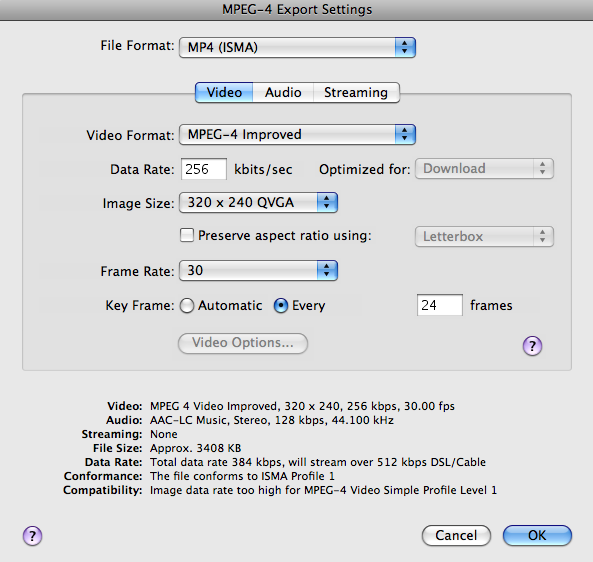
Overall, then. Ongoing support and an easy interface, but slightly buggy, not that flexible and with largely S60-unfriendly movie export.
iMovie HD
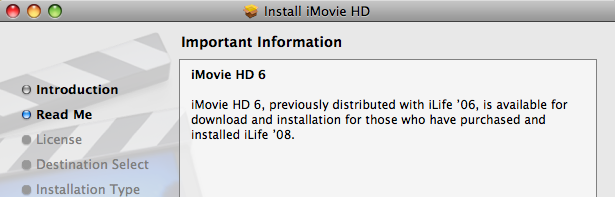
Next up is iMovie HD, also known as (and this is verbatim) "iMovie Previous version"! This is the version that was axed to make room for the rewrite that was iMovie 08. I'm not sure why it was chopped, since it does works quite well and with arguably more functionality than its successor. There was a longer pause when importing video files, but all three phones' video clips were happily accepted.
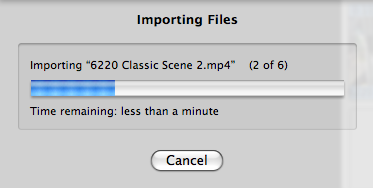
iMovie HD's interface is more traditional, with a timeline down at the bottom of the screen, even though in many ways the intended simplicity is similar to that of iMovie 08.

There's still only one video track and photos are, if anything, much clumsier to overlay. You have to copy them to the clipboard, position the insertion point and then use 'Advanced|Paste at playback head', upon which the video clip gets split into three, with the middle/axed bit (where the photo's going to go) having its audio extracted for playing behind the photo. Elegant. NOT. Then, if you decide you want the photo to appear for a shorter duration, you can trim it, but you can't make it longer, since that would break the audio/video sync. Clumsy all round.
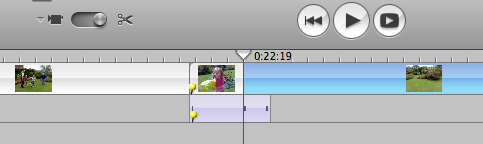
A photo 'pasted at the playhead' and then adjusted down in duration...
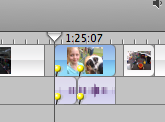
... and the sort of mess you can get into when you start changing things, with the original video hopelessly split
By bringing up the 'Photo settings' dialog, itself a slightly tortuous process, I was able to apply the Ken Burns effect on the overlaid photos successfully, so at least the functionality is (kind of) there.
Finally, iMovie redeemed itself further by producing N95-perfect MP4 footage at the first go. 'Share' via 'iPod' produced H.264 video at QVGA that looked great when copied back to the N95.
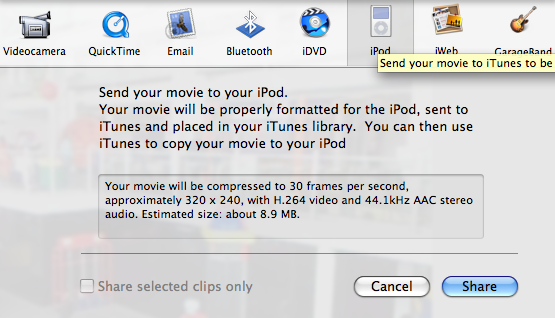
Overall, a fairly functional video editor that got the job done but which has no ongoing support from Apple and some serious usability and design issues. Which, thinking about it, is perhaps why they decided to go back to the drawing board for the iLife 08 suite.
Final Cut Express 4
And so to the major 'bought-in' option for the Mac. Ostensibly a cut-down version of Final Cut, a professional video editing tool for serious money, and it shows. Boy does it show. At every turn, Final Cut Express brings up dialogs, menus and icon tooltips which make absolutely no sense to anyone who hasn't been on a FCE training course. Having used half a dozen of its competitors for serious amounts of time and mastered their interfaces, I thought I could deal with anything, but I struggled with Final Cut Express, I have to admit. Part of the problem was trying to use the tool on a MacBook - some of the dialogs brought up such tiny text that you could hardly read it and some of the windows only partially showed their content - what's needed is a much bigger monitor with a much bigger resolution.

Still, I tried to muddle through with the interface from hell. Things don't get off to a good start with an error message each time I start FCE, complaining about a missing FireWire adapter. Hmm...
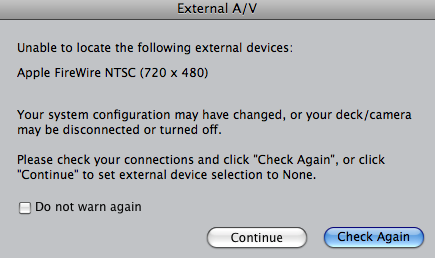
All my test clips imported into FCE's library, but as soon as I placed them on the timeline, a red bar appears and it transpires that in order to work with them, they've got to be rendered into an intermediate (QuickTime) format - a process that takes ages (up to half an hour for my two or three minutes of video footage) and which really spoils any kind of productive workflow.
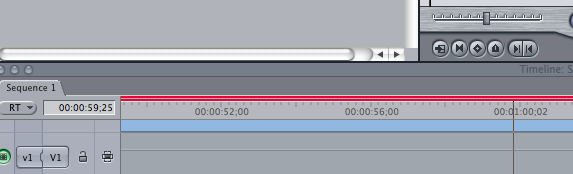
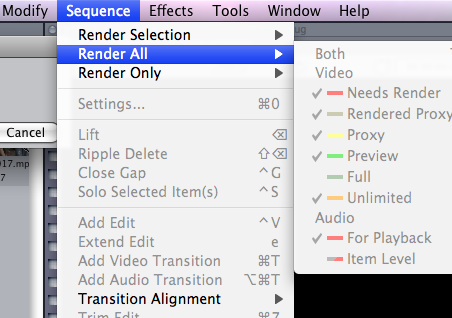
Once rendered, it's possible to overlay photos and (with appropriate training in the black art of FCE) apply subtle photo effects, but it all comes to very little in the end because FCE uses Leopard's standard QuickTime export dialogs, which we established above (in the iMovie 08 review) weren't very S60-friendly.
A huge disappointment. I really had expected that, having got to version 4 of a 'consumer' grade video editor, the mighty Apple would have knocked it into some sort of shape. Apparently not, remind me to look at Final Cut Express again when it gets to about version 10....
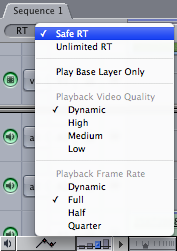
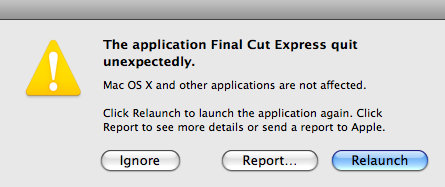
Another example of unnecessary complexity, plus proof that Final Cut Express also has stability problems
The MacBook a no-go? No no
Three MP4 video editing solutions - can any of them take on the job of sorting out and mixing up your precious S60-shot MP4 video? Actually yes. If Apple had shown any sign of keeping on developing iMovie HD then I'd plump for this one, hoping that the interface and timeline clumsiness could be sorted out - it's certainly got the best S60-friendly output routines and overall compatibility.
However, Apple has thrown its weight behind iMovie 08 and I can, I really can see why. It's better on plenty of levels, not least of which is elegance and usability, but it's currently let down by file import and export bugs. As long as you can live with static photo overlays and don't mind a little QuickTime export fiddling then I can see most smartphone owners being reasonably happy with this solution. And if Apple are reading this, shout and I'll send over a Nokia 6220 Classic. Get iMovie 08 handling videos to and from this and you'll have a winner on your hands.
Is iMovie 08 better than any of the PC solutions? Better in some ways, worse in others. As I said earlier, things are never easy and clearcut in the computer world! C'est la vie....
Steve Litchfield, All About Symbian
