I have to confess to being a Mac virgin - aside from a few well intentioned prods on borrowed computers on various occasions, I've never seriously used OS X and have to confess that I've been more than a little nervous about how well a Mac would handle my phone, in which rests a lot of my digital life.
With this in mind and armed with my trusty Nokia N95 8GB I've borrowed a MacBook from Apple PR and am going to report on the good and bad that I find over the next few weeks. I have to confess that my ultimate goal was to try and handle the MP4 video produced by modern Nseries phones in a manner that was less clumsy than the 'jumping through hoops' system I currently use on my PC, but before I got to that there were a number of even more critical computer-phone interactions that I needed to try and report on. Is a Mac a viable desktop alternative for someone using a S60 smartphone, despite the lack of PC Suite? I intended to find out.
So. One shiny white and new MacBook. First up, it only seems to have two USB ports. Gulp. Let's hope it has Bluetooth. No mention of Bluetooth in the packaging whatsoever, I was getting worried. Power the MacBook up. Phew - there's a Bluetooth icon on the top menu bar, so I think I'm going to be OK without having to keep my phone USB cable plugged into the hardware.
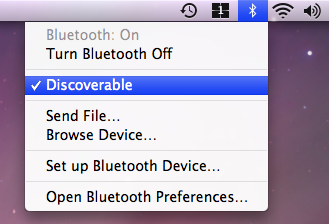
Clicking on the icon shows that Bluetooth is 'on' by default and that the MacBook is 'Discoverable', which is a good start. 'Set up Bluetooth device' looks like the one to go for, so I click it. Up pops a 'Select device type' wizard and I choose 'Mobile phone'. The MacBook then goes off and finds two of my phones, initially shown with their Bluetooth address but then quickly replaced by the devices' declared Bluetooth names.
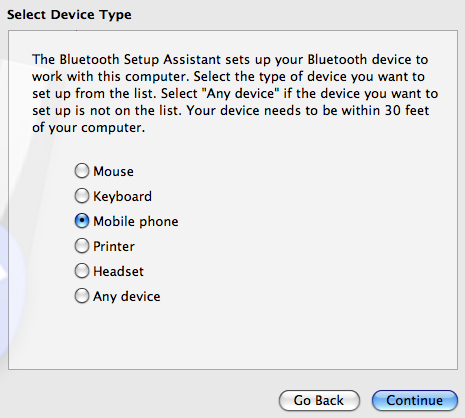
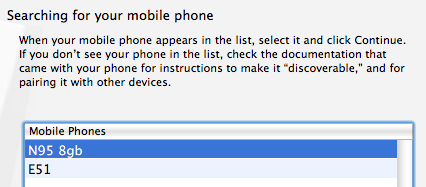
Continuing with the wizard, I'm led through the pairing process and all goes well, although I wasn't prompted on MacBook or phone to 'Set as authorised' the MacBook (in S60's Bluetooth|Paired devices list) in order not to have to keep acknowledging every connection in the future - this trick is down to my own experience(!)
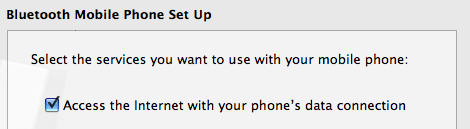
Finally, I'm asked whether I want to 'access the Internet with my phone's data connection'. Impressive. I'm only 2 minutes into the Mac experience, I've not downloaded anything yet and there's no PC Suite CD and already I'm on track for 'tethering'! I didn't check the box for now though - I was a little worried about it being connected automatically and 1GB of OS X system updates being routed through my SIM card - [tip for those on Windows laptops - disable Windows Update before starting a tethered connection - you have been warned!]
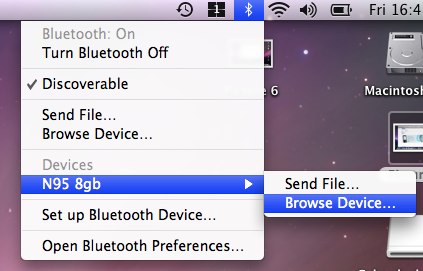
Wizard completed, there's now a new entry in the MacBook's Bluetooth menu, "N95 8GB", with options 'Send file' and 'Browse device'. Both of these appear to work fine, with the latter opening a file explorer window onto my phone's C and E disks. Copying a file from my phone or sending one to it (via the main send option, with the file ending up in Messaging, or via the explorer window send option, with the file ending up in the folder being pointed to) worked seamlessly and without complaint.
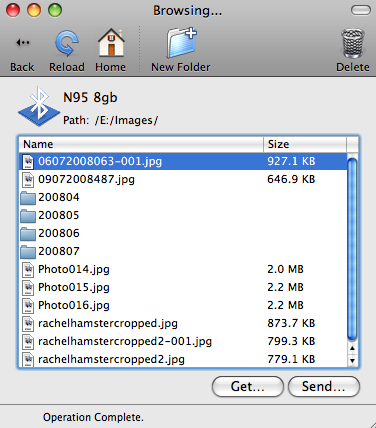
The next basic was syncing of my Contacts and Calendar (and other PIM info), for which I turned to the MacBook's built-in iSync. There's no application icon for this in the dock, but I remembered that I'd seen it in the Windows 95-like hierarchical 'Applications' list within the Finder utility.
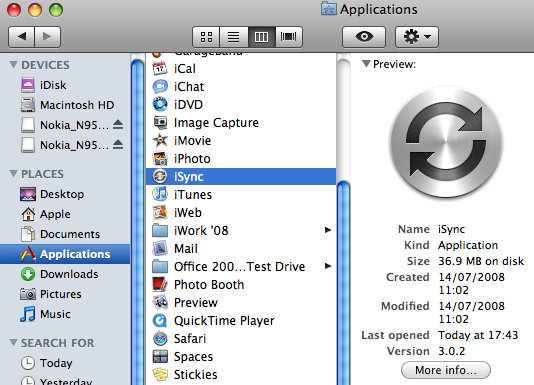
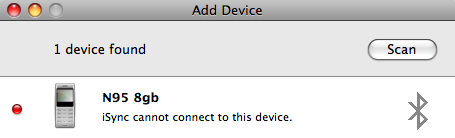
Kicking it off, it appeared not to spot my smartphone, rather disappointingly considering the time that the N95 has been out and the number of updates Leopard has had in the meantime. Still, I know what to do - it's time for my first download.
Heading over to Nokia's Mac support site, it's apparent that something's not quite right with either Safari or Nokia's CSS code:
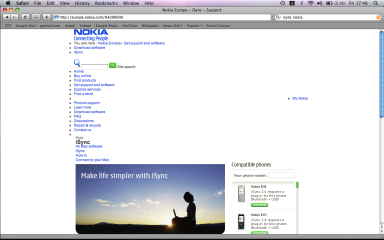
I wouldn't want to aportion blame yet though - still, I see that iSync plug-ins are prominent, with all the latest Nokia phones listed.
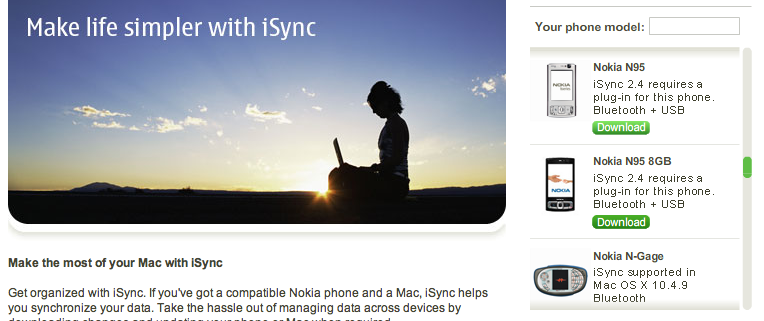
Downloading the right file for the N95 8GB, I have to say that found the convoluted installation system for Mac items rather confusing - between virtual disks, folders, downloads and docked items, I was a little at sea - but I'll give the MacBook the benefit of the doubt here - the whole interface is a bit of a culture shock for a hardened Windows user. Still, a few well-intentioned clicks later, a Nokia wizard popped up and I soon had the plug-in installed OK.
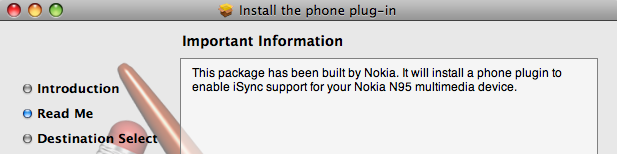
Starting iSync again, 'Sync devices' found my phone and double-clicking its icon brought up a sensible dialog with basic sync options.
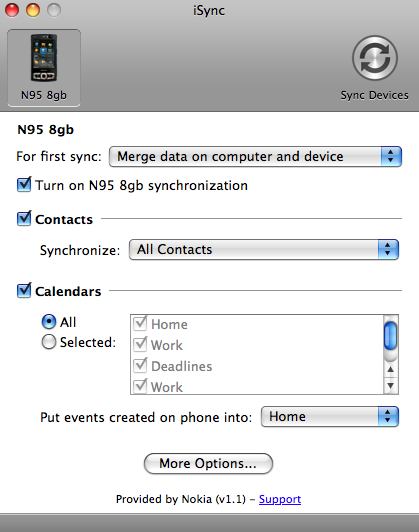
Clicking on 'Sync' got things going for real, with the Sync application popping into the foreground on my N95 8GB, so presumably SyncML is used as the syncing protocol here.
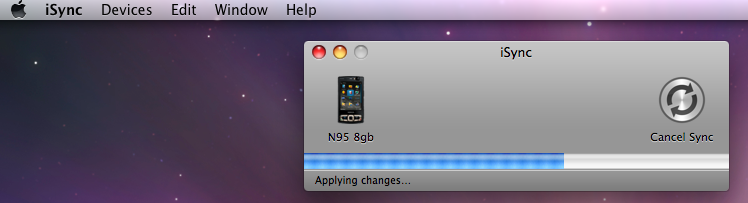
A minute later, the sync had finished and I started up the MacBook's Calendar. No appointments. And Day and Month were both greyed out.
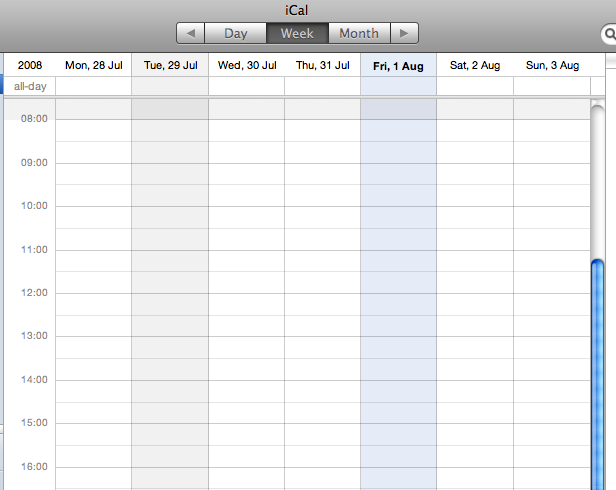
Hmmm... I fiddled around for a bit - maybe a background task on the Mac was processing the new info? - and all of a sudden there was my data, seemingly intact! To-do items were also synced across, it seems, which is good, but my Notes hadn't been. OS X/Leopard does have a basic 'Stickies' note app, but no other obvious receptacle for S60 notes. Not a showstopper, but a little disappointing.
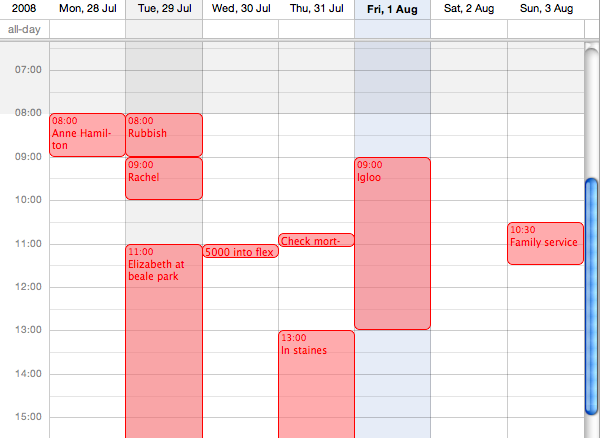
My Contacts were all in place within the MacBook's Address Book application too, so I'm pronouncing this part of my Mac experiment a success. I know this is only scratching the surface of what I (or you) need to accomplish in terms of desktop-phone connectivity, but I was impressed by how quickly and easily the basics were set in place, without any big hitches.
Slight caveat: I synced with the default options and all my Calendar appointments more than one month in the future got zapped from my phone (though not from Calendar on the MacBook). I'm not sure if this is intended behaviour or not but I'd suggest that you go into the 'More options' part of the sync dialog and uncheck the bit about 'a month in the future' - just to be safe! - I don't know about you but I prefer to be able schedule things further in the future than a month on the phone itself!
In the next part of this series, I'm going to look at investigating USB connection modes and handling multimedia, i.e. archiving my N95-created photos and videos, opening them for viewing and creating content to be viewed specifically on the phone.
Steve Litchfield, All About Symbian, 2 Aug 2008
