If you've been reading along so far, you'll know that I'm a complete Mac virgin, trying to get to grips with OS X and get my Nokia N95 8GB connected up and productive. In part 1, I found it fairly easy to get the two devices paired up by Bluetooth and talking to each other, following which I installed Nokia's iSync plug-in and got PIM data sync working to the Mac's Address Book and iCal applications.
So far so good then. Next up, I'd promised a look at connecting up via USB cable and the handling of multimedia. Here we go....
'Data transfer' mode (on the USB pop-up menu on the N95) seemed most obvious to try. Right on cue, 'Mass memory' (the not so subtle default name for the N95 8GB's 8GB flash disk) popped up on the MacBook's desktop.
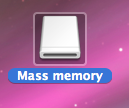
Double-clicking this opened the 8GB disk as just another virtual disk/device in the MacBook's Finder and it was easy enough to copy files around or open them in-situ. Just as slick as under Windows - and arguably faster.
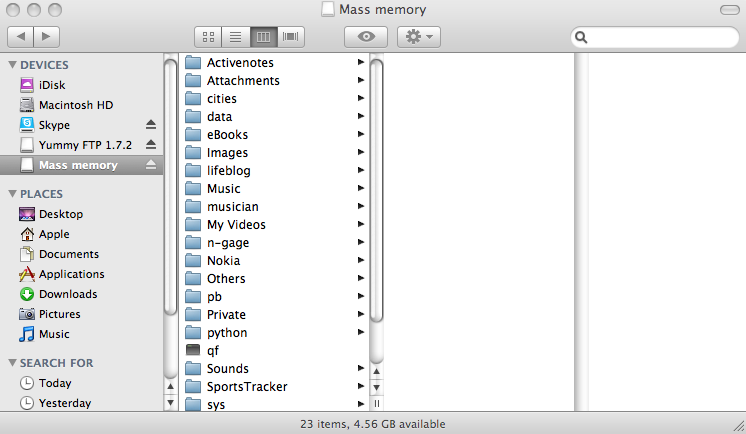
But what about the other USB modes? I tried 'Media player' and 'PC Suite', but neither prompted a response on the MacBook. In other words, if you want anything other than file copying and opening, (as I understood it) it would be necessary to stick to the Bluetooth connection, along with its speed limitations, up to a maximum of 100KB per second, i.e. a Megabyte every ten seconds or more and well over six times slower than direct cable connections. This was going to be frustrating when large files are concerned - I know the N95 8GB's built-in flash disk is slow, but it's nowhere near that slow.
But.... hold on. The next thing to look at, Nokia Multimedia Transfer, still labelled as beta incidentally, is going to try to save the day. Back to Nokia's Mac Support site (still looking badly formatted) and v1.3 of the multimedia suite was downloading happily.
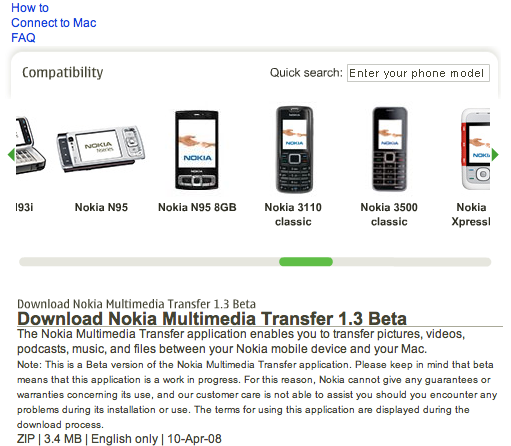
Once installed, the very first thing it does is.... prompt the user to plug in their phone and set it to 'PC Suite' mode! So the cable and higher speed connection is going to be used after all!
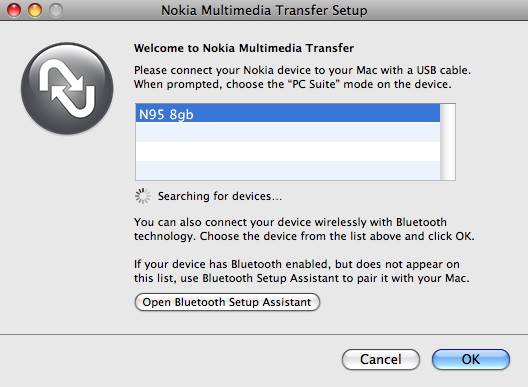
Upon which...
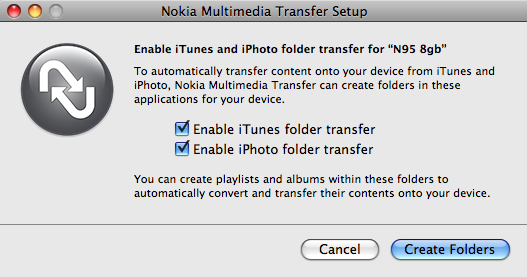
There's now a new icon in the title bar and clicking it brings up the Multimedia Transfer menu:
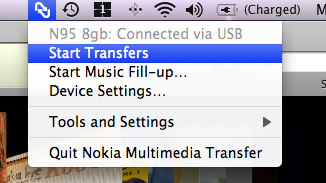
The 'Device settings' dialog is also presented as part of the initial setup, showing clearly the functionality of Nokia's suite. Read through it carefully as the way transfers work is well thought out but (as always with the Mac!) potentially not exactly what you had in mind.
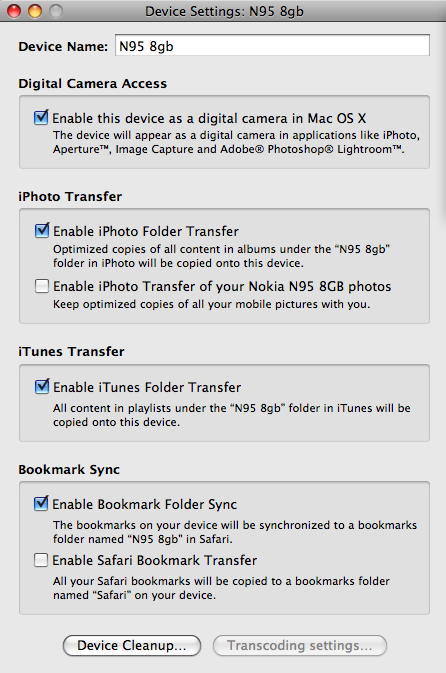
After a lengthy scanning process, during which my photos and videos were copied across onto the MacBook hard disk, I was presented with all the media from the 'E' disk of my N95 8GB, organised by month.
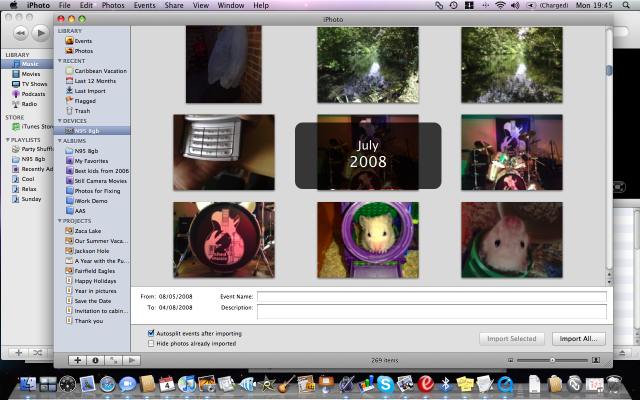
Yet I still seemed to be in a wizard, inside iPhoto, which was prompting me to 'Import all' or 'Import selected', presumably trying to compile an album index of some kind. I opted for 'Import all'.
A blur of photos later (the import/indexing took about 2 minutes for 300 items), I was presented with:
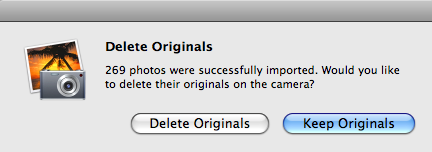
Well done for asking! Keeping my originals on the N95 8GB, I was shown my photos again, this time sorted by day, and showing in 'Last import'. Interestingly, the album 'N95 8GB' was shown to be empty. Hmmm.....
Selecting all photos (again), I then dragged them all into the 'N95 8GB' album - ah, that's better. I have to say that the transfer/import/filing process isn't the most intuitive in the world, but again then maybe my PC background is what's slowing me down - should I be thinking in Apple-ese?
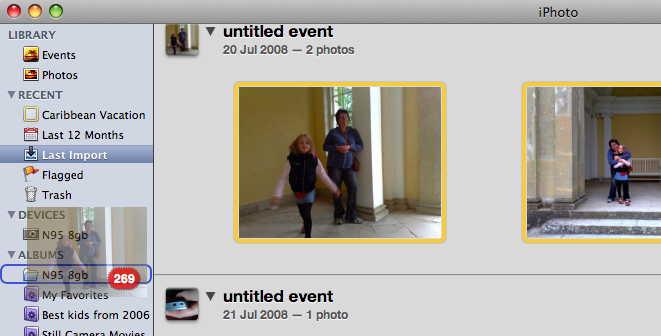
My captured videos also showed up in the album, with a little video icon. Ah, good. I double-clicked on one. Quicktime Player leaps into action and shows the video very clearly. I'm impressed.

Now, what else did Nokia Multimedia Transfer claim to do? Oh yes, sync bookmarks. In Safari, nothing was shown on the 'Bookmarks Bar', but under 'Show all bookmarks', there was a new folder with all my mobile-compiled N95 8GB/Web bookmarks. Top marks.
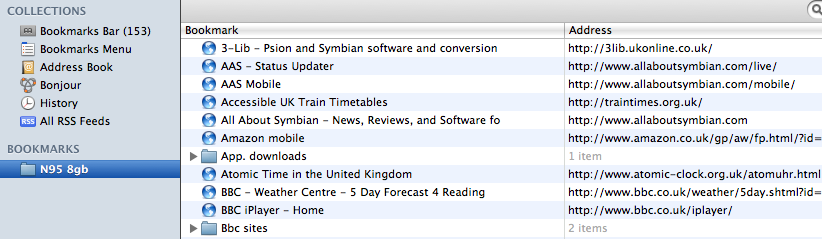
One thing that puzzled me at first, until I'd read the setup dialog text more closely, was that starting off a second 'Transfer' resulted in an equally long process, this time seemingly converting and sending media items back onto the phone. I turns out that this the expected default behaviour. Nokia and Apple expect you to let the Multimedia Transfer software archive (as in delete the originals) your photos and videos, copying back (onto the device) much smaller, QVGA-optimised versions - that obviously take up far less space. It's actually a good system and reflects how a lot of people will use Nokia's S60 phones in real life, although imaging fanatics like myself will feel shortchanged by not being able to deep-zoom into the tiny photos or show them (and videos) off via TV-out so impressively.
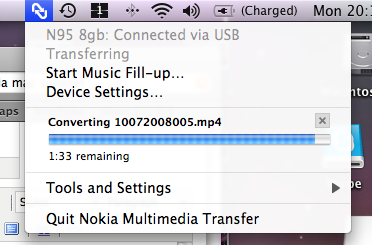
Onto music syncing, another feature of Nokia Multimedia Transfer. Each time I synced (with 'Start transfers'), I would get an error message telling me that the 'N95 8gb' folder was empty and so sync to iTunes couldn't be done. After trying and failing to drag music files into this folder, the penny finally dropped that I needed to work with 'Playlists' and not individual tracks. I put a Playlist inside the folder and hey presto - as promised, the music files mentioned (in AAC format, in this case, which is what iTunes works with) were synced across on the next transfer to my phone.
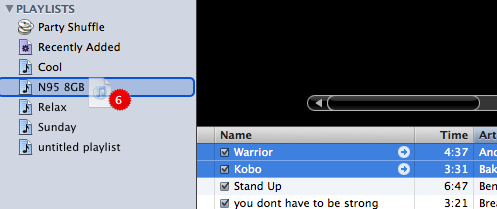
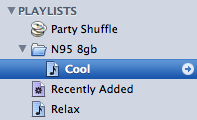
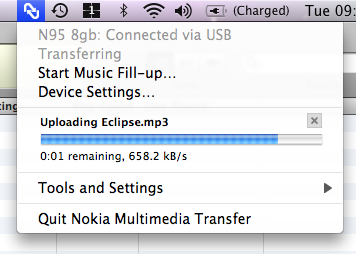
Along with a handy reminder message. These programmers think of everything!
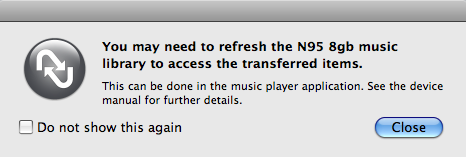
I was intrigued by the menu item 'Start music fill-up' and clicked it out of interest. It's a way for Nokia Multimedia Transfer to randomly pick tracks from your iTunes library, to help fill up your phone's memory card (or built-in mass memory) to a degree that you specify. Neat, but not for me, I think.
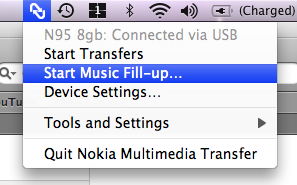
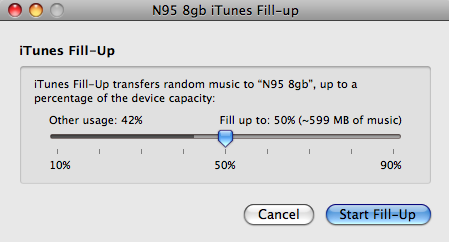
So far, a thumbs-up for Nokia Multimedia Transfer then, it integrates a S60 phone neatly into a Mac, providing a mini-toolbox of functions that complement the PIM-centric iSync functions nicely.
And I'm not done with it yet. In the next part of this Mac virgin feature, I'm going to be trying to transcode video from MacBook to S60 phone and also working out what to do with phone-shot MP4 video files on the MacBook. Stay tuned!
Steve Litchfield, All About Symbian
