Introduction
I've been using a Nokia N70 on Orange for almost 4 months now. It has established itself as a firm favourite and is the phone I currently recommend people looking to get a S60 phone to investigate. Symbian OS 9 devices are just around the corner, but consumers in particular should not write off the S60 2nd Edition devices such as the Nokia N70. It is going to take a while before S60 3rd Edition devices such as the N80 are available in large numbers at reasonable price points, and even longer until they have a comparable software catalog to S60 2nd Edition.
Rather than repeat Steve's N70 review I thought I would take a longer term view and look at some of the ways I've personally been using the device. I'm also going to look briefly at some of the Orange specific features of the device inlcuding the much talked about Orange customisation to the Idle screen.
Device Hardware and Software
The N70 is the second Nseries branded phone. When it launched, Nokia emphasised the importance of the design element, and on the whole I think they did a good job. The metallic casing is certainly attractive and feels good in the hand but it does not stay looking pristine for long and because of the finish you notice imperfections in the housing much more quickly. The keypad, despite being on the small side, has a nice feel to it which means it's a pleasure to use compared to some of Nokia's previous smartphone keypads. Those with larger fingers may have problems with the rather small application, pen, multimedia and edit keys. On the back of the phone, the camera and its accompanying LED flash are covered by a sliding piece of plastic which may not be to everyone's liking because it adds bulk. When you open or close the slide, the phone automatically starts or closes the camera application on the phone. I personally very much like the idea of a physical action changing the usage mode. Device size is a difficult area to assess - the N70 feels smaller that other smartphones, but there is not really much of a difference. I do feel the N70 hits the sweet spot in terms of acceptable device size when compared to other feature phones. I'm sure the N70 will find many happy owners who have previously dismissed smartphones as being too big.
The N70 has an impressive hardware specification; most welcome is the boost in memory for both RAM and the internal memory store to 32MB and 21MB respectively. Both the Nokia 6630 and the 6680 suffered from insufficient RAM when running heavyweight applications such as Opera or TomTom MOBILE 5. With the N70 this is now a thing of the past, although the internal (flash) memory does fill up eventually and I'd have been happier seeing another 10MB available.
The 2 megapixel camera is a big improvement over its S60 predecessors and the end results are nearly as good as the Carl Zeiss equipped Nokia N90. In good lighting conditions the results are good enough to print out at 6x4 inches (standard print size) without any noticeable difference to mid level film and digital cameras. However, in poor lighting conditions the LED flash isn't really good enough and results can be grainy and poorly defined when printed out. The N70 is also a competent video camera, with 'near VHS' quality. It is not so much the resolution (352x288 pixels), but quality and frame rate of the captured video that impress.

With an FM Radio and MP3 playback capabilities, the N70 is a reasonably capable digital audio player. The size of the standard memory card that is shipped with the device (32 MB) means that for any meaningful MP3 usage you'll need to invest in a larger accessory. Getting a bigger memory card is the single best upgrade you can give your phone. It means you can store more images, install more applications and carry round a reasonable collection of audio and video files. 512MB MMC Mobile cards are available for around £15 with a 1GB card coming in just above £30. The quality of the audio is excellent, although the supplied Nokia headset does not do justice to the output. You will get better result with higher quality headphones, such as Sure E2C headphones, but because audio output is via the Pop-Port you will need to get a POP to 3.5mm audio jack converter. Battery life is impacted by audio playback, but there's around 8 hours of playback time available from a full battery, which is fairly good.
Overall battery life and power management, in my experience, are better in the N70 than the 6680. With typical usage I look to recharge the phone every 2 or 3 days, although with very heavy usage a daily charge pattern may be needed to guarantee to get you through the next 24 hours. Your experience will vary depending on your usage patterns and network connectivity. I find varying network strength (specifically low signal) has more of an impact of battery life than any other factor, although if you are in an area with no signal you can alleviate this by switching the phone to the Offline Profile. One annoying change with the N70 is the change in the charging pin (it's now smaller), though the included adapter will convert older Nokia chargers. On the bright side, the phone uses the same BLC-5 battery as many other S60 phones. As a result, rather than carrying the charger around on short trips, I often carry a spare battery instead.
The S60 software platform has matured over the last few years. Out of the box, S60 phones from Nokia have a powerful suite of applications ranging from a well integrated messaging client to a comprehensive multimedia catalog and management application. All the applications still show performance hits when they are loaded with a lot of data. Gallery in particular suffers if you have too many images stored on the phone, although PC Suite's 'Store images' feature includes the ability to archive/clear photos from the smartphone at sync time if needed. I think the issue of performance is something which should be examined closely by Nokia in the future. Users expect things to happen instantly on their phones and probably the most common complaint set against a smartphone is 'it takes longer than my normal phone' which is a combination of performance lag and longer click paths. There are still areas for improvement both in individual applications and the overall UI, though some of these are addressed in S60 3rd Edition, and for me personally there isn't any one area where the N70 is severely lacking in software terms.


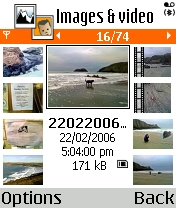
Nokia also provides a certain amount of extra software via Nokia's excellent and under-appreciated N70 support site. Software available includes the latest version of PC Suite, various security and enterprise related applications and Bluetooth printing applications. Other information on the support site includes downloadable versions of the user guides, listings of compatible accessories, a series of FAQs, and some Flash animation 'getting started' guides which are ideal for new smartphone users. Other bundled software to note is the Opera browser - this may be preinstalled by your operator, but if it is not then it is available free of charge thanks to Nokia's licensing agreement from the Opera web site.
The PC Connection and SyncML
While the N70 is a powerful device in its own right, you can get more out of it by pairing it with a PC. PC Suite, used to connect the N70 to your computer, used to have a horrendous reputation. It was prone to crashes and would stop working for no apparent reason. However all that has changed and PC Suite is now the most reliable piece of mobile device connectivity software I have ever used. The N70 can connect via USB cable or via Bluetooth. Bluetooth was the cause of a lot of trouble in the past, but I've not had any problems with it, and now I only use a cable when I'm using the phone as a GPRS modem.
PC Suite offers 'Sync with PIM' functionality, which works reliably and speedily. After the initial set up, now easier than ever before thanks to a series of walk through dialogs, you can set the phone to automatically sync once it is connected. If you leave Bluetooth on all the time this means you only have to walk up to your computer for the sync process to start. Sync suddenly makes a lot more sense when there is no user action required and everything happens automatically. With support for Outlook, Outlook Express (contacts only), Lotus Notes and Lotus Organiser most people should be catered for. However it is not a perfect situation, the lack of email sync and categorisation will maybe cause problems for some. The music transfer component of PC Suite is pretty dire and needs improving, which is shame because the device itself is very capable. Although USB Mass Storage is supported in future devices, that is not much comfort to current N70 users. For managing music transfer to the phone you are better off copying files across manually, but if you are after an automated solution then you can try using a third party program such as MSS as detailed here.
The ancillary features of PC Suite are often overlooked - a whole range of functionality can now be carried out from the PC - sending and reading SMS messages, editing and adding entries to the address book, creation of wallpapers, installation of applications and the transfer of music. No one feature stands out, but together it is a very well rounded package, and fairly unique in the mobile world for out of the box functionality.
The File Manager component of PC Suite makes copying files to and from the phone much easier (drag and drop) and the Store Images application is an excellent way to insure you don't lose your precious photographs, copying any new images and videos from the phone to the PC as soon as PC Suite is connected. It is one of my favourite features of PC Suite, previously I didn't really bother keeping most photos from my phone, but now they are stored, in date labeled folders, automatically. When preparing this write up I was surprised to find I had taken and stored more than 350 photos in about 4 months!
If you are an MMS user you will want to install Nokia Multimedia Factory which enables you send MMS messages from your PC. This is not as daft as it sounds. The user experience of MMS messages is actually better on the PC that it is the mobile. Nokia also offer a free download of Adobe Photoshop Album Starter Edition which is a competent digital image management application and can be used to collect and organise the results from your N70's camera. Personally I find Google's Picassa in conjunction with Image Transfer a better option, offering a superior user experience. Lifeblog, Nokia's automatic multimedia diary - blogging hybrid is another free option for image management and has the added benefit of transferring and storing your text messages.
My operator, Orange, provides a SyncML solution to their users (called Orange Organize), and this enables you to sync your calendar and contacts to a remote server, which will act as a back up, but can also be used for something more. It is possible to edit data via a web site which will subsequently be sent to the device on the next sync and to sync to any other SyncML enabled application or device. Set up on the phone is a little tricky - there is no automatic set up, but once the settings are specified in the SyncML program, it is painless process to initialise subsequent syncs. Third party add-ons can be used to enable the use of SyncML with most major PIMs. Funambol is a good source for these add-ons, with solution for both Outlook and Thunderbird.
You do not have to use the Orange service, which seems to be a little temperamental to set up - there are many third party solutions available such as MightyPhone or the free MobiCal . I'm not a regular SyncML user, but I have found it useful at times, and if you are not a Windows user it is well worth investigating the possibilities.
Device customisation
Fireplayer is a client program provided by Orange either out of the box or as a download from their portal. In order to use it you must download Fireplayer ringtones, these cost £3.50, which is perhaps on the expensive side. Fireplayer ringtones consist of multiple tracks that can then be mixed in different ways using the the Fireplayer software. Each tone is made up of 'beat', 'vocals', and 'instrumental' and 'fxs' elements which can be combined together in many different ways, to create a unique ringtone. The customisation takes the form of switching elements on or off and changing the speed at which they play. Once you've finished mixing you can save the finished 'track' and use it as a ringtone. Fireplayer is a simple idea, but it is well executed and adds a completely new level to the lucrative ringtone business model.


Orange, like everyone else, provide ringtones through their portal and these are usually priced at about £1.50. I did download one ringtone as a test, and there's no faulting the process, but there is no doubt you are paying a real premium for the content. With a smartphone there's really no excuse not to roll your own ringtones. PC Suite makes it very easy to send files to the device and it is easy to find free tones on the Internet or create them from your own sound collection. I've found that WAV files often produce the best results and you will find an almost unlimited supply by searching for free WAV files on any search engine.
Themes are a fun way to make your device stand out. There are thousands of free themes available at Mobile Themes, and there are more available on other sites. Its worth bearing in mind that themes can affect performance, so choosing one that isn't too big may speed things up for you. Similarly, poorly designed themes can make the phone harder to use, as text on the screen may become illegible. Most operators do not seem to have got into providing S60 themes, although I'm sure it is only a matter of time. Wallpapers may be limited by comparison to themes, but it is sometimes nice to personalise a theme with your own wallpaper.

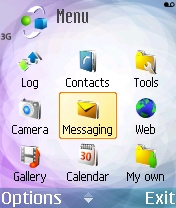

Most N70's can be further customised using the Active Idle screen. With N70's from Orange (and some other operators) this is not possible as the Idle Screen has been replaced (or hidden) by Orange's own software, which is referred to as the Home Screen. Orange's idea behind this is to make the phone easier to use, to make commonly accessed features available more quickly and to create a consistent branding across a portfolio of their signature devices. You'll find the same Home Screen on high end feature phones, the P910i and various Windows Mobile models (although it can be easily turned off on the latter). Opinion on the utility of the Orange Home Screen is mixed, with power users being firmly against it, while others find it a useful feature. Unfortunately it is not something that can easily be removed (you have to get the phone reflashed). Orange have been listening to the market and promise that future versions will be removable (or able to be switched off), but they will need to make sure that the Active Idle functionality is also restored. This does not change the current situation and is something you should consider when considering whether to buy the phone.


Operator Service and Applications
Operator services and applications are a crucial part of the smartphone offering because they can significantly extend the capabilities of a device. Moreover they have the chance to educate the user about the extensibility of their device. I think they are going to become increasingly important because they will increasingly be the things that operators use to differentiate themselves.
Orange has a range of applications and service bundled with the N70, some of which I have mentioned above, but the most significant is the Orange World Portal which is used to provide information, entertainment and content to the device. There are plenty of video and other media downloads as you would expect, and a good range of Java games, but the most useful are the information services ranging from news to travel to entertainment. Orange have done a fairly comprehensive job, and for many there'll never be a need to leave the portal for generic information. This would be a shame as there's an ever increasing amount of information available via mobile sites, which as you would expect is more comprehensive than that provided on the Orange portal. Each person will find their own favourites, but I'm a regular user of BBC News and various Google and Yahoo Mobile services.

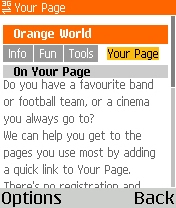
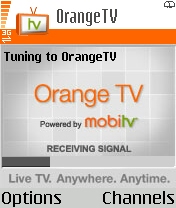
Mobile TV is a hot topic right now, and although most of the attention is focused on the future and standards such as DVB-H, as seen in the Nokia N92, it is available now on existing handsets using packet data via the cellular network. The Nokia N70 is one such device on which Orange TV is available. This is an Orange branded version of MobiTV. A range of channels are available (including ITN News, CNN and Cartoon Network), although some are of limited interest (Fashion TV). Special channels are rotated in and out, usually in conjunction with specific sporting or entertainment events. Despite what you might think, the 'TV' is surprisingly watchable. A good GPRS or 3G data connection is required, and this limits coverage slightly, but it should be fine in most urban areas. When experts cite mobile phones as the third screen they point at mobile TV as being a driver. Orange TV goes some way to achieving this, but there needs to be an improvement in both content and reception before it can go mainstream. Cost is going to be the main issue for most people, in terms of data charges, but if you're a regular traveller then this might be just what you are looking for to occupy yourself in odd spare moments of time.
Orange also have a branded music service, and while it does work, it suffers from being over priced, and despite recent changes it's still too much of a closed garden to be of interest to the majority of people. It is far easier to buy your music elsewhere (or on CD) and transfer it to your device than to buy music on your device and then try to transfer it elsewhere.
Third Party Software
Third party software is the best thing about smartphones. It enables you to not only extend the capabilities of your device, but to personalise it to your particular needs. If you are not using third party software then you are missing out. It's easy to think that a phone does everything you want it to do, but it usually not until you have something once that you can miss it. A good example of this is using a smartphone for GPS route navigation. At first glance, Bluetooth GPS kits are very expensive, but almost everyone I've spoken to has been very satisfied with their purchase and enthuses about how much easier it has made their travelling. The N70 has many different solutions available and each one has its own advantages. I'm currently using Wayfinder because I find it the easiest to use, and it is always up to date. However, it is dependent on a GPRS signal which can be annoying at times. TomTom, Navicore and Route 66 are all popular alternatives.
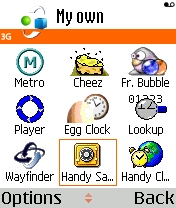
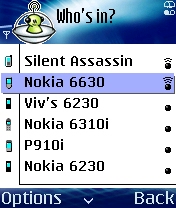

Until recently the only way to develop S60 applications was to use J2ME or C++, both of which have quite steep learning curves. However Nokia has now released a (free) version of Python for the S60 platform which enables rapid development using the flexible Python scripting language. There is an active community that is producing a number of useful utilities and applications. Some of the Python applications worth investigating are Context Watcher, Python Math Lab, and Preferans.
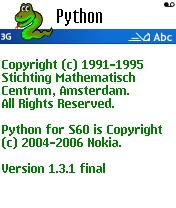
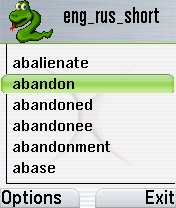
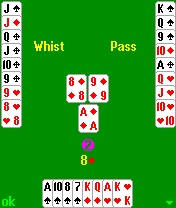
Flash Lite, like Python, is a relative new comer to S60 and provides another way for programmers to develop for the platform. The N70 does not come with Flash Lite preinstalled, but it is easy enough to install the runtime. Flash Lite applications are provided either as .swf file which are run from the Flash application or .sis files which can be installed like any other application and accessed using the appropriate icon from the menu screen. Flash Lite seems to be gaining a lot of momentum very quickly and looks set to become very popular for creating small casual games (e.g. Tetris) and interactive information guides (e.g. Tube).


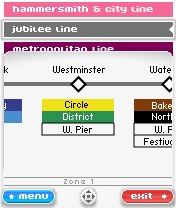
Conclusion
The N70 is an extremely powerful device and is an excellent travelling companion. It's not until you look back a few years that you realise how much things have changed. The N70 is the one of the first devices that I have used that brings true device convergence. With the N70 you are not just buying a very capable communication device, you are also buying a very powerful mobile assistant, an information retrieval device, a radio, a digital camera, a basic camcorder and a digital audio player. That is very impressive for something that's perhaps only 25% bigger than a standard phone. The N70 really is the height of mobile convergence.

'Work. Play. Anywhere.'
