Review: Route 66 Mobile Britain 2005
Score:
82%
Version Reviewed: 2005
Buy Link | Download / Information Link
Like most modern PDA/smartphone satellite navigation packages, Route 66 for Symbian Series 60 comes in a number of guises, to cater for the variety of platforms and user requirements (e.g. Do you need a GPS or do you already have one?). To complicate things further, there are the usual coverage options in terms of countries covered. I've been road-testing the full Mobile Britain 2005 kit on the editorial N-Gage, something which wasn't possible for TomTom MOBILE (review here), which requires a more recent version of Symbian OS. In contrast Route 66 works with all Series 60 smartphones, i.e. any vintage, which is a major plus point...
(Note that I've also tested Wayfinder and TomTom Mobile over 1000s of miles)
It's worth noting that all devices aren't equal in the world of Series 60, despite the software compatibility. For example, I was testing Route 66 on the Nokia N-Gage, armed with its 'wall of sound' speaker, but you may find other phones are too quiet when used in a noisy car. In addition, the N-Gage (like most other S60 devices) requires me to turn the whole unit off in order to insert the Route 66 RS-MMC card (in the supplied adapter, in case you were wondering), followed by up to a minute's wait while the N-Gage and then Route 66 start. Which can be a bit of a hassle, to say the least! Route 66 2005 is faster to launch than the 2004 version (10 seconds rather than 23!), thank goodness, but it still represents something of a wait. In a real world scenario, I'd put the 256MB of files on a larger capacity card, to avoid having to swap MMCs.
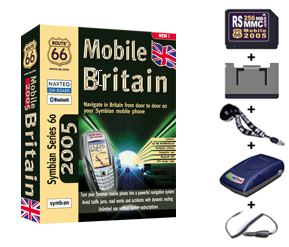 Best to start with what's in the box. The full kit comes with a quite incredibly small RoyalTek GPS receiver, which looks smart and works very well. The On switch is positive and better than that on my old TomTom GPS which was forever getting knocked on in my bag. There's a lanyard for hanging the GPS, a 12V charging lead, the aforementioned RS-MMC (256MB), a (fairly useless) quick reference sheet of instructions and a much better manual in PDF format on CD.
Best to start with what's in the box. The full kit comes with a quite incredibly small RoyalTek GPS receiver, which looks smart and works very well. The On switch is positive and better than that on my old TomTom GPS which was forever getting knocked on in my bag. There's a lanyard for hanging the GPS, a 12V charging lead, the aforementioned RS-MMC (256MB), a (fairly useless) quick reference sheet of instructions and a much better manual in PDF format on CD.
Before using Route 66 for the first time, it has to be activated by SMS. It's automatic and works within a few minutes. I gather you can have up to two devices registered with your particular copy of Route 66, which seems fair enough.
The good news is that, once finally started, Route 66 generally does a pretty impressive job at navigating. The default screen is used very well, with estimated time of arrival and distance to go clearly displayed in the title area, along with a summary of the number of satellites being used and a 3D view of the world outside scrolling towards you below. Voice instructions (e.g. 'In 200m, at the third road, turn left') are in a female voice with pleasant accent and nice and loud (on the N-Gage).
There's full compliance with the Series 60 style guide throughout, plus an extra full-screen option if you feel you can do without the signal bars, ETA, etc.

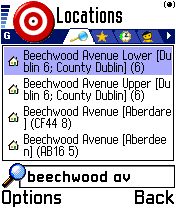
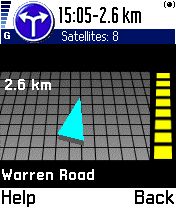
The easiest way to navigate is to use the top menu option, '1 Start', giving you a tabbed dialog for entering a road name, choosing a favourite, a recent destination or a contact address - this is all pretty well thought out. However, the main road name search falls flat somewhat by the inexplicable omission of any kind of sensible sorting of search results. For example, I search for 'Beechwood Avenue', which is about 100 metres from my current position. You'd expect this to be quite quick and accurate, but oh no. Instead, Route 66 completely ignores its own GPS position information, goes off to think for twenty seconds or so and proceeds to list a couple of dozen Beechwood Drives from round the country, sorted alphabetically by town name. When looking for an even more common road name, it can take two or three minutes scrolling through hundreds of matches before you find the one you want. The solution (more like a workaround, if you ask me) is to include part of the town name or postcode in the search string, e.g. "beechw dri rg5" would find "Beechwood Drive, Woodley, Reading, RG5 3EN". So would "beec dr woodl". This system works well enough, but the extra text entry makes it more cumbersome than the GPS-centric TomTom MOBILE scheme.
Having selected a destination, Route 66 goes off and calculates a best route. This bit isn't speedy either, taking 10 seconds to calculate a simple 3 mile local route and 30 seconds for a 80 mile journey, so you run the risk of moving so far while this is happening that the program needs to recalculate again... and so on.
Once underway to a destination, the voice instructions are nice and timely and generally do a good job, although the corresponding screen display can take up to four seconds to refresh after a junction which can be unsettling ('have I taken the right turning or not?').
In addition to the largely excellent 3D view, there's the option of a top-down version and an intriguing turn instruction view, presenting turn information and the distance to the junction in much the same way as Wayfinder. This works well but falls down slightly at roundabouts, which are simply represented by a circle with a number in the middle (for the exit number you need) - there's no attempt to show the rough layout of the exits.
There's a large set of Points Of Interest categories, although these should be taken with a pinch of salt, as many of them are severely underpopulated (NO schools, police stations, ATMs or banks within 50km of me in Reading? I think not!!!). It's easy to navigate to a POI or even use the supplied telephone details to call ahead directly.
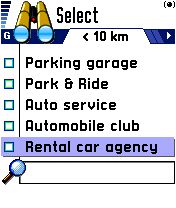
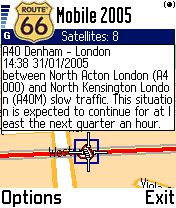
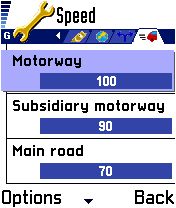
Traffic information is provided for free and, along with the main Route 66 software, will work forever without any subscription or time limit. Information is grabbed every 'n' minutes (i.e. you choose, in multiples of 10) and you can switch to a special traffic incident browser at any point. The manual claims that the routing algorithms then take the traffic info into account when recalculating your route, but it doesn't say how and there's no way to tweak this or even turn it off, which is a little disappointing. There's also no information on the main driving view to indicate whether there's trouble ahead and what Route 66 is donig about it.
I was very pleased to see the copious Preferences section, with options to adjust virtually everything else, including estimated speed on different types of road. Perhaps because of this, Route 66's estimates of ETA were generally very accurate indeed.
Battery life of the tiny GPS was excellent, as expected, of the order of 7 or 8 hours on a full charge. Which is good, because the Route 66 application drains the life out of your smartphone and this will need to be kept plugged into your 12V system for all but the shortest of journeys.
Pricing being generally similar to Wayfinder and TomTom MOBILE 5, it's fair to compare the three systems. Wayfinder scores by being small and fast to work with, but is too dependent on a good phone signal (I've lost count of the times that Wayfinder has failed me in Devon and Somerset simply because it couldn't get a GPRS signal). Route 66 scores by being compatible with all Series 60 devices and not just a select few, by being a one-time purchase and by virtue of its free Traffic service. It's pretty slow at most things though and, at the end of the day, for those with recent & compatible devices, none of this is enough for Route 66 to knock TomTom MOBILE 5 off its perch.
Reviewed by Steve Litchfield at
