Review: Nokia 5800 XpressMusic Review: Three Months with the 5800
Score:
90%
Version Reviewed: 20.0.012

Long Term Review: Three Months with the Nokia 5800 XpressMusic
As almost everyone else on the AAS team has written about their experiences with the 5800, I thought I would add my tuppenceworth. This is all based on having used the 5800 as a primary day-to-day phone for the past three months, and this is all personal opinion which does not necessarily represent that of the site as a whole.
The intricate details of the phone have been covered quite a bit on All About Symbian and elsewhere, so this article will instead concentrate on what particularly stands out on the 5800 in the opinion of this writer.
(If you want more detailed info on the 5800, take a look at AAS's multipart 5800 (p)review by Rafe Blandford, an alternative 5800 review by Steve Litchfield, Ewan Spence's travels with the 5800 series, and AAS's 5800 tutorials for beginners.)

The 5800's web browser can display Flash-based websites (the one seen here is homestarrunner.com)
Stuff that I really liked about the Nokia 5800 (in no particular order):
- It's the size of a normal phone - Although the publicity photos make the 5800 seem like another internet tablet, it isn't like that at all in real life. It's actually about the same size as a standard S60 monoblock phone, and fits into any pocket very easily. See the photo later in this article for a comparison with other phones.
- It works well as a phone - Often forgotten on smartphones is the ability to handle phone calls themselves well, but the 5800 has clearly been designed with calling in mind. The handset is the right size, shape and weight to hold comfortably for extended periods of time, the default contacts standby screen lets you call or text your favourite contacts with just one touch, and in-call options are displayed as nice large on-screen buttons. Nokia has also introduced full-screen photos for contacts.
- You can use the 5800 with one hand - The 5800 has a narrow enough screen that you can reach almost all of it with your thumb while holding it in one hand, and the interface has clearly been designed with one-handed operation in mind. This is a very important real world requirement for many phone users: walk down any street in the world and you'll see people using a phone in one hand while carrying shopping/holding hands/walking a dog/drinking coffee etc with the other.
- It's a durable device - Don't tell Rafe, but I accidentally dropped my 5800 (property of All About Symbian) onto a cement pavement with such a force that both its battery cover and battery flew off. I was terrified, but when I examined the various parts of the phone there wasn't any visible damage, literally no scratches or breaks of any kind. I snapped everything back together and the 5800 worked just as before, and it's been working fine ever since (this happened a few weeks ago). It seems, touch wood, that there wasn't actually any damage done at all by dropping it, so apparently Nokia's elaborate crash testing procedures have paid dividends with this model. It may even be that the cover and battery are designed to deliberately fly out when dropped, so that they remove kinetic energy from the impact and reduce the likelihood of physical damage. Don't try this at home though, I was probably very lucky, and dropping complex electronic devices onto concrete surfaces is never recommended...
- It's an S60 phone with all the trimmings - It almost goes without saying that the 5800 has got all the usual features S60 users have come to expect, such as: 3.5G high speed mobile internet compatibility, Wi-Fi compatibility, full multitasking, TV Out, microSD memory card support for up to 16 gigabytes of storage space, GPS including maps and turn-by-turn navigation, compatibility with wireless Bluetooth headphones and keyboards, a "full-blown" web browser with Flash support using the WebKit browser engine (the same engine used by Apple's Safari and Google's Chrome), a music player compatible with a fairly wide range of formats (AAC, MP3, WMA, RMF, MP4, WAV, AMR, MIDI etc), a video player with a fairly wide range of formats (MP4, Real, WMV, 3GPP, Flash, H.264 etc), Symbian S60 compatibility, Java J2ME compatibility, Flash Lite compatibility, built-in podcasting software, FM radio with RDS, e-mail through POP and IMAP, VGA resolution 30 FPS camcorder, support for custom interface themes etc. The list of hardware and software features is extremely long and can be read in full by clicking here to visit the official 5800 tech spec page.
- The screen is lovely - The 5800's 640x360 3.2 inch screen is very very sharp, in fact it's higher resolution than the iPhone or the PlayStation Portable. It lets you see how a photo or video has come out much more easily than previous S60 models, it allows websites to be surfed at 100% resolution with very little scrolling, and (if your eyesight can stand it) large amounts of text can be displayed on-screen at once using small font sizes.
- Videos look grrrrrrrrrreat - As befits a phone with an excellent screen, the playback of video files is a real joy. The screen's quality combined with the 5800's strong battery life (see below) means it's totally plausible to use the phone as a pocket cinema. The bundled 8 gigabyte microSD memory card has enough space to store several full length feature films, and you can buy an an even larger capacity card if you prefer (officially 16 gigabytes is supported, but unofficially 32 gigs may work too, though I can't vouch for it as I haven't tried it).
- Web pages are a lot easier to navigate - The 5800's browser is innately better than those on previous S60 phones thanks to the much higher resolution and the touch sensitivity. The resolution greatly reduces scrolling and makes zoomed-out views clearer, and the touch interface means pages are much easier to move around and links are much easier to click on. Zooming is also much easier to do thanks to the on-screen zoom bar and the double-tap system for enlarging a particular part of the screen (see AAS's 5800 browser tutorial for more details). And, like all S60 devices, the 5800's browser comes with Flash compatibility, including Flash video on sites such as YouTube.
- You can use the 5800 without a stylus - Sort of covered by the "one-handed" point above, but perhaps worth mentioning separately: the 5800 interface is very finger-friendly, and I haven't used the stylus at all. I'm not totally sure why some people claim the stylus is required, as I literally haven't used a stylus since getting the phone. Maybe I have phone-friendly fingers? :-)
- The battery life is very good - Despite its larger screen, the 5800 has far more stamina than, for example, the N95. Presumably this is because the 5800's battery is quite large (1320 mAh) and the new version of S60 has enhanced power-saving measures.
- The speakers are loud - There are stereo speakers built into the side of the 5800 which have a very loud maximum volume, and pretty good quality as phone speakers go. It's great for listening to music or podcasts while you're brushing your teeth [and I thought this was just me - Ed], and putting the phone on a hard surface makes the speakers sound even louder.
- Full headphone support - Thanks to the 3.5mm audio jack you can use absolutely any standard headphones with the 5800. It's also compatible with Bluetooth wireless stereo headphones through A2DP/AVRCP.
- The photo and video viewer is sensibly designed - If you browse photos or videos, these automatically use the entire screen and keep the on-screen buttons hidden. The buttons appear if you touch the screen, but then discreetly disappear soon afterwards if you don't use them. It's a shame this scheme wasn't used on the web browser (see later in the article). The viewer also supports gestures, with a sweep across a photo in full-screen mode moving onto the next photo in the gallery, and a backwards sweep moving back.
- GPS locks quickly, Nokia Maps works well on a large touchscreen - The 5800's GPS lock time is pretty good, and the touch-based version of Nokia Maps suits the screen thanks to the high resolution (useful for seeing small details such as street names) and the ability to touch the map directly (useful for selecting points of interest and moving the map).
- The intuitive touch-based shortcuts - When you think about how a phone interface should work, it seems obvious that, for example, you should be able to set an alarm by just touching the on-screen clock. This and many other obvious shortcuts (jumping through audio or video files by touching the required part of the timeline, touching the date to access the calendar etc) make so much sense that they don't require any learning at all, you know what they'll do before you even try using them.
- The new S60 icon set looks clear and attractive - S60's icons over the years have traditionally been a bit of a mess, with a confusing mixture of different styles (sometimes images, sometimes folders, sometimes images overlaid on folders), but in my opinion the latest icon set is the clearest and best so far. The 5800's icons look very sharp, very cute, very distinctive, it's easy to remember which one is which, and they get across their functions very well. It's nice to see Nokia using this same set across all their new devices, which should help users migrating from one device to another. Let's hope Nokia sticks to this and keeps a consistent interface across their range for the next few years so that users are able to switch between devices easily.
- The S60 Settings menus have been simplified even more - In the old days, the Series 60 settings system was horrendously complicated, but more recent versions of S60 have tried to make things easier. The 5800 has continued this work and the latest settings menu system is all in one place and much easier to navigate, with the settings icon prominently displayed on the front page. Specific settings are also accessible directly from their relevant applications, for example the time settings section can also be accessed from the Clock application.
- Lots of text entry options including a predictive keypad - There are four different ways to enter text (full-screen QWERTY, half-screen QWERTY, keypad and handwriting), and you can switch between them at any time. Oddly enough though, despite two different QWERTY options being available, I've found I'm still quickest entering text with a good old predictive numerical keypad, and it's great that Nokia hasn't forgotten us old-school texters. The keypad option also (yet again) carries the significant benefit of being usable with one hand (see earlier in the article for why this is so important).
- The animated transitions - Okay, this is a very shallow reason for praising a phone, but the screen and dialogue box animations on the 5800 do add a nice touch of class. S60 always felt a bit lacking in the "pizzazz" department, and the absence of gloss sometimes made it seem a bit old-fashioned, so the addition of such gloss is to be welcomed. The transitions also make the interface easier to understand, for example the circular animation next to an app you're opening will help newcomers realise that the icon circle means an app is still running. On top of that, they're all simple, quick transition effects which don't get in the way, and they can even be switched off if required.
- The sparkly little touches - There have been lots of other small but helpful changes which make the S60 interface easier to comprehend for newcomers, such as making the background behind dialog boxes turn black and white so that you focus on the box itself, or putting a subtle dark background on the top of wallpaper so that the status bars are visible. Most of these are old tricks borrowed from desktop computers, but they're good tricks, and it's nice to see them become a part of S60.
- The screen-lock switch - The N81 first introduced the concept of the flick-switch which deactivates the screen and keys, but the 5800 is where this feature makes the most sense. You can use it while the phone is doing anything, it's easy to remember how it works, it can be activated with one hand, and it's also useful for conserving battery life by instantly dimming the screen.

The 5800 is about the same size as a normal phone. The photo above compares it to the N95 8GB (on the left) and the N78 (on the right). (Photo courtesy of Rafe)
Stuff I didn't like (in no particular order):
- The camera was okay but a bit disappointing - Obviously at the 5800's relatively low price you're not going to expect miracles, but when you see a camera labelled '3.2 megapixel Carl Zeiss' you'd think it would produce images somewhat similar to Nseries devices. Alas, the 5800's camera is only really useful when the subject is lit by sunlight, either outdoors or indoors through a window, as photos lit only by artificial light tend to come out very grainy. It's not the worst camera in the world, it does have all the autofocus features you'd expect, and the new touchscreen camera interface is wonderfully easy to use, but the actual hardware isn't anywhere near as good as the camera on, say, the N95. Apparently this is down to the 5800 camera's small physical aperture size, so there's not really much prospect of firmware fixing it.
- No built-in kickstand - The 5800's high resolution widescreen display is ideal for video, and with the right transcoding you can watch extremely high quality stuff on it. However, there's no built-in stand, so if you're watching a video you have to use the separate stand that comes with the 5800 sales package (to be fair though this separate stand is very portable and includes a phone charm loop so you can tie it to the 5800), or find something to prop the phone against, or hold it in your hands.
- Jerky 3D games - The 5800's processor is a 369MHz single chip solution, which works well enough as almost all apps load and run quickly. However, 3D gaming seems to be a step too far for the 5800, and the two built-in titles (Global Race and Bounce Touch) are disappointingly jerky. There is a similar 369MHz CPU in other numbered S60 devices such as the 6120, 5700 and 5320, but they can cope with 3D games because they have much lower screen resolutions (lower screen res means less arduous rendering work for the CPU, which means higher frame rates). The 5800's higher resolution really should have been accompanied by a faster processor if Nokia wanted it to cope with 3D gaming at full resolution, but this didn't happen. Because of this, it seems unlikely that the 5800 will ever become N-Gage-compatible, and its range of Ovi Store games may be affected too. [It's also worth noting that there's no graphics acceleration, as you might expect at this price level - Ed]
- The Contacts-based standby screen works well but it only has four slots - The 5800's contacts standby screen is very well designed and I love it as far as it goes. However, it only allows four contacts to be displayed! Even someone with a moderate social life would probably have more than four people they want quick access to, and there's enough room on the screen for sixteen contacts without shrinking the icons (and with scrolling icons the number of contacts could be unlimited). Let's hope Nokia fixes this in a firmware update.
- Menus don't use the entire screen - Menus in various applications (for example in the web browser) just use a portion of the screen, even when they need to be scrolled to see all their contents. Why on earth does this happen? Why not display as much of the menu as you can to avoid unnecessary scrolling? This is especially annoying in the cases where a menu wouldn't need to be scrolled at all if it was displayed using the whole screen.
- No predictive option on the QWERTY keyboards - Although the virtual keypad includes the option of predictive text, the virtual QWERTY keyboards do not. This is a shame, as a QWERTY predictive mode could greatly speed up the text entry speed for those who prefer using such modes. Nokia's already used predictive QWERTY on their internet tablets for years, and on selected recent S60 models too, so why couldn't the 5800 have it?
- Application options are often spread across two icons - In general, I like the changes made in the latest version of the S60 interface. However, one thing which is slightly confusing is the way most of the main apps have one options menu in the bottom left corner (labelled "Options"), and another separate toolbar menu (labelled with three parallel lines) elsewhere on the screen. Why are important functions arbitrarily divided between two different places like this? This could be fixed in firmware, though it would require some restructuring of the options in various apps.
- Full screen mode in the web browser allows no access to menus and toolbars - The built-in web browser has two modes: normal and full-screen. When you're in normal mode there are options menus next to the page you're browsing, so you can instantly do things like access bookmarks, enter an address etc. When you're in full-screen mode though, all you can do is scroll and click on links, the menus and buttons are totally hidden and inaccessible, and you're forced to drop out of full-screen mode if you want to use them. Nokia should have kept at least some of the buttons accessible in full-screen mode but with smaller icons and a transparent background, perhaps using the same system as the controls in the 5800's video player where the controls appear when needed and then disappear when not needed (see the photo at the beginning of this article for an example of the video player in action).

The 5800's built-in game Bounce Touch, viewed on a large screen through the TV Out feature (Photo courtesy of Rafe)
Overall
Despite some flaws, I think this is a great little phone overall, and it is an example of Nokia doing what it does best, putting a lot of good stuff into a compact package at a reasonable price. As such, it's very much in the tradition of the Nokia 6120 Classic, 5310 XpressMusic, 6300 or even (for those with long memories!) the 3310.
The 5800 isn't the highest spec Nokia, and there are more expensive phones out there which are better in many ways. But at 280 euros plus taxes for the unlocked 5800 (even cheaper if you buy it in the UK or USA), this is by far the best value-for-money smartphone so far. There has never been such a solid combination of hardware and software on a mobile device at this price level, and on top of that the imminent launch of Ovi Store will further add to the 5800's attractions by providing a built-in application and content shop.
Because it's Nokia's first touchscreen smartphone for five years, many have compared the 5800 with the iPhone. However, such comparisons are somewhat misleading because these two devices aren't really in direct competition. As a lot of people have pointed out, the 5800 costs half the price of the iPhone, and the 5800 is available through a much more flexible range of options (it's on all networks, on cheap contracts and on prepaid/pay-as-you-go, and is also available unlocked/unbranded/SIM-free). If you absolutely want to make a comparison, the 5800 is much more of a "people's phone", as it's far easier to buy and it costs far less. In the history of consumer products, the 5800 is following in the footsteps of the Ford Model T car or the Commodore 64 home computer, where value for money is a central part of the attraction.
After three months of use, it becomes obvious that Nokia's clearly spent a lot of time polishing the new S60 interface and on making it stable, much more than they have on previous S60 updates. It's not 100% perfect yet, but it's far more stable than the N95 was on its early firmware, and S60 5th Edition is much easier to use than S60 3rd Edition. There have already been two firmware updates for the 5800 at the time of writing (v21 is due as this article was being edited for publication - Ed), and the 5800's sales of three million devices in its first three months virtually guarantee that we will be seeing lots more firmware updates in the future (hopefully including fixes for the problems mentioned earlier).
Some will turn their noses up at the 5800, compare it to more expensive phones and claim that price isn't an issue. However, in the real world, for most of us, price is THE issue. The number one factor affecting a person's phone purchases is which price category the phone belongs to, and even if you're buying a phone on contract the total real cost of the hardware will determine the size of the monthly fee (because contracts are essentially just ways to buy a phone in installments). Nokia is greatly raising the bar for devices around the 300 euro mark. I can't think of any phone at this price that comes close to the 5800's abilities, certainly not from a big name manufacturer. Considering the current economic climate, this is potentially the right phone in the right place at the right time.
If you're looking for a cutting edge Symbian camera phone, you should probably look at the Nokia N82 or Samsung Innov8, or wait for the Nokia N97, N86 or Samsung Omnia HD. The 5800 isn't a great camera phone.
But if you're looking for a good all-rounder, a cheap and durable no-nonsense companion on your travels, with good multimedia, navigation, and internet capabilities, then the 5800 is a very strong candidate indeed.
Tzer2's Score: 90%
(PS: I've left the question of third party applications uncovered in this review, as Ovi Store is about to launch next month and should give us a proper idea of what the 5800's application ecosystem will be like. AAS will of course be giving Ovi Store a review of its own, and I may update this article to look at Ovi Store in the context of the 5800.)
(PPS: As a little bonus, here are some screenshots of the 5800 in action...)
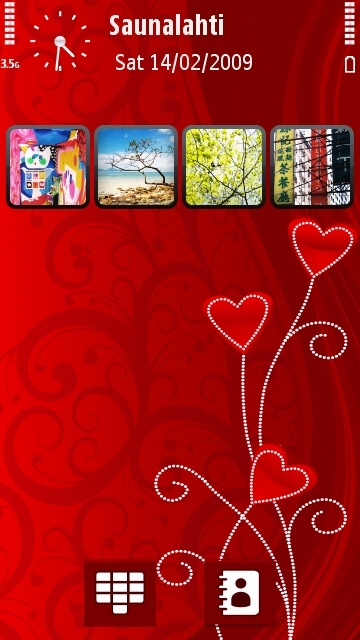



Customised themes on the 5800


GPS satellite navigation on the Nokia 5800
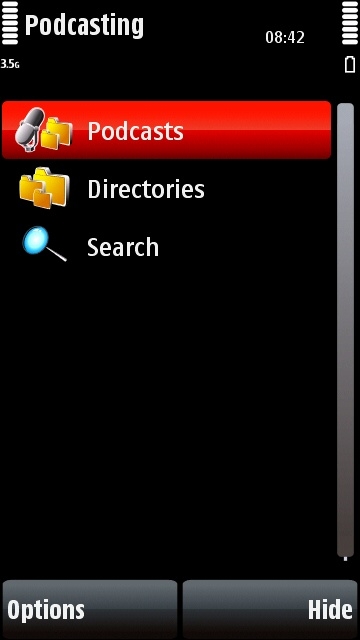
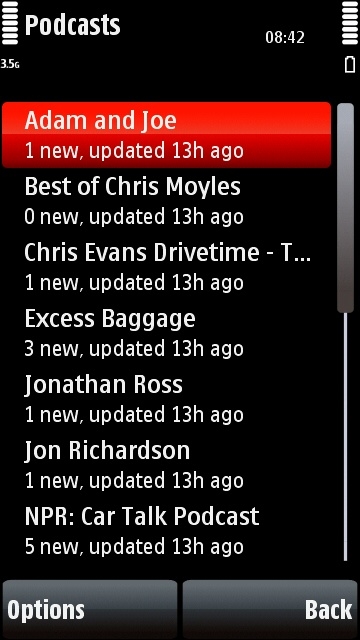
The 5800's Podcasting application lets you browse and subscribe to podcasts on the phone itself
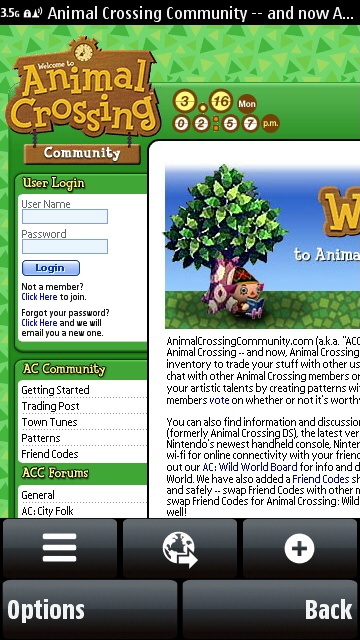
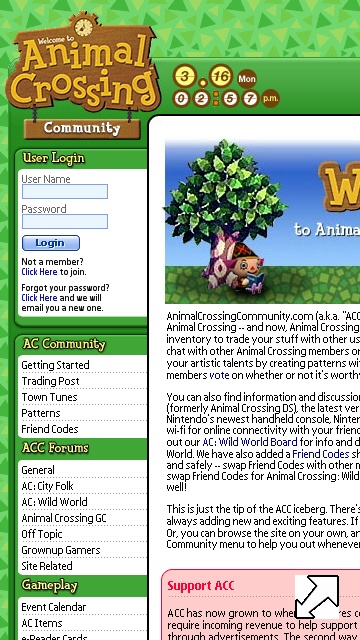
The 5800's web browser in normal and full screen modes
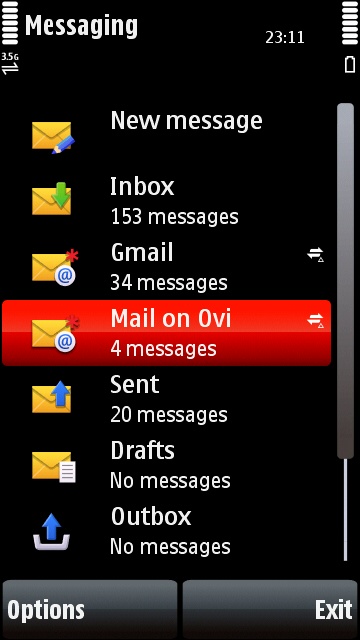
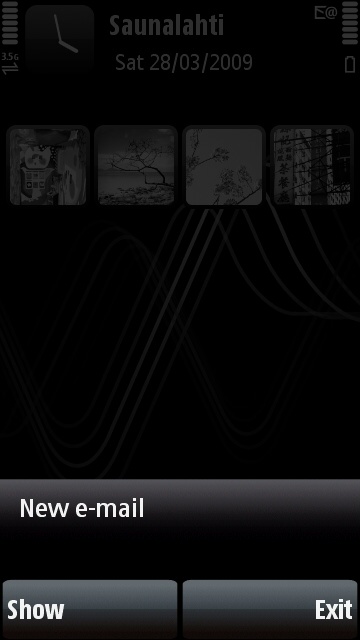
The 5800 can automatically check for new POP and IMAP e-mail at regular intervals and display text message style alerts when new mail arrives
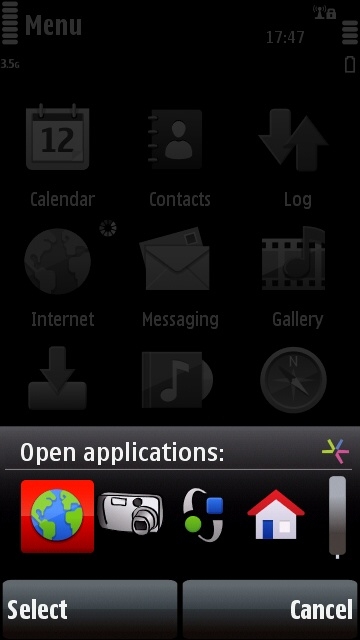
The 5800's multitasking menu which lets you switch between applications that are running simultaneously
Reviewed by Tzer2 at
