Click here for a complete list of All About Symbian's Nokia 5800 XpressMusic tutorials
How to activate and deactivate animated transitions on the Nokia 5800 XpressMusic
The 5800 has optional animations between windows that serve no particular purpose but look very snazzy indeed.
If you want to switch these animated transitions on, here's how to do it:
1. From the main standby screen press the white menu button.
2. Select "Settings".
3. Select "Personal".
4. Select "Themes".
5. Select "General".
6. Select "Options", then "Theme Effects", then "On".
7. Press the red button to get back to the standby screen.
If you want to switch the transitions off, just repeat the above process but select "Off" instead.
These transitions should work with all themes.
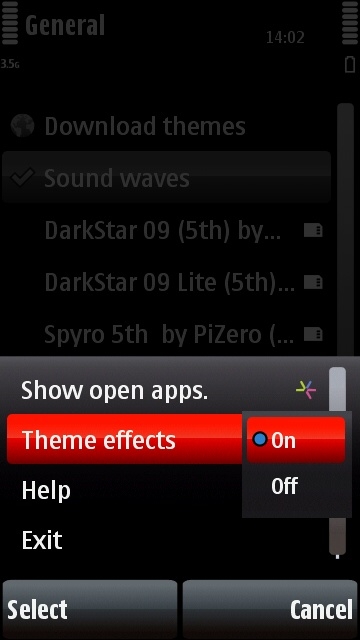
Click here for a complete list of All About Symbian's Nokia 5800 XpressMusic tutorials
