Click here for a complete list of All About Symbian's Nokia 5800 XpressMusic tutorials
How to enter text on the Nokia 5800 XpressMusic
The Nokia 5800 has four built-in ways of entering text. You can switch between the methods at any time by clicking on the text input method icon, and the phone will remember whichever method you chose next time.
Here are all four methods in detail:
Full Screen QWERTY keyboard
As its name suggests, this is a QWERTY keyboard that takes up almost all of the touchscreen, which makes it possible to type with your fingers. Because it takes up the whole screen, this keyboard is permanently in horizontal mode, so you'll need to hold the phone sideways to use it.
Note that the main keyboard will change to suit the phone's current writing language. For example, the layout below appears when the phone is set to English as its writing language, but if you set the writing language to Finnish the layout changes to include ä, ö and å on the main keyboard. (Note that you can also access accented characters using the "unusual letter mode" option.)
The easiest way to type is holding the phone in both hands, with your thumbs pressing the on-screen keys.
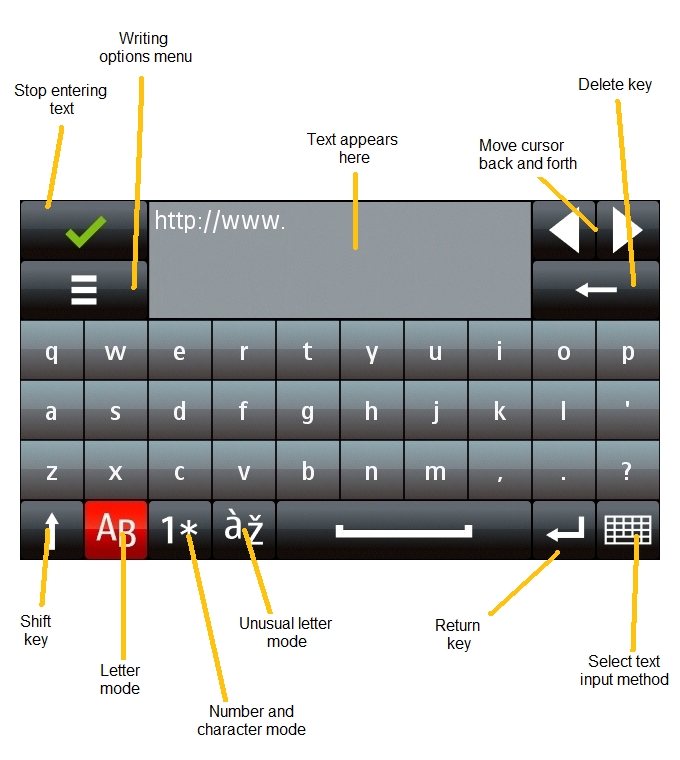
On-Screen Keypad
This option is for people who want to enter text just like they do on a phone with a physical keypad. It's laid out just like a normal Nokia phone keypad, its buttons work in exactly the same way as on a normal keypad.
The easiest way to use this method is to hold the phone in one hand and press the keys with your thumb, just like a physical keypad.
This is the only text entry method on the 5800 that works with one hand. It's also by far the quickest method of entering text for people who are used to writing at high speed on conventional keypad-based phones.
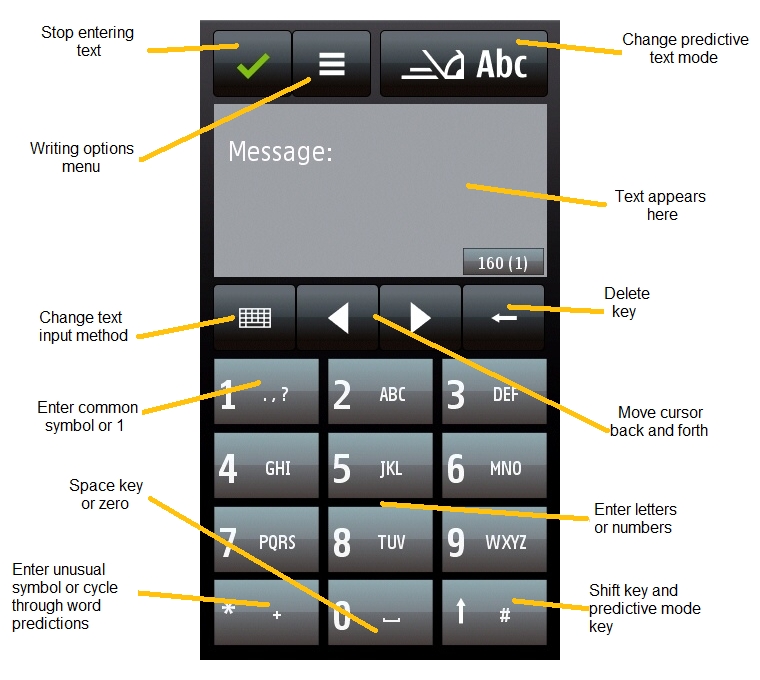
Mini QWERTY keyboard
This option is for people who want to use their 5800 with a stylus or plectrum. The buttons are too small to be pressed by fingers, but the advantage of this method is that you can see more of the screen while you are entering text.
This method can be used in both horizontal and vertical mode, and you can drag the keyboard around the screen by clicking on its Move button.
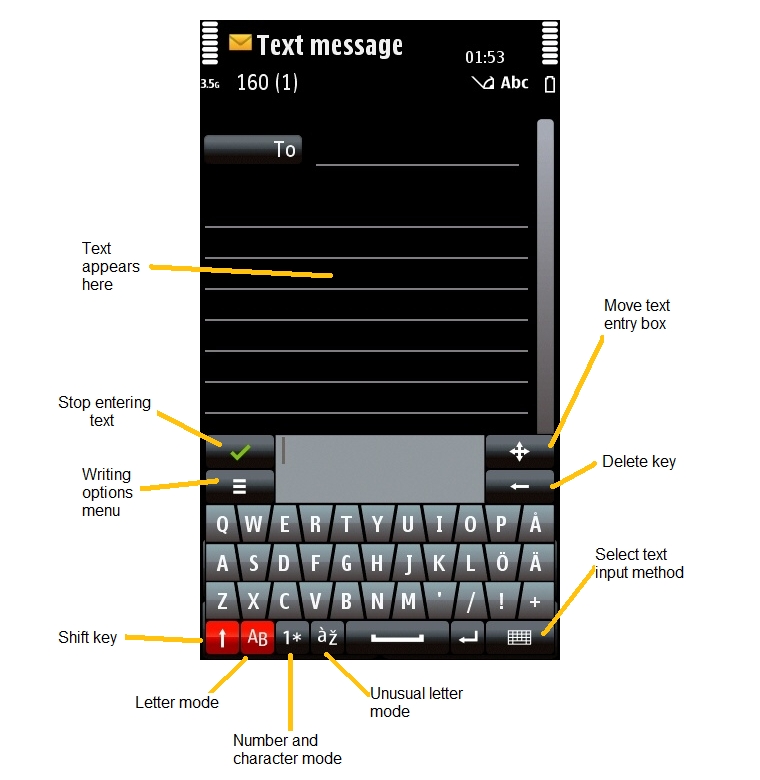
Handwriting Recognition
Handwriting recognition lets you enter text one letter at a time by writing it on the screen. You can use a stylus or plectrum to do this, or the side of your fingernail if you prefer.
Handwriting recognition is much maligned for various reasons, chiefly its inaccuracy the first time you use it as it won't necessarily understand your handwriting style. However, this method can actually be the fastest and easiest way of entering text if you're willing to teach the phone both your style and your special shortcuts (for example you can teach it to recognise certain symbols as entire words or phrases).
Handwriting recognition works in both horizontal and vertical mode, and you can move the text entry box around the screen just like the mini-QWERTY keyboard.
You can delete the previous letter by drawing a line from right to left in the text entry box.
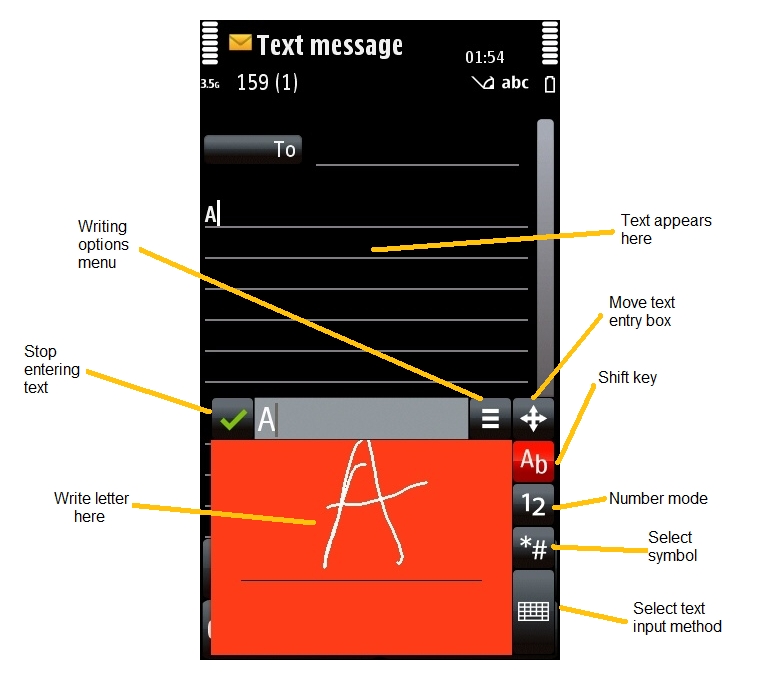
Bluetooth Wireless Keyboards
The above text entry methods are built into the phone. However, if you prefer you can use a full-size external wireless keyboard. To find out more about this see our tutorial on the topic:
How to use Bluetooth wireless keyboards with the Nokia 5800
Click here for a complete list of All About Symbian's Nokia 5800 XpressMusic tutorials
