Video Nokia N8 overview - part 1 of 3
First, here's the video in which Senior Product Manager, Chris Bennetts, gives the first part of an overview of the Nokia N8, covering the homescreen, messaging, Internet and maps. A further two videos in this series are scheduled, which will take a look at other areas of the Nokia N8.
Breaking down the video
This first image shows the new homescreen; Symbian^3 introduces the concept of multi-page homescreens - an evolution of the idea first seen on the Nokia N97. Each homescreen has 'slots' for six widgets and the N8 allows you to use up to four homescreen pages, giving a maximum possible 24 widgets in total.
Some of the default widgets have also been evolved, allowing for a greater range of interaction directly on the homescreen. For example, the Contacts widget shown below, with quick access to individual contacts, creates a carousel of user selectable contact thumbnail images, which can be 'scrolled' to the left or right. Similarly, the search widgets gives you a choice of accessing a web search engine or searching through the contents of the device.

The way you edit the homescreen has also been changed; it now supports a more direct interaction. A long press on the screen will activate the 'edit' mode from where you can add, remove and reposition individual widgets. However, you can only move widgets within the current homescreen page - it is not possible to drag and drop them to another page (instead you'll need to remove it from one page, switch to another page, and add the widget).

This image shows how the multi-tasking UI will be implemented; as a series of images/pages on a carousel. Each application gets a semi-live screenshot showing its current status. The currently open applications can be browsed by swiping left or right and accessed by tapping on the appropriate image.
The idea behind this approach is to make it more visually obvious which application is which. This contrasts with the current approach, which uses small application icons and is not particularly finger friendly.

The N8 will be the first Nokia device to get a reworked messaging application. The most notable addition is support for SMS/MMS messages displayed in conversations. It's also a good example of where the change to the single tap interaction model (also referred to as 'direct interaction') will be noticeable. You'll only ever need to tap an item once to 'access' it. This is in contrast with the 'double-tap' model of Nokia's current Symbian^1 devices (select an item in a list, then choose an action for the selected item).
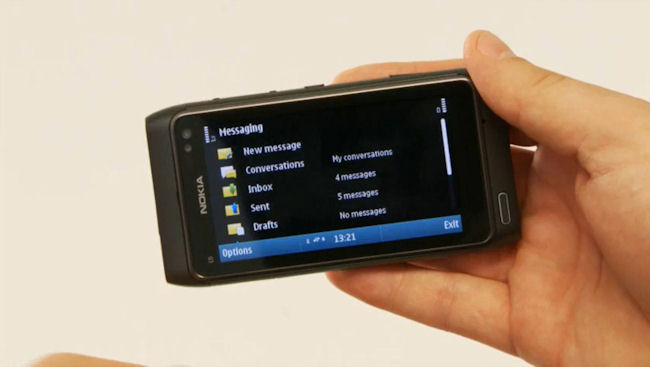
The Conversations view of the Messaging application shows SMS/MMS exchanges in a chat like interface, with each person displayed in a contrasting colour. Effectively, Conversations is a listing of messages ordered by people rather than by time.
This is important, as SMS is increasingly being used in an instant message-like way, especially in markets where SMS is available in 'unlimited' or large bundles. Having an SMS conversation displayed in a thread/chat like way makes it much easier to follow a conversation over time.

As shown below, the Messaging application also adds support for smileys. However, the way they are displayed on a recipient's phone will vary depending on the phone model.

This image shows the reworked landscape view with full QWERTY keyboard. The look and style of the keyboard has been altered, and there's clearer confirmation of each letter being typed. It's also likely that we'll see some other changes in text input for the N8 compared to older devices in both landscape and portrait view (e.g. improvements to the predictive and auto-correction input engines).
Nokia have said that initially the N8's qwerty keyboard will not support multi-touch, this means that you'll have to lift your finger off the screen before typing the next letter. However this is, perhaps, something that will be changed in later versions of the software.

As with current Symbian^1 phones, additional status information about connection status can be accessed by pressing the area around the battery indicator. There's a slight redesign of the styling of this pop-up and improved access to connection management. Note that Symbian^3 also does away with many of the connection prompts that are common on earlier Symbian versions.

The email application also receives a radical overhaul, based around Nokia Messaging technology. The client is updated (from the current Symbian^1 version) to take advantage of new UI features such as the single tap interaction model. Most key functions can be accessed with a single tap and a long press on an item brings up a context-sensitive menu.

The N8's browser (version 7.2) and WRT implementation (also 7.2) is the same version in the most up to date devices (e.g. E72 and X6 running latest firmwares). However, some of the UI has been reworked. For example, the toolbar in landscape mode is narrower, as shown in the image below. This toolbar change is system wide and should apply to all built in applications.
Overall performance will be improved, partly due to underlying platform components, but also because of the improved hardware (faster processor, more RAM, graphics co-processor).

This browser will continue to support Flash, as demonstrated by the image below showing the flash-heavy Ovi Maps page on the Nokia website. The version of Flash that ships with the N8 should be Flash Lite 4, which includes support for Flash 10.1 videos.

The N8 will ship with Ovi Maps, giving worldwide free car and pedestrian satellite navigation. Thanks to its graphics co-processor, the N8 should have the best performance in mapping of any Nokia product to date (e.g. map scrolling and zooming).

Here's an additional image from Ovi Maps which showcases another of the UI tweaks in Symbian^3. In this case, it is a context-sensitive menu displayed in landscape mode. The menu is centred on the screen and has a softkey at the bottom of the menu list. Previously, this menu would have been anchored to a toolbar on the right of the screen, with separate softkey controls on the toolbar.
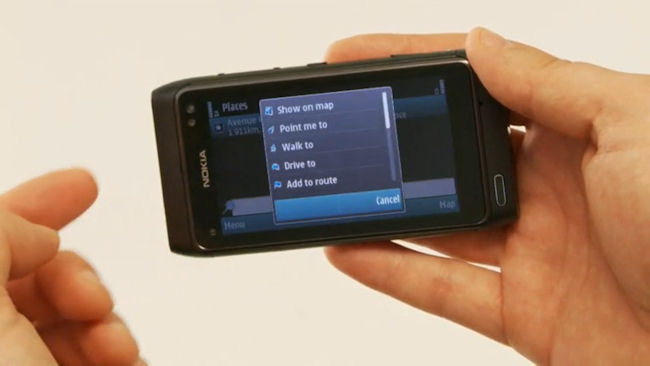
More N8 coverage is on the way here on All About Symbian as we progress towards the device's retail availability in the second half of August.
See also
Nokia N8 - content creation and consumption on Symbian^3
The Nokia N8: Imaging champion with a five year legacy
The making of the Nokia N8's camera
The Nokia N8 seen through YouTube videos
