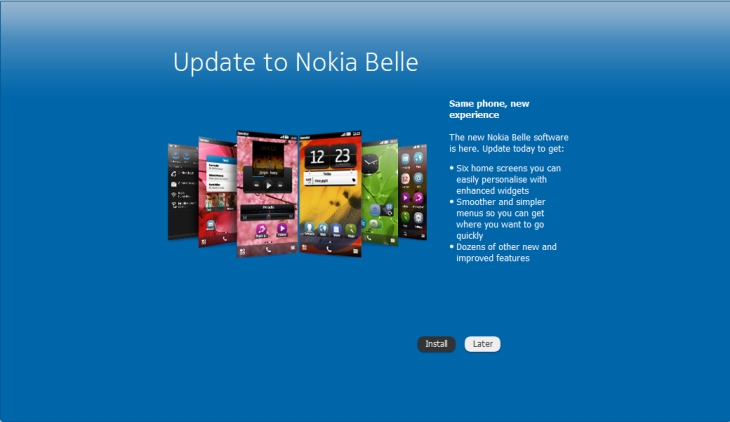
Nokia Suite, for Windows, is here, if you want to grab the latest version. Note that Nokia Software Updater for Mac can't (officially) be used to update to Belle, for technical reasons (it doesn't manage the backing up of all the necessary data properly).
Although your user data should all be preserved (Nokia Suite takes your device through a full backup/wipe/restore cycle and note to follow the instructions given on-screen exactly, you only need to enter your SIM PIN number, all other device prompts can be ignored), the usual precautions should be taken. i.e. sync your PIM data to another computer or phone or to the cloud. User settings, bookmarks, text messages, and predictive text dictionaries will also be preserved across the update, but applications installed to (or with components on) the system (C:) disk will be lost - you'll have to download them again from the Nokia Store (or wherever you sourced them). Note that a number of applications in the Nokia Store are known to currently be incompatible with Nokia Belle - see here for a list.
See below for a breakdown of the full update procedure and notes from us.

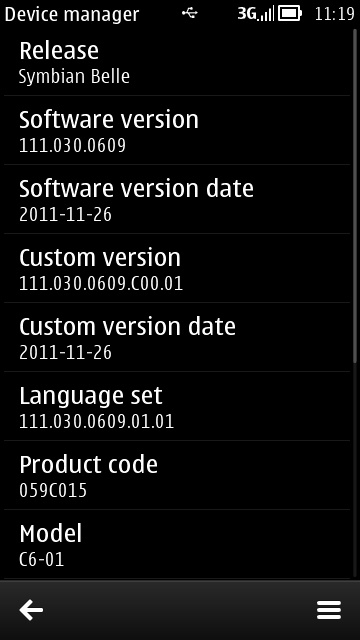
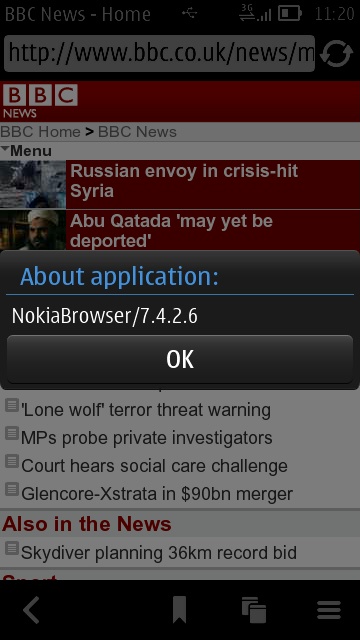
Post-update, on the editorial C6-01...
Your device will be notified in its normal regular check for updates over the air, but the instruction is clearly 'Use your PC to update'. If you're wondering where your update is, see Nokia's official Belle availability page.
Included in the 250MB plus update (some users have reported up to 390MB - it's variable according to device, variant and previous firmware version) is the new Nokia Belle on Symbian OS, with a large number of improvements:
- A major reworking of the user interface, with an emphasis on ease of use, updated design language and flatter navigation hierarchy. Specific items are detailed below.
- Better use [a new memory management scheme] of the 256MB of RAM in all Symbian^3/Anna devices. In practice this will mean no occasional 'Memory full' errors and (hopefully) foolproof execution of even the largest 'HD' games. Applications which are running will, on the whole, stay running, whatever else you start up. Overall performance is better, in terms of UI responsiveness and multitasking.
- Qt 4.7.4 is baked in from day one, meaning far fewer installation problems for Qt apps and faster (and more silent) installs in general.
- Full NFC functionality (on the Nokia C7, at least, which has the necessary chip!), including: tap and share (share images, videos and contacts), tap and pair (pair Bluetooth accessories through a simple tap), tap and access (read tags to find information) and tap to play (unlock new levels on NFC-enabled games).
- Improvements in screen real estate, with slimmer top status bar and optional (in some apps) bottom toolbar, meaning that all phones will have a larger useful display area.
- Homescreen widgets will now come in up to five different sizes (1x1, 2x1, 4x1, 2x2, 4x4) and allow a greater degree of interactivity. In addition to dragging widgets around a homescreen in 'Edit' mode, you can now also drag from one homescreen to another. Widget re-positioning when moving from portrait to landscape mode remains intelligent, with some tweaks for the new variety in widget sizes.
- New drop-down menu, Android style, to access notifications, connectivity toggles (including a welcome one for 'Mobile data', which previously required an involved trip into 'Settings') and system status information from most places in the UI.
- The Symbian homescreen system now supports up to six pages (previously the limit was three for most phones and five for the smaller-screened E6).
- A rewritten application launcher with default 'flat' structure, i.e. all applications are presented in one big scrolling grid of icons, though as I explained here, it's easy enough to make new folders, including one called 'trash' (or similar), somewhere to put all the apps you don't think you'll even need - this significantly reduces the amount of vertical scrolling needed. There's an option to switch the icons to alphabetic order, or to quick match/search the list, but happily your original order is also remembered so that you can switch back at any time. Newly installed applications are now marked with a red asterisk until they've been opened for the first time.
- An application can be 'added to the homescreen' from the main app menu, by long pressing its icon.
- The bottom softkeys and (optional) bottom toolbar are replaced with a single toolbar comprising up to four icons (Back/Exit, Custom 1, Custom 2, and Menu). This, for most applications, in theory, gives the UI a flatter hierarchy, with less use of menus and with more direct interaction.
- Improvements to the lock screen, which will now have information about missed calls and messages. The lock screen also now supports a transparency effect, showing the underlying homescreen wallpaper.
- Update to Web, with numerous optimisations and easy access to multiple windows through a permanent toolbar icon. Like desktop browsers, Web keeps track of your 'Most visited pages' and this can be set as your 'homepage' if needed. A long press and drag on web page text now pops up a 'Copy' option, for copying text to the system clipboard.
- Update to Music Player, with a 'floating track list' in the album art 'cover flow' view.
- Updates to several other Symbian stalwart applications. Calendar gets an overall facelift and Notes now brings up a white (and AMOLED-unfriendly...) editing screen.
- Update to Camera, showing the new, streamlined UI that featured in the Beta Labs N8 Camera update. Although functionality is the same, far fewer taps are needed to get to the majority of settings and functions. Note also that the 'Close-up' mode for the N8 video capture (i.e. with continuous auto-focus) is also included, so no need to install that as well.
Availability
The Nokia Belle update is available for the Nokia N8, C7 (and variants), C6-01, E7, X7, and E6. It is currently not available for the Nokia 500 for technical reasons (different hardware platform, unique device constraints). Like all of Nokia's software updates, it is rolled out in stages. This means that the update may not be available for your device immediately.
The update is now widely available in Europe, the Americas, Asia, Africa and the Middle East for unbranded devices. The update is also available for about two thirds of operator branded devices, although this varies widely from market to market.
Nokia has provided a page detailing the product codes for which the device is available here.
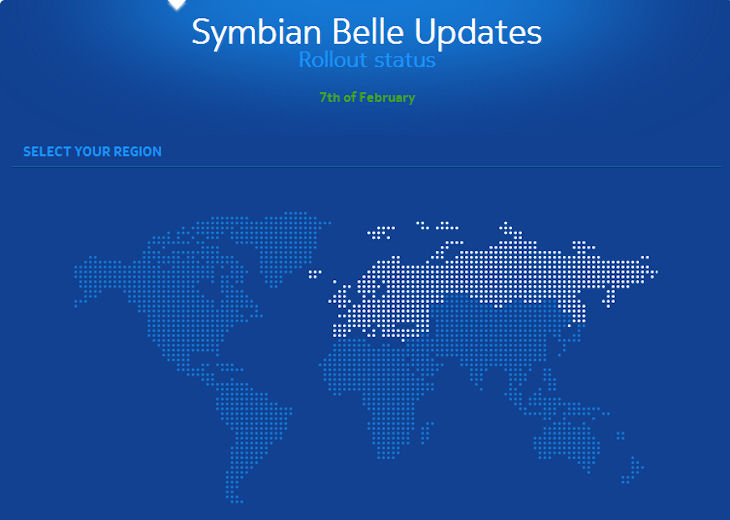
Procedure
- If you have not already done so, update Nokia Suite to the latest version.
- Make sure your smartphone is in 'PC Suite' mode (Settings>Connectivity>USB)
- Plug your smartphone into Nokia Suite and wait while it's recognised, installed, as usual.
- If your PC is online, the software will check for update availability. You can go into the updater tab to force a refresh of this, if needed.
- The update is downloaded. If you've previously installed Belle on another device and the version number is the same, the same update source is used, saving you (and Nokia) download time and bandwidth.
- Follow the prompts on-screen. Nokia Suite does a full backup of all your PIM data, user settings, bookmarks, text messages, and predictive text dictionaries. Any miscellaneous documents/files/databases/whatever found on the internal disk will be copied to E:/Nokia_Belle, to make sure you don't lose them.
- Nokia Suite then completely wipes the internal (C:) disk as part of laying down the Belle OS.
- You may be asked by your phone for your SIM card PIN - this is the only thing you should respond to.
- Nokia Suite then restores your data, backed up above.
- Nokia Store will prompt for an immediate update to the latest QML version - accept this and wait while it installs.
- While you're there, look for Nokia Social 1.5 in the Store and download the update to this too, since the Belle firmware still contains the old v1.3 variant. Note that, once run and logged into Facebook, Nokia Social will take some background time updating your Contacts thumbnails. Please allow for this and accept that Contacts will appear to be constantly changing for a while.
- Note that any applications that had been installed to the internal (C) disk will need re-installing from the Nokia Store or from your original SIS files etc.
- Go into SW_update at some point, on the device, and you should find a few extras, including an update for Search and (if in the UK and with a UK handset) an update for BBC iPlayer DRM.
Known issues
As with any major OS update, there are bound to be some minor glitches. So far, I've noticed:
- 'bottom left' taps, on the back icon or on the application grid icon, aren't always recognised - if the OS is busy in the background, taps can get missed.
- playing back FLV video files is broken, most files play erratically, if at all.
- some applications that had been installed to mass memory (E:), usually games, don't reappear in the main app menu after the Belle install. These titles seem to have to be re-installed/downloaded as needed.
- trying to share a photo or video from Gallery results in 'Feature not supported'
- character counts not shown when composing SMS on the E7 in opened mode
- random Wi-fi disconnects on some models (e.g. the E7) are still present - I was hoping the Wi-fi stack would have gotten a rewrite, but it seems not.
More as and when we discover it!
See also Nokia's official Belle update FAQ.
Steve Litchfield, Rafe Blandford and Ewan Spence for All About Symbian, 7th Feb 2012
