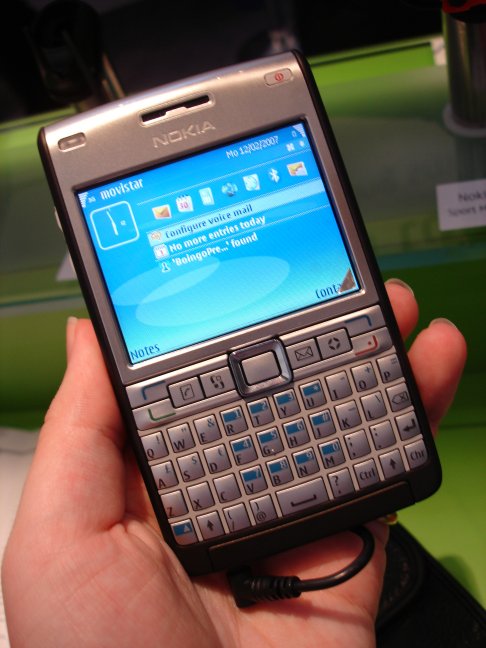I’ve been using the Nokia E61i for about a month now, and while it’s already had a very nice three part review in All About Symbian recently (see here, here and here), how does the unit stack up in regular use?
First of all, its size. The E61i is thinner than the original E61, and one of the points I made with the E61 was that it was top heavy - admittedly the design of the back of the unit in terms of how it was held meant that this wasn’t an ergonomic problem. This isn’t the case in the E61i. With the ‘bulging’ top now removed, the unit feels well balanced in the hand. Being lighter as well helps immensely. It’s not a huge difference, but it’s very noticeable in regular use that I’m not as tired when in a long SMS/IM chat or when typing out a short document.
Much will be made of the size of the E61i in any review, and compared to the latest fashion phones, it certainly is a bulky device – but that’s not where the comparison should be. Put it next to the Blackberries and Windows Mobile devices that are doing the same function – while the width of the device is noticeable, the weight and thickness are on a par with, if not considerably smaller than, other full blown enterprise devices with a Qwerty keyboard.
The E61i screen, at 320x240 in normal/landscape mode, is clear and sharp to read. In the main, I suspect this is because it doesn’t have a touch screen layer adding a few more sheets of plastic to gaze through. The extra pixels are used to provide a better definition of the fonts and to make them easier to read, rather than to pack more information in. Certainly with the built in applications, you’ll have the same choices on screen on this 320x240 display compared to the older 176x208 pixel screens. It’s a design decision that I’m starting to appreciate now that I’m spending some time with it. Even though my instinct is to demand an 8point font, the use of a 13 point font makes it comfortable to read emails, Office documents and ebooks on.
The keyboard itself is something I have grown much more accustomed to – regular use has certainly enhanced my accuracy on both the regular keys and the ring/button cursor combination. I’m still not convinced that the ring is a better physical solution than the stub joystick on the original E61, but it does have two things in its favour. The first is that it is very accurate – I would be struggling to point out a circumstance where I made a wrong direction input. The second is that it does look very (very) nice, in conjunction with the function keys between the alphanumeric keys and the screen.
Which leads to my one real problem with the device, and that is the left and right soft keys. They are located right on a slight rise in the device to accomdate the screen (and keep it at the same level as the tops of the keys). This means that there is a lot less travel in the keys before my stub like fingers hit resistance on the top moulding edge. You need to focus on making a good contact with these keys, something that the other keys don’t require.
But this is a pretty minor niggle. The Nokia E61i is a delight to hold and use, and the mature S60 software suite continues the experience. One thing I was surprised with was not having to go to the main application icon screen very often. The active standby screen provides access to close to 85% of the applications I use on a daily basis (and that number will be much higher for people not regularly reviewing third party S60 software for a web site):
On the standby screen, you have all the relevant information from your SMS and push email inboxes; Calendar information for the day is on display; you can scan for Wi-Fi access points without delving into a settings dialog with five or six levels of depth; and you can use the two soft keys (and seven icons in the top strip) as application shortcuts. The system is a joy to use, and grabbing an instant overview of your information with a single glance is a great boon during the working day.
The S60 3rd Edition web browser by Nokia is something that they are rightly praised for, and the fact that pages look like they should on a desktop computer means that the regular user will be instantly comfortable in its use. It coped with pretty much every regular web site that was thrown at it, although be aware that sites using Flash, Javascript and Ajax may cause problems. If your goal is to get information from the web in a timely manner, then you’ll get what you want.
I tend to only browse a few web sites when mobile: Gmail, Bloglines, BBC News and Twitter. And while the full blown sites are all viewable on the browser, my bookmarks to these sites are for their mobile versions – this is for two reasons. The first is they are slightly faster, even over a 3G mobile link. The second is that I don’t agree that a mobile web browser should replicate a site layout… the goal is to get the information to the user, not necessarily the cool page design. Luckily the E61i can accommodate my quirks as well as the full blown web user!
The other main application in the E61i is the Quickoffice suite. With word processor, spreadsheet and Powerpoint capabilities in the device, you have a smartphone that’s more than capable of being compared to the MS Office capabilities of the Windows Mobile devices. I wouldn’t want to type more than about 400 words of an article in one go on the tiny keyboard, but it is possible. For short edits and previewing documents though, the form factor is perfect. [Ewan sent this article in after polishing it on the E61i on the bus to Glasgow - Ed.]
Mind you, while the ability to internally upgrade the bundled Quickoffice suite to the later, more significant, version of the application is a good balanced answer to needing frequent software updates on the internet compared to the lead time of a smartphone's firmware revisions, it does seem a bit cheeky. The E61i is advertised as being able to edit Office documents, but the truth is while it can edit them, if you pay a bit more then you can get a much better version... Yes there is logic to letting the user decide how much to pay for a desired level of functionality, but it’s not clear to the regular user that this will happen. Quickoffice isn’t marked up as trial software. But again, 99% of people using the E61i (including myself) will find that v3.85 (that’s the one bundled) will be more than sufficient for their needs. So balance ideology with practicality.
There comes a point with every electronic device where you switch from ‘reviewing and testing’ it to ‘trusting’ it; where as you run out the door you don’t need to worry that the device in your pocket will do what you need it to do. With the E61i that transition took about three weeks. I’m completely comfortable with the unit, it’s easy to use, there’s been no data loss, flaky software choices or stupid user interface problems. For what I use a mobile device for (a fair amount of browsing for information, maintaining my diary, checking over documents, taking notes for expanding back on my desktop), the E61i fills an E61i shaped hole in my pocket.
Ewan Spence, 24 May 2007