Review: Nokia E61i - Part Three, The Applications
One of the delights of the E61i is the sheer ‘all rounder’ factor it has. With 61 application icons (including those in each folder), there’s a lot that the E61i claims to do. I covered Messaging, Web and the PIM suite components in the previous part of this review; here I’m going to look at some of those other applications that are available out of the box.
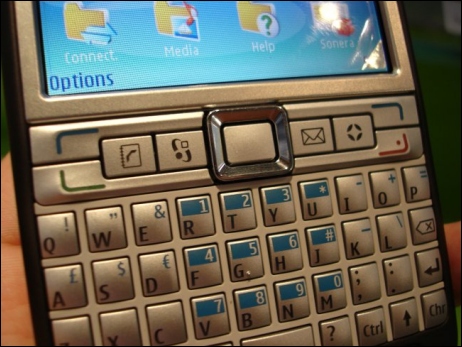
The Mobile Office
Given the enterprise focus of the E61i, one of the key applications is Quickoffice. It provides E61i owners with(Microsoft Office compatible) word processor, spreadsheet and presentation applications, with both viewing and editing capabilities. Quickoffice puts the E61i firmly into the realms of a full blown mini-computer and means that leaving your laptop behind is a much more realistic proposition.
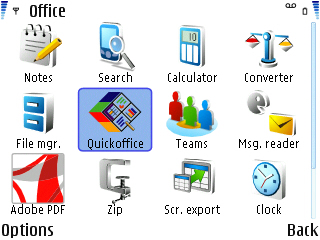
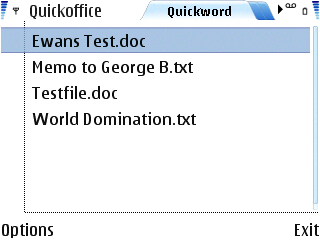
The components of the Quickoffice suite are solid applications and are well suited to a device where users are likely to be receiving, reading, editing and sending documents over email. It is not the latest version (more on that in a moment) but it is stable and can handle displaying pretty much any file that is thrown at it. For gentle use, it’s a strong application, but those of you looking to seriously use it in the wild, editing 'master'/rich documents from your boss, should consider moving up to the latest version 4.0 by using Quickmanager (see Steve's recent review of Quickoffice 4.0).
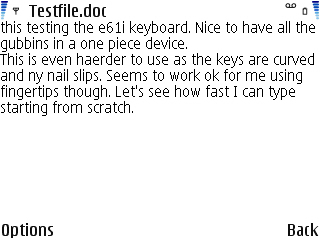
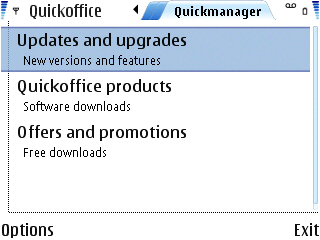
This is the fourth component of Quickoffice (the others being Quickword, Quicksheet and Quickpoint - although all are accessed from a single application icon) and it allows you to update or upgrade the software suite. Building in update functionality makes a lot of sense, more so for an application like Quickoffice, which may need to issue compatibility updates (e.g. the ability to open new versions of Microsoft Office files). In case you're wondering, the optional update to v4 brings better rendering, better editing, table support and the ability to include your own graphics. With Quickmanager, E61i users can upgrade to version 4 of Quickoffice on the device with very little fuss. Admittedly this does cost, but it is very easy to do and costs less than buying a license from scratch (currently a 40% discount is on offer).
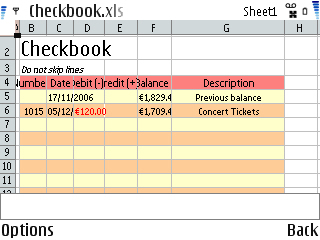
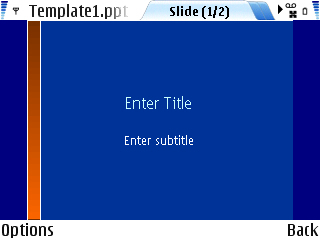
Sitting alongside Quickoffice, to give you the best chance of being able to look at any attachment emailed to you, are two utility applications. First up is Zip Manager, with the goal of opening and extracting files from any zip archive, and creating your own zip files. It’s a simple list based interface – choose the zip file, highlight the contents, and where you want them saved on extracting, and a similar process to add your own files.
The second utility is the official Adobe PDF reader for S60. There’s the familiar list view of available files - in this case .pdf files – and you can switch to a file browser if you need to find a file from a specific folder. This is a solid viewer, does what it says on the tin and, being coded by Adobe, it (like Quickoffice 3) doesn’t have many file compatibility problems. While there are third party PDF readers out there that arguably perform better, the built in viewer is going to be used by the majority of users, who’ll never need to look for more features than those on offer here.
Multimedia
While not an Nseries device, there’s enough of the standard S60 software inside the E61i to make it a competent device for multimedia. Naturally, with a 2 megapixel camera now designed into the rear of the unit, it’s great for quick shots when out and about. It might not have a Carl Zeiss lens, but it’s fine for casual leisure photography up to 1600x1200 resolution, provided there's good enough light. The same goes for the video recording, it’s not fantastic, nor is it up to the quality of high end devices like the E90, N93 and N95, but again it’s well suited for capturing quick moments.
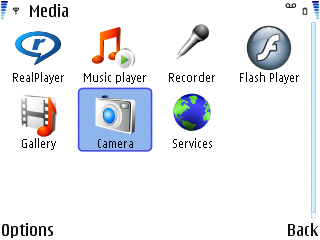

It’s fair to say that 18 months ago the quality of the images and video from the E61i would have been regarded as some of the best available from a smartphone. Given the progress Nokia and others have made, it seems a shame to label the optics and results here as ‘slightly above average’, but when you compare it to some of the pictures from non-Symbian smartphones, you realise just how good even the average camera from Finland can be.
Both the Flash Player and RealPlayer applications now appear in every S60 device. For new users it is worth noting that the Flash Player is for Flash Lite (1.1) content only, this is a subset of the full Flash specification (so no playing the “Badger Badger” song from the internet – which might be a blessing). Similarly, RealPlayer supports 3gpp (which is the format the built in camera records video at), MPEG-4 and versions 7, 8, 9 and 10 of RealVideo.
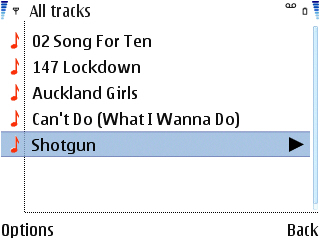
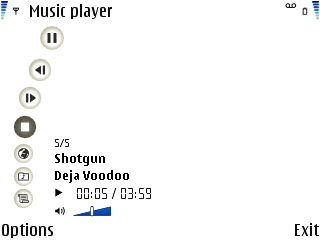
While the E61i isn’t specifically designed as a multimedia device, it copes admirably if you want to make it into an all rounder, with stereo music playback. As well as the 80MB internal disk, there is a microSD slot under the back cover and, with 2GB cards available for around £25, you can store a lot of music. The Music Player is similar to that of the N91, but designed to take account of the much larger screen (320x240 as opposed to 176x208) and of course it’s in a different aspect ratio. One gotcha might be that the fast forward/rewind shortcut keys that are normally under the cursor are now moved to the ‘4’ and ‘6’ keys on the main keyboard, and the d-pad controls volume and the on-screen cursor.
What’s lacking for all of these is a good way to get the sound into your ears. In the box you’re supplied with just a mono (single earpiece) hands-free set. If you’re serious about packing some music or video into the E61i you’ll need to grab yourself a Pop-port audio adaptor, to provide a 3.5mm stereo headphone jack so you can use your own preferred headphones. With no headset attached, the Music player will default to the main speaker and this still packs quite a loud punch.
Other Applications That I Liked…
With plenty of applications on the E61i, all of them holding potentially vital information, the addition into the firmware of Nokia’s Search application is a great boon. This performs a global search through your choice of applications (text messages, emails, Calendar entries, To-Dos, Notes, Contacts and ‘other files’) for your search string. It does take a few seconds, but you get a progress report for each area as it moves 'through' them. Over time, as more and more information is stored or synchronized, Search becomes more and more useful. I’ve already moved it to the home screen on the E61i after just two weeks of use.
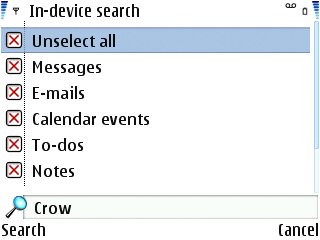
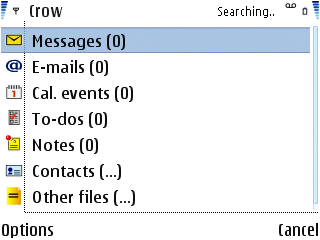
Teams is another interesting one, hiding in the Office folder. This allows you to set up a team of people (such as “All About Symbian”) so you can get quick access to communication options for more than one person; setting up a conference call; sending group emails or sms’s; or use its link through to the Search utility to find out mentions of the team in your whole device.
One nice touch is that this is actually just a different use of the ‘groups’ function that has always existed inside the Contacts application – and because of this you can use this Teams view or the groups view in Contacts interchangeably.
Unfortunately, the team setup information isn’t passed through to Outlook during synchronisation (it would have been nice to have these tagged using the categories field in Outlook Contacts) so you will have to set this up manually on the smartphone, but that’s a one-time operation and the benefits to someone with large teams to manage is definitely worth it.
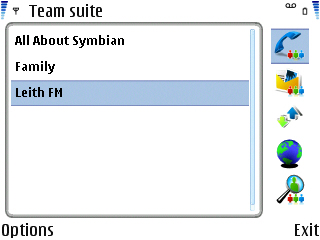
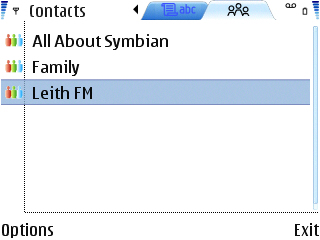
I’d also point out a few other applications as being very useful; the inclusion of a File manager is a welcome touch to people like myself (and many an AAS reader I guess) but with the potential number of Office documents on the device it is very much needed for every user. A small subset of applications can use the on-board HP printer drivers for output; and, of course, like all S60 v3 devices, there is support for downloadable and user generated themes to style the device to your tastes.
Summary
The E61i is a great messaging device – the simple fact that it looks like a Blackberry, but is not restricted to a single push email implementation (MS-Exchange is available, as is Blackberry Desktop, DataViz Roadsync, or even low-tech auto POP3 server checks every thirty minutes) means there’s very little lock in to a specific service – you’re not stuck with whatever Verizon or T-Mobile provide for you. This alone makes it an attractive business device.
 The maturity of S60 is another strong point. The built in applications have been put through the mill, and with over 100 million S60 devices now shipped, you have to assume that Nokia have a wealth of surveys, user tests and bug reports to draw from. These are some of the most stable smartphone apps around and, while there will always be the occasional crash, thanks to Symbian OS it is very (very) unlikely that you’d suffer a loss of data – vital when the E61i is the sort of device that you might rely on for a few days while out of the office.
The maturity of S60 is another strong point. The built in applications have been put through the mill, and with over 100 million S60 devices now shipped, you have to assume that Nokia have a wealth of surveys, user tests and bug reports to draw from. These are some of the most stable smartphone apps around and, while there will always be the occasional crash, thanks to Symbian OS it is very (very) unlikely that you’d suffer a loss of data – vital when the E61i is the sort of device that you might rely on for a few days while out of the office.
The question of an upgrade for existing E61 users is a little bit more difficult. Beyond the camera and the Ford Cortina styling touches, there’s little difference in the physicality of the E61 to the E61i. The built in software changes are, for the most part, included in the firmware updates available to end-users of the E61 using Nokia Software Update. As a replacement unit for a damaged E61, by all means take the later model, but there’s no real need to lust after that extra ‘i’ just yet.
Personally, I could rely on the E61i to keep me in touch. I wouldn’t want to be without my laptop while travelling, but that’s due mainly to the amount of processor and screen intensive applications I run. The E61i is fine for checking in with the web, blog feeds, emails, managing my diary, and keeping the little day to day things running smoothly.
The E61i is a stylish device to look at, the application suite is both mature and well targeted at the Enterprise device user, and, thanks to the large 320x240 screen, S60 has been given a chance to spread its wings and the screen real estate is used well (if not perfectly). Would I recommend the E61i as a regular smartphone? No. Would I recommend it to the target audience of messaging-centric professionals? Definitely. This is a smartphone that knows exactly what it needs to address to be popular in its niche, and it does it very, very well.
Ewan Spence, AllAboutSymbian, 8th May 2007
Buy the Nokia E61i SIM Free from NokiaReviewed by Ewan Spence at
