Click here for a complete list of All About Symbian's Nokia 5800 XpressMusic tutorials
How to download, install and change themes on the Nokia 5800 XpressMusic
What IS a theme?
Themes let you change the look and feel of the phone's interface, replacing the wallpaper, icons, clock and calendar all in one package. Some themes only replace a small amount of stuff, while others replace almost everything.
Rather confusingly, Nokia has started using the word "theme" to describe all kinds of other things such as the wallpaper, call images, menus, standby screen layouts etc. However, Nokia is wrong on this issue. When most people talk about themes they actually mean what Nokia now call "general themes". We're just going to call them "themes", we don't care what Nokia does.
How to change themes on the Nokia 5800
You can change your 5800's current theme by doing the following:
1. From the main standby screen, press the white menu button.
2. Select "Settings".
3. Select "Personal".
4. Select "Themes".
5. Select "General".
6. Click once on a theme to see a preview of it. Click twice to actually use that theme.
Note that your 5800 may only come with one theme pre-installed. If that's the case, see the sections below on how to find more themes and install them on your phone.
The theme's wallpaper hasn't appeared!
If you're using your own customised wallpaper, it will override the theme's own wallpaper.
To view the theme's own wallpaper, do the following:
1. From the main standby screen press the white menu button.
2. Select "Settings".
3. Select "Personal".
4. Select "Themes".
5. Select "Wallpaper".
6. Select "Default".
7. Press the red button to return to the main standby screen.
How to find themes for the Nokia 5800
You can download and install new themes onto the Nokia 5800 from many different sites on the internet, usually completely free of charge.
The 5800 is technically a "Symbian S60 5th Edition" phone, and it is compatible with themes written for S60 5th Edition.
Because the 5800 is so new, and because it's the first ever S60 5th Edition phone, there aren't many themes out for it yet. However, they should become much more common throughout 2009 as more S60 5th Edition devices appear on the market.
We think the best site for 5800 themes right now is Pizero's:
http://www.pizero.net/archives/category/theme-posting
Make sure you download the versions for S60 5th Edition. If you like Pizero's themes you can buy them a beer by clicking on the site's donation link.
Pizero packs themes into ZIP files, so it's probably a good idea to download them onto your computer, unzip them and then transfer the .SIS file of the theme you want onto your 5800. See our USB transfer tutorial for more help with doing that. (Alternatively, you can install the ZIP manager from the 5800's Download! section and use that to unpack the ZIP files on the phone itself.)
Another place to find 5800 themes is Mobile9.com. They have a lot of themes, but their quality is very variable:
Nokia 5800 themes at Mobile9.com
How to install themes on the 5800
S60 theme files have names that end in .SIS, just like S60 applications (which also end in .SIS).
You can find out how to install themes on the 5800 by visiting our application installation tutorial. Themes are installed in exactly the same way as applications, just follow the installation instructions in the link.
After you've installed a theme, it should appear in the settings page as noted in the "How to change themes" section above.
As we noted in the app installation tutorial, don't worry if you see a security warning when doing the installation. If you've got the theme from a trusted site (such as Pizero's) then there is no danger in installing the theme.
Important Note: If you install a theme on your phone's memory card and then use that theme, it may cause videos to stutter slightly when you play them on the phone. If this problem happens to you, try installing themes to the phone's internal memory instead. Alternatively, try switching to the phone's default theme while playing a video.
How to use animated transitions
The 5800 has built-in animations that lead from one screen to another. These should work with all themes.
To switch them on (or switch them off) see our tutorial on this topic:
How to activate (and deactivate) animated transitions on the Nokia 5800
How to remove themes on the 5800
You can remove installed themes the same way you remove installed applications. See our applications tutorial for more details.
What does a theme download site mean when it talks about a choice of icons?
Sometimes theme designers will make several versions of the same theme using different sets of icons.
They'll often provide one set which uses the phone's default icons (often called "default" or "lite" or "standard"), and another set which uses a different set of icons (one popular set is called "Flahorn"). Install whichever version you prefer, or install both if you want.
Some examples of themes on the 5800...
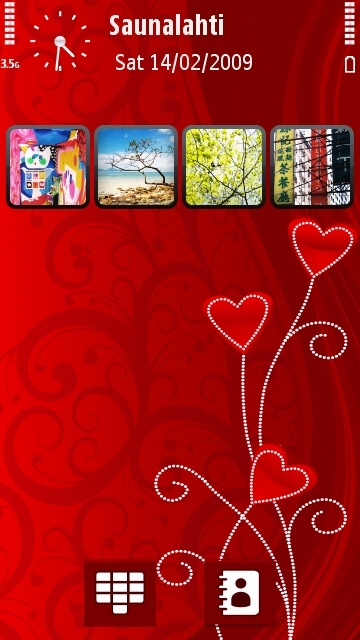

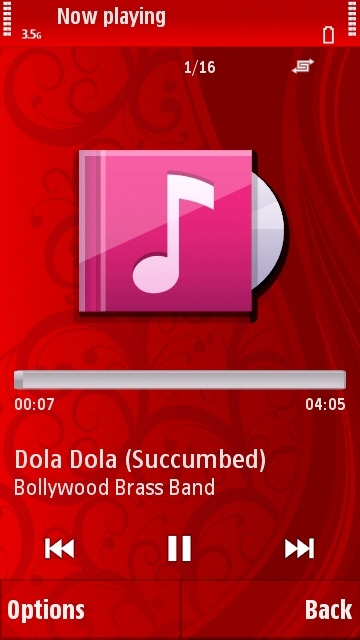



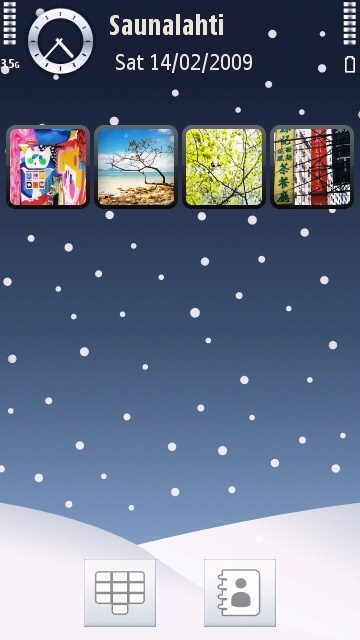

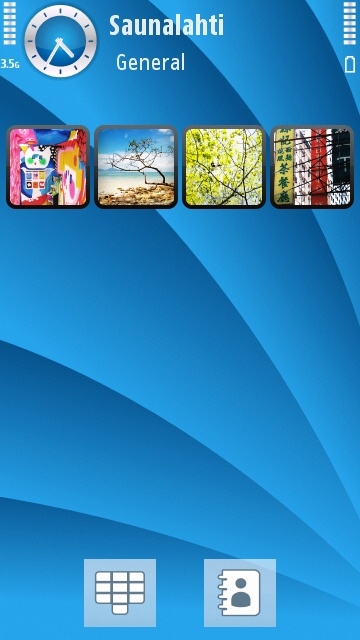

Click here for a complete list of All About Symbian's Nokia 5800 XpressMusic tutorials
