Do any of these scenarios sound familiar?
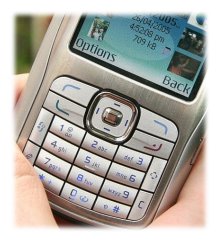 You're standing with a casual acquaintance and they're trying to give you their details. Spelling out their name and address by turning off the dictionary and then using multi-tap takes forever. As a result, you search around for a piece of paper and a pen...
You're standing with a casual acquaintance and they're trying to give you their details. Spelling out their name and address by turning off the dictionary and then using multi-tap takes forever. As a result, you search around for a piece of paper and a pen...- You're out with the family and you're trying to find a particular location that you only vaguely remember. Starting up the web browser and getting online (this takes long enough on its own), you sit there spelling out suitable search clues into the mobile version of Google using multi-tap while your wife and children remind you every 30 seconds that they're ill waiting...
- You're in the queue at the bank and you check your email. Oh, there's a message there that absolutely has to have a response immediately. You start tapping out a reply using T9 and the built-in predictive text dictionary, but after 15 or so words you realise that it's going to take 10 minutes to spell out everything you need to say and so you close your smartphone and grit your teeth, waiting for when you're back at the office and can deal with it properly.
- You're waiting for a train and have a spare 20 minutes. Ideally, you wanted to have a good look through your to-do list or bash out some thoughts into a new report you're supposed to be putting together, but you forgot to bring your rather bulky fold-up Bluetooth keyboard with you. As a result, you fire up a game instead...
And what about those occasions where you need to put in text with some punctuation and have to pick your way round the character grid very, very slowly? And then there are other occasions when you seen perpetually in the wrong input mode and have to go back and switch, again and again.
Now, I'm not suggesting for one minute that you need to be productive and work in every minute of every day (all work and no play... etc.). But for those occassions whe you absolutely need to be able to stay productive and not be limited by the form factor of your smartphone or communicator, then a keyboard of some kind really is necessary.
You'll recall that I recently did a test of typing input speeds for various mobile devices? The speed itself is very important, as anything slower than about 20 words per minute means that you might as well not bother, at least in terms of significant text input. On the other hand, being able to bash text in at 30 words per minute or more means that you can achieve many of the tasks that would otherwise require you to be back at your desktop.
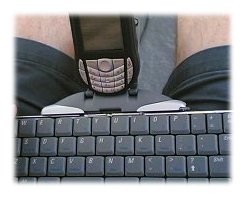 One option, of course, and one I still advocate for many people, is a Bluetooth keyboard. You simply get it out, unfold it, hit a few keys and you're hopefully off and typing. And at full speed, with more or less full size keys. However, Bluetooth keyboards do have their disadvantages:
One option, of course, and one I still advocate for many people, is a Bluetooth keyboard. You simply get it out, unfold it, hit a few keys and you're hopefully off and typing. And at full speed, with more or less full size keys. However, Bluetooth keyboards do have their disadvantages:
- having to carry it around and unfold/fold it each time
- the keys never quite match the device you're using it on for special functions
- you can only use it sitting down at a table or on your lap
- there's often nowhere convenient to rest the smartphone - on the keyboard's own stand can be precarious and putting it on the table top means that the display's usually at the wrong angle
Day in and day out, having a mobile device with a usable keyboard means not having to use such a Bluetooth keyboard very often - with the result that you'll input more useful text, more often. And as a result, the way you use your smartphone or communicator will change subtly. Just as in the days of Psion (remember them), the relative ease of text input will encourage you to use Contact notes, To-do lists, Calendar entries and Notes, more, making you better organised, better informed and better focussed. And that's before you get into entering text into other applications, including word processors for handling work documents.
For examples of the sort of devices I'm talking about in this editorial, I'd suggest the Nokia 9300i, the Nokia E61 and the Nokia E70, from the Symbian OS world at least. See again my direct comparison of typing speeds for more information.


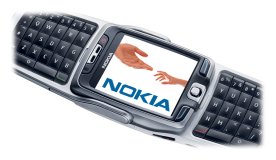
I've meant this piece to be thought-provoking; I've been thinking about the way I use a smartphone now to how I used to use a Psion Series 5mx - yes there are a huge number of things a Nokia E70 (for example) can do that the old Psion couldn't. But the Psion ran my life, whereas that role is now far more in Outlook on my desktop, at least partly because I could never face serious text input on the various smartphones I've owned or been trying - maybe for you it's time for the pendulum to swing back a little in the other direction, with greater use of PIM and Office applications on a properly-kitted out keyboarded communicator.
Or maybe the thought of a keyboard on a 'phone' appalls you and you're more than happy with your current device? Good for you - the variety of hardware form factors in the mobile world is one of THE best things about it, there's something for everyone, in terms of both hardware and software.
Steve Litchfield, August 2006
