
Matt Radford
A long time ago (in mobile) I used a Symbian phone, and I loved it. My Nokia N70 was an incredibly capable device - compact, durable and feature-laden. But I moved from S60 - describing why in an article here for All About Symbian - as I found the iPhone experience to be far more enjoyable. And this was even before the App Store launched.
But recently Nokia has released quite a few nice-looking touchscreens. So Steve Litchfield offered to lend me his N97 mini, because I wanted to answer this question:
If I had to ditch my iPhone today, would the N97 mini cut it as a replacement?
I was specifically interested in moving to back to Symbian with touch, and seeing if I could replicate the great user experience of my iPhone. This isn't a me-too review - AAS has already reviewed the N97 and N97 Mini at length - but more a comparison of platforms. I wasn't looking to customise the UI to match an iPhone, or trying to make it what it isn't. I looked at things I now consider to be the "core" usage of my phone, and asked, "Could I do the same things I do everyday on my iPhone?". That's all.
These are things I consider "core" to my phone, just every day stuff:
- Texts
- Calls
- Camera
- Calendar
- To-Dos
- Web
- Music
- RSS feeds
I'm not much of a gamer, so that didn't get a look-in. To the above, I also added synchronisation. My phone hasn't been a standalone device since I owned a Nokia 7650.
SO HOW DID THE N97 MINI FARE?
First off, the physical differences.
In general, the phone felt solid. So solid that I had to use pliers to get Steve's SIM out! But other than that, really nicely put together and good in the hands. The screen's more than adequate, but as it's winter, I didn't get a chance to test it in decent sunlight. The large screen felt on a par with the amount of screen real estate I've come to expect in a touch device.
However, the phone itself was quite slippery (especially when opening up the slide), causing me to drop it a couple of times (don't tell Steve! You what????!! Arghh!! - Ed). But this is just like my iPhone - both phones need a case to provide better grip.
And a novelty - a physical keyboard! Yet I found that my typing was no quicker on the N97 mini than on my iPhone. Maybe it's a matter of familiarity, but I think the fact that it was a QWERTY keyboard was more important than having actual buttons to press.
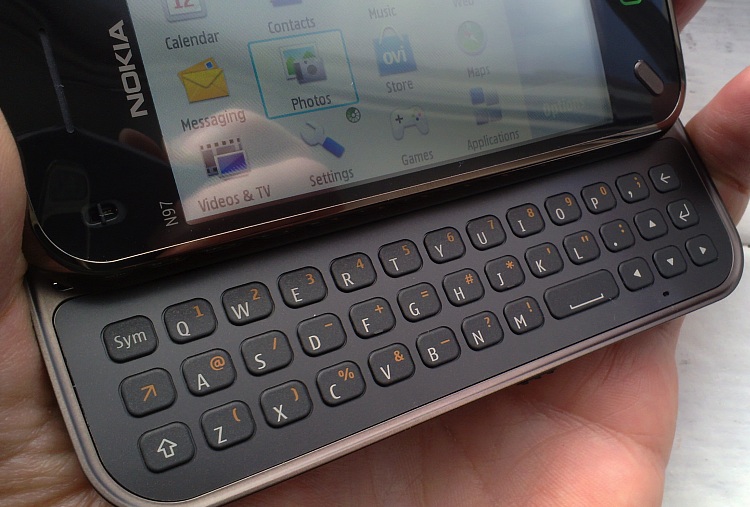
OK, HARDWARE OUT OF THE WAY. HOW DID THE SOFTWARE COMPARE?
The phone was running firmware 10.0.020 14-10-09. Setup was all very nice (no need to connect to iTunes of course!) Once my SIM was in, the Pay Monthly APN settings came through by text for O2, and I was quickly on the 3G network. Adding Wifi access meant delving somewhere into settings, but the phone got onto my WPA2 network without any problems. I'm not sure I understand the whole "Access Point" thing though, it seemed unnecessarily confusing.
Anyway, I had connectivity, and could explore the phone's functions.
SMS
Basic texting is good (hello character count!), but I've grown used to threaded SMS on the iPhone, and especially grown to like a conversation view. I found an app called Free-iSMS for S60, but I have to get it signed(!) to install it, and I couldn't see how to do that. Shame.
Camera
I've taken some surprisingly good photos on my iPhone, but this is in a different league. Just look at those options! Some of these things I can correct for (using the Photoshop Mobile app) on my iPhone, but I'd rather do it at front end. And another novelty - a flash! I've always rated Nokia's camera functions, and the excellence of the N97 mini's camera has had me pining for a decent camera again.

RSS
I reckon I do most of my reading on my iPhone these days, mainly through an app called Byline that syncs with my Google Reader account. So my one and only paid purchase from the Ovi Store (more on that later) was gReader. After only a few minutes of usage, I'd decided it's even better than Byline on my iPhone. All the options you could want, and as pleasing as the Google website on a desktop. Just excellent. Can I have an iPhone version please?
Gravity does the job. A clean interface, multiple account support, etc. Superb. I'm not sure if Twitter-native retweet is supported yet, but even so, another great S60 app. Looking good!
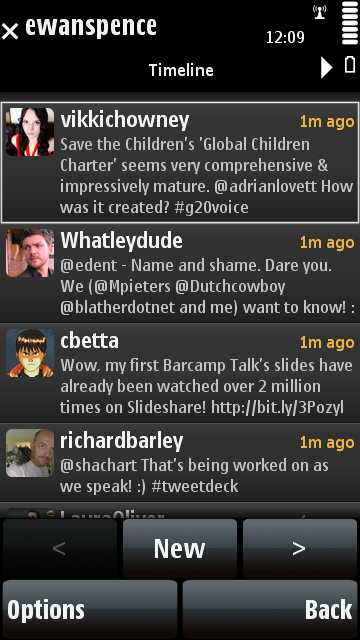

(images from AAS's Gravity review)
Ah but then:
To-dos
Native to-do functionality is fine for shopping lists, but is no good for Getting Things Done-style task management. On my iPhone, I use 'Things', which syncs over Wifi to the Things app on my Mac. I absolutely depend it every day. But could I find any decent GTD clients for S60? Nope, not a peep of one. And it's not just me. Surely someone in the S60 smartphone community could write one? Don't S60 users like being productive? This is a real problem for me in switching back to S60.
Calendar / Email / Contacts
I use Google Apps on my iPhone for all of this, using over-the-air sync. But could I get set up on the N97 Mini? No chance. Email setup went into an endless loop of failure messages (Nokia Messaging - ah, so it's not just me then - Ed]. Contacts and Calendar at least transferred from my Mac via iSync using the official Nokia plugin; it nicely synced across the photos for contacts and displayed them on the contacts list. Amazingly, I have to (ahem) jailbreak my iPhone and buy a dedicated app (Cyntact) to get this functionality.
Several Litchfield-ian "Gah!"s later, I gave up. This was very disappointing, as I really wanted to test this stuff. But even so, I'm sure the N97 mini is more than capable. I found that Profimail is still going, and even has a homescreen widget for the N97, so there is an alternative to S60's terrible built-in client. But had Steve not told me about Mail for Exchange (to get Google sync working), I would have been incredibly frustrated.
Phone
It's the little things that make the difference. The iPhone has a lovely intuitive phone function, but it was great to use a phone that could:
- set a contact's default number for calls and texts;
- integrate VoIP dialling into the Address Book;
- automatically re-dial a number if it's engaged.
On this front, the N97 mini was a welcome reminder of how a phone - the basic function of this device - should operate. Plus the speakerphone is excellent.
Web
This is where I really missed multi-touch. It's so intuitive. Having to zoom in and out with explicit icons seems like a retrograde step, and detracts from the ease of reading. Also, when you're filling in a form, there's no "Next" button to skip to the next field - you have to touch on it instead. Overall, it's ok but certainly not as pleasant as Safari on the iPhone.
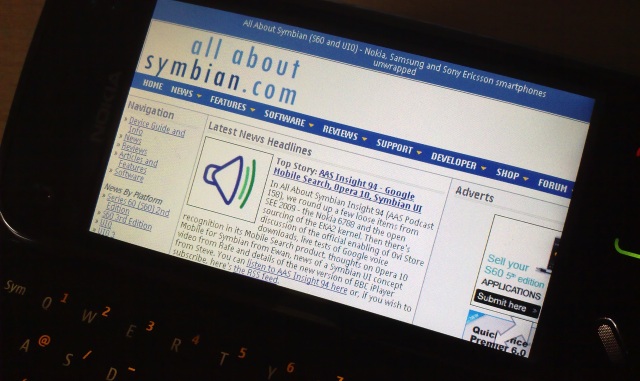
Music
Playing music was fine; not as fluid as on the iPhone, but passable. A case of good enough, although I had to embed my album artwork into the AAC files themselves in order to get it on the N97 mini (because of the way iTunes now stores album art).
Media Sync
Getting media synced onto the N97 mini from my Mac had also hugely improved since my last outing with Nokia Multimedia Transfer on the Mac. Counter-intuitively, you don't connect your N97 mini in 'Media Transfer' mode, but PC Suite. It was also unclear that I had to unplug the USB cable for the "Refresh music library" option to show, which meant I synced a few times before I figured out what was going on.
NMT's a bit more convoluted than just plugging an iPhone into iTunes, but once set up, it's excellent. It does a lovely job of iPhoto import and sync, and syncing Safari bookmarks - although it didn't preserve the bookmarks folder structure, merging them all into one big folder.
OVI. OY VEY.
Ah, and then there's the Ovi Store. One of the things I love about my iPhone is the ease of getting apps. The iTunes account on my Mac simply synced to the App Store. On my iPhone, I just started using it, with the occasional password entry required. Easy. With the Ovi Store, however, I first had to update the store (huh?), then try and sign up. Which was a chore. Have you seen The Really Mobile Project’s video? Thankfully I avoided the Hannah Montana deluge, but here's a summary of my sign-up:
"Enter all your details, then enter a CAPTCHA. But bringing up the keyboard takes the view of the CAPTCHA away. I got the CAPTCHA wrong, then the reloaded page didn't show it, then it did show and I entered it correctly, only to find out that my username was already taken. Then another "Invalid CAPTCHA". Then another "Username already exists". Eventually... my account was created. Then I had to accept the Ts and Cs that I'd already accepted. Finally - account created! Thank $deity for that."
[Editor's note: I wonder how many people try signing up to Ovi using just the phone itself? I originally created my account in a desktop web browser, for example. Your comments welcome, here!]
I made it through, but had (say) my Dad encountered it, then there would have been no sign up completed. Please Nokia, make this easier. Yet once I'd passed the Ovi stress test, I found it fine to use. It's a bit user-unfriendly, and it took a while to navigate through, but it got the job done.
OVERALL
I was not entirely convinced that touch-enabling S60 has worked for Nokia. It feels ok but not great. Certainly there are small things that need improving, e.g. on the iPhone you can tap the status bar to jump back to the top of a long page in any app, which sounds a tiny thing to highlight, but it saves an awful lot of time scrolling.
And this is not to say that touch can't work on Symbian - I had a Samsung i8910HD for a few months, and the feel of that device was very different. Perhaps it was the very large screen, but it felt like touch was not a bolt-on. It felt natural.
In contrast, I also borrowed a Nokia N86 from Steve recently, and absolutely loved it. I'd noted the praise from the likes of James Whatley and James Burland, and have to concur. The N86 is an example of an end-of-the-line, all-the-little-bits-tweaked phone that showcases how powerful and polished S60 can be - when buttons are the input mechanism.
The N97 mini left me with the impression that S60 still needs to abstract all the technical cruft away, in favour of simplifying things for the user - email setup for Gmail and Ovi Store account creation being prime examples. And some of my niggles can probably be fixed with a bit of Googling. But for me, the saving grace is the number of apps now available, even if it doesn't have the breadth of Apple's App Store, or include personal favourites such as Dropbox and Touchnote. Downloadable apps means that if I wanted to, I could switch back to S60 fairly easily, and go about my day.
Trying out the N97 mini has forced me to consider what I use really use my phone for, and has made plain that me definition of "core usage" has changed immensely since I switched from my N70. I'd be happy to use an N97 mini as my main phone, but Symbian needs to feel like it's designed for touch with a simple, fluid user interface. Roll on Symbian^4...
Matt Radford, guest writer, All About Symbian 21 Jan 2010
PS. For a video chat about the N97 mini loan and the iPhone world, see the embedded video below:
