Important note: Some of the uses mentioned in this list use auto-focus, i.e. to capture items that are small and/or close-up. If your smartphone has an EDoF ('full focus') camera then you may be out of luck - or at least your use won't be quite so 'optimal'. Sorry!
- Whiteboard capture and photocopier
We've all been at meetings where the whiteboard has ended up scrawled across, with blobs and lines and markings. And, sometimes, it would be very useful to take home a record of what was planned out. Just take a photo of the whiteboard, from a metre away. Job done. The resolution on modern smartphone cameras means that there'll be plenty of detail to make out text, etc.
 Along the same lines, you can snap A4 and A3 documents that get handed round in the meeting. A LED flash will be more than adequate for such close-range snapping and you can then check details on these documents later on by blowing up the photos.
Along the same lines, you can snap A4 and A3 documents that get handed round in the meeting. A LED flash will be more than adequate for such close-range snapping and you can then check details on these documents later on by blowing up the photos.
- DIY 1: safer wiring
You need to replace a complicated fitting around the home and you remove the casing of the old one. To be faced with more wires than you know what to do with. How will you work out which ones go where on the new fitting? One helpful aide de memoire is to snap the fitting at this stage - even if you can't work out the new fitting, at least you'll know where the wires went back on the old one!
- Restaurant specials boards/menus
You're in a pub or restaurant with your family and have chosen a table and sat down. You examine the menu and someone wonders what the 'specials' are today. You're despatched to check and are faced with seven different detailed dishes scrawled on a blackboard by the kitchen. You'll never memorise them all, so just snap the blackboard and read off the list from your phone screen when you're back at the table. Easy!
A variant on this can be when there's no actual printed menu that you can take to a table. At a seaside cafe, with my family on the beach 200m away, I once went and simply snapped the menu board and then let each person place their 'order' with me from the phone screen. A smartphone making your life easier? Oh yes.
 DIY 2: underfloor and behind cupboards
DIY 2: underfloor and behind cupboards
When there's a plumbing or heating problem, it can be extremely useful to look under floorboards or behind or under cupboards without causing mayhem in terms of dismantling things. As long as you've got an aperture that's an inch or more in size then you can position your phone camera down at arm's length to the aperture and snap 'blind' under the floor or under the cupboard as needed. The results can be beautifully clear, especially as it's a closed space and so your LED flash will be more effective than normal. You'll instantly be able to spot where the problem lies, in terms of leaks or unseen damage.
In addition, when working out where pipes lie beneath floorboards, you only have to take one board up and then let your phone camera do the rest, spying out the floor in four or five boards in each direction.
- Accident recording
This may seem obvious, but if you do get involved in an incident of any kind, whether driving, on a bike or even on a pavement, snap everything you can, from damage to positioning, you never know when extra information is going to be needed later (e.g. was that car in the wrong place on the road?) With geotagging (if you have it turned on), you can even get these photos tagged with their exact location - which, again, might be useful later in the case of a dispute.
- DIY 3: snapping old parts
This may just be me, but when trying to replace an old part from around the house, it's easier to snap the appropriate component and take the phone to the hardware store and show the photo to the storesman. It saves having to ask for "the round white thingummy" or similar!
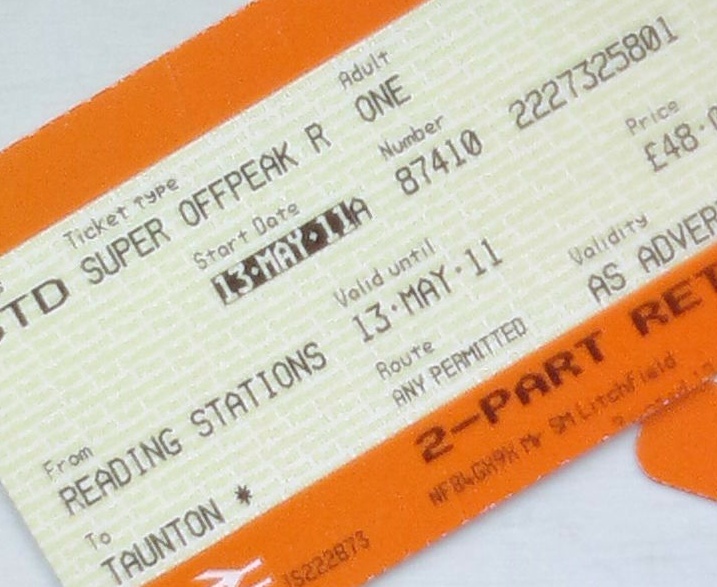 Recording tickets/passport
Recording tickets/passport
This must surely be a well known use for smartphone cameras, at least auto-focus ones. When you travel, take photos before you set off of your tickets, travel documents and passport pages. That way, if something gets lost, you've at least got the information that was printed on them - and in extreme cases, can show the photos to the train conductor or immigration officials as some proof of your identity and plans.
- Noting train times/platforms
You're travelling by train and you wander up to the timetable board to see the next few trains to your destination. Ten minutes later, you begin to doubt your memory and have to wander over again. Twenty minutes (and one cancelled train) later, you have to wander over yet again. Just snap the timetable and have the relevant section on your phone screen for instant reference. It'll save a lot of to and fro!
- Augmented reality
Ah yes, the secondary reason why Nokia and others keep putting out phones with unprotected camera glass (the first is thinness, of course) - being able to start applications to use the camera/viewfinder without anything getting in the way. Layar, Wikitude and 3D World Gaze all offer unique views on the world, showing photos, items and information around you in the approximate location overlaid on the photographic view on the phone screen. Give them a try.
- Measuring large objects
As recently detailed in my review of Cam Measure, there are ways to use your phone camera and other sensors to use basic trigonometry to calculate the distance and size of large objects (buildings, statues, etc) in front of you.
- Mirror
No, don't laugh. We've all needed to check something about our appearance when there isn't a mirror to hand. With the 'front camera' turned on, you can view your own (hopefully) handsome visage in glorious (ahem) nHD resolution on your phone screen in real time.
Even more useful is when you need to check something on your back, e.g. the back or side of your head, in which case you can use the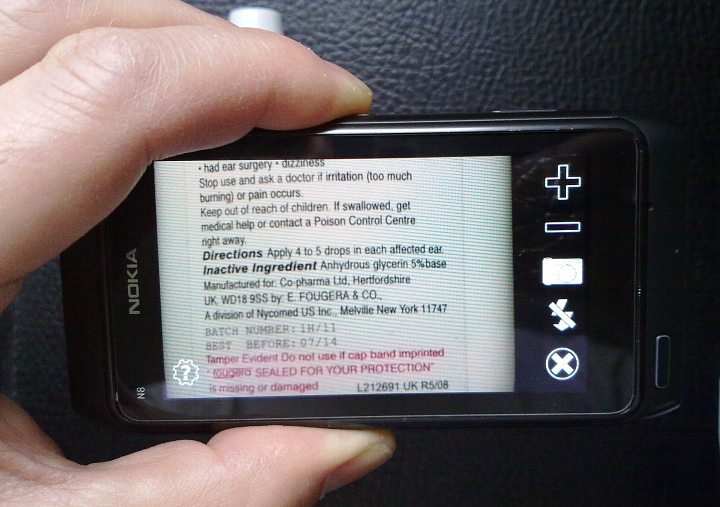 normal camera and snap a photo, blind, and then bring the phone round to the front to see what it saw.
normal camera and snap a photo, blind, and then bring the phone round to the front to see what it saw.
- Magnifying glass
Again following up on one of my reviews, you can use an application like Magnify to get really, really close up to small print and anything else too small to comfortably see. Works very well, and you can record what you see in photo form, of course.
As a final postscript to the list, you can also use your camera's LED flash as a torch, either using the built-in hotkey on most of the Symbian^3 phones or using a dedicated application. This is really, really useful, though it doesn't use the camera sensor, of course, so isn't in the main list.
And, hey, here's a radical thought, why not use your phone camera to take.... actual photos of people and things as well? 8-)
Steve Litchfield, All About Symbian, 14 September 2011
