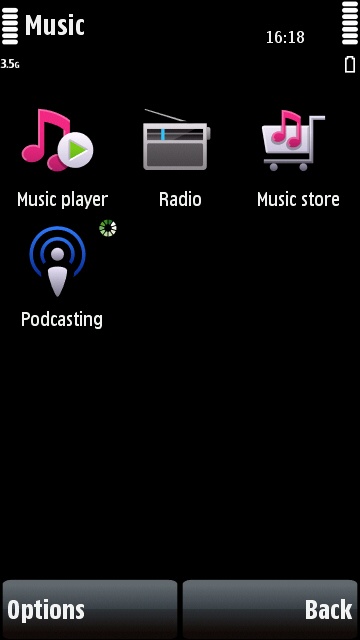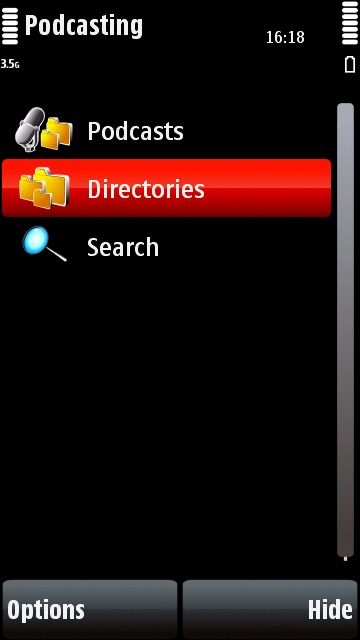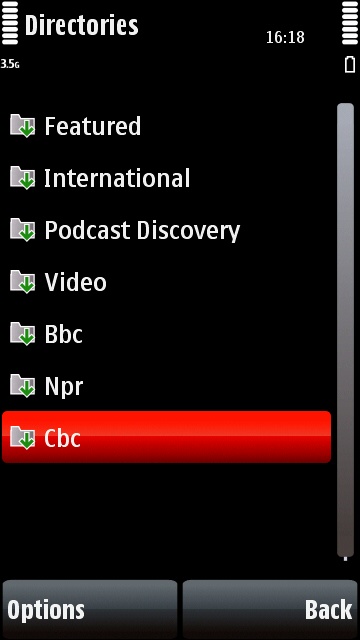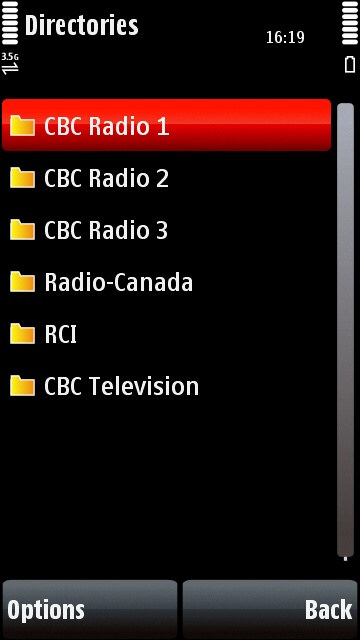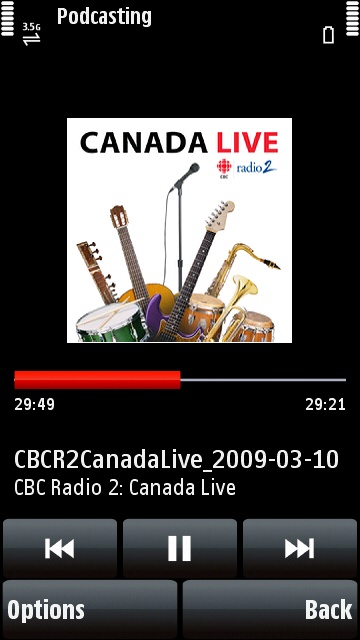In case you're a bit lost about which sections to browse, here's a rough guide:
- CBC Radio 1 is news and current affairs
- CBC Radio 2 is music of all genres focusing on the 35+ age group
- CBC Radio 3 is alternative music focusing on those under 35
- CBC Radio-Canada is the French language service
- RCI is Radio Canada International (Canada's equivalent of the BBC World Service or Voice Of America)
- CBC Television is audio and video programming from the English TV network
(However, this isn't exact, and not every CBC podcast fits into a neat category.)
How to add the CBC directory to the Nokia/S60 Podcasting app:
1. Open the Podcasting application (it should be in the phone menu's Music or Applications folder).
2. Select "Directories".
3. Select "Options", then "New", then "Web Directory".
4. Name the directory "CBC" (or something else if you prefer)
5. Enter the address http://www.cbc.ca/podcasts.opml
6. Take another look at make sure you entered the address correctly! :-)
7. Select "Done".
Click on the CBC directory name to update it. When it's finished updating, the icon will change colour and you can start browsing the CBC podcasts. To subscribe to a podcast or open a folder just click on it. Any podcasts you subscribe to will appear in the Podcasting app's main "podcasts" section.
How to access the CBC directory after adding it:
Just open the Podcasting app, choose "Directories" and then CBC (or whatever you named the CBC directory).