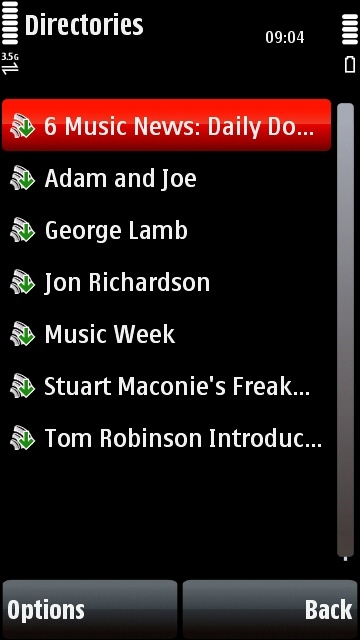What you need...
You'll need the Nokia Podcasting application on your S60 phone to do this. The Podcasting app is included with almost all Nokia S60 phones currently on sale, and is usually in either the Music or Applications folder.
If you don't already have it, you can download Nokia Podcasting from this website, and it may also be available through your phone's Download! icon.
Right, here's how to add the BBC podcast directory to the S60 Nokia Podcasting app:
1. Start up the Podcasting application.
2. Select "Directories".
3. Select "Options".
4. Select "New" and then "Web Directory".
5. Select "Title" and give it a memorable name (for example "BBC"), then select "OK".
6. Select "URL" and enter the following address (it's slightly long and complicated, but you only have to do it once):
http://www.bbc.co.uk/radio/opml/bbc_podcast_opml.opml
7. When you've entered the address, make sure it's correct and then select "OK".
8. Select "Done".
9. Click on the BBC directory (it should appear under whatever name you gave it).
10. The first time you use it the directory will begin to download, and when it's finished its icon will change colour. The BBC directory is now ready to be used. Click on it again to start browsing.
To subscribe to a podcast just click on it and select "Yes". It will then appear in the "Podcasts" section of the application, which you can access from the app's front page. You can download and listen to podcasts from there.
The BBC directory's podcasts are sorted by station name, so just click on a station to see all its podcasts. If a station name won't open, it's probably because it doesn't have any podcasts available, and it won't have a folder icon next to its name either. Note that for legal reasons some BBC podcasts are only available in the UK, so they will not download for people using non-UK IP addresses. However, most BBC podcasts are available worldwide, and should successfully download anywhere.
If you want to get rid of the BBC directory for any reason, just highlight it on the Directories list, select "Options", then "Delete", then "Yes".
Are there any other podcast directories I can add?
Gosh yes! There seem to be zillions of OPML-formatted podcast directories hosted on the web, but the trouble is that a lot of them (especially the unofficial ones) aren't well-maintained, and it's difficult to wade through all the rubbish and broken links. There's also the snag that OPML directory URLs have to end in .opml for the Podcasting application to accept them.
But in spite of these snags there are some well-maintained high quality OPML addresses worth adding, for example (updated in March 2009):
http://www.npr.org/podcasts.opml - National Public Radio (the USA's nearest equivalent to the BBC)
http://www.cbc.ca/podcasts.opml - The Canadian Broadcasting Corporation
You can add these directories to Nokia Podcasting app using the same method as for the BBC.
Anyway, if you spot a podcast directory URL that ends in .OPML, shove it into Nokia Podcasting and see what happens... (Note that OPML files are also used for non-podcast content, so make sure that the address you've found is actually a podcast directory before you try using it. You can also save directories and import them as OPML files into Nokia Podcasting, but that's using a static file which doesn't update, so any new podcast feeds from a broadcaster will be absent from the list.)