Apologetics: from the Greek word apologia (απολογßα), meaning defense of a position against an attack
With hindsight, everyone concerned shouldn't have been surprised at the outpouring of vitriol against the Nokia E90. Tinkering at such a fundamental level with one of the longest-lived and best-loved tech marques was always going to be controversial.
After the initial burst of qualified approval (see my own AAS reviews), Andrew Orlowski, in this Register article, spoke of the E90 as 'Nokia's new Coke' and referred to it also as the 'Cargo Cult Communicator' (not a compliment). I replied in kind at the time, addressing some of the criticisms of the E90's new interface.
Others in Internet forums have been just as critical of the Nokia E90, especially those considered 'power users' of the previous Nokia 9210, 9500 and 9300, pointing out things they can't now do on the E90. In some cases they're right, but in others they've missed the point. I'll hopefully demonstrate both in the bullet points below.
Before giving the gripes of the critics too much credence though, it should be borne in mind that both I and My-Symbian's Michal Jerz, both deeply (to the nth degree) steeped in Psion palmtops, PDAs and all manner of Symbian OS-based smartphones, both of us currently use a Nokia E90 as our device of choice. Yes, the E90's a long way from being perfect, but in our eyes it's currently the best mobile device in the world. So it err..... can't be that bad!
Here are some of the more common gripes aimed at the Nokia E90, tackling hardware first...
- The keyboard leaves dirty marks on the screen - this seems to be down to manufacturing problems with a portion of the E90 devices built so far; Nokia has tweaked the case slightly to stop this happening. If your E90 suffers from screen marks, a Nokia Service Centre can apparently switch the case to the new design in an hour.
- Bursts of static noise during phone calls - this was down to faulty microphone circuitry in some devices and again a Nokia Service Centre should be able to replace the microphone with a working one.
- Wobbly feet - issues with wrongly sized or wrongly stuck on feet seem to have been resolved. Again, a Nokia Service Centre is your friend.
[And no, the three previous faults should NOT have been possible on a communicator costing over £600 SIM-free - but it's an imperfect world and at least the problems are being addressed freely/under warranty] 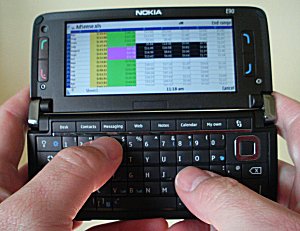 The keyboard is too 'hard' - Bear in mind here that the E90 supports THREE modes of operation. There's Closed, of course, plus Opened fully, held while standing, typing with both thumbs, and finally what I call Laptop mode, with the E90 on a desk and the screen tilted up to the angle you like, typing with as many fingers as you can manage. The key resistance seems to be largely geared to the 'Opened' mode, where it's perfect for thumb typing, while the keys by necessity seem a bit hard to press by weaker digits (e.g. fingers) when in laptop mode. Swings and Roundabouts. Personally, I use my E90 in Opened mode more than Laptop mode - this is an area where Nokia had to make a judgement when setting key mechanics.
The keyboard is too 'hard' - Bear in mind here that the E90 supports THREE modes of operation. There's Closed, of course, plus Opened fully, held while standing, typing with both thumbs, and finally what I call Laptop mode, with the E90 on a desk and the screen tilted up to the angle you like, typing with as many fingers as you can manage. The key resistance seems to be largely geared to the 'Opened' mode, where it's perfect for thumb typing, while the keys by necessity seem a bit hard to press by weaker digits (e.g. fingers) when in laptop mode. Swings and Roundabouts. Personally, I use my E90 in Opened mode more than Laptop mode - this is an area where Nokia had to make a judgement when setting key mechanics.- The d-pad's in the wrong place - again, this comes down to a decision that the E90 would be used most in 'Opened' mode (i.e. 180 degrees flat), held in two hands, whereby the d-pad is perfectly positioned for use with the right thumb. Use in Laptop mode is only very slightly diminished, so this was an easy call for Nokia.
- The camera shutter button is flimsy and doesn't always work - despite the presence of a 3.s megapixel camera and VGA video recording, it does seem as though camera functions are somewhat secondary to the E90's general existence. The problem with the shutter button is that there's a software bug where the button doesn't always lock into the right 'mode', with the result that the auto-focus isn't always engaged. Something else for Nokia to fix in the upcoming firmware?
- The GPS is impossibly slow to lock 'on' - for their N95 and E90, Nokia chose specific Texas Instruments low power GPS receivers. The plus side was not hammering the battery too much, the minus side was lower performance generally. 'Assisted GPS' (using online data to give the E90's GPS a headstart) will arrive in new E90 firmware imminently and this will bring lock times down to less than 20 seconds. In the meantime, you can speed up lock times by staying still (if possible) while trying to get a lock and, obviously, staying away from buildings which can block satellite signals.
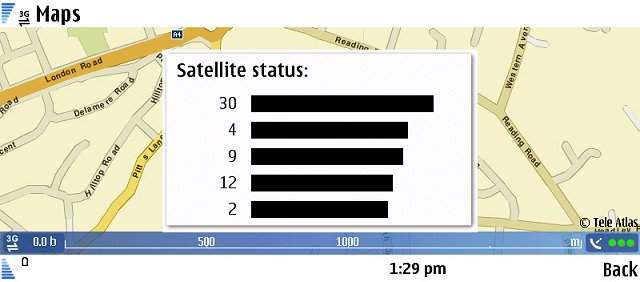
- The keyboard keys are on two levels - yes, they are. This is so that the screen recess fits neatly over the keyboard in such a way as to be able to reduce the overall thickness of the E90. Do you really want an even bigger device?

And now, with the hardware all discussed, it's on to software matters...
- No keyboard shortcuts - Eh? My E90 has them where needed. The menus in S60 are all context sensitive, so there are far fewer options at any point in any application, whereas the older Series 80 system used to list them all and grey a lot out). And there's no need for 'File Open' and 'File Save' shortcuts, for example, because all application data is saved everytime it gets sent to the background or the S60 device is closed. The Quickoffice suite is the only area where keyboard shortcuts make sense to any degree - Ctrl-S, Ctrl-Z, Ctrl-shift-Up, etc. and these all work fine*, in fact they have been tailored by Quickoffice to match the same keyboard shortcuts found in the Symbian/Nokia Office software in the 9300 and 9500.
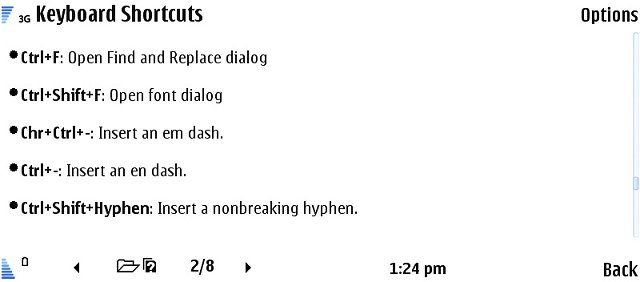
* in fact, the very latest build of Qo 4.5 sees the shortcuts er... [ahem] not working, but Quickoffice are on the case, or so I'm assured 8-)
Plus all the normal selection and editing shortcuts work fine in most applications. shift+Up/Down to select, Ctrl-c, Ctrl-v, etc. And don't get me started on all the various application shortcut keys, profile shortcut key, Bluetooth/IR toggles, Help key, and so on. It's a fairly long list. - The "cue card" (soft) command buttons are missing - these were large on-screen panels corresponding to the (four) screen buttons on the earlier Nokia Communicators. They took up a lot of screen real estate though,and the current E90 system of mapping the 'Options' menu and 'Back'/'Exit' keys to labels in the top title bar and bottom status bar makes for longer lines of display text, while preserving good compatibility with the more standard S60 interface shown on the external QVGA screen. Given that one of the original four Series 80 command buttons was usually 'Exit' anyway and that the d-pad Enter on the E90 (or any other S60 device) is mapped to a default action that's usually what would have been in the top 'slot' on the Nokia 9500, and that application menus are generally shorter on the E90, there's little loss of convenience in practice and an arguably clearer and larger display.
- There's no support for Fax - correct, there isn't, but this has more to do with the fact that fax data isn't supported by modern 3G/3.5G networks. In order to send and receive genuine faxes, a device has to either drop down to GSM mode or rely on dedicated fax functionality that may or may not be added to the standard 3G/3.5G system by their network provider in their area. Dropping down to GSM isn't really an option for a full on communicator, so Nokia chose to simply omit the possibility. A third party, Cortado, has since come to the fore with a commercial online print-to-fax service, if you're really desperate to send a fax in this day and age.
- The bundled office suite "is a pale shadow of the Series 80 Communicator applications" - it's worth stopping and thinking like Nokia for a moment. The existing Psion/Nokia/Symbian office applications had gone just about as far as they could go, with their last incarnations being on the Nokia 9300i and the S60-based Nokia E61. But the core code for these dated from the previous millennium and cracks had been appearing at the seams for a while. In particular, document round-tripping to the desktop (i.e. taking a desktop or emailed master file, editing it and returning it to your boss) was appallingly 'lossy' and file format support was very patchy.
So Nokia looked to Quickoffice, a robust third party office solution whose viewers were already licensed for lesser S60 devices. Although the interface wasn't a perfect match for the older Symbian suite, much of the core functionality was there, along with good support for modern Office documents and, in version 4.5, nigh-on perfect round-tripping, absolutely critical. Yes, Quickoffice arguably still needs a v5 release with (among other improvements) spreadsheet charting and paragraph styling, to bring it up to the old Symbian suite in terms of editing functions, but in the meantime at least it's a workable and actively supported solution, unlike the dinosaur code of its predecessor.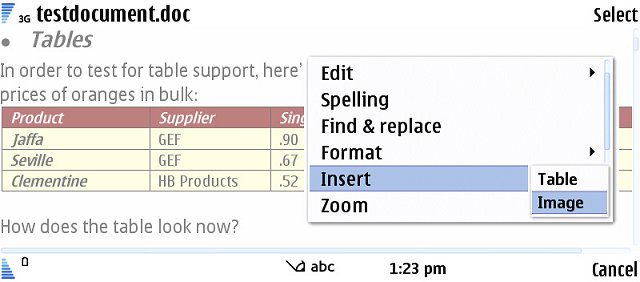
- There are no zoom levels - it's a fair cop, this is one omission I agree with. I have no idea why Psion's EPOC, the forerunner of Symbian OS, had full support for UI zooming in almost every application and yet ten years on the most you can do in any Symbian OS device is make the system fonts a little larger or smaller. Disappointing for such a powerful OS.
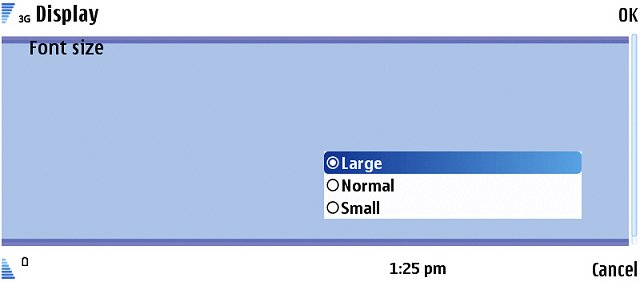
- The Calendar's a pale shadow of that in the 9210 and 9500 - another fair cop. S60 Calendar was only ever designed as a functional but basic calendar for one-handed use on candy bar phones - depite incremental improvements over the years and the dual-paned makeover for the E90 it's still not up to the standard of the Psion-derived Agenda/Calendar used in the earlier Communicators and anyone used to project planning with multiple to-do lists, for example, will be horribly disappointed. Rather than dismissing the E90, Nokia 9500/9300 Calendar power users should perhaps look at Calendar replacements such as Papyrus, AquaCalendar and Handy Calendar, one of which will fill the gap or even surpass what you're used to.
- Why did they bother putting a 'tab' key in if it's not used? - by this, seasoned 9500 and 9300 users are referring to a convention in Series 80 wherein the 'tab' key doubled as a way of switching between two on-screen 'panes'. Which was a serviceable, if not entirely obvious, system. With S60 already using d-pad 'Enter' as the way to drill down from one application data level to another (e.g. from Month view to Day view to Entry level to Edit Entry, etc.), it made sense to keep the keypress the same on the E90. Thus the extended views in Calendar and Contacts are effectively the usual S60 application view plus a preview of the data in the next level down. It's simply a different system. Those upgrading from older S60 devices like the E70 and E61 will be right at home, while (as you've seen) those used to Series 80 will be confused for the first few days...
All of which doesn't leave the 'tab' key redundant on the Nokia E90, though. In addition to (shock, horror) inserting a tab character in your document/data, it also works much as in Windows, with Chr+tab letting you cycle through running applications quickly. - No way of getting to 'Today' in Calendar - of course there is, it's '#', just as on any other S60 device. Yes, if I'd been Nokia then I'd have mapped the space bar to this action too, to make older Communicator users feel at home.... I did suggest this early in the E90's beta test cycle but it didn't get implemented. And there's a bugette in the current E90 firmware when you go to 'today' in the Month view... sigh.
- No way to cycle between Calendar views - yup, this is something Nokia really should have put in when they were mapping those big application shortcut keys on the E90. Fairly easy to do and it would have been both a comfort to older Communicator users and a useful time saver for everyone else.
- No OPL - well, no, but then OPL (sadly) hasn't worked on any device since Symbian OS 7, a couple of years ago. Other than for criminally neglecting the possibilities of OPL, you can't blame Nokia for it not actually working. OPL would have been a goer if only a tiny amount of effort had been expended by Nokia or Symbian to help port it successfully to newer OS versions. Maybe it's not too late? In the meantime, Python fills a lot of the gaps and has easy access to some very powerful smartphone functions.
Admittedly Michal J and I, as semi-official prototype testers of the E90, have ended up with the device without having to pay the steep asking price - but I submit that this hasn't significantly clouded our judgement that the E90, flawed as it is, is currently the best smartphone for anyone really serious about functionality on the go. We can say this as (and I'm guessing the same is true for MJ) a fairly sizeable number of handsets come through our hands for testing and we get to try them all in real world conditions. If there was a better device, we'd have begged, borrowed or stolen (not really) one by now.
Steve Litchfield, 24 Sept 2007
PS. Watch out for my feature article on the new E90 firmware in early October 2007.

