Will the only Symbian OS device here come out on top? In the wake of the Nokia N95 and Apple iPhone, are qwerty 'smartphones' dead in the water? Let's look at their functionality and performance...
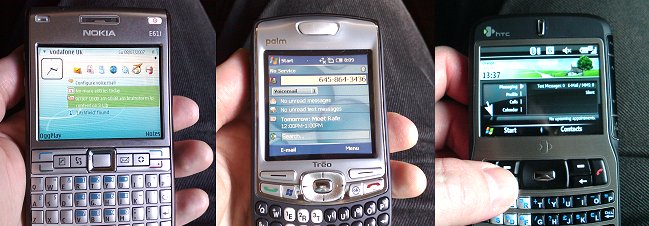
From left to right, Nokia E61i, Palm Treo 750, HTC S620
| Nokia E61i | Palm Treo 750 | HTC S620 | |
| Form factor, build quality | Wider, not very phone-like, lighter at 150g, solid, mainly metal | Narrower, just about the maximum width acceptable for a 'phone', heavier at 154g, mainly plastic but very solidly built | Similar dimensions to the E61i but surprisingly light at 130g and yet solidly built |
| Screen size, clarity | 320 by 240 landscape, very large (2.8") and clear, no touch-screen layer, so good contrast in sunlight | 240 by 240 square display (unusually, and it's 2.5"), but very clear in most light; dulls a lot in bright sunlight because of touch-screen | 320 by 240 landscape, 2.4" diagonal, quite acceptable in sunlight |
| Comms options | All the usual suspects, including 3G and Wi-Fi | No Wi-Fi | No 3G |
| Usability, one-handed interface | You can't really type one-handed, and it's a stretch to move to the left function key with just the right thumb. Best used two-handed for text entry, despite the S60 interface. Three dedicated application shortcuts (Contacts, Email, MyOwn) | Although the presence of a touch-screen and stylus might suggest a two-handed interface, Palm (and Microsoft) have done a cracking job at making 98% of operations possible one-handed; with the qwerty keyboard so narrow, you can thumb type one-handed, too | Mainly keyboard driven, as on the E61i, but with an extra 'joggr' touch sensitive strip for scrolling. Also best used two-handed when entering text |
| Text input | Larger, superior keyboard, thumb typing quite practical | In theory, the stylus can be used for input, but there's no point when there's a qwerty keyboard. This is rather fiddly and only recommended for those with medium to small fingers with sensitive finger tips | Disappointingly fiddly keyboard, but thumb typing not a problem |
| Impression of speed | Once apps are running in RAM, overall speed is excellent, but you have to use the E61i 'right' to use the multitasking to best advantage | Fast at almost everything, partly thanks to the faster processor and partly due to efficiencies in Windows Mobile 5 | Speed pretty quick, as with the Palm Treo 750v |
| Battery life | Huge, 1500mAh battery | Acceptable, 1200mAh battery | Poor, only a 950mAh battery |
| Photography | Pretty good 2 megapixel camera, with 352 by 288 pixel video recording | An average 1.3 megapixel camera, with tiny lens and over-eager edge-enhancement in software, but reasonable 352 by 288 pixel video capture. | Average 1.3 megapixel camera, very poor 176 by 144 pixel video recording |
| Multimedia | 3GP and MP4 playback, most clips supported via RealPlayer | Most 3GP, MP4 and WMV clips supported, via the flexible Windows Media Player | Most 3GP, MP4 and WMV clips supported, via the flexible Windows Media Player |
| Office suite | Includes a licensed version of Quickoffice 3.85, with good document compatibility and adequate round-tripping. Editing facilities on the E61i are fairly limited though | Word Mobile, Excel Mobile and Powerpoint Mobile all included; despite the names, they're very cut down versions from the desktop applications. Still, opening and saving is very fast, the look and feel is familiar and they're pleasant to use, especially with stylus control. Some round-trip problems when returning documents to the desktop | ClearVue office document viewers, but no editing facilities |
| Web browsing | Has the 'love it or hate it' Nokia Safari-based browser - I personally like it when used over Wi-Fi, with data cost not an issue, excellent rendering of web pages and page overview function | Pocket Internet Explorer is adequate, with a choice of rendering modes - some pages produce wierd formatting though, the Treo's screen is just soooo tiny, and IE is getting left behind in the Web 2.0 world. Stylus control works well for web browsing, as you'd expect. | Again, Pocket Internet Explorer is adequate, with a choice of rendering modes - some pages produce wierd formatting though and IE is getting left behind in the Web 2.0 world. |
| Third party applications | A high quality choice of applications, many of them completely free from Nokia, with choice examples like Mobile Search, Maps, Worldmate and Pocket Express | A higher choice of apps, in theory, although not every Windows Mobile application works perfectly on the smaller Treo screen and many of the main apps are commercial | Again screen size plays a part in compatibility, but there's still a lot of commercial software out there for trial and purchase |
| Availability, price | £290 SIM-free, incl VAT | £400 SIM-free, incl VAT | £235, incl VAT |
I found it very thought provoking having Steve Jobs stand up at the start of the year and dismiss all smartphones because of 'their bottom halves, all that plastic'. He's got a point, of course, many operations on a smartphone don't involve the keyboard, but there are still plenty that do. Especially if you're big on email, SMS or Instant Messaging. In which case QWERTY rules.
All three examples of the genre above have their good points. The Treo 750 shines with its well-thought out stylus/keyboard design, the best of both worlds, but the small screen, lack of Wi-Fi and high price are downers. The HTC 620 is the cheapest but also the most limited, out of the box, in almost every way. The Nokia E61i sails out ahead as the clear winner though, by a country mile, with both 3G and Wi-Fi, the best camera, the best battery life, arguably the best applications and plenty of free/bundled add-ons.
Steve Litchfield, 9th July 2007
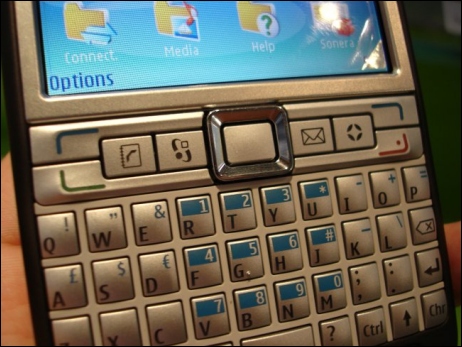
Advocacy fans should see also my Smartphone-choosing Grid
