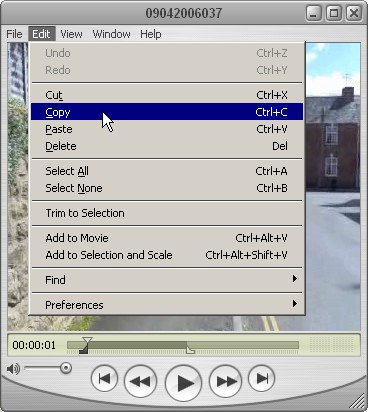(Article revised and updated May 2006)
Here's my grand idea. With the Nokia N70 and N90 producing 'VHS quality' video footage (352 by 288 pixel frames, 15 frames per second), why not leave the camcorder at home on my next family trip away and shoot all video on the smartphone instead? Yes, I know all about the recently announced Nokia N93 and its DVD-quality video capture, but that won't be available until at least July or August 2006. In the meantime, video shots with the N70 would be more spontaneous than with a conventional camcorder, but how much of a quality hit would I take? And how easy would it be to get to DVD from a bundle of MP4 files on expansion card?
I know I've mused recently on convergence and the way in which the phone will gradually also encompass the camcorder, but in truth we're not quite there yet, despite the imminent existence of the top-end N93. How far away exactly, though? What can be achieved right now?
Starting with shooting the footage in the first place, it was great to not have to carry around a weighty and relatively fragile camcorder. Being able to grab video moments almost instantly with the Nokia N70 was very freeing, plus my subjects tended to be less aware that I was filming them and so acted more naturally. I shot around 30 minutes of video over a long weekend, spread over around 20 separate clips. If you're planning on doing something similar:
- Make sure your memory card is fast enough to handle video capture. Ignore the specs, you need to get personal recommendation of those that do and don't work. Ask in the forum. Most cards are fine, but at least one of my 1GB cards was too slow for smooth video capture. And while you're at it, stop any background programs that might slow the camera down (third party screensavers, web browsers, games, [unnecessary] security software) - seriously, any of these may have serious impact on capturing and encoding video in real time, one of the most demanding tasks you can ask of your smartphone.
- Only use 'up'/normal orientation, don't get arty and try to do portrait mode shots or candid 'phone upside down by your side' shots, however tempting - this footage is a right pain to process later in software. Stick to traditional 4:3 pictures, right way up.
- Light is everything, as any photographer or cinematographer knows. Always film in the best light possible, sunlight best of all. As with any digital still or video camera, your small lensed N70 or N90 will struggle when there are simply not enough photons of light available per pixel in each frame (around a 60ms time slice), producing a noisy and grainy image. And try not to get too arty by shooting into the light source - unless you're aiming for a special effect you'll simply get high contrast silhouettes and little detail on your subject.
- Edit your movie clips on the fly if you can. By this I mean pause/stop filming if you're aware that your moment is about to end, don't leave it to the last minute and then have to worry about chopping out unwanted subjects. And if you know you've just filmed a dud, delete it as you go along, it'll save time and confusion later.
- Keep the N70 or N90 as steady as possible - nothing says 'amateur at work' more than wobbly camerawork. Don't talk or walk while filming. With a relatively low picture resolution (and thus detail), any wobbles by the camera will make your footage unwatchable.
- Don't do pans - better to 'pause' filming one scene and then 'continue' when you've turned around - 15fps just isn't enough to allow you to pan around smoothly.


The weekend over, I've got just under 100MB of MP4 files on my expansion card. But how can I combine these and burn them to DVD? Each S60 smartphone comes with a gimmicky movie editor (under various names), but this is designed for very short MMS grade clips and takes forever to do anything when presented by serious footage. On the PC, relatively few video tools seem to accept MP4 files as input and Nokia don't provide anything helpful in PC Suite.
I settled in the end for stumping up the $30 to upgrade my copy of the free Quicktime Player to Quicktime Pro status. This, I was assured, was the easiest 'official' way to manipulate MP4 video files (though see the footnote). After a few wobbles and reboots, Quicktime Pro seemed to be behaving itself. Here's how I combined my clips:
- I opened up the first of my MP4 movies and positioned the cursor at its end using the button provided.
- Using Windows Explorer, I right-clicked my second MP4 movie, using 'Open with Quicktime Player'.
- I used 'Select all' (or however much I wanted to use of that clip) and then used 'Copy' to put the portion of movie on the Windows clipboard.
- I switched back to my original movie clip and used 'Paste'. The clipboard's contents are then copied in as a selection.
- I saved my new, extended clip, just in case.
- I repeated steps 2 to 5 for every other MP4 I wanted to include.
From Quicktime Pro, it's easy to export to any other video format required. In my case, I opted for exporting to Windows AVI format. I then included my AVI in a new DVD project in my authoring software (in this case Ulead VideoStudio 9), added some titles and a few stills, and finally burned everything onto DVD.
The quality of the final movie pictures isn't bad, especially when shot in sunlight, but it's very obviously of 'home movie' grade. The right-hand shot above, of the nature scene is hyperlinked to an actual N70-captured clip, click on it to download or play and see for yourself what I mean.
But for footage of family and friends it's arguably as good as that from a dedicated camcorder, from which the pictures and sound would be clearer but which wouldn't typically be used to grab the same atmospheric seat-of-the-pants moments.
By the end of 2006 you'll be able to shoot DVD quality video on your Nokia N93. By the end of 2007, this function will be a lot more common and by the end of 2008 it'll be standard on almost every handset.
Until then, hopefully you've been inspired by my experiences to experiment with your own Nokia N70 or N90. Lights, camera, action!
Steve Litchfield, May 2006. Related links: 3-Lib, Nokia N70 tips
Footnote: Ulead have emailed me to point out that Ulead VideoStudio 9 has an MPEG-4 plug-in that is now free, making this a pretty compelling (if slightly more expensive) solution for MP4 editing and combining, given the burning facilities.