Once upon a time, if you wanted navigation software you had to pay for it - through the nose. Rightly so, as the raw map data was so expensive. But times have changed and with Microsoft, Google and Yahoo all pushing out street data and aerial photography for free like there's no tomorrow, you won't be surprised to note that there's now an awful lot you can do for free. Here's a roundup of the smartphone-related solutions that are currently free, apart from data charges, but I'm assuming that you've got flat rate data or at least a sensible tariff from your provider.
To test each, I tried them over three routes that I know well, each in the 20 to 30 mile range.
amAze 4.0
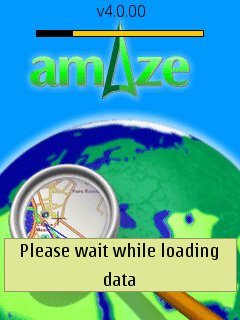

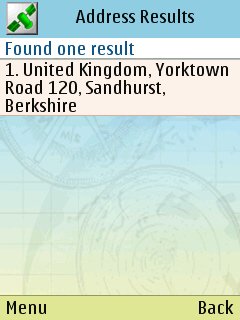
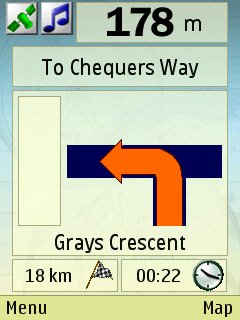
This is Java-based and so works on all top end phones and most smartphones. It supports both Bluetooth and built-in GPS and it worked first time on my test Nokia N95. It even has voice prompts for upcoming turnings and optional extras such as a weather summary and a Yellow pages search. It looks modern too, but its routing was flawed, making a horrible mess of one of my test routes, doubling the time the journey should have taken by taking me through two town centres when there was absolutely no need. www.amazegps.com
Nav4All
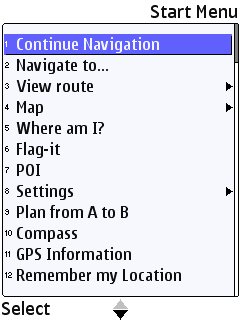
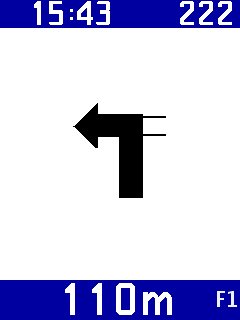
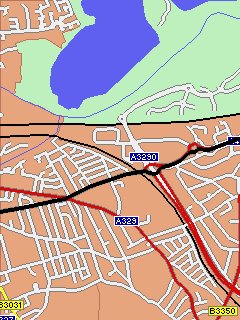
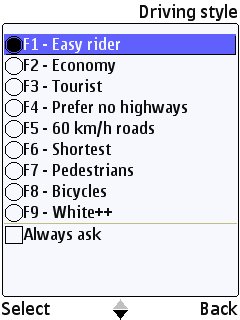
This is also Java-based and I quote 'free until 2008'. By far the ugliest of the navigation solutions here, it also supports built-in GPS, has turn by turn voice instructions and produced sensible calculations for each of my test routes. There's plenty of genuinely useful functionality locked away in Nav4All, including tracing other contacts running the software and uploading your own points of interest, but only if you can bear to work with its slow and klunky interface and its rudimentary maps. www.nav4all.com
Yahoo Go 2.0
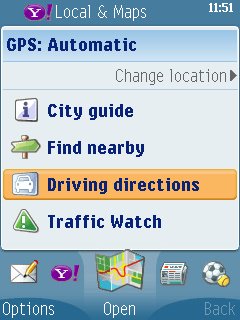
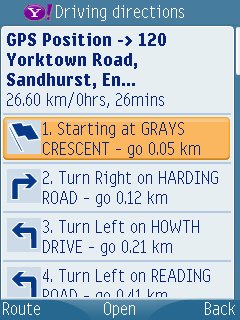

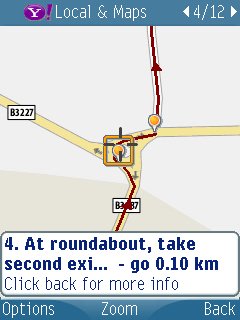
Yet again, is Java-based, and yet again supports both Bluetooth and built-in GPS receivers. The interface is very slick, with the mapping and navigation being just one aspect of an overall Yahoo! companion. Its route calculations were just about perfect and the only real downside is that it's a manually driven product, with no automatic voice guidance. Still, as long as you have a passenger capable of stepping through the route with you... mobile.yahoo.com/go
Google Maps for Mobile

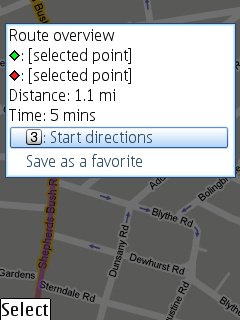
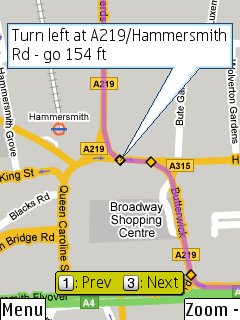
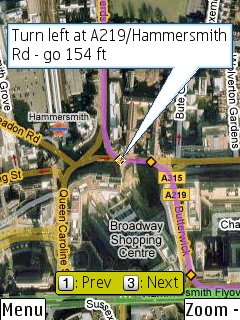
The best known of the Java-based solutions, of course, with terrific map and satellite image coverage, plus it produced sensible (if not entirely optimal) instructions for my test routes. Unlike the three previous applications though, Google's offering has STILL not been upgraded to talk to either a Bluetooth or built-in GPS, so in addition to having to step through routes manually, you've also got no idea at all of your actual position. Definitely one to watch should GPS functions be added in though. www.google.com/gmm
Nokia Maps
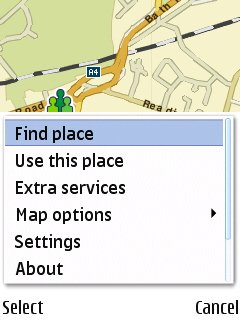

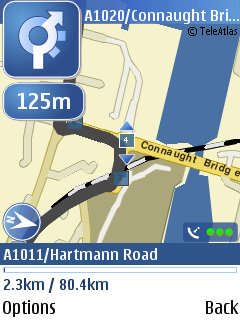
Also known as Smart2Go, this is also undergoing change at the moment, and has been for over four MONTHS.... Ah well, it's available as a native third party application for most S60 3rd Edition (just pick the one closest to yours in the model list) and many Windows Mobile smartphones and is basically a GPS-enabled mapping and routing system that can be upgraded to automatic turn instructions and voice guidance by paying a small fee for a period of time. It's quite usable for free as long as you've got someone beside you to help work the application, in the same way as for Yahoo Go 2.0. Nokia Maps' routes were pretty good overall, but occasionally, and I speak from bitter experience, it can suggest something which is totally inappropriate, such as [cough] suggesting a 29 mile tortuous B road journey when a 30 mile high speed motorway route is also available.
____
So, plenty of options and an awful lot you can do for free. And once Nokia Maps stabilises and Google Maps for Mobile acquires GPS functions, the situation will only get even better. Don't throw out the old paper map book or your own common sense though - if I've learned one thing from playing with navigation software over the last few years, it's that you should NEVER place TOTAL reliance on it. 95% of the time it'll do a perfect job but that last one time in 20 will see you wasting time and getting utterly frustrated if you don't keep your wits about you.
Steve Litchfield, 16th August 2007
PS. A fully animated video version of this feature will appear in Smartphones Show 41.
