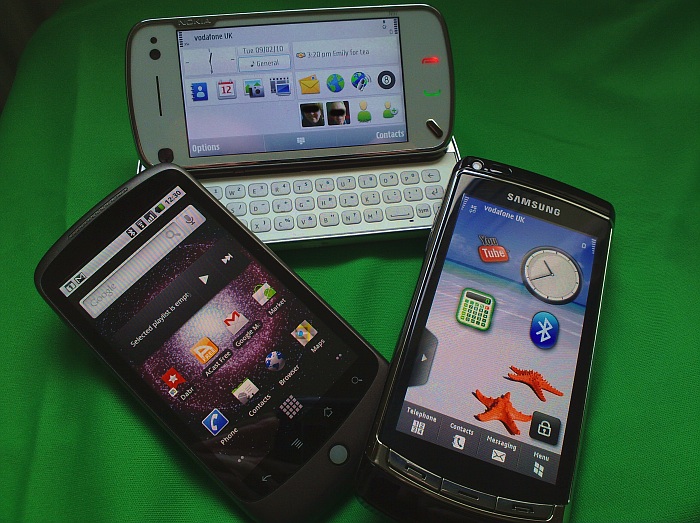
From top, clockwise: Symbian, Symbian, Android.... but are the devices and platforms interchangeable for common functions?
Now don't worry, this isn't Steve abandoning the Symbian world. But, as I say often, it's important not to be locked in a bubble, pretending the competition doesn't exist. 2010 sees a frighteningly competitive smartphone world, with no less than eight (first one to get all eight right in the comments wins a prize) different phone operating systems – and that's without even considering the multitude of proprietary 'feature phone' OS. Then, upon these eight (or more) platforms, we have a multitude of hardware offerings with numerous different form factors.
In this context, there's always one huge question that goes through my mind whenever I come across something new and shiny that runs on a platform other than Symbian:
Could this replace my current Symbian-powered favourite? I mean, really replace it?
So far, as at February 2010, the answer has been no. Since about 2002 (when I switched from a Palm Treo 270 to a Nokia 9210), I've been Symbian more or less all the way. However, the current crop of competitors, with the charge led by the iPhone 3GS, the HTC HD2 and, now, the Google Nexus One certainly provides food for thought. Running through the 'could I use this?' argument is as valid as it has always been. Is the grass greener on the other side? Or are Symbian-powered phones, ultimately, better for the mobile professional (that's you and me)?
With this in mind, and looking purely at raw functionality (and, responding to recent criticisms here on AAS, allowing third party software as long as it doesn't force significant extra cost), I've compiled the 15 things that my smartphone absolutely must be able to do for me. These functions are part of my electronic life and if any, repeat any, of them aren't possible to some degree then that phone/platform fails my criteria.
In approximate order of importance to me(!), in this, the first part of a two part list, here are the top 7 functions needed from my current Symbian smartphone - a Nokia N97:
-
Listening to podcasts – the number one thing I use my smartphone for. Keeping up with around a dozen audio podcasts from round the world, these are my companion on journeys and when unable to sleep at night. Most of Nokia's S60 phones have Podcasting built-in and superbly capable/automated, and even recent Eseries devices without it can now have Podcasting hacked on or supplemented with the free Escarpod. And on most devices (especially useful on the touchscreen-driven N97), any of Nokia's multimedia headsets provide convenient playback control (pause/play/stop/cue/review etc).
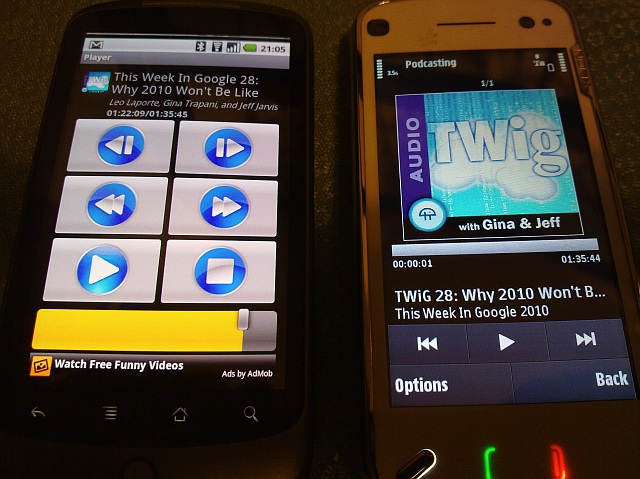
The Nexus One comes without a podcatcher, but there are numerous third party applications, including Acast, which comes in an ad-supported free version. It feels strange after years of Nokia Podcasting, but it does the job, including handling scheduled downloads in the background when within Wi-Fi range. Podcast playback is possible using the supplied media headset, though somewhat curiously the built-in Music player doesn't respond to these buttons. There's also a Google podcatcher called Listen, but this is currently buggy and most people give up on it. My estimate of Android and the Nexus One's Symbian-Replacement-Capability-Factor (henceforth referred to as SRCF to save typing!)? Pretty good, though not perfect. About 90% -
PIM (Personal Information Management) – Contacts, Calendar, To-dos, Notes. All Symbian phones come with sync routines from these to Microsoft Outlook at the very least, plus to Windows Address Book and, with a free plug-in to iCal and Address Book on the Mac. Notes isn't included to all of the above, but local sync is essentially covered. Syncing to the cloud is another matter, with Microsoft Exchange protocol normally called upon, via Nokia's client or RoadSync's third party client. But it's never trivial and often problematic. And there's no integrated Facebook contact integration.
In contrast, the Google Nexus One, as you might expect, keeps a real time sync going with Gmail contacts and Google Calendar. If you're a Google PIM user then the whole thing is utterly seamless. And Facebook contacts are also included, panelled into the Contacts app. Notes sync isn't handled, so you'll have to rely on a cloud service/client like Evernote. Syncing the Nexus One to a local PIM client such as Outlook is actually more complicated, requiring setting up the latter to also sync to your Google PIM data, i.e. a three-way sync – I suspect most Android users just don't bother. After all, living with your data always backed up to the cloud is pretty convenient – no need to back up explicitly and you get access from any internet-connected device in the world. SRCF: despite the lesser local sync, a big fat 100% overall. -
Gmail – the biggie for many professionals these days, this is close to being the perfect email solution – no worries over backups, viruses or spam, and access from any computer, phone or fridge set top box anywhere in the world. And the document sharing features make it ideal for integrating into an online, mobile office – this is 2010, you know? Gmail's ubiquity means that there are several ways of accessing it on a Symbian-powered smartphone, but in truth none are perfect. Nokia Messaging attempts a server-side push system but is notoriously immature and troublesome (I'll probably get the NM team riled up at that statement, but if I had a dollar for everybody on the various forums that I've seen having major problems because of it...) – and not really needed for an Internet-hosted email system in the first place. Google's own mobile client is Java-based, fully kitted up for 'starring' emails and other advanced Gmail features (such as contact history and search), but text entry is a real pain, via the Symbian Java full-screen editor. Older Nokia smartphones and those from other Symbian licensees make do with the old 'Messaging' email system and both POP3 and IMAP work fairly well, but do need a geeky touch to set up properly – and you still don't get all Gmail's advanced features.
As you'd expect from Google's own smartphone, the Gmail integration in the Nexus One is nigh on perfect. The client has all the features of the full desktop-designed webmail system, plus you're always online and get notifications of new emails as they come in. No contest, really, and the SRCF is obviously 100% here. Heck, I'd give it 110% if I were on TV (you seem to be able to go over 100 if you're on-camera!) -
Mapping and Navigation – even before the Nokia N95 and E90 hit the scene, smartphone users were used to finding out where they were via GPS, thanks to Bluetooth modules, in conjunction with a variety of commercial mapping and navigation apps. But just about every top end smartphone since the N95 has had GPS built-in, with Nokia buying up Smart2Go and developing it into Nokia (and now Ovi) Maps. The latest incarnation, with real time voice navigation anywhere in the world free (forever) for all the latest Nokia phones, works really well and is rather unique for most smartphone users – users of other smartphone makes still have to stump up for a full commercial navigation package.

On the Google Nexus One, in the USA, the built-in Google Maps also has real time voice navigation, but this functionality hasn't yet been rolled out to other continents and countries. Mapping and local search functions are still pretty decent though, and navigation to a destination is just about possible if you're a passenger in someone else's car, or if you have someone to tap the screen for you. Overall SRCF for someone outside the USA: about 60%. (or 100% if within the USA) -
Twitter – OK, I admit it, like (famously) David Pogue, I've gone from Twitter-sceptic to Twitter-holic rather quickly. It's the first place I pick up on breaking news and on the thoughts of the tech experts in my field of view. On Symbian, there's the phenomenal Gravity third party client if you're happy to part with £8 or so (it's worth it) or an interesting number of alternatives if you're not.
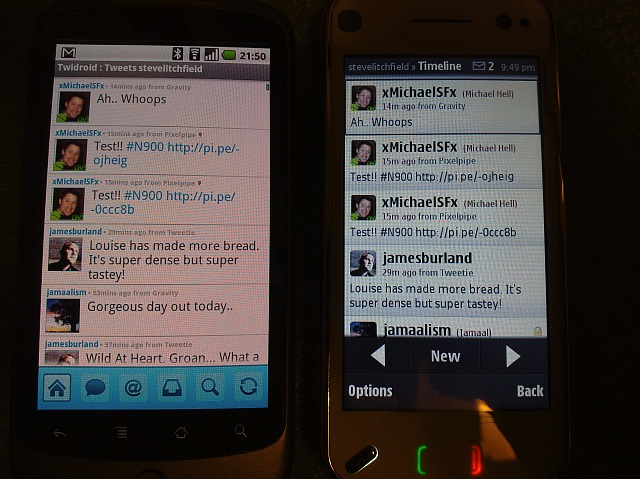
Perhaps not surprisingly, as another major smartphone platform, Google's Android is also well served with Twitter clients, both commercial and free, I've been impressed by the free Twidroid, which gets close to Gravity. No problems here though, so a SRCF of 100%. -
Camera – not really a Symbian-specific issue, and more a hardware-specific one. But I don't think many people would argue against Nokia producing a pretty fair selection of good camera and camcorder phones over the last few years. In this case, the N97 produces cracking 5 megapixel images using its Carl Zeiss lens, plus 'good enough' VGA videos with goodish sound, providing you're not trying to shoot subjects closer than a metre or so.
The Nexus One's camera has almost identical specifications, but images aren't as crisp, the handling of extremes of light isn't as good, colours aren't as saturated, low light photos are more noisy and videos are taken with very poorly encoded sound (as at current Nexus One firmware). A replacement, to be sure, for a typical Symbian-powered cameraphone, but not a perfect one. SRCF here is about 70%. -
Alarm clock - yes, yes, a fairly trivial function for such a capable device as a smartphone, but it's also something that has to be there if I'm to wake up in time to get the family off to work and school each weekday. Both Symbian/S60's and Android's built-in Clock utility have the flexibility for multiple alarms going off on stated 'work days' only, so a SRCF of 100% again.
A mixed result then, so far - it's clear that trying to replace the functionality of (for example) my Nokia N97 with a Nexus One would involve several compromises - in part two of this feature, I'll be counting down the remaining 8 essential smartphone functions that I can't live without - including YouTube and a secure database - how will the Great Pretender cope with these? And what other goodies does the Nexus One bring to my table that threaten to expand my 'essential' function list, if any?
Watch this space.
Steve Litchfield, All About Symbian, 22 Feb 2010.
