| TV Out on the Nokia N95 |
| Part 1: Will the smartphone eat the PC? & How to connect N95 TV Out to a TV |
| Part 2: The N95 as a games console |
| Part 3: Word Processing, Spreadsheets and PowerPoint on the Big Screen |
| Part 4: What retro computers have become? |
| Part 5: Communicating through your TV set |
| Part 6: The problems with TV Out, and how they could be solved |
TV Out on the Nokia N95 - Part 5: Communicating through your TV set
The internet started out as a text-based medium, and the bulk of data it handles is still text-based: websites, email and instant messaging are all centred around the written word.
Mobile phones on the other hand started out as voice-based, with a simple twelve digit keypad for entering phone numbers, something that most models still use. The unexpected success of SMS text messaging suddenly made those twelve keys represent far more than twelve characters, and various methods such as predictive text allowed people to enter large amounts of text without having access to a QWERTY keyboard. However, there are limits to most people's patience, for example it's unlikely that anyone would want to write a very long email on the keypad of a phone. Not only that, but the screen size is also quite restrictive. To continue with the same example, most people wouldn't want to read a long email on a phone screen even if someone else could be bothered to write it.
So, this brings us back to the fabulous world of TV Out on the Nokia N95 (and N93 and N93i). Together with a Bluetooth keyboard, the N95 can potentially solve these problems.
Here's a look at the effect TV Out has on various forms of text-based communication on the N95:
SMS Text Messaging
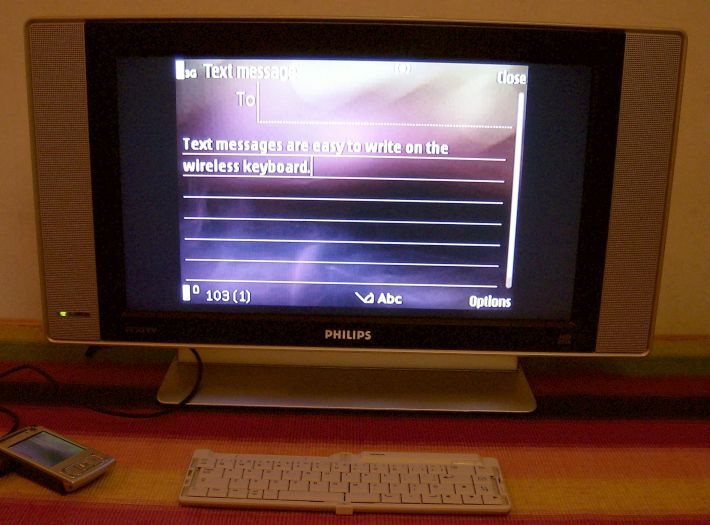
Well, the S60 messaging application is surely familiar to absolutely everyone reading this, and there's not much to add. TV Out makes it perhaps easier to read, but as the font is so big anyway it's fairly easy to read on the phone itself. It's great fun to write text messages on a proper keyboard, but as they are so expensive to send a user is unlikely to ever write a particularly long SMS messge. This will vary from user to user of course, as some phone networks are more generous with text message prices than others. SMSing on a keyboard through TV Out is more of an enjoyable novelty than a hugely useful application.
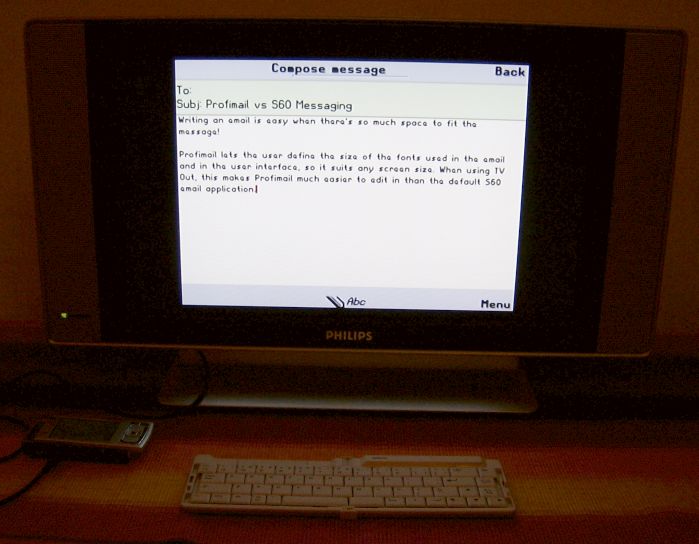
Email is the oldest surviving form of internet communication, and it's easiest to write a mail when you have a large screen, a full size keyboard and a computer that supports both fully. Email is also extremely cheap to send through a mobile network as text takes up hardly any data at all, so the price for sending even a long email is very low, and much much cheaper (possibly hundreds of times cheaper) than sending text by SMS.
Unfortunately, the N95 uses its Messaging application as its default email client. Messaging was designed mainly for text messages, so it's laid out with fairly small amounts of text in mind. Fortunately, the N95 is a S60 smartphone and you can install your own third party S60-compatible email client instead. In this example we're using ProfiMail for S60 3rd Edition by Lonely Cat Games.
Just like S60 Messaging, ProfiMail works fine with POP3 mailboxes, but unlike S60 Messaging you can alter the font size in ProfiMail to almost anything. By reducing it to its smallest size, you can make much better use of a television-sized screen. Writing an email in ProfiMail through TV Out and a Bluetooth keyboard feels very much like using a PC email application. This is one of the very best examples of TV Out in action.
Instant Messaging
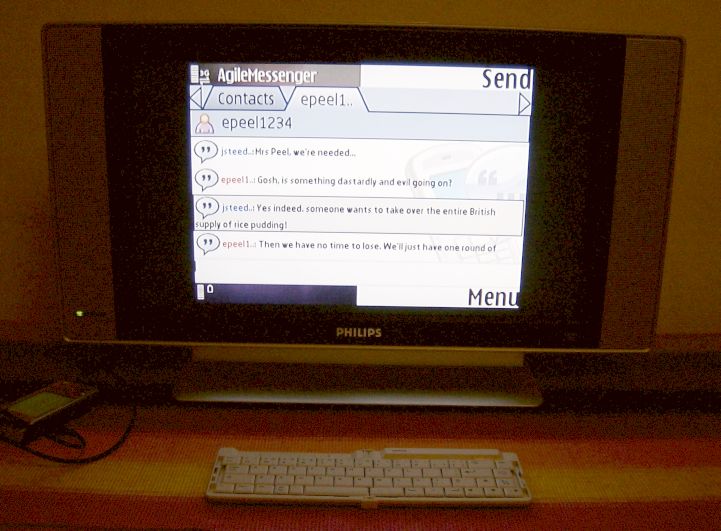
People often exchange Instant Messages as quickly as they would type in a chat room, so to have a full speed IM conversation does require a full-size keyboard and screen. In theory this means the TV Out and Bluetooth keyboard setup should be ideal for Instant Messaging, but it's actually fairly difficult to find an S60 IM client which takes advantage of a large screen size.
The nearest we got was Agile Messenger for S60 3rd Edition, which allows you to set the font very small, but unfortunately the message icons next to the text mean that even with a very small font you can't actually see that many messages on-screen at once. The keyboard worked perfectly though, so if you're okay with seeing just one or two messages at once then the experience of using IM with a keyboard and TV is a very pleasant one.
Web Browsing
Lots and lots and lots has been written about the relative merits of various browsers on various mobile devices. This writer will not add to the pile, other than to describe how the S60 browser seems to someone using it through TV Out.
In theory, the web browser of the N95 should be the "killer app" of TV Out. Being able to surf the web on any television anywhere sounds very useful indeed, and it is, to an extent.
Using the S60 browser on a television means you can set the phone to its most zoomed out state and the text size of websites will still be readable. Also, using the web through a keyboard brings some big advantages over a normal phone keypad:
- You can quickly and easily enter even very long website addresses or search keywords.
- It's far, far, far easier to post long messages on website forums.
- Using web-based email clients such as Gmail or Yahoo Mail through a browser is a much more pleasant experience if you have a full-size QWERTY keyboard at your disposal.
However, there are some annoying problems that crop up.
First of all, using the N95's browser together with the TV Out and a Bluetooth keyboard seemed to make the phone inexplicably reboot from time to time. Perhaps this slightly unusual combination of hardware wasn't tested fully, but surely on a phone with TV Out, it's not that strange to want to browse the web on a television using a keyboard peripheral? This problem ought to be solved through firmware updates sooner or later, so it's hopefully more of a temporary bug than a fundamental flaw.
Second, and more annoying, the S60 browser's zoom facility doesn't seem to work properly. If you zoom out on a browser, you expect it to show exactly what it did before but smaller, yet the S60 browser doesn't quite do this. This is best illustrated by the following sequence of photos, showing a single page from the BBC News website:

S60 browser displaying page at normal size, rendered absolutely perfectly, just like on a desktop PC. If only we could see more of the page at once.

S60 browser partially zoomed out, we can see more of the page but it's starting to look a bit odd.
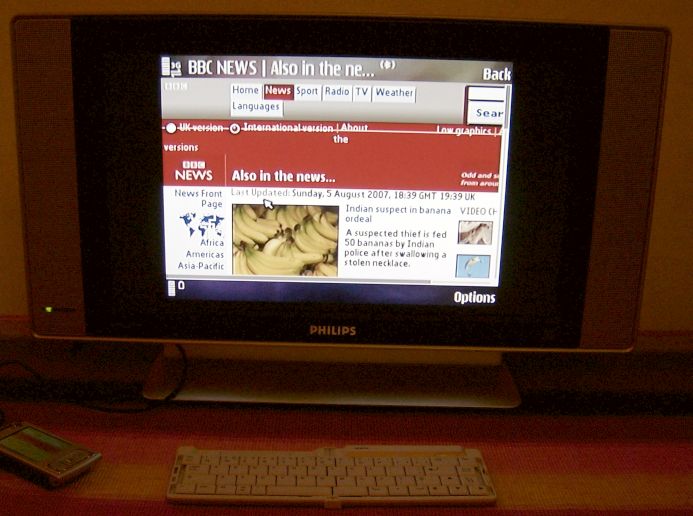
The problem seems to be that the S60 browser can cope fine with rendering pages at full size, but has trouble rearranging them so they work when zoomed out.
There's two ways to solve this problem: display the full-size pages at higher resolution, or improve the way the browser copes with zooming out.
In fact, the first solution has already been implemented, the S60 browser on the Nokia E90 already generates full-size pages at 800 x 352 pixels, enough to display most websites without any horizontal scrolling. Interestingly, this is also more or less the same resolution as a widescreen standard definition television set.
If the N95 and/or future TV Out compatible S60 handsets could have a TV Out signal at something like the E90's screen resolution, it would solve these problems: it would allow the S60 browser to render pages correctly and also display the entire page width at once.
Moving away from resolution issues, it almost goes without saying that a pointing device would come in very handy in the web browser. The arrow pointer of the S60 browser is clever, it flicks onto the nearest link rather than just travelling blindly, but even faster and more intuitive than this would be the user selecting a link by mouse or touchscreen, just like they do on a PC or PDA.
Krisse, AllAboutSymbian, 20 August 2007
