| TV Out on the Nokia N95 |
| Part 1: Will the smartphone eat the PC? & How to connect N95 TV Out to a TV |
| Part 2: The N95 as a games console |
| Part 3: Word Processing, Spreadsheets and PowerPoint on the Big Screen |
| Part 4: What retro computers have become? |
| Part 5: Communicating through your TV set |
| Part 6: The problems with TV Out, and how they could be solved |
TV Out on the Nokia N95 - Part 4: What retro computers have become?
Better get this out of the way: this article is not for everyone. If you're not interested in computers or games consoles from the 1980s, you probably won't want to read what's coming up. Instead, you might want to check out the article on using the N95 as a gaming system with modern S60 games.
(sound of huge rush for the door)
Right, who's left?
Okay, here's the big news - if you install a 1980s computer or console emulator on the N95 (or N93/N93i), attach it to a television, and then connect it to a Bluetooth keyboard, you will end up with something that's pretty similar to the real thing. This is probably easier to explain in pictures, so take a look at these:
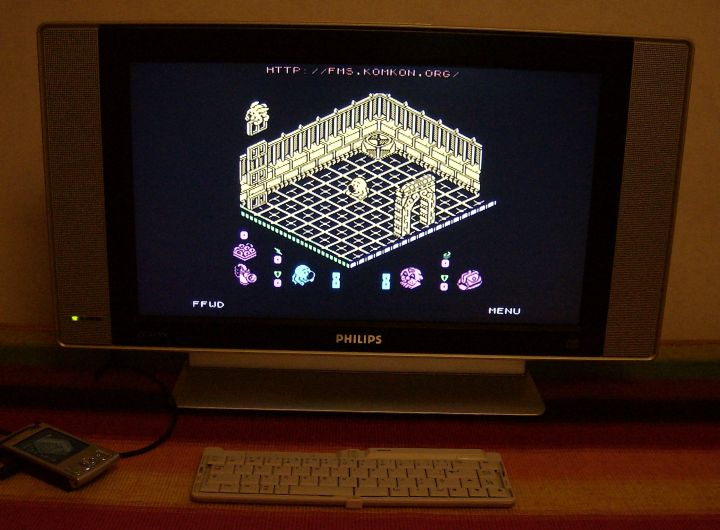
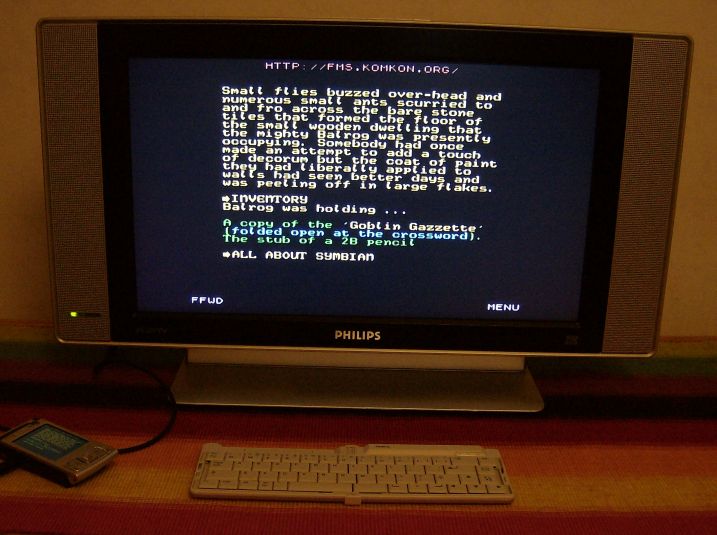
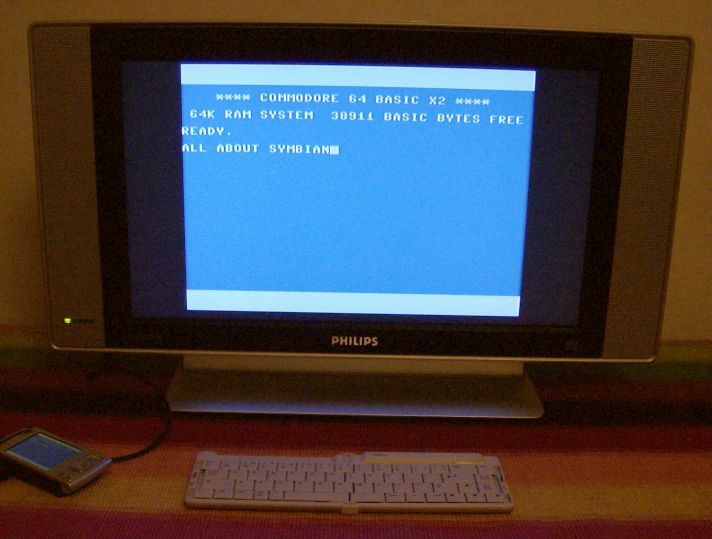
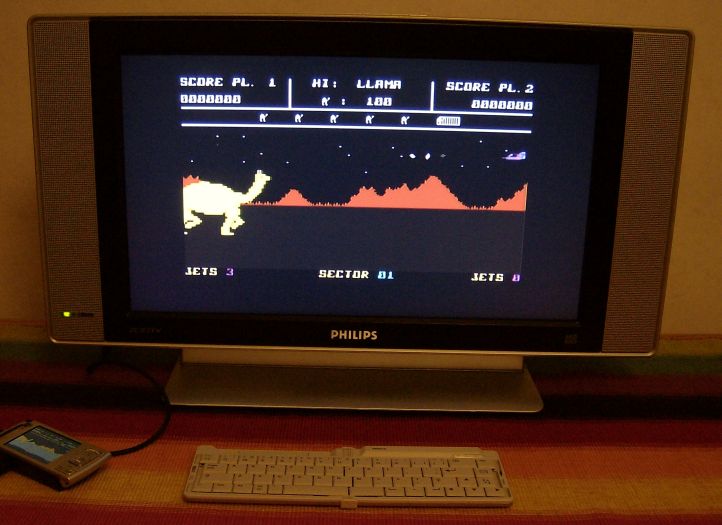


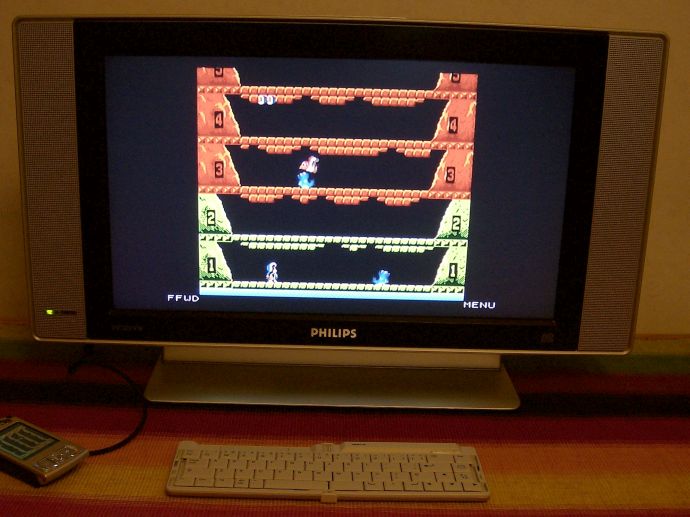
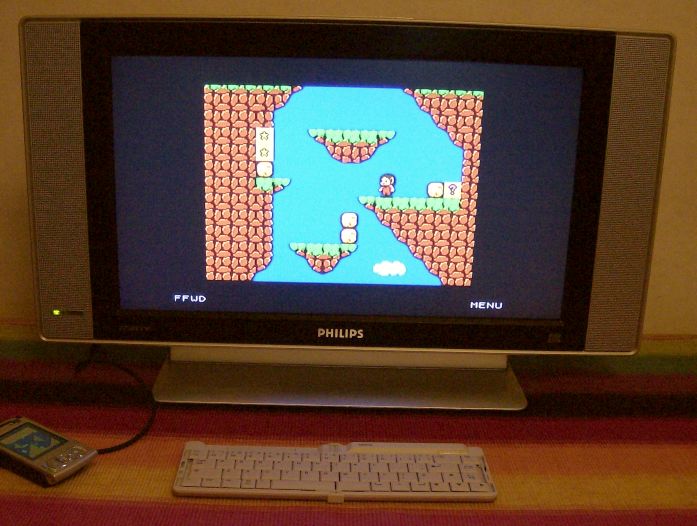
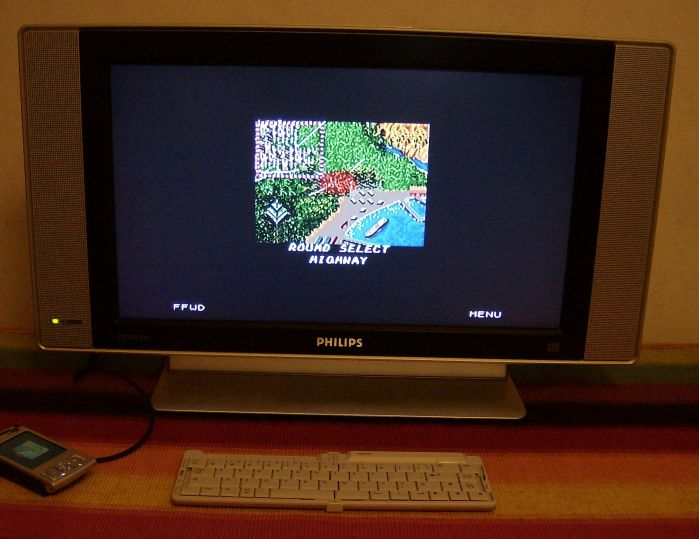
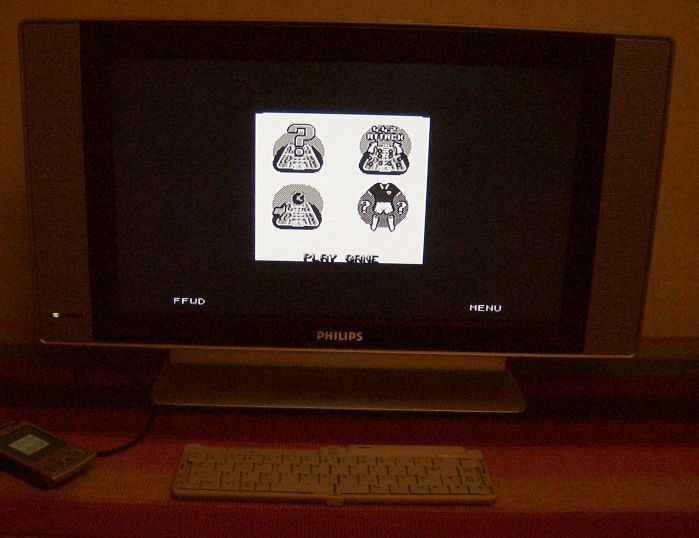
A few catches...
The main drawback of emulation is that it is, by its nature, unofficial and unsupported by the companies that made the hardware and software. In most cases, those companies simply don't exist any more, and the entire burden of continuing their legacy rests on the retro fans who have fond memories of loading a game from cassette or typing in a BASIC program listing. The upshot of all this is that you shouldn't expect emulators and software files to work all the time. In fact, it's extremely common that they don't work, either because the emulation is imperfect, or because the software file is corrupted, or because the file is in the wrong format, or a combination of all three.A problem more specific to Symbian S60 systems is the sound. The authors of the emulators above both said they had trouble with emulating music on the Symbian S60 3rd Edition platform. While individual sound effects sound okay, the timing of sound in music is a problem, with many emulated tunes sounding mixed up as different voices in the tune go out of sync. The S60 API which relates to emulating sound was described by one author as "jittery". Hopefully a way round this problem will be found at some point as new and updated emulators appear, or perhaps a less jittery API will be released in future versions of S60.
And, as was mentioned in the TV Out modern gaming article, it would be nice to see a Bluetooth joystick or joypad made available, it would enhance the gameplay a great deal. Older games systems usually used digital joysticks so they could be very easily replaced by something that used the same technology as Bluetooth keyboards. Having said that, games on computers like the ZX Spectrum and Commodore 64 were usually designed with the keyboard in mind as joysticks were optional extras. The modern day Bluetooth keyboard really adds to the nostalgia trip when you find yourself once again being asked to define the keys you want to use, once again alternately pounding O and P to take part in some electronic sports event, and once again typing in commands to play text adventures.
...but let's look on the bright side
Whatever you emulate, and whatever you emulate it on, you may find that a game won't load at all, or will load but misbehave. However, sometimes you'll get something that works just as you remember it (or close enough), and then, especially if you're playing the game on a real TV, the memories will come flooding back. Those are the moments that retro fans crave, and they're the reason people go to such trouble to recreate obsolete hardware from 25 years ago. It's the closest thing that a gamer or computer user can get to a time machine.
Emulation isn't for consumers or early adopters or technofiends, it won't influence anything, it doesn't look impressive and it has little commercial value. It's for people who want to remember the good old days of their youth, which is perhaps something that we all want to do from time to time.
A word about emulators...
Emulation of old games is not as easy as it sounds. An emulator doesn't just run old games, it also simulates every component of the system that the game was written for, with every chip and BIOS recreated in software form on your modern computer. This is why emulated games are usually about two or more generations behind current systems, because current systems usually have to be that far ahead in order to emulate the older systems properly.
The reason the European version of the PlayStation 3 can't run a lot of PlayStation 2 games properly is because the Euro PS3 tries to run them entirely through software emulation, a tall order for a system which is just one generation ahead of its target. The US and Japanese PS3s get round this problem by including a miniature version of most of the PS2 hardware, so they don't have to do much emulating at all. Consequently, US and Japanese PS3s have almost 100% PS2 compatibility whereas European PS3 owners have to make do with something around the 65% mark.
Krisse, AllAboutSymbian, 13 August 2007
