If ever there was an area of mobile software in which the goalposts were always moving then it's location based search. This is 2008 and improvements in smartphone technology, web services, GPS penetration and cell-tower location are all combining to make this a very active scene.
Having said that, which of the current solutions is best at solving real world problems? Let's take three random examples culled from real world situations I've found myself in recently. The first two are real LBS, in that you'd generally not actually know where you are (exactly) and that you'd definitely be mobile. I guess the third is most appropriate when at home, but is still a good test of finding out what's around you.
Test 1: "Help! Where's the nearest hospital and how do I get there?"
Test 2: "We're here in town X, passing through. What is there to do with my family?"
Test 3: "Eeek, I need a plumber - NOW!"
The idea of Points Of Interest (POI) databases isn't new, it's been part of mapping software for years. But there's now tremendous overlap coming from the generic search engines, which have (potentially) greater depths of information and now have their own mapping and routing extensions. Which of the two approaches is currently best?
NB. For obvious reasons, I've blurred out my postcode in the screenshots below
Google Mobile
Google has, of course, long championed mobile access to the web, but in recent times it's added a surprising amount of useful location-based data (under the heading 'local businesses'). I'm using www.google.co.uk/m , but you'll want to use a localised version for your country and language, of course. In each case, there's a chance to manually set your location (usually via postcode is easiest if you know the area) and then this is stored as a cookie and applied as the default.
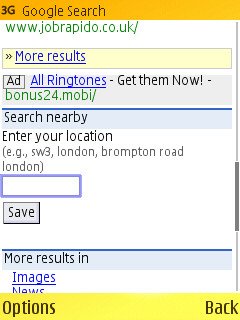
Test 1: The nearest main hospital, The Royal Berkshire, 3 miles away, was correctly brought up as the first match, although my local physiotherapy clinic didn't make the list at all, I guess they haven't signed up to the business directory Google is using. Clicking through to the Royal Berks, brings up a map tile and arrow first, very cool, with 'Driving Directions' beneath it, followed by a photo match from Google Images and then some generic Google web matches, i.e. for the hospital's web site.

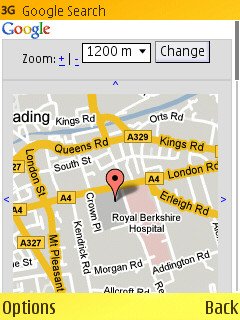

Clicking on 'Driving directions' brings up a form with the start and end address filled in, but clicking on 'Get directions' resulted in 'We could not calculate' etc. - I'm guessing that the address given (a fairly long road) wasn't specific enough. Disappointing on all fronts, especially as the opening match screen showed the hospital in exactly the right place. 5/10
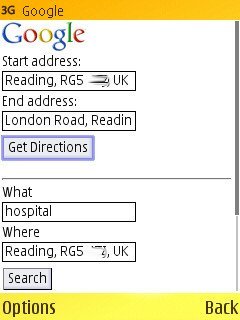
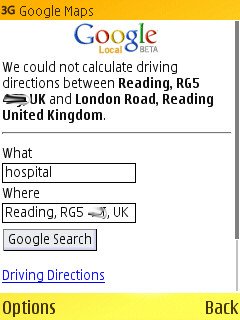
Test 2: Tapping in 'Attractions' resulted in some general web matches, but it's easy enough to click on 'Local Businesses' in order to get POI matches instead. Fourth on the list was a Tourist Information Centre, even though it was 5 miles away, followed by a National Trust house and a wildlife centre. OK, but some of the entries in the top 10 matches, sorted by location, were nothing to do with family attractions (e.g. a guest house). As ever with directory-based searches, you can only get out information when businesses and locations have applied to be included.
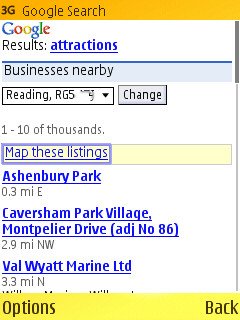

With distance so critical, especially when dealing with small children, it's useful to bring up the 'Map of these listings', although, curiously, when you zoom out by selecting a smaller scale (e.g. 96 miles), you still only get the top 10 matches, you'd have thought the search would have been wider as well. Asking for driving directions results in a list of textual instructions - competent but not trivial to follow when mobile. A little uninspiring overall. 6/10
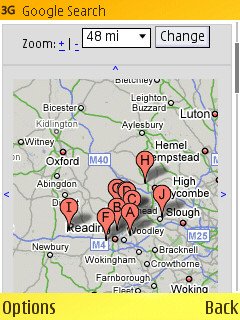
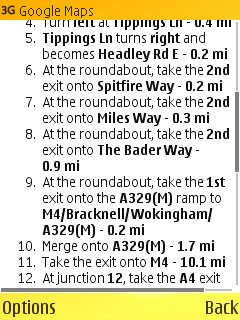
Test 3: Aha, now this is more like it. Plumber after plumber, all extremely local (within a mile or so), with phone numbers. Sorted. 10/10
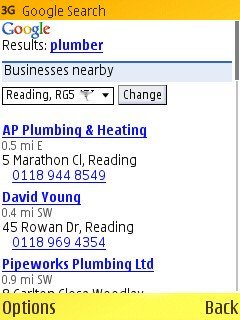
Google Mobile is obviously a useful bookmark for everybody and a great fallback or last resort, but the integration of web searches, business searches and mapping/routing isn't anywhere near perfect, especially in a mobile browser - I often found I had the 'Back' trail didn't preserve the location context of my search and I had to use my bookmark again rather than simply entering a new search. On the plus side, Google Mobile is very frugal with my data and quick. For experience and performance, I'd give it 7/10.
In terms of knowing where I am though, there's no GPS or cell location use, it's totally reliant on me telling the search engine where I am - which isn't always easy when you're on the move and don't know the area. Putting in a town name is easy enough though - for location I'll give Google Mobile 3/10
Overall score: 31/50
Google Maps for Mobile
Yup, it's Google again, this time with a dedicated application (for S60 or UIQ or indeed any other OS). In addition to using cell-tower info to guess your location automatically, it's also able, on modern smartphones with an integrated GPS (and also with those with Bluetooth GPS combos) to pinpoint your location to the exact street and even side of the street, giving it a good head start when it comes to finding things around you.
Test 1: As you might expect, asking another Google product to do the same search produced the same underlying matches, although curiously the Royal Berkshire hospital was now the second match. Selecting it produced address, phone number and a 'Directions to here' link. Picking this brings up a form, from which you have to use 'Options | Use GPS' in order to fill in the 'Start address' - a little crazy since 99% of direction queries will be from the current location! 'Options | Get directions' then brought up the same error message as when using the Google Mobile web site. Utterly crazy since the software knows exactly where you are and exactly where your destination is. And unforgiveable when the latter is a hospital, which you might need in a real emergency! 5/10 again.
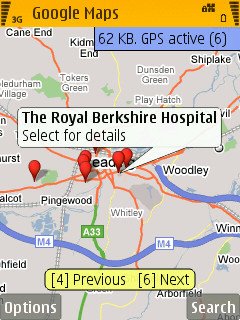
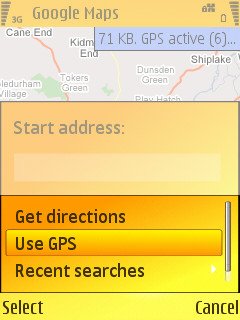
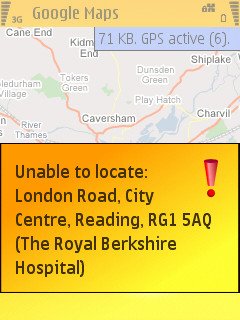
Test 2: Although Google Maps doesn't advertise the sorts of 'Search' you can perform, typing in 'Attractions' clearly accessed the same business database as the mobile web site did, with the same matches. Selecting 'The Living Rainforest' (I've been there, it's a good morning out for intelligent kids) produced an accurate and sensible route again and it's easy and pleasant to browse through the route on the map, junction by junction. Not wholly convincing in terms of data, but a better location and route navigation experience, apart from having to needlessly fill in the 'Start address'. 7/10
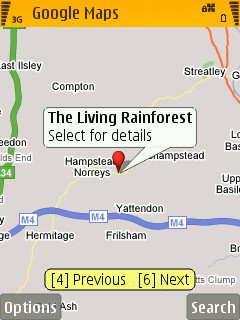
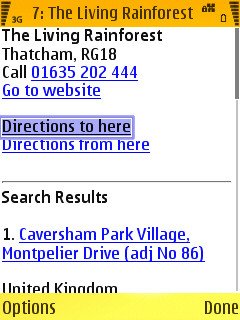
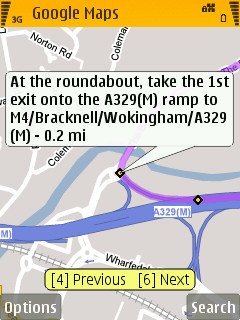
Test 3: Again, as with the web version, a good selection of relevant local plumbers were served up, although in this case you have to select each in turn in order to get to their actual phone numbers. 8/10


Google Maps for Mobile is generally pleasant to use though, and many people swear by it for general purpose mapping and navigation, despite the lack of real time guidance. It runs quickly and efficiently under S60 and UIQ. With only a few UI issues, it gets 8/10
Ten out of ten for location itself, with both GPS and cell-tower data to draw from, you'll always know exactly where you are.
Overall score: 38/50
Nokia Maps 2.0
Also coming at the problem of location based search from the mapping end of the spectrum is Nokia's now ubiquitous Maps, here in its v2.0 beta form. Unlike Google Maps for mobile, it's GPS only, but works very well provided you've got an integrated GPS receiver or a Bluetooth accessory. It's also worth noting that, although Maps itself is free, like the other systems in this feature, if you want voice guidance and turn-by-turn GPS tracked instructions then you have to dip into your pocket.
Test 1: Unfortunately, Nokia's categorisation of their POIs has resulted in hospitals being banded in with 'Health care' in general, which means that beauty salons and hairdressers clutter up the results. In my case, the closest hospital didn't even get listed, since it wasn't in the top 24 matches... And typing in 'Hospital' results in 'No matches'. Scrolling on the map to where this HUGE hospital is just shows blank space, with the only icon depicting a nearby museum. Not good at all. 0/10


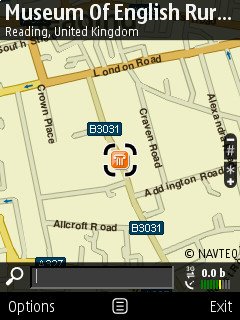
Test 2: OK, so it didn't fare well with hospitals, but there are plenty of entertainment items listed, in top level POI categories 'Going out and Entertainment' and 'Sights and Museums'. Something in there for all ages. Under sub-category 'Sights and Attractions', I found almost every entry was suitable and what I wanted. Clicking on any brought up the option to show it on the map and to drive there. With voice guidance activated, Maps 2.0 does a great job of this. There's also a details screen with relevant contacts and info, plus the option to call the registered number directly from the smartphone. 10/10




Test 3: Partly (again) showing the slant of Nokia Maps' POI listings and partly reflecting the fact that the registered offices of plumbers aren't something you'd ever want to go to(!), there were no matches for plumbing assistance. A 'Business and Industry' category does list some local businesses, but it's quite selective and it's not obvious what each match does. 3/10, a few points for having a business category, even if plumbing is not featured specifically.
Leaving aside the mismatch between what I was after and the POI/information slant, Nokia Maps 2.0 is comparatively sumptuous. It's fast, slick, pretty and takes you exactly to what you need. 10/10 for interface and performance.
With GPS integration (obviously) but no cell tower location, Nokia Maps 2.0 scores 9/10. Only one point is lost for no cell support because, after all, the GPS is the technology you're going to rely on the vast majority of the time.
Overall score: 32/50
Yahoo! Go! 3.0
Yet another solution to location-based search from a slightly odd direction. Go! 3.0 is a Java client for Yahoo!'s services and it notable for including GPS support. Which, in theory, should bring it at least up to a Google Maps level of functionality. In additon to the 'OneSearch' and mapping/routing functions, there are also entry points for Yahoo! mail, news and so on, of course.
Despite having GPS support in the mapping engine, there doesn't seem to be any option to use the current position as the basis for any searches. You can fudge the issue by using the map, finding your current location and then using this 'point on the map' as the search centre, but it's a very clumsy way forward. In fact, 'clumsy' is a good adjective to use as a whole for Yahoo! Go! and it's easy to get lost in the maze of interlinked screens.
Test 1: Initial impressions looked good, there was even a 'Hospitals' category in the 'Find nearby' section (and, of course, every category is searched using Yahoo!'s OneSearch box - just in case), but there are matches for every other tiny little health-related venue but none at all for the single biggest hospital in the area. Scrolling to the right spot on the map (as I'm local and do know the area) shows that the Royal Berkshire hospital is there on the map and is obviously a major landmark - but noone's actually bothered to include it in the 'Hospitals' category. Sigh. 0/10

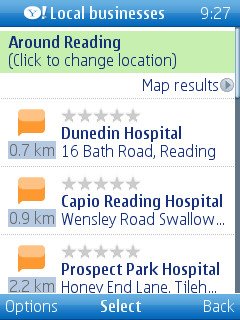
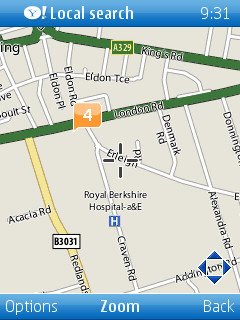
Test 2: Curiously, there are no tourist attractions categorised under 'Find nearby', just entertainment centres such as theatres. Not wishing to let this put me off, I used the OneSearch box to type in 'Attractions'. This produces a reasonable, though not definitive, list of matches across the county (although I'm not sure a fitness centre or university count as 'attractions'), curiously noted as being in a category 'Tourist attractions' - which hadn't shown up in the main 'Find nearby' list!
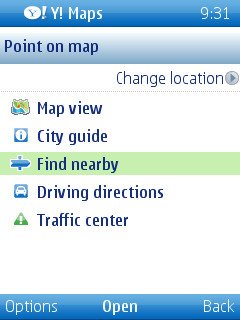
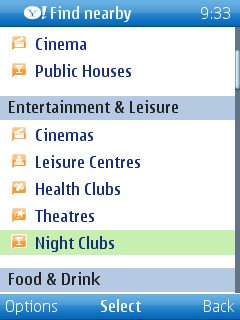
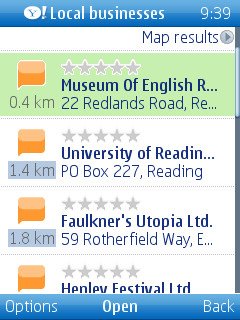
Picking an entry produces a details screen with address, phone number and 'Get directions'. The text directions are adequate but you have to know to use 'Options Route' in order to go graphical. You can then step through the route junction by junction, although the lack of automatic zooming and the slow speed of the Java-hosted interface really hamper progress. 5/10

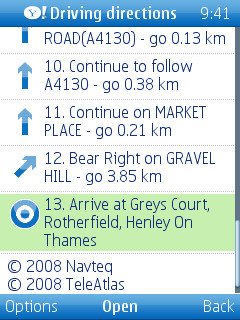

Test 3: With no proper category to search in, it was back to the OneSearch box. 'Plumber' returned a number of matches, most of them to do with plumbing, although despite being careful to set my current location correctly the matches were centred around the nearest major town (Reading), indicating that the depth of the POI databases in Yahoo! Go! isn't that great. 5/10 again.

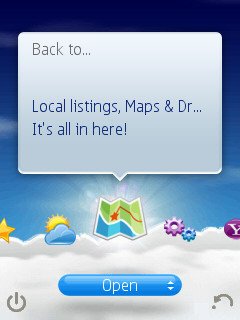
As already hinted, the fact that Yahoo! Go! runs under Java gives it an innate performance disadvantage. Some screens come up in under a second and for much of the time the RAM and processor hit isn't a problem. But venture into mapping and routing and the cracks show. For example, stepping through a route to a search match graphically needs over two seconds per junction, so you end up pressing the 'next junction' shortcut key again in frustration and then, when the right junction does come up, it moves on to the next but one. And so on. Yahoo! Go! 3.0 is pretty, undoubtedly, but give me a native S60/UIQ/Windows Mobile/iPhone application any day... And the way in which the search functions are inconsistent doesn't help its score here - 4/10
The GPS is used correctly to find yourself on the map, but I didn't like the way that the GPS fix was essentially ignored when searching. For mobile Location Based Search, it's common sense to always use the current position as the basis unless told otherwise. 6/10
Overall score: 20/50
Microsoft Live.com
Microsoft, as you might expect, have their own version (m.live.com) of Google's mobile web site, with very similar functionality, even if (as usual for Microsoft) some of the screens involve more clicking and more options than you'd usually like. As with Google's site, you have to input your location, and a postcode again works fine, although it's not always going to be possible or convenient.
Test 1: Searching for 'hospital' produced two top matches, presumably health-related, clicking on 'More' produces another half dozen, bizarrely not sorted properly by distance (maybe Live.com uses Excel to do the maths), but including the Royal Berks at least, helpfully marked by a huge row of gold stars - wasn't this enough to put it top of the list?

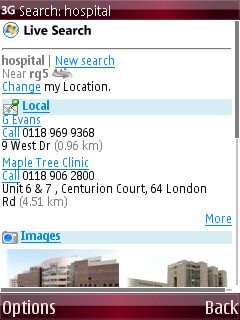
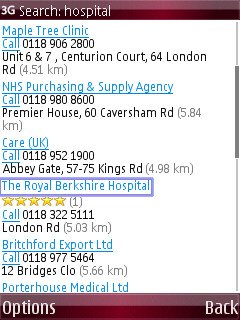
Still, there's the phone number and address. Clicking on it produces a reasonable map and 'Drive to'. One further screen to confirm the start point (yet, again, why don't these services default to where they either know you are or where you have declared yourself to be?) and then there's a very good set of textual turn-by-turn instructions, even including a handy hint as to when you might have gone too far. 9/10 (with a point lost for not having any graphical route display)
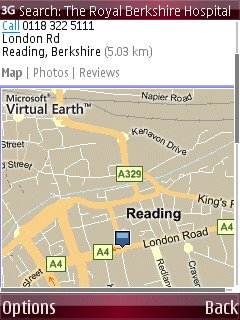


Test 2: Searching for 'What's on' or 'Attractions' didn't seem to help on live.com, with no useful matches. 0/10
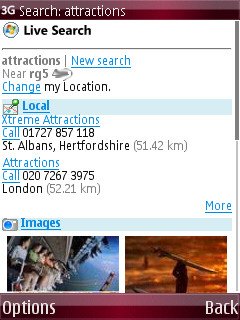
Test 3: 'Plumber' proved a lot more useful, with many local matches, again unhelpfully scrambled in terms of distance. 9/10 again.
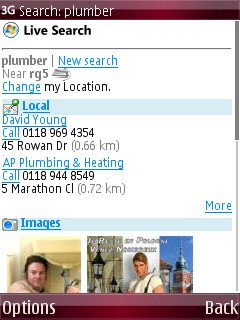
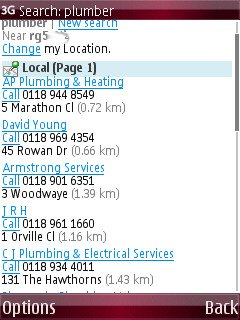
With an unspectacular interface, m.live.com won't get top marks for smoothness of experience, but it usually gets the job done. It's fast too, relatively frugal and I even didn't mind the image matches, adding a little colour to each search. 8/10
But with no way to interface a GPS (or cell tower data) with the search process, it's another zero.
Overall score: 26/50
YELL.COM Mobile
It's another dedicated local search client, this one particularly strong in the UK, of course, but also available in the US, Spain and Latin America. You get it from mobile.yell.com/uk It's Java-based, just like Yahoo! Go! but unlike the Yahoo app it doesn't use GPS at all, a missed opportunity.
Test 1: First pleasant surprise - there's auto-complete in the search field. So typing 'ho' brought up 'hospital' as a top suggested match. Unfortunately, despite entering my postcode in the 'Preferences', the 'Where' field remained blank and there was no obvious way to fill it in... Entering it once again and clicking 'Find' produced 6 nearby matches, of which the Royal Berks was number 4, with its address.
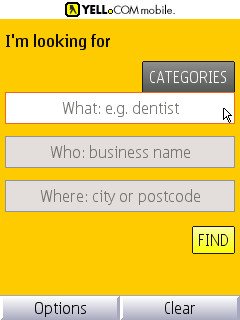
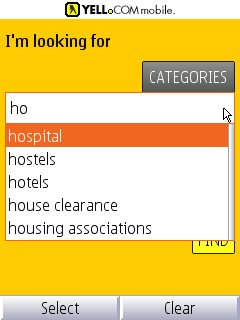

Clicking through to a details screen adds just a phone number. The menu is helpful here, adding 'Show on map' - very clear and useful - and 'Get directions' - not quite as useful since yet again I had to manually enter my starting postcode, with no option to use that set in 'Preferences'. Gah. Once up, the directions were attractively presented though not quite as helpful as those from m.live.com above. 7/10
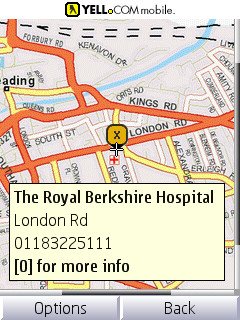
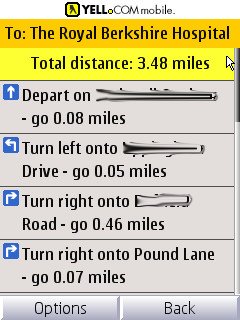
Test 2: 'Attractions' produced a handy list of relevant categories, nearly all of which seemed spot on. Clicking on 'Boat hire' brought up some of the places that I know locally, from where I cold call up map or directions. Top marks here, especially since the Java app seemed to have remembered my starting postcode from the search above. 10/10
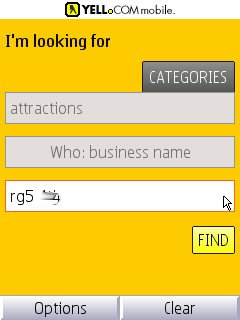
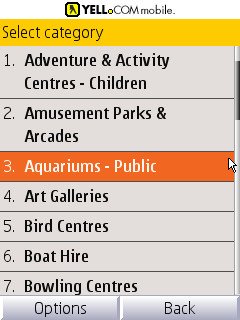
Test 3: 'Plumber', perhaps not surprisingly, given YELL.COM's business focus, brought up 5 local matches - I'd have expected a lot more, strangely. Only 5 plumbers to choose from?? 8/10

The use of Java again brings a speed penalty to the app, with screens taking a finite time to appear (though this is faster than Yahoo! Go), and it's not helped by the UI being inconsistent, with 'Back' usually being on the right function key, but occasionally relegated to being on the menu, bizarrely. Despite the location from 'Preferences' clearly not being used anywhere, at least my typed locations were saved between sessions - clicking on any empty field shows suggestions from your typed history, so at least you don't have to keep typing a postcode over and over again. An average 7/10 here.
With no attempt to use GPS - why not? if Yahoo! Go can do it, after all? - or cell tower data, I'll have to award another zero here.
Overall score: 32/50
Conclusions
I appreciate that there are many more commercial navigation packages which include POI databases and which might also have scored well here, but this was meant as a look at solutions that are either free or (in Nokia Maps' case) 'kind of' free. Here are the overall scores, in order:
1. Google Maps for Mobile: 38
2. Nokia Maps: 32
YELL.COM Mobile: 32
3. Google Mobile (web): 31
4. Microsoft live.com: 26
5. Yahoo! Go 3: 20
What's interesting is that Yahoo! Go 3 did so poorly, given that it did know how to access GPS data. YELL.COM Mobile, despite the slightly strange interface, did the job almost better than anything, but fell down through not using GPS, pretty much a must for any location-based search solution. The two web-hosted solutions did OK, but again the lack of context let them down.
Leaving Nokia Maps, which should really have romped home except for its lack of knowledge of one of the biggest hospitals in the country, only a few miles away. Still, they're calling it beta, so maybe the data sets were also in beta. Here's hoping for an improvement!
Making Google Maps for Mobile currently the runaway winner. Totally free, forever, the dedicated S60, Windows Mobile, iPhone and Java clients mean that almost everyone can use it - you don't even have to have a GPS. Now if it could just manage get some road directions sorted to the Royal Berks.....
Steve Litchfield, All About Symbian, 18 May 2008
