The unveiling of the iPhone has, as we predicted, got everyone talking about ways to make smartphone interfaces more instantly approachable. And, I might add, not before time.
 The original one-handed S60 interface, first introduced with the Nokia 7650, was something of a revolution, making fairly PIM applications and multimedia operable within a standard phone form factor for the first time. In the intervening five years, functionality has continued to increase, both in quality and number of applications, with a corresponding increase in capability under the skin, with full OS support for the likes of 3G, Wi-Fi, modern video and audio codecs, and so on. But, not withstanding a few tweaks to the 'standby' screen, the basic S60 interface has remained much as it always had.
The original one-handed S60 interface, first introduced with the Nokia 7650, was something of a revolution, making fairly PIM applications and multimedia operable within a standard phone form factor for the first time. In the intervening five years, functionality has continued to increase, both in quality and number of applications, with a corresponding increase in capability under the skin, with full OS support for the likes of 3G, Wi-Fi, modern video and audio codecs, and so on. But, not withstanding a few tweaks to the 'standby' screen, the basic S60 interface has remained much as it always had.
I was somewhat disdaining of S60 at first, but with the advent of devices like the Nokia 6630, with full stereo sound and a decent camera at last, I at last saw a device that could 'do more' for me and made the switch. Today's Nokia N95 and N93 are direct descendants of both the 7650 and the 6630 and the interface remains largely unchanged.
Now, for a battle hardened S60 user like myself, and probably for you the reader, S60 is so familiar that everything makes perfect sense. Where tricks and tweaks are needed in daily life, we do them without thinking. But what about a completely new user? Not your anecdotal mum or granny (they'll be happy with a much lesser device than a smartphone) but a tech-savvy professional who has plenty of experience on other computing devices?
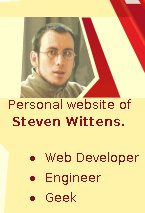 Such an encounter happens from time to time and is written up in the online world, but one in particular was particularly well observed and linked to quite widely. Steven Wittens is a well respected blogger and obviously very computer literate, making his comments especially interesting. It didn't help that he uses a Mac rather than a PC, but I'll gloss over that for now.
Such an encounter happens from time to time and is written up in the online world, but one in particular was particularly well observed and linked to quite widely. Steven Wittens is a well respected blogger and obviously very computer literate, making his comments especially interesting. It didn't help that he uses a Mac rather than a PC, but I'll gloss over that for now.
Such observations are also particularly timely because the very first 'S60 3rd Edition Feature Pack 1' (phew) devices are about to appear on the streets and because 'S60 3rd Edition Feature Pack 2' (phew again, thank goodness for copy and paste) has just been announced. Are Steven's points valid and are they being (or have they been) addressed?
From the top then....
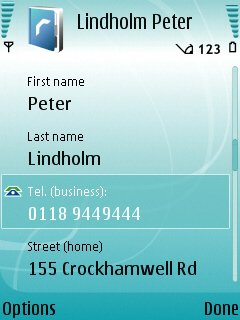 "However, I did try editing contacts on the phone itself, and it was way too complicated." - an easy one to dismiss, 'Edit' is visible for every contact on the main and contact detail menus. And with the way S60 3rd Edition hides fields you haven't used, you don't even have to scroll through empty fields to get to the one you want.
"However, I did try editing contacts on the phone itself, and it was way too complicated." - an easy one to dismiss, 'Edit' is visible for every contact on the main and contact detail menus. And with the way S60 3rd Edition hides fields you haven't used, you don't even have to scroll through empty fields to get to the one you want.
"It takes 5-7 seconds to open the camera application. This is way too long and makes it impossible to snap spontaneous pictures." - quite agree. This is common to almost all of Nokia's S60 camera-equipped smartphones and it's very, very frustrating. More recent firmware for each device seems to bring reductions in camera-ready time, though, I'm guessing Steven's device had very early firmware; until camera start time is brought down below a second or so then a S60 smartphone makes a poor 'instant' camera. My N93, with latest v20 firmware, takes two seconds, but then part of this is the time to mechanically swivel the display. Still, it shows that new firmware can have a big effect and I'd be interested to know the start time for a fully patched N73...
"Also, in spite of all the technical wizardry, pictures in low-light conditions and at night look very bad and washed out." This shows an inexperience of Steven's with camera-equipped phones in general. Nokia's cameras are amongst the best but the laws of physics dictate that devices with small sensor arrays will pick up less photons of light and perform poorly in low light. If you know you're going to regularly need low light photos, you buy a standalone camera with a sensor that's an order of magnitude larger...
"The phone's music player is simply horrible. The UI makes no use of the N73's buttons: I'd expect to be able to fast forward or backward by holding the stick left/right, and clicking it left/right to go to another song" - another good and valid point, though this has now been addressed by S60 with their recent 'Music edition' devices and new versions of the application coming with a navigator key interface. Even on older devices though, it's not that hard to work out what to do, surely? I'd agree that Nokia should make the number pad shortcuts obvious though.
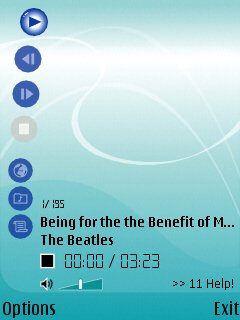

The standard S60 3rd Edition Music Player and its subtle evolution through to S60 3rd Edition Feature Pack 1 and 2
 "Even more annoying is that leaving the music player stops all playback. If you wish to use the N73 like a real MP3 player, you have to go into a context-menu, scroll down and select "Play in background", then lock the keypad from the main screen every single time" - I bet Steven wishes he hadn't written this particular one, as comments round the web have widely taken him to task for completely missing the point of how multi-tasking works in S60 (i.e. that you can just press the Apps/Menu key and switch to or start another application directly, or use the scrollable list of running programs). But he does have a valid point to make - for those new to Symbian OS and/or S60 it isn't obvious how you can run more than one application at once. Happily, the announcement of S60 3rd Edition Feature Pack 2 this week seems to have addressed this head-on, with the presence of 'Active applications' at the top of every single menu, in case new users miss the 'holding apps/menu down' tip to bring up the list. Of course, if Nokia and S60 were really confident about multi-tasking they'd take off all those 'Exit' assignments to the right hand soft key and replace them all with 'Hide'. But that would mean putting more RAM in each device, a favourite area (apparently) for skimping....
"Even more annoying is that leaving the music player stops all playback. If you wish to use the N73 like a real MP3 player, you have to go into a context-menu, scroll down and select "Play in background", then lock the keypad from the main screen every single time" - I bet Steven wishes he hadn't written this particular one, as comments round the web have widely taken him to task for completely missing the point of how multi-tasking works in S60 (i.e. that you can just press the Apps/Menu key and switch to or start another application directly, or use the scrollable list of running programs). But he does have a valid point to make - for those new to Symbian OS and/or S60 it isn't obvious how you can run more than one application at once. Happily, the announcement of S60 3rd Edition Feature Pack 2 this week seems to have addressed this head-on, with the presence of 'Active applications' at the top of every single menu, in case new users miss the 'holding apps/menu down' tip to bring up the list. Of course, if Nokia and S60 were really confident about multi-tasking they'd take off all those 'Exit' assignments to the right hand soft key and replace them all with 'Hide'. But that would mean putting more RAM in each device, a favourite area (apparently) for skimping....
"To top it all off, there's the fact that you can only use the official Nokia headphones with the N73, because they have a proprietary connector" and "The data cable's connector is flaky and will disconnect momentarily if you fiddle with the phone while it's plugged in" longstanding and also very valid points, although with the N95 now coming with an extended 3.5mm connector, plus miniUSB for data connections, it seems as if the dreaded Pop-port's days are numbered, it's definitely not the most reliable connection system ever devised. In the meantime, of course, there are a myriad of different Pop-port headphone solutions, many of which have 3.5mm breakout boxes in their leads....
"The phone's own calendar input is, again, clunky and cumbersome to use." - granted, a little optimisation here and there, and making keypad shortcuts more obvious would be a good idea, but I think 'clunky and cumbersome' is over-stating the case.
"RealPlayer is a horrible choice as it doesn't play any of the most popular video formats, like DivX or QuickTime" - quite agree. Playing most MP4 and RealMedia variants is a good start, but with the latest MOV, WMV, DivX and XviD codecs all baed on the same underlying MPEG-4 technology, I too fail to see why more flexibility should be there, to play whatever the user decides to try playing (screen resolution and bitrate permitting). And while we're here, what about playing streaming media through Flash, the default way to 'do' video these days online (e.g. YouTube)? I see that this week's FP2 announcement included references to 'streaming media', so hopefully at least some of the above is arriving soon.
"Some of the applications (like the photo browser) contain annoying plugs for online services and various lame ideas (like Nokia Lifeblog). Most cannot be removed and just get in the way." - Although I'm not a big user of Flickr and Lifeblog myself, I know numerous people who are. I don't think these extra, free applications and plug-ins get in the way - if you don't want them just don't use them.
"Images and video are saved in nested subdirectories with a weird numerical format that includes a sequence number and date, but not a single separator character. When was 28012007240.jpg taken?" - another good point. Would it hurt Nokia to put a few hyphens in their filenames? S60 team, take note.
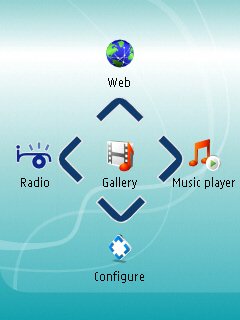 "There is an utterly useless second "Quick launch" button that pops up an elaborate directional menu where you can choose up/left/right to pick a command. Of course, all that window dressing means it's actually terribly slow to use. It's an embarrasingly bad waste of a button and cannot be replaced or disabled." - Hmm.... it's a 'Multimedia' button and preconfigured to switch to (or start) things like the radio, music player, slide show, and so on. I'll admit that it's not the first button I think of using when I want to use one of these applications, but it's a pretty logical concept. Still, an option to disable the navigation menu in favour of simply launching a specified application would be nice - another one for the future?
"There is an utterly useless second "Quick launch" button that pops up an elaborate directional menu where you can choose up/left/right to pick a command. Of course, all that window dressing means it's actually terribly slow to use. It's an embarrasingly bad waste of a button and cannot be replaced or disabled." - Hmm.... it's a 'Multimedia' button and preconfigured to switch to (or start) things like the radio, music player, slide show, and so on. I'll admit that it's not the first button I think of using when I want to use one of these applications, but it's a pretty logical concept. Still, an option to disable the navigation menu in favour of simply launching a specified application would be nice - another one for the future?
Despite a few RTFM moments for Steven above, he raises several points which are much better aired and addressed. And, as I've described, some of these are already announced - the rest are up to the design team at S60 to take note of.
With the advent of the Nokia 6290 and N95, both available in the next couple of months, it's worth reminding ourselves what improvements have already been made and are about to appear in our lives. S60 3rd Edition Feature Pack 1 includes:
- a more comprehensive hierarchy of Settings (having 10% of these scattered in different applications was always a bug bear of mine - with FP1, things are now all theoretically in one place)
- auto-keypad lock
- an enhanced Clock application with multiple, repeating alarms
- SIM contacts are now included within your Contacts list
- an even better Web browser
- Over-The-Air firmware updates, in situ(!), so data tariff-permitting, there's no excuse for being on 'old' firmware
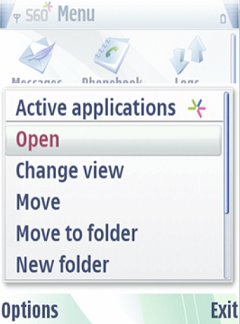 And, as posted the other day, S60 3rd Edition Feature Pack 2 includes:
And, as posted the other day, S60 3rd Edition Feature Pack 2 includes:
- The aforementioned 'Active applications' presence in all menus, to aid multitasking
- The action of the navigator select keypress is now often labelled (e.g. 'Select', 'Open') where appropriate
- Extra application launching options from the active standby screen
- Improvements to Messaging
- Timed expiry of profiles
- Better streaming media support in Web
As you can see, some of the things discussed in response to Steven's comments still aren't (obviously) on the 'being done' road-map, although small niceties like hyphens in photo names could surely be worked in and extra video codecs are the sort of 'behind the scenes' improvements that just 'appear'.
One glaring omission that I'd like to add into the mix is support for Outlook categories. If I had a pound for every time I heard a S60 user complain that all their to-dos (tasks) were all bundled together, I'd be able to afford to sneak off abroad to 3GSM and stay in a five star hotel... And a proper zoom function, whereby application screens could be scaled for better visibility - if a Psion Series 3 could do this perfectly in 1991, using an ancient ancestor of Symbian OS, why on earth can't modern devices do the same?
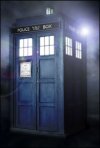 The folks at S60 have shown a welcome willingness to listen to what people want - witness their blogs and wishlist pages, for starters. Let's hope that some of the improvements above will make it into the real world...
The folks at S60 have shown a welcome willingness to listen to what people want - witness their blogs and wishlist pages, for starters. Let's hope that some of the improvements above will make it into the real world...
Regardless of S60's timescales and speed of improvement, there's no doubt that it's continuing to evolve in roughly the right direction. To have popped back in Dr Who's Tardis to 1997 and declared to a Psion Series 5 or Palm III user that they could have almost all the same functionality, plus imaging, video, navigation, web browsing, etc. all in glorious colour, with stereo sound and all inside a 'phone' that could be used one-handed, they'd think you totally mad...
Steve Litchfield, 8 Feb 2007
