
Before I comment though, just to summarise the pros and cons of resistive and capacitive touch technology, from the previous article (don't bother to look this up, some things are now out of date and I've amended this version of the table appropriately):
| Resistive touchscreen | Capacitive touchscreen | |
| Visibility indoors | Typically very good | Typically very good |
| Visibility in sunlight | Potentially only average, the extra layer reflects too much ambient light. | Potentially very good, but only if the manufacturer puts in a transflective layer (or, latterly, a Super AMOLED or IPS display) |
| Touch Sensitivity | Pressure is needed to make the contact within the screen's layers, can be affected with fingers (even with gloves on), fingernails, stylus, etc. The latter is important in Asian markets and anywhere where gesture or character recognition is important. | Even the slightest contact of your electron-rich finger with the screen's glass is enough to activate the capacitive sensing system below. Doesn't work with inanimate objects/fingernails/gloved fingers. |
| Accuracy | Accurate to at roughly display pixel resolution, as can be seen when drawing (or writing characters) with a stylus. Useful for handwriting recognition and interfaces with smaller control elements. | Accurate to within a few pixels, in theory, but seriously limited by the physical size of your fingertips, plus the low capacitive resolution of many devices, both of which make it hard to accurately press any control element or select something on screen that's small. |
| Cost | Cheap to use in a phone design. | Definitely more expensive than resistive screens, by between 10% and 50%, depending on who you talk to. On a flagship device, the extra build cost isn't that important, for a budget phone, using a capacitive screen might be prohibitive. (We've seen budget Android smartphones, for example, come with resistive touch) |
| Possibility for multi-touch | None, without re-engineering the way a resistive screen is wired into a device's electronics. | Depends on implementation and software, but used in the iPhones and on many (though not all) Android smartphones. |
| Robustness |
The very nature of resistive screens means that their top layer is soft, soft enough to press down and indent. This makes such a screen vulnerable to scratches and other minor damage. A resistive screen also gradually wears out and requires more frequent calibration. On the plus side, a resistive layer over a plastic screen does make for a device that's generally robust and unlikely to be damaged by a fall. |
Glass is usually used as the outer layer. Although not invulnerable (and certainly prone to shattering on major impact), glass is more resistant to casual scratches and blemishes, especially when 'toughened' (e.g. 'Gorilla Glass')... |
| Hygiene | Because a stylus or fingernail can be used to effect each touch, there's a potential for less fingerprints, finger grease and germs to be transferred to the screen. | Full finger touch is needed on the screen, though the use of glass as the main material means that the screen's also very quick and easy to clean. |
| Environmental concerns | Will work happily between -15°C and +55°C and at all real world humidities. | Typical operating temperature is 0° to 35°, requires at least 5% humidity (for capacitive effect to work), uncomfortable to use at high humidities. |
Looking at the raw table (slightly updated from the original article), it's clear that, in theory, my original conclusion should still stand. In truth, there are just as many (if not more) pros for resistive touch technology than for capacitive. However, use in real world devices rather belies this and for good reason.
Looking at the tech objectively doesn't take into account the software that these smartphones use, meaning the user interface elements. If all that was required was the odd tap of a menu option or a hyperlink, if just the odd 'OK' button and virtual keyboard tap was needed, then yes, resistive would win out for almost all devices. After all, they're cheaper, more adaptable, more robust, more accurate, and so on.
However, smartphone user interfaces have evolved. In contrast to the S60-with-touch added on approach, which fits in with the paragraph above and you can absolutely see why Nokia chose resistive screens for the N97, N97 mini, 5800, 5530 and others, we've had the iPhone OS and now Android, both heavily investing in the idea of swiping, dragging, pinching, splaying, pulling up, pulling down, gestures that make intensive use of movement along the touchscreen, not just tapping it to register a particular coordinate.
Whole application interfaces are now built around such 'intuitive' gestures and, with the best will in the world, trying to drag your finger across a resistive touchscreen while maintaining the appropriate pressure is, relatively speaking, hard work. When critics of, for example, the Nokia N97 and N97 mini refer to a user experience that's unexciting, it's usually that where the touchscreens are involved, they're distinctly underused, for the reasons just mentioned. In contrast, the iPhone and top end Android phones have more swiping and pinching than you can handle, with interfaces that respond to these sweeping gestures.
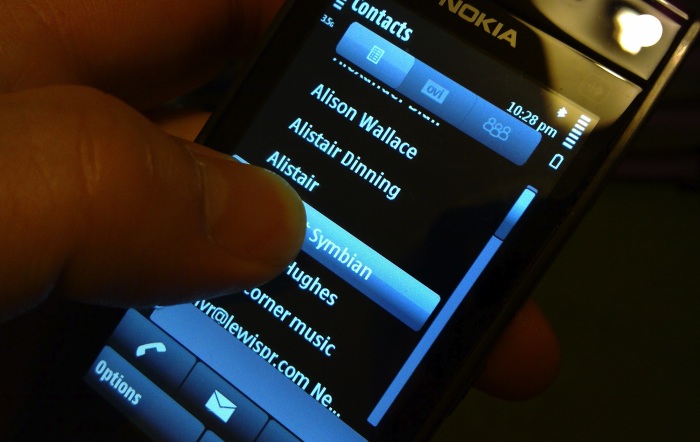
Nokia did add kinetic scrolling to most of their lists and panes, adding a degree of responsiveness to touch, but the issue of swiping with added pressure still seemed a little behind the capacitive competition. The Nokia X6 was the first mainstream Symbian smartphone to try out a capacitive touchscreen (the Samsung i8910 HD was, of course, the very first) and this did improve things slightly, but, as detailed in several editorials on All About Symbian over the last few weeks, if you're going down the touch route for a user interface then what's needed are the overhauls in Symbian^3 (to a lesser extent) and Symbian^4 (which should look dramatically different).
The upcoming N8 has a capacitive screen as well and, with the removal of any 'double-tap' confusion, should see a far better user experience (see the video demo embedded below), and I'd expect other Symbian^3 devices, announced over the next few months, to also use capacitive technology.
And so the goalposts have moved. What was once a case of detecting taps (think Psion Series 5, Palm OS, Windows Mobile and yes, even S60 5th Edition) is now part of a holistic user experience, where the fingertips rarely stop moving and where flesh needs to glide over ice-rink-smooth glass, caressing the hardware and effecting silky smooth changes in the interface beneath.
Such a sea-change, despite the objective pros/cons, means that for touchscreen smartphones in every tier but the lowest, capacitive technology is now mandatory.
Steve Litchfield, All About Symbian, 12 July 2010
