With screens being 'just another component' for device manufacturers and with them not being available for sale to the everyday user, it's not easy to get definitive information on the two technologies, but I've done my best to compile a blow-by-blow comparison.
| Resistive touchscreen | Capacitive touchscreen | |
| Visibility indoors | Typically very good | Typically very good |
| Visibility in sunlight | Typically poor, the extra layer reflects too much ambient light. | Typically very good. |
| Touch Sensitivity | Pressure is needed to make the contact within the screen's layers, can be affected with fingers (even with gloves on), fingernails, stylus, etc. The latter is important in Asian markets and anywhere where gesture or character recognition is important. | Even the slightest contact of your electron-rich finger with the screen's glass is enough to activate the capacitive sensing system below. Doesn't work with inanimate objects/fingernails/gloved fingers. Handwriting recognition is therefore cumbersome. |
| Accuracy | Accurate to at least display pixel resolution, as can be seen when drawing (or writing characters) with a stylus. Useful for handwriting recognition and interfaces with smaller control elements. | Accurate to within a few pixels, in theory, but seriously limited by the physical size of your fingertips, which make it hard to accurately press any control element or select something on screen that's smaller than 1cm2. |
| Cost | Cheap to use in a phone design. | Definitely more expensive than resistive screens, by between 10% and 50%, depending on who you talk to. On a flagship device, the extra build cost isn't that important, for a mid-priced phone, using a capacitive screen might be prohibitive. |
| Possibility for multi-touch | None, without re-engineering the way a resistive screen is wired into a device's electronics. | Depends on implementation and software, but used in the iPhone and tech-demoed on the HTC-made G1. Also may be legal battles with Apple, depending on how multi-touch is used? |
| Robustness |
The very nature of resistive screens means that their top layer is soft, soft enough to press down and indent. This makes such a screen vulnerable to scratches and other minor damage. A resistive screen also gradually wears out and requires more frequent calibration. On the plus side, a resistive layer over a plastic screen does make for a device that's generally robust and unlikely to be damaged by a fall. |
Glass can be used as the outer layer. Although not invulnerable (and certainly prone to shattering on major impact), glass is more resistant to casual scratches and blemishes. |
| Hygiene | Because a stylus or fingernail can be used to effect each touch, there's a potential for less fingerprints, finger grease and germs to be transferred to the screen. | Full finger touch is needed on the screen, but the use of glass as the main material means that the screen's also very quick and easy to clean. |
| Environmental concerns | Nokia has stated that the Nokia 5800, like all their phones, will work happily between -15°C and +55°C and at all real world humidities. | Typical operating temperature is 0° to 35°, requires at least 5% humidity (for capacitive effect to work) |
The example is often given of Nokia choosing to use resistive touch screens on the 7710, the 5800 XpressMusic and the N97 because they're Finnish, where it's very cold and people wear gloves, therefore they have to use a screen tech which works with gloved hands. This is all very cute but doesn't really beat scrutiny. Using even a resistive screen with outdoor-gloved hands is just about impossible.
Resistive touchscreens do have other benefits though, as seen above, i.e. you can use them for stylus-based character input, such as in non-Western environments. They are, still, a bit cheaper to buy in and integrate, help make a more robust device, and they hold up to a wider range of operating temperatures and humidities.
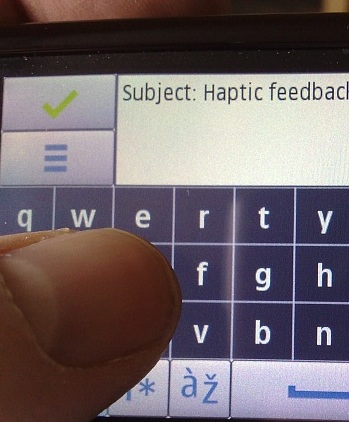

In my title, I referred to a war that both parties can win. As with other areas of technology, these two touchscreen systems are alternatives rather than opponents, with different strengths and weaknesses. And as such, we should expect to see touchscreen-based phones coming out in roughly equal numbers for the 'resistive' and 'capacitive' camps. For example, the Nokia 5800 and Samsung Omnia HD, each plumping for a different touch technology.
Hopefully, I've given you a feel for the pros and cons of each - it's simply not true to say that one technology is 'better' than the other. Capacitive touch may be newer and sexier (thanks to the iPhone) but there's plenty of life left in Resistive touch, mark my words.
Steve Litchfield, All About Symbian, 18 March 2009
