Nokia vs Nokia vs Nokia: What S60 can learn from Series 40 and Linux Maemo
One of the more intriguing aspects of Nokia's current product lineup is that they support three completely distinct platforms: Symbian S60 (on their smartphones), Nokia OS Series 40 (on their "normal" phones) and Linux Maemo (on their Internet Tablets).
Each of these platforms has its own advantages and disadvantages, and ultimately there is no obvious "winner". However, as this is an All About Symbian article, we're going to concentrate on which features of the other platforms would be nice to see Symbian S60.
One old chestnut to bury though is the issue of speed. The latest S60 models such as the Nokia 5320 are just as fast as Series 40, with virtually instant loading times for all built-in applications. There is no longer any kind of interface speed problem on S60.
The following article doesn't attempt to be an exhaustive list, but simply present some significant feature differences which this writer thinks the designers of S60 ought to pay attention to.
Incidentally, we've deliberately left out any features which S60 has already introduced or is about to introduce, such as touchscreens and over-the-air firmware updates, because clearly Nokia is already addressing those issues. This article concentrates entirely on things they're not even talking about doing on S60.
Some advantages of Series 40 over S60
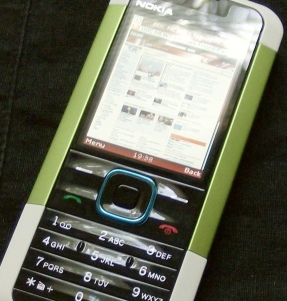 1) Series 40 lets you text your most-used recipients much more quickly
1) Series 40 lets you text your most-used recipients much more quickly
For the past year or two most Series 40 phones have had "Recently Used", "Favourite Recipient" and "Call Register" (Log) options when writing a new text message, so sending texts to commonly-used or recently-used numbers can be just a few clicks away without any scrolling.
S60 has so far stubbornly refused to incorporate any of these extremely useful options, and instead forces you to scroll through the contacts list every time you want to write a text, or open the log up separately if you want to use that.
2) Series 40 lets you set the ringtones much more quickly and easily
For quite a long time now Series 40 phones have let you get straight to the ringtone settings page from the Settings folder. This is probably the most commonly-altered setting on any phone, and it's nice to have a fast way to access it.
S60 by contrast still forces you to do something much slower and less intuitive: either go through Profiles>General>Personalise>Ringing Tone or Phone Settings>General>Personalisation>Tones>Ringing Tone. These are both much harder to guess and slower to use than Series 40's direct approach. It's hardly surprising that people are still asking how to change their S60 phone's ringtone on support forums.
3) Series 40 lets you see themes as thumbnails in the Themes menu
Series 40 phones have thumbnails of all their themes in the Themes menu, so you don't have to tediously preview each one. This is very handy if there are many similarly-named themes, or if you just can't remember which one is which. Themes are possibly the second most customised phone feature after ringtones, so anything which makes them quicker and easier to use is very significant.
S60 by contrast just shows a list of theme names in its Themes menu, and only lets you preview themes one by one. It takes almost as long to load a preview as to apply the theme, which makes you wonder what the point of the preview feature actually is.
Some advantages of Linux Maemo over S60
 1) Nokia Internet Tablets let you update the device to the latest platform version
1) Nokia Internet Tablets let you update the device to the latest platform version
When the Nokia N800 tablet was replaced by the Nokia N810 at the end of 2007, there was a new platform version that came with the N810 called OS2008. Because the two tablets had similar hardware, OS2008 was also made freely available for the N800, and was very easily installed using Nokia's own Update Wizard for Windows. OS2008 looks and works in exactly the same way on both tablets, and contains all the same built-in features.
So far S60 devices permanently have the same platform version throughout their lifespan, albeit with occasional firmware updates from time to time. If you buy a Symbian S60 3rd Edition FP1 device, you will never be able to upgrade it to FP2, even if the actual computing hardware on many FP2 and FP1 devices is very similar.
2) The Tablets let you extend the free RAM using flash memory cards
Although flash memory is much slower than system RAM, the Nokia tablets let you use up to 128 megabytes of a memory card to extend the tablet's own 128 megabytes of RAM, using "Virtual Memory". This can greatly reduce the chances of applications shutting down due to a lack of memory.
S60 doesn't allow any kind of flash memory-based RAM extension, you're stuck with whatever the hardware has available. To be fair though, S60 phones have seen their free RAM amount grow considerably over the past year, and it's unlikely that the average user would ever run out of RAM when using the latest S60 devices.
3) The Tablets let you connect and use USB peripherals such as keyboards and flash drives
It's not an officially advertised feature, but the Nokia tablets can be fairly easily placed into a USB "host mode", which means you can attach USB accessories to them as if the tablets were desktop computers. Not all USB accessories work, either because they try to draw too much current or because no drivers exist for them in the tablet operating system, but many do work, including USB keyboards, USB flash drives and even USB hard disk drives (the HDDs require a separate power supply though).
S60 cannot connect to any USB accessories in this way, and relies entirely on Bluetooth for its connection to peripherals. Bluetooth accessories tend to be more expensive than USB equivalents, and there's usually less choice too.
We've heard that an upcoming version of Symbian due in 2009 will have support for USB host mode, but there's no word yet on whether any S60 phones will actually make use of this ability. We'll just have to wait and see.
4) The Tablets use repositories for installing and updating applications
Repositories, also known as repos, are a method of bundling applications together with all the supporting files they need to work correctly on their target device. When you install a Tablet application from a repository, it will also automatically install anything extra that you need to get the app running on your Tablet. If you already have some of these extra files, they won't be installed again, which saves a lot of time and data. Another advantage of using repositories is that they provide a very easy way to update your installed applications to the latest versions, and the Tablets' latest firmware notifies you automatically when updates are available.
S60 apps are usually installed as standalone SIS files, and uninstalling an S60 app may remove some of the supporting files that other applications need to run properly. Some users of the new N-Gage platform found that the N-Gage app stopped working if they uninstalled certain other third party apps, for precisely this reason.
