Click here for a complete list of All About Symbian's Nokia 5800 XpressMusic tutorials
As covered in my recent Mac article, music syncing between iTunes and the Nokia 5800 (or any other S60 smartphone) works well as long as you steer clear of DRM (Digital Rights Management): if you buy music from iTunes in the traditional fashion you end up with tracks that are locked to iTunes on a limited number of computers and Apple iPods. These are encrypted with Apple's DRM and can't be played on any other device, including your smartphone.
However, the bulk of your iTunes music collection is likely to be tracks in vanilla .aac format, ripped from your CD collection. Or perhaps MP3 files imported from a previous device. Or downloaded (ahem) from the Internet. Or even bought through iTunes but in the premium 'DRM free' form. In all these cases, the Nokia 5800 will happily sort through and play the tracks, see the first half of Tzer2's excellent Music player tutorial for a guide to the interface.
The problem is getting your iTunes .aac files onto your phone in the first place. If you have an Apple Mac as your desktop, then Nokia's free Multimedia Transfer utility does a seamless job - just pick the playlist you want on your phone and it's synced across silently. The only non-obvious thing is that you have to have a playlist in the first place. If you're someone (like me) who doesn't really use playlists then just make a new one and call it 'Phone' - add any albums and tracks you want on the phone to this new playlist and bingo, you're done:
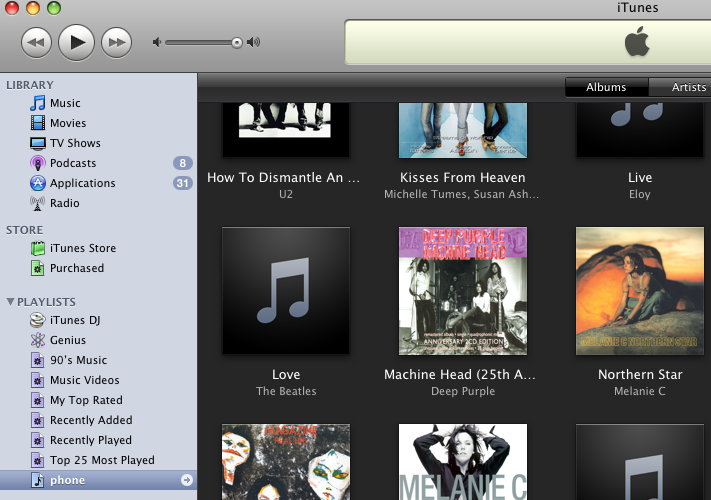
I'm a playlist luddite - if you use playlists properly on the desktop then you won't have to use a 'Phone' playlist kludge!! NMT lets you select any playlists for syncing.
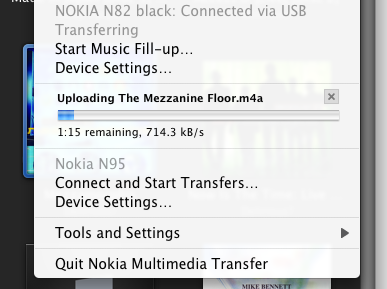
Music in transit (in the background) from iTunes over to my S60 phone
On a Windows PC, you need to connect up your phone in 'Mass storage' mode so that its memory card appears as a disk drive in 'My computer'. Your options are then to:
- Copy folders of .aac files across manually. In Windows Explorer, drag them from My documents\My music\iTunes (or similar, the exact location will vary depending on your setup) into '\Music' on your memory card. In fact, you can put them in any folder on the card (S60 Music player seems to find tracks wherever you put them), but it's best to be organised!
- Go third party. The prime candidate is the Open Source iTunes Agent, shown below (see here for a detailed set of instructions)
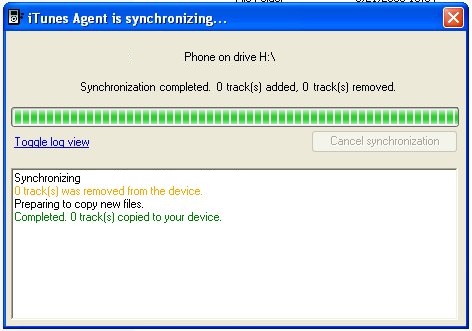
- An alternative is iTunes Sync, also free - here are the online instructions. Both these utilities concentrate on syncing your iTunes music library with a PC 'disk' - which can be either a USB flash drive or a S60 phone in 'Mass storage' mode.
In each case, whether you've used a Mac or Windows PC, after the transfer/sync you'll probably need to go to the 'Music library' screen in S60 Music player and choose 'Refresh library', as shown below, to force the software to rescan the memory card, pick up any new tracks and (potentially) remove any deleted ones.
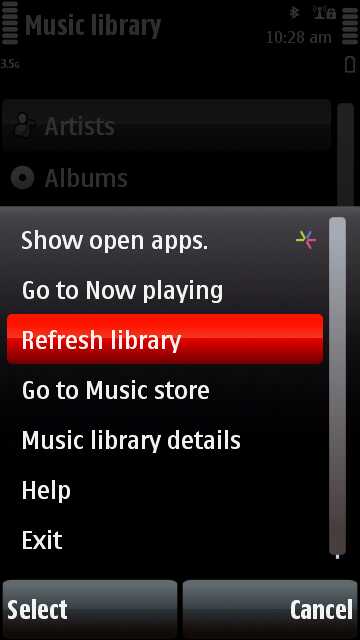
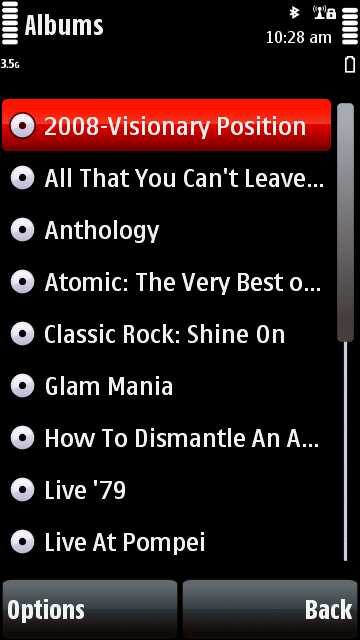
Click here for a complete list of All About Symbian's Nokia 5800 XpressMusic tutorials
