Review: Nokia X6 Review: pt 4, Apps, Apps Glorious Apps?
Ewan continues his multipart look at the new Nokia X6 Comes with Music. Part 1 of this review looked at the X6's externals, while part 2 was heavily critical of the core Music player and performance and part 3 looked at the X6's camera and photography functions. In this, (the final) part 4, Ewan rounds up the X6's general applications and interface odds and bobs.
And so my review of the Nokia X6 music phone is drawing to a close, and after covering the major elements of the smartphone that is trying to do its best, there are still a few of the smaller building blocks that could make or break my final opinion – which, to be honest, is rocky at best on account of the crashing music app in the middle of the night.
Video Home System... on your mobile
As well as capturing your own video, you can bring over video from your desktop to watch on the move. The 16:9 ratio screen of the X6 suddenly comes into its own here, as the video is automatically rotated, even if you have the rotate sensors turned off. Smart thinking Nokia – get whoever did that looking at the rest of the UI please. Placing the speakers on the bottom of the unit makes a little less sense. If you have a stand for the unit then you get some reflection of the tabletop, but most of the time the phone is in your hand and you need to do some reorganising of your fingers to keep the speaker pathways clear.
Video codecs have always been a bit hit and miss when getting video from one format on your desktop computer over to a portable device. Thankfully, users of the latest version of PC Suite and Ovi Suite have a much easier choice. Connect the X6, open up the main Suite window and note the “Drag and Drop content here to copy to your phone.” Slide a video file on there, let the CPU do its magic, and over the file goes to your X6, for viewing in the Gallery application.
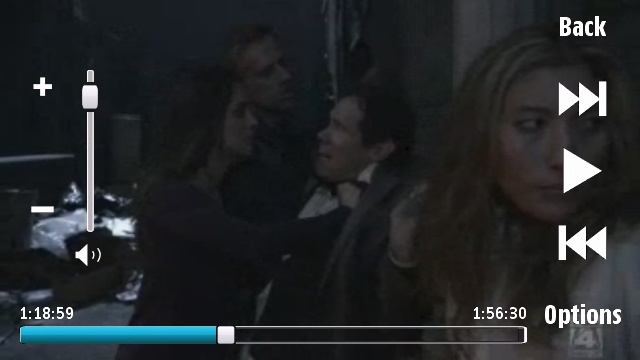
How good is this conversion and video file handling? Well I decided to give it the biggest stress test I could find. The 2008 Eurovision Song Contest Grand Final. A three and a half hour long HD video file. And while it took well over an hour to convert the file, the resulting file plays as smoothly as you would want it to on the X6 screen. You can scan and jump around the file without the video player stuttering, the sound stays in sync right to the end.
Conversion and playback gets a 'douze points' [enough of the Eurovision! - Ed]. Unfortunately, the organisation of these videos on the device leaves quite a bit to be desired. The videos you transfer over are listed in the same Gallery section as the videos you shoot with the X6 camera; the thumbnail is the first frame of the video; and you have to do an extra click on the video file to see the file name. You will need to explore a bit every time to find the latest episode of Glee on your phone, it seems.
If Nokia continue to push video on their smartphones, they're going to need something with at least the organisational ability of the Music Player.
(Oh yes, and if the BBC iPlayer team are reading this, can you update the client so it recognises the X6? Ta!)
Loading up the Tunes
In its current version, the X6 is one of Nokia's Comes With Music phones, and as such there's a reliance on the Ovi Music application to load up a huge volume of music. I've looked at Comes with Music and both the Ovi Music Store and PC application previously, so it's far easier to point you to that article (Comes with Music in the Real World), because the desktop software itself hasn't changed – although the musical choice has expanded in the last six months, as you would expect.
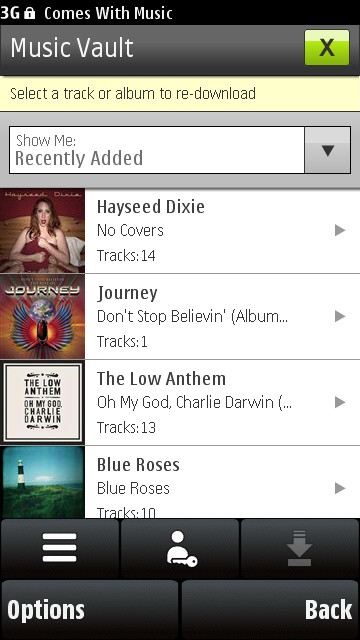
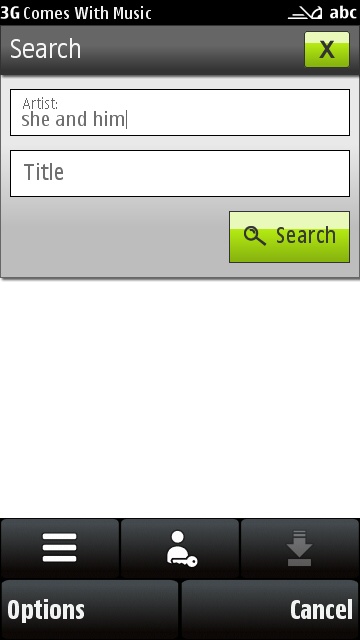
The Music Store client on the X6 works much like previous clients, but there is a hint of UI improvements in here that mirror what we're seeing of the proposed UI for Symbian^4. In any case, the capacitive screen makes this easy and friendly to use with a gentle touch of your finger. This makes all the difference, as well as the Music Store ecosystem that allows you to re-download tracks, grabbing some while on the road and the rest when you get back to your computer.
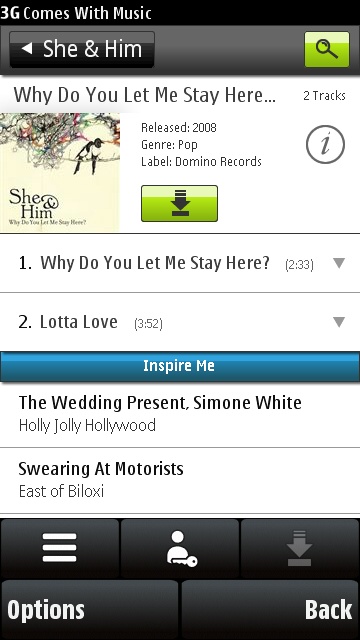

One of my favourite bugs has to be in the Music Player and the DRM. Each Comes with Music tracks needs to be validated by the DRM certificates, and I've had two occasions when the Music Player simply locked up and refused to play. Thankfully a restart sorted the problem but was the quirk one of low memory or of DRM issues? I'm unsure - it's likely the former but this sort of error would make most people think twice about their music collection.
The User Interface that used to work
It's fair to say that a lot of the perceived improvements in the X6 are down to just one thing... Columbo. The capacitive screen. This lifts the touch enabling away from an accuracy focused stylus control (or the careful application of a fingernail) to something that requires just a glancing touch from your fingers or thumb. It makes the X6 much more enjoyable when compared to the 5800 and its resistive screen, and that alone has me incredibly tempted to upgrade to the X6.
As an aside, I'd expect capacitive screens to become the default touch screen on smartphones in 2010 and beyond, and I'd recommend any touch-based device looking to capture the high end markets to focus on using capacitive tech.
Many of you will probably think that there are two things I should be mentioning – the second being that of kinetic scrolling. I disagree, because while kinetics are present, it's been added in a haphazard and inconsistent way. In my opinion, if you are going to have scrolling that continues when you flick your finger along and off the screen, then you need to have it in every area of scrolling – not just in the bits you think need to be updated.
The second kinetic fail is something that on the surface seems incredibly picky, but actually has a huge impact on the user experience. Different applications, menus and dialogs all scroll at a different speed when scrolling, and some are more 'sticky' than others. There is no opportunity to build up a consistent muscle memory in terms of moving through screens of information, forcing you to always look at the screen and guess what will happen next. That's before you are forced to consider that this page might be one that doesn't even have kinetic and you are left looking at a scrollbar on the side.
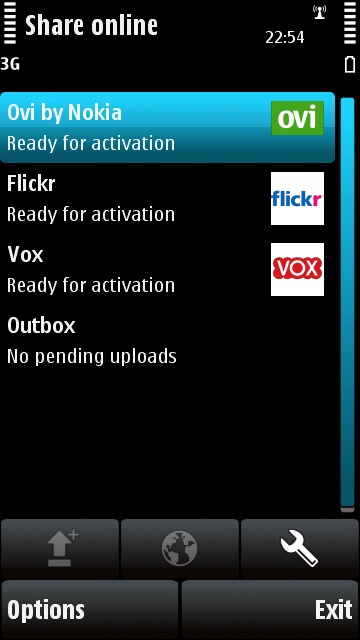
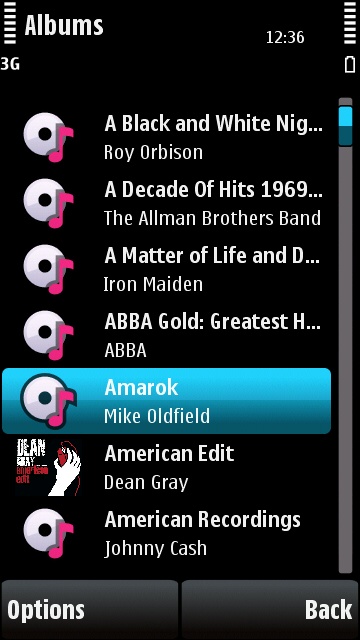
That Nokia have done nothing more than the bare bones to get touch working across all their devices is an agreed rule of thumb, but the annoyances of an inconsistent interface, when a few apps in the X6 have touches of joy and understanding, is baffling and infuriating at the same time. In waiting to do touch (on S60) for so long, and then doing a poor job (continuing to do a poor job, when you look at the feedback from the 5800 and the N97 range) Nokia have seriously dropped the ball and other manufacturers have punted it a long way up the field.
Adventures in going online
Of course, getting online, once a quirky thing to do with a phone, is now expected. The X6 hasn't made any leaps here, coming with the regular Webkit-powered Nokia Browser for web browsing. As mentioned above, the ease of touch makes moving around a web page much easier, and this is one of the big improvements the X6 has over the 5800 and other resistive screen devices. Where the web browser breaks down? An almost invisible amount of kinetic scrolling. It's there, but maybe for about five pixels worth before it slows and stops.
I'm not that fussed over the non-inclusion of elements such as pinch to zoom – while it would be nice to have, it's known from only one major device, and I'm sure the lawyers would have a field day if it was included. That didn't stop me from actually trying it once or twice without thinking, but on the whole it wasn't missed.
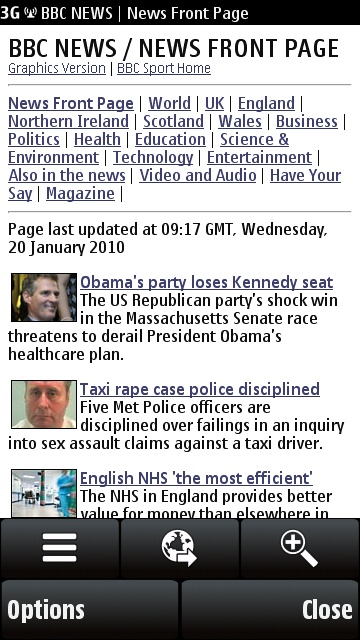
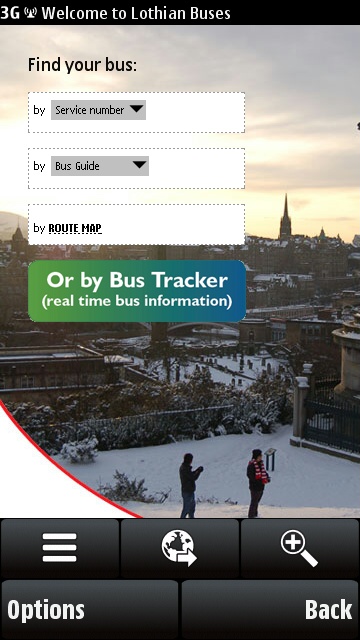
Email is part of the Messaging application, and again, little has been altered here. The same good parts of the app, such as the set-up new account wizard are here, as well as the ability to set up regular times for the app to check in and get your mail (thus largely negating the need for push email); and with the screen size you get far more text than on the equivalent 320x240 screens on the older/Eseries Nokia phones.
But the negatives are all there as well. Messaging still doesn't handle HTML formatted email, you're left with very few choices in terms of what information to display in the inboxes and will spend most of the time with the first half of an email address and two words of the subject to help you sort through your mails. Again, it's an app that's not been updated, for the same reasons as all the others.
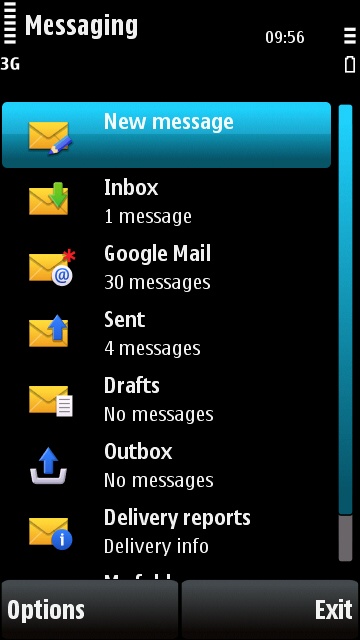
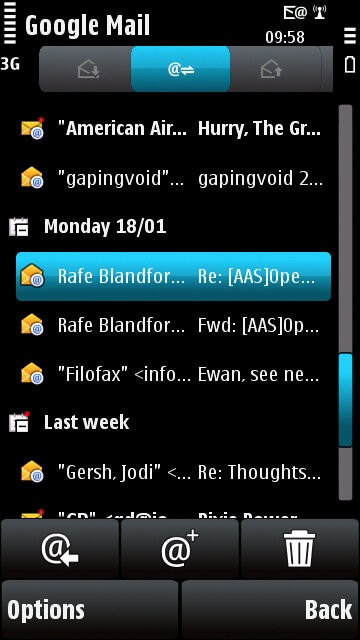
The capacitive screen doesn't have as much impact here, and what there is comes across as a negative. Sarcastic thanks to Nokia for not making its mind up if it wants a one-tap metaphor (touch something and a specific action is performed), or a two-tap metaphor (once to highlight, and then you have to click the highlight to perform the specific action).
Oh and as for the PIM suite – it's almost identical to every other Nokia phone on the market... underpowered, no flexibility, not enough fields to allow full syncing and it's still not fixed. I can't bear to write my rant all out again.
Summary
It's saying something that for a device with so many icons, the out of the box application load out is quite small. The X6 handles video and audio media well (at least it will do in the future), it's got a good camera for you to create content with, and it goes online and does what it is asked for under most circumstances. Does a smartphone targeted at the upper middle end of the market need much more? Maybe not... after all, the 5800 managed to do very well with an almost identical software set.
Yes there are problems with the firmware, and because of that I couldn't recommend the X6 right now because one of its primary targets – music – starts a stopwatch to memory leak overload. While reviewing, I've been studiously avoiding loading up the music app... as a result, the rest of the phone has been pretty stable. It's not perfect, but for the next firmware (I'm currently looking at a v11 firmware) the apps should all receive a bit of polish.
What would it take for me to recommend the X6 to the average user? Three things:
- The music player needs to be fixed. It needs to be able to run, in the background, with a typical installed set of 15 to 20GB of music, without crashing or using up all the phone's resources. This is a major flaw in the firmware and should have been caught before release.
- Yes, it's a Comes with Music phone, but that's a package that doesn't appeal to everyone, so I would be waiting until the promised “regular” edition of the X6 arrives at a lower price. In a perfect world, this needs to be pitched at a price slightly under the equivalent 32GB capacity iPhone.
- More focus on build quality. The call/hang up buttons reflect poorly when next to the touch screen, the back of the unit as a single plastic sheet feels cheap, and some ergonomic styling on the keylock would make the physical feel of the device one that I want to keep on experiencing.
What I can say to sum up my time with the X6 is that I was ready to love it before I opened the box, but it broke my heart. I still want to love it, and if I ignore music, then I do love it. Have Nokia created the smartphone equivalent of a good romantic comedy? I think they have and that would mean I'm fully expecting it to redeem itself in the third act, in which case I'll welcome it with open arms (and my current SIM card).
Until then, I'm checking the firmware every morning for the update and wondering if the market will give Nokia the time they seem to need to fix the flawed X6.
-- Ewan Spence, Jan 2010
Reviewed by Ewan Spence at

