Review: Nokia X6 Review: pt 2, The Music
Ewan continues his multipart look at the new Nokia X6 Comes with Music with, appropriately, a look at its music playing prowess - and sometimes the lack of it. See also part 1 of this review, looking at the X6's externals.
Part two of a phone review here on All About Symbian is typically where we look at the major software elements of the review unit to see just how well it holds up in its primary role. Sometimes it takes a bit of time to work to work out what the phone's main use is... the E75 is a good example here (after six months we're all agreed that the E75 was the “brilliantly average in every single way” phone). But for the X6 this task is incredibly simple.
The box has a slip cover around it advertising the Comes with Music service; you can (currently) only buy the phone with this all you can listen to music service; there is a music icon is at the top of the quick access launcher... even without stepping out and hitting you over the head with a drumstick, you know this is a music phone.
Which means that I have to wonder why Nokia have let the X6 out of Finland in the state that it's in - it's almost unforgivable. The amount of free RAM after booting the phone (less than 45MB, with a full-loaded Music player then grabbing 20MB of this for itself) is even less than on the N97, so applications shut down as others are opened, screen changes and animations are jerky and slow to activate... but that's not the worst part. The Music Player is buggy, slow and (both Steve and I are pretty sure that) there is a memory leak in this key application for the phone.

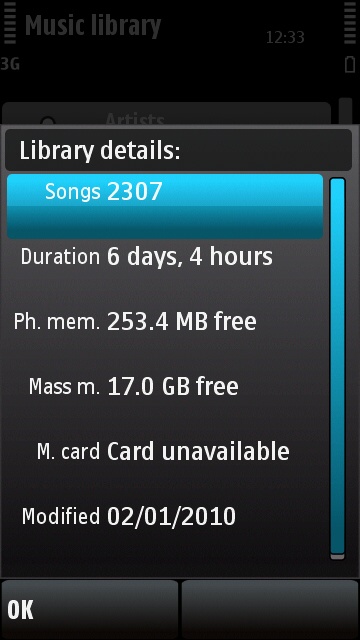
A real world load out, but The Muppets needed a reboot to be verified
Was nobody testing this? Did they never think to try playing music in the background while browsing some photos? Or going online with the web browser at the same time as listening to some Steeleye Span? It's embarrassing for me to be afraid to run anything else on the X6 while listening to music because it might crash and require a power cycle to get working again. Over the New Year I had an overnight trip to make, and on these trips I tend to keep my headphones in and Mike Oldfield's "Songs of Distant Earth" looping quietly in the background. As Lennon sings, whatever gets you through the night.
At the bottom of my travel bag is an iPod Nano. It's my 'emergency' MP3 player when I'm away and is normally there for those long trips if something catastrophic happens to my main devices. After about ninety minutes with the X6 cutting out, crashing, refusing to play tracks because it was lost in a 'verifying licence' loop, I shut the X6 down in disgust and switched to the dust-encrusted Nano for the rest of the trip.

Yes we have Apple products as well.
Okay, this should be a problem that Nokia solves at the very next firmware update, so the rest of this part of the review is not going to specifically mention the memory problems again. But come on - the music player crashing within ten minutes of switch on? You missed this? Seriously?
Right then, I'm on record as thinking that Nokia's Music Player application is one of their better applications, and was probably the leading music interface when it was updated on the N95 8GB. In last year's 5630 review, I lamented that it hadn't really been updated since then and was starting to look a little tired.
Well a few months later, and paired up with the latest screen technology, Nokia have made a few changes to the Music Player application to accommodate the capacitive screen – and in the process have removed the one key benefit the Music App still had.
Search is gone.
I had to check with the 5800, and it was still there in the last touch screen music phone – the second entry in the Options menu was “Find”, allowing you a look-up option over your song database. On the X6, it's nowhere to be seen. Unless you can remember exactly what you have in your music collection then you're left to just randomly browse trying to find that song with “Diane” in the title. Given the sheer volume of new music that Comes with Music will be able to supply, the loss of this feature is crazy, especially given the 32GB of storage.
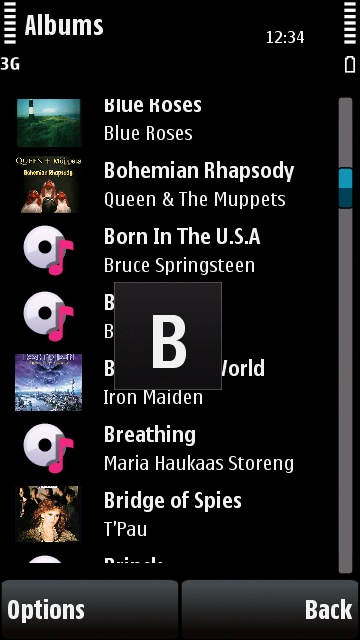
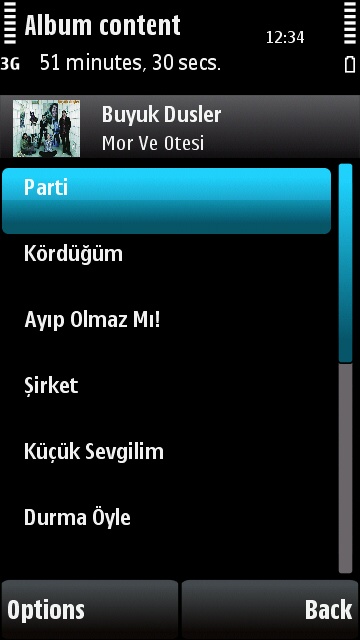
There is a workaround - the global Search application in S60 does have the option to search for music. But the ability to search your music is not in the music application. There's not even a shortcut to the search app (but there is a menu entry to launch the Music Store widget). There are times when pointing out the designer is right is the correct thing to do. This isn't one of them. Search your music should be in the music app.
I think I know what's going on – the 'tweaked' touchscreen version of the Music Player for the N97has been carried over into the X6. That didn't have “Find” on the menu either, but critically the N97 and N97 mini had a Qwerty keyboard. Start typing on that, and you found that this was kicking up a quickmatch system. The X6... er... has no keyboard. So why has something that worked on the 5800 been taken away? Because Nokia wanted the X6 to do less than the phone it's replacing?
That's a bucket of fail right there.
Next up is the MP3 playback. Yet again, Nokia has released a device that doesn't support gapless playback. While I wasn't expecting this to be added, it would have been nice. What was more upsetting is the gap itself. Compared to the 5800, the gap is a little bit longer, and the MP3 decoding software has managed to add two two tiny clicks when going between the tracks – one when the older track ends and a second when the newer track starts. A similar background tick happens when jumping back to the start of the track. Not nice, not nice at all.
Now that there is a significant amount of music on the X6, the Music Player's limitations in navigation are beginning to show. There are small inconsistencies throughout the app – things that should be available in every screen, or displayed in every list just aren't there. For example, when you look at a track listing for an album, you get a handy icon that lets you know which track is playing (or paused), which helps as you scroll through a list. Go back one step though, to the list of albums and the icon disappears – why would you not want to let me know what I am listening to?
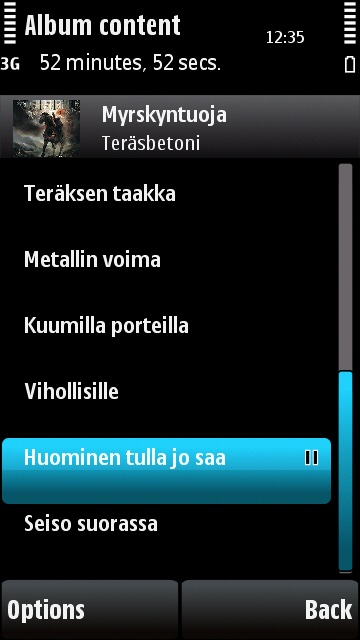
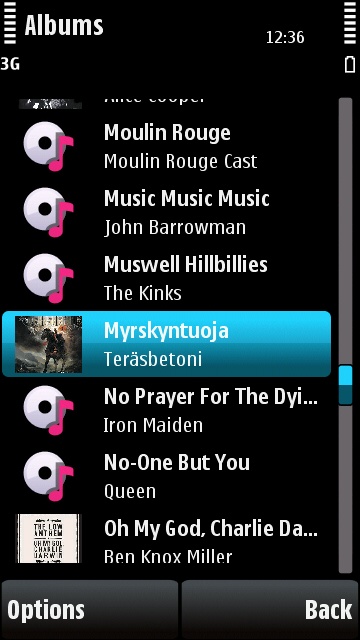
Play/Pause shown on one list, but not the next.
It's easy to point to the menu and say “just use the 'now playing' option” but that's not the point. A UI should be consistent, deliver extra value without extra clicks, and just work. As a music-focussed smartphone with a capacitive screen, the X6 will be compared to the iPhone – and the respective music apps and their UI's will be where many users spend a lot of time.
You want another crazy example? Let's take album art, specifically my copy of Mike Oldfield's "Amarok" (more Oldfield? Are we getting The Exorcist as a video test? - Steve). Looking at the album listings, there's no cover art. Go into the album and the track listing, and (in an effective move) the artist and album are listed at the top. With no cover art. Click on the album track to the playback screen, and what do you see... Cover art!
No I don't understand why it's in one place and not another either.
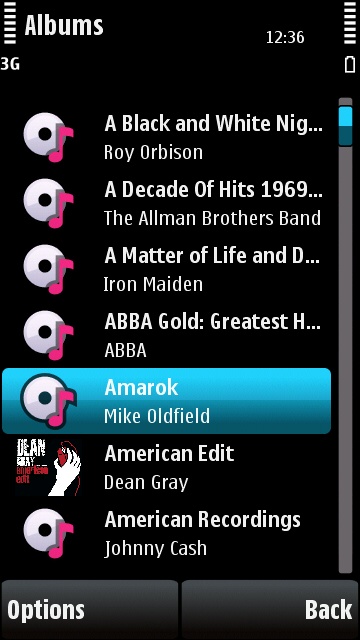
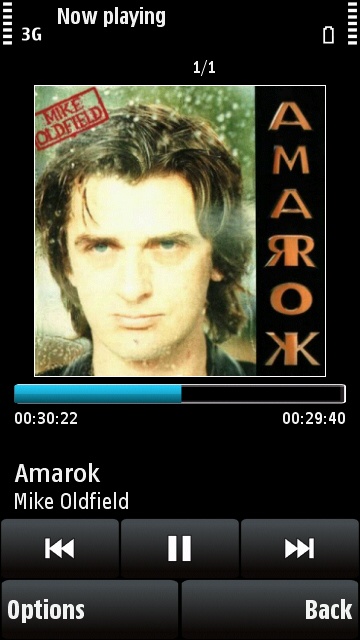
Album art - Now you see it, now you don't
Even when album art shows up in the listings, it is incredibly slow to actually be displayed. There is a noticeable gap of a second or so between opening up a song or album list and seeing the text appear, and then the artwork. Can these not be cached somewhere so they appear the moment the screen is displayed? Other portable media players in phones can manage this.
The speed of navigating the Music Player UI is slow. You will find yourself waiting for the X6 to catch up on almost any browse through your music. There must be a better way to handle this, because again it's going to lose in any head to head comparison. By a mile.
And yes, it's time to do a complete clean sheet re-write on the music player – there are too many bits that have been added as required, with little overall vision. It's great that you can now kinetically scroll through the listings, and I love the touch of having the initial letter on display in the middle of the screen as you use the scroll bar. I just wish that these cues were consistent over the whole application, and had a logical progression, rather than the mish-mash on show.
Yet again, the lack of joined up thinking from Nokia seems to be hurting a damn good product. Instead of just grafting on bits to an app that was pretty spiffy on the N95, they should have started again. If they were smart, the experience on the X6 would be very similar to the experience of the Ovi Music Player on your PC – as it is there are completely different methodologies at work between the two elements... the X6 plays music instantly and moves down a track listing, while the Ovi Player on the PC puts tracks in a “play queue” (like a temporary playlist) and you listen to that, not the next track on the album. Make your mind up Nokia!
Given that blank sheet of paper, I'd want the Finns to look at making a more visual contrast between the name of the Album and the Artist in a track listing; I'd like to see the ID3 tag element of “Album Artist” picked up so that compilation albums are listed as “Various Artists” if that is in the field, rather than the first artist on the album; I'd like an option so the volume keys work even when the device is locked, and I'd certainly want a faster way to get to the music controls from a keylocked phone that doesn't have the music app already in the foreground.
The music application needs a lot of work to bring it up the expected standard in 2010. The annoying thing is that it is 'close' to brilliance, but to get those final few percentage points that make this a great app, and make the X6 a top notch music phone, that will require something more than bolting on a nice touch screen and adding in a few extra bits of code.
So yes, it works. But I was expecting more and I don't think I'll be alone in this. Frankly, Nokia should know by now that they can't coast on past victories in their latest hardware.
-- Ewan Spence, Jan 2010.
In part three I'll look at the rest of the media applications on the X6, including the camera, secondary audio apps and video playback.
Reviewed by Ewan Spence at

