Review: Nokia N96 - part 2 - Walking through the applications
In part 1 of this review of Nokia's new flagship, the N96, Steve Litchfield examined its performance, its pros and cons as a product. In part 2, here, he walks the reader through the applications that back up the N96's unique selling points. Part 3 will look at the N96's multimedia capabilities.
As mentioned in part 1 of the review, most of the core functionality of the N96 has been seen before on other S60 devices, especially others also with S60 3rd Edition Feature Pack 2, like the N78 (see review parts two and three especially). However, there are still plenty of bits and piece that caught my eye.
Here's a walkthrough of the pertinent screenshots....
BBC iPlayer

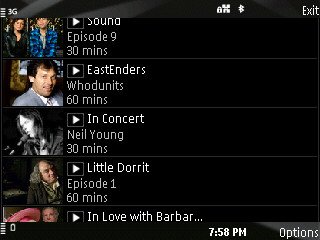
As already said, the carrying through of an existing Internet connection through to RealPlayer without having to manually tweak the latter's settings every time (gah - how did it take Nokia so long to fix this??) makes a big difference. For UK residents at least, iPlayer is a huge boon on the N96 - yes, it can be made to work on other S60 phones, but it's a pain to hack, the experience is not as smooth and the Download system (the best bit, in my opinion) doesn't work at all. Above is shown a typical selection of recent TV programmes available.

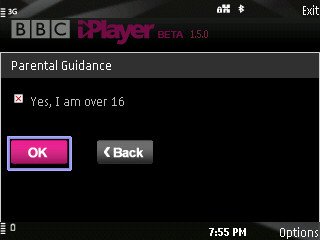
The BBC wouldn't be the BBC without a little bit of coddling, of course. Warnings are shown on screen and a dialog (actually a Web runtime form) has to be ticked and submitted before access to some programmes. A good idea, but when nearly every programme you want to watch has some sort of PG form, it does start to become something of a pain. Perhaps a daily cookie could be set, BBC?
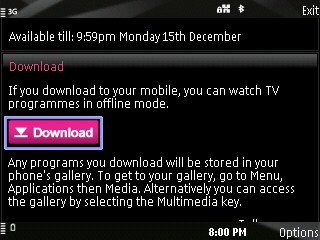

From the BBC iPlayer 'widget' you click 'Download' and then a whole new blank screen comes to the foreground, with an extra Download popup. You click on 'Hide' and then panic, as there's absolutely no apparent way to find your ongoing download again. So you assume that it didn't start properly and try again. And then the popup reappears, showing two identical downloads. What's actually happening is that the downloads are handled by Web's Downloads pane, not surprising, since iPlayer is a Web runtime app. But this behaviour is going to catch a lot of less knowledgeable users out. As it did me briefly, see above!

Also confusing is that the download pane says that the iPlayer videos are being saved to 'Gallery', an application (shell) that's buried two levels deep in the S60 structure, where no user will ever find it. What it should say is 'saved to Video Centre'.... Something else for Nokia to fix.
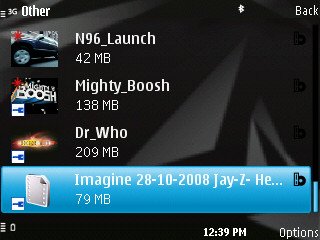
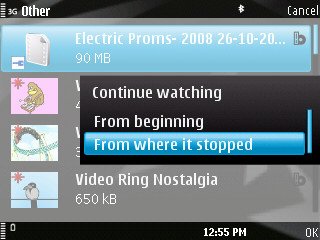
Once found in Video Centre though, it's plain sailing, with the handy option to play videos from the last watched point, more or less essential when you're working your way through a 90 minute documentary over a 2 day period!
Video feeds


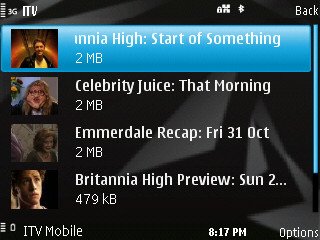
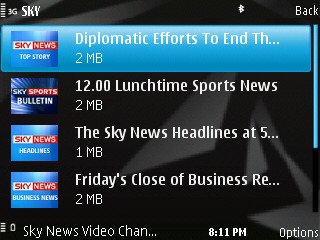
I was expecting 'Video feeds' to be the same as on previous S60 phones, but in addition to the usual feeds (Reuters, etc.) there were mobisode-like feeds for BBC, ITV and Sky - presumably different video partners would be involved in different countries. The videos themselves are short but are at least quite current, though it's a long way from live TV.


Videos are neatly categorised on the main 'My videos' screen, although it's a bit confusing for all your iPlayer downloads to not appear under 'TV recordings', which I think would have made sense. Video playback on the N96 is, as I say, exemplary, with all flavours (and resolutions and bitrates) of MP4 and WMV files fully supported. I'll be delving more into the device's multimedia capabilities in part 3 of this review.

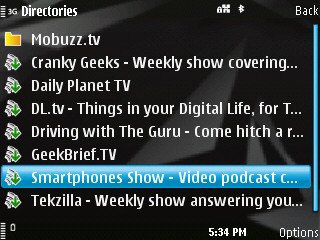
Video feeds can be subscribed to, as you'd expect and specific programmes downloaded, as shown here. The video feed directory is reasonably up to date and certainly a good place to start.

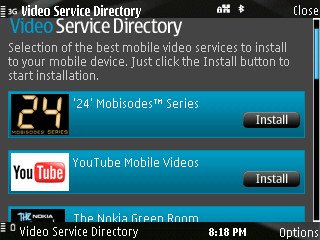
Photos too


Photos is effectively a superset of the old Nseries Gallery, with items categorised and tagged in the hopefully now standard FP2 way. It's quite handy being able to filter by month, particularly, although I'm not sure how many people are going to have time to sit tagging their photos and using this filter.

Confusingly, the 'Downloads' filter in Photos actually shows downloaded videos, and with broken icons. Hmm.... Er...... Nokia....??
Games


The N-Gage application is preinstalled, of course, and with its own pane in Nokia's quirky 'multimedia menu'. I still can't get my head around this and see it as an unnecessary and inelegant addition to the platform. Once into N-Gage, a handful of trial games are preinstalled, a nice touch, plus there's the Tetris activation code and leaflet in the box, as previously mentioned.
Music

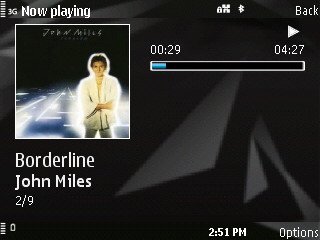
Filling 16GB, even at USB 2 speeds, takes a while, but I gave it half an hour or so and put on 5GB of my music, about half of my WMA track collection, mainly ripped off my CD collection at 96kbps or 128kbps. I was aiming to stress test Music player, but I needn't have worried, since the application coped fine with over 600 tracks. The 'Mass memory' chip used in the N96 certainly seems faster than that in the N95 8GB.
Files

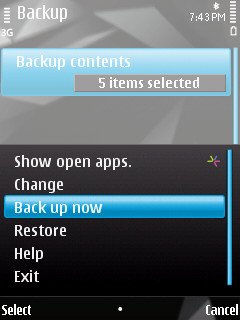
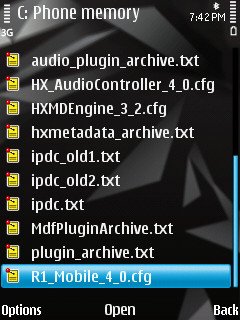
Part of Feature Pack 2, but new to me, was this addition to File manager, with 'Backup' giving users at least some clue/prompting to back up their main memory to a microSD card. Delving into the 'C' disk, i.e. 'Phone memory', instantly hits the user with this forbidding list of files. Not a good start, I'm hoping these are only here because of the early firmware and that this also gets tidied up ASAP.
Navi wheel
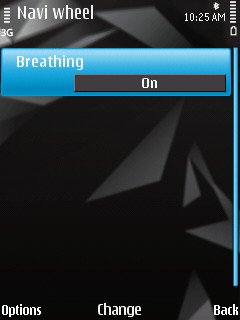
As already reported, the Navi wheel, working in the first N96 prototypes, has been disabled for production hardware. And I've absolutely no idea why. I'm guessing it didn't work that well, or that the electronics were too expensive, or some other hardware reason, since if it was a user experience thing then I'd have expected it to be a setting in this dialog.
PIM applications
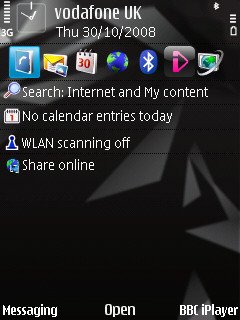


The S60 PIM applications haven't changed that much in the last year or two, ditto the standby screen and main menu. I opted to transfer in my contacts and bookmarks via the standard S60 Switch application and had no problems whatsoever.
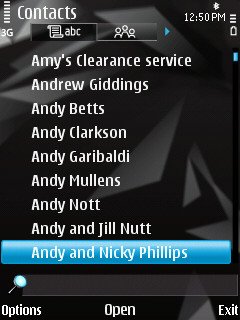
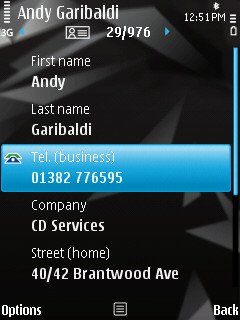
Business as usual in Contacts. Ditto Calendar, Messaging and so on. Although perhaps by the time the next Nseries device comes out, there will be Nokia Email, out of beta, to liven things up?
Updates


Typing '*#0000#' into the standby screen gives this detailed dialog, with an option to check for over-the-air firmware updates. I had a few problems connecting from here, but got through eventually. It's odd that v10 is still showing up as the latest when there are many people with v11, but maybe we had a review unit with a unique product code that hadn't been checked yet. Maybe.....
Onto multimedia
Of course, it's the N96's handling of video, audio and photography which is crucial - after all, these are the unique selling points of the device. With this in mind, I'm going to be exploring this area in much more detail in part 3 of my N96 review.
Steve Litchfield, All About Symbian, 5 Nov 2008
Reviewed by Steve Litchfield at
