Review: Nokia E6, part 4 - multimedia and camera, plus conclusion
Score:
81%
In the preceding Nokia E6 review parts, Rafe has gone into extensive detail about the E6's hardware design, its software bundle and its enterprise credentials. He has alluded to the need for a modern enterprise device to also appeal to consumers - or at least to appeal to the business user who also wants a degree of media and entertainment along with his or her push email. It's here that the Nokia E6 is perhaps at its weakest, but it's not all bad news, as you'll see in this final part to our E6 review series. Plus I also present my overall opinion of this new device.
[Writers note: screenshots in this review part were taken with the E6's 'Font magnifier' utility set at 120%, the setting at which I find the device most comfortable to use]
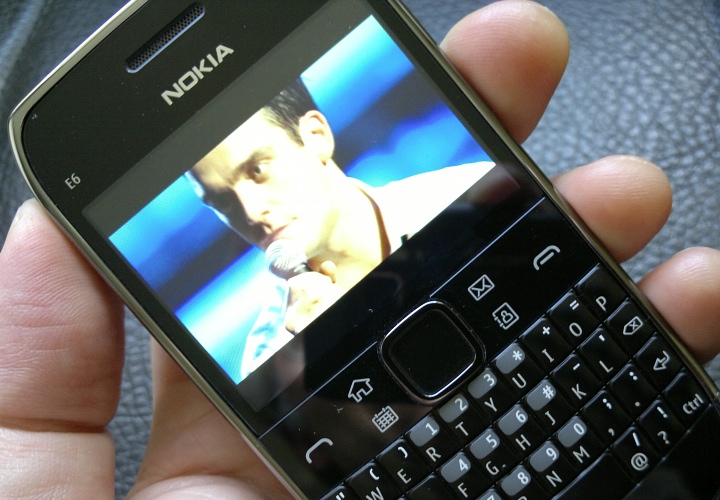
Video playback
With its small-screened QWERTY form factor the E6 is not, in design terms, a multimedia centric device. Under the hood, it offers the same broad range of multimedia specifications as the other Symbian^3 devices (see multimedia sections of our reviews for the C7, C6-01, E7 and X7). However, there are other factors at play, especially when trying to watch video content:
- The E6's screen is only 2.4", making video consumption far less satisfying than on the likes of the N8, E7 and X7. This size issue is made worse by the next point....
- The E6's VGA resolution screen has an aspect ratio of 4:3 (the other devices are all 16:9), so black bars will be present for playing back most video content in 2011, whether sourced online or converted locally. Add the small screen size to the presence of typical 'bars' and you end up with an effective screen diagonal of around 2.2" when watching videos - a far cry from the 4" of the Nokia E7 and X7, in particular.
- The screen technology used on the E6 is excellent for all purpose phone and messaging use - it really is quite visible in most light conditions and of good colour and contrast. But it's not a patch on the colour saturation and brightness of the AMOLED screens on the other Symbian^3 devices. Again, this doesn't matter much for enterprise and messaging use, for day to day organisation of your life - but video colours in particular don't leap out in the same way as they do for AMOLED.
- The QWERTY candybar form factor means that videos have to be watched with the device held up in 'portrait' mode - it's harder to find something to prop the E6 up to watch a video than it is for (e.g.) the X7 or N8, which have a lower centre of gravity by being used in 'landscape' for video watching.
Add all four points together and they combine to make the E6 by far the worst of the Symbian touchscreen devices for watching video content. Which is not to say that it can't be done - the performance and codec compatibility is the same - just that you won't enjoy the experience anywhere near as much.
It's somewhat telling that Nokia has relegated video playback into a sub-folder ('Videos and TV') inside the Applications folder. Any MP4, WMV (etc) files that you side-load onto your mass memory or memory card (in any folder) will be picked up in the Videos app and presented with title, duration, size and a thumbnail of the opening frames.
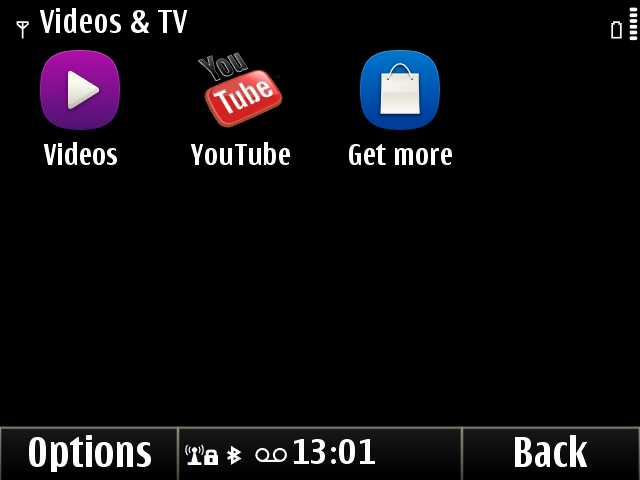

Also in this (token) folder is a YouTube icon, which links through to the m.youtube.com web site. Playback from this is actually acceptable once you know the trick of double-tapping a playing video to bring it up to full-screen. It's a shame this isn't documented anywhere obvious, as I bet most normal users will miss it. What's really needed is a decent YouTube Symbian client, of course. Perhaps Nokia needs to sweet talk Google at some point....
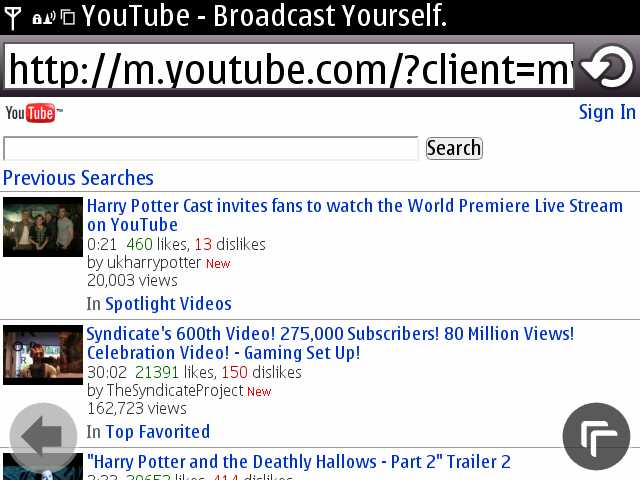
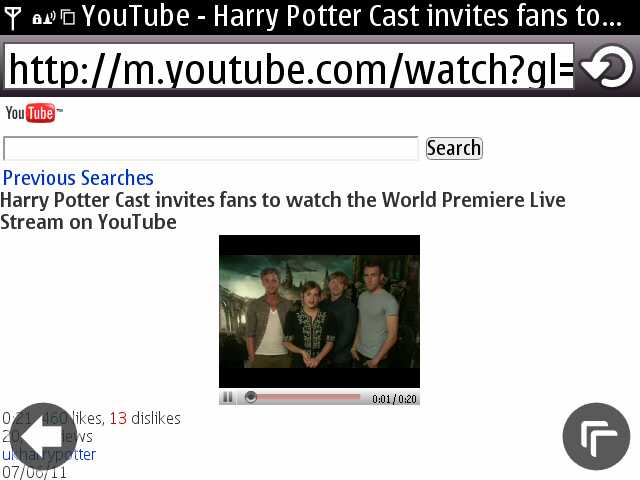
A 'Get more...' icon is another shortcut, this time into the Ovi Store client's 'Web TV' section, with entries for the usual (fairly trivial) contenders, including Eros Bollywood, India Today, DailyMotion and GazettaTV, plus the well known SPB TV application and a handful of 'premium' video portals, including Mega Man TV, Right Network TV and Wild Earth TV - each at £4.
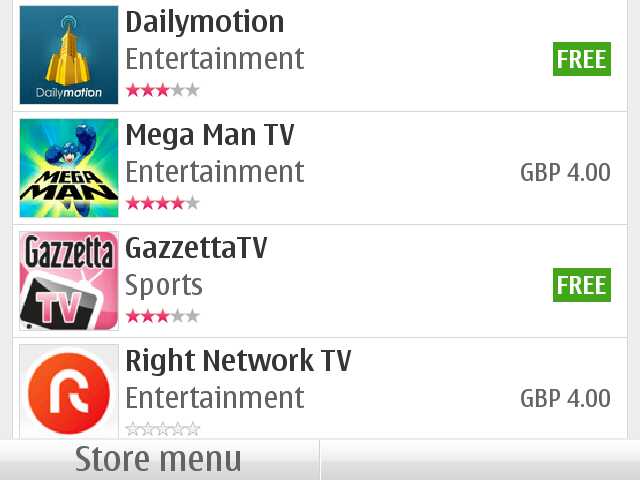
Finally, thinking, slightly laterally, the Ovi Store has an 'Audio and Video' category, which is useful for quick access to movie trailers and the like, as shown here.
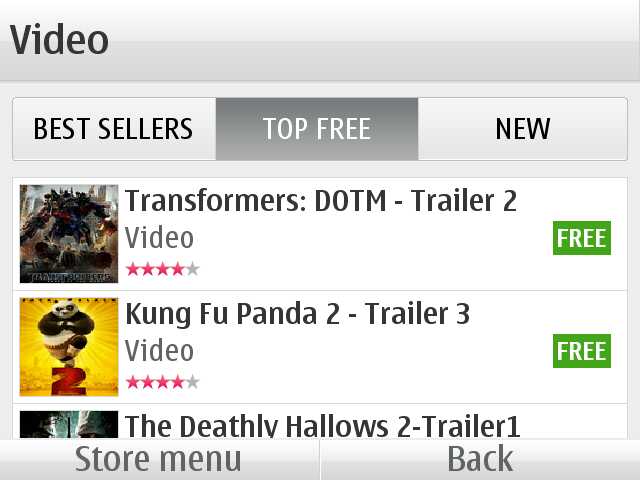

Not included as such but well worthwhile, for UK users at least, is BBC iPlayer - going to bbc.co.uk in Web on the E6 produces the usual iPlayer browsing interface for streaming and downloading BBC TV programmes (though note that the E6 needs the official BBC DRM update to handle most downloaded videos).

Much has been written elsewhere about the relative weakness of the Nokia/Symbian ecosystem in terms of multimedia content - it's not completely true, there are at least casual viewing options above. However, with the aforementioned hardware-related factors, suffice it to say that most users are unlikely to find the E6 very compelling for video in the first place.
Music and podcasts
Thankfully, things are somewhat brighter when looking at music on the E6. Because the default screen orientation is landscape, the default view for 'Artists and albums' is the pretty 'coverflow' implementation. In other words, this is your first view of your music on the E6. In fact, Nokia gets you off to a flying start so that there are some pretty covers to look at even on a virgin device, by shipping a free set of 'ambient' tracks with glorious cover art, preloaded on the mass memory.

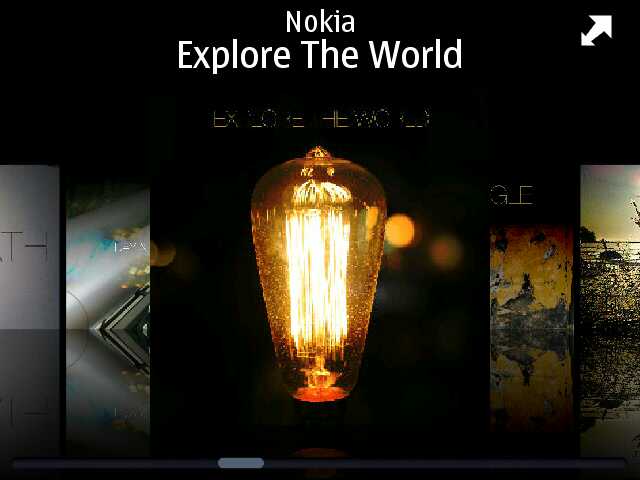
How you get your music onto the device is then very much up to you, but dragging and dropping 5GB or so of favourite artists from my iTunes library was the way I chose. Symbian devices support both mass transfer (i.e. a USB disk) mode and 'Windows Media' mode, so most people will find a way that suits them. In most modes, 'Refresh library' (to pick up the newly copied songs) should happen automatically and may take a few minutes after a big song transfer.
Again pointing to how much Nokia is de-emphasising the E6 for multimedia, only a very cheap stereo headset is shipped with the device, with outer ear buds and only a call-pickup button in the lead. Thankfully, plugging in my own high quality stereo in-ear headset produced great results, as you'd expect, since the internals here are basically the same as on the N8. Any Nokia multimedia headset (with the playback controls) will work fine with the E6.
Volume increments are in 5% intervals, the maximum volume (limited by the EU) is just about loud enough, and there's a selection of equalisation presets but no way to configure your own.
We've now become used to Nokia Podcasting being missing on Nokia's 2011 handsets, but the third party Podcatcher works just fine and its downloaded podcasts are recognised by the 'Podcasts' filter in Music player, so all is well. With the decent speaker on the E6, the phone is fine for playing podcasts while you do chores around the house and garden.
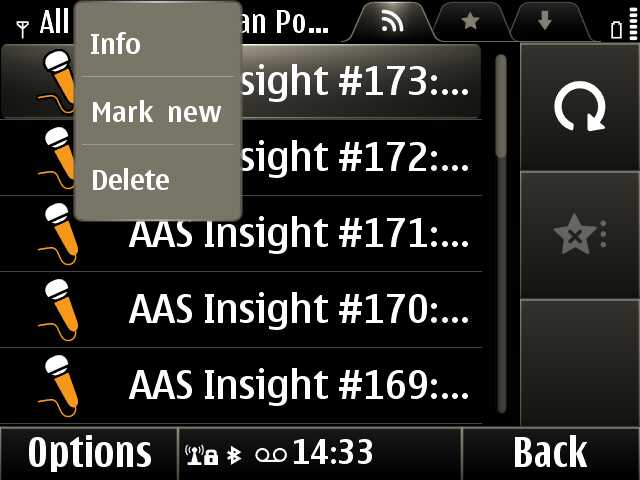
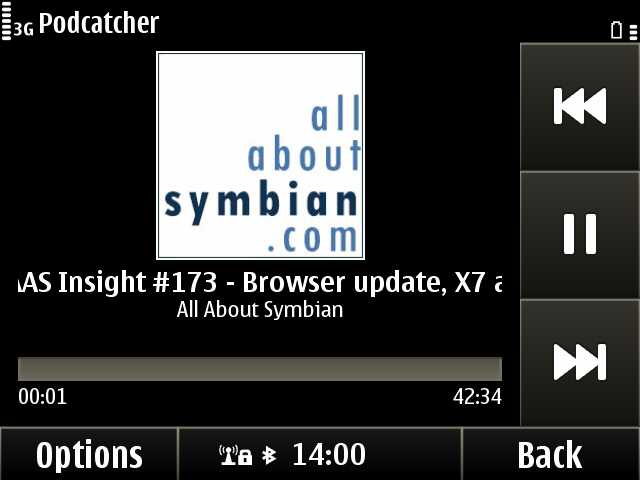
As with most Nokia phones, there's an FM radio receiver, with your headset as the aerial, plus a shortcut link through to the Ovi Music store on the web, for buying DRM-free music as needed. This is a system that works very well for spur of the moment purchases.
There's also Shazam, the familiar service for 'tagging' music by listening to a sample and matching its characteristics to Shazam's database. There's no link through to buy the track (e.g. from the Ovi Music store), which seems a missed opportunity, but the recognition is top notch and you can opt to send your tagged track info up to Facebook or Twitter.

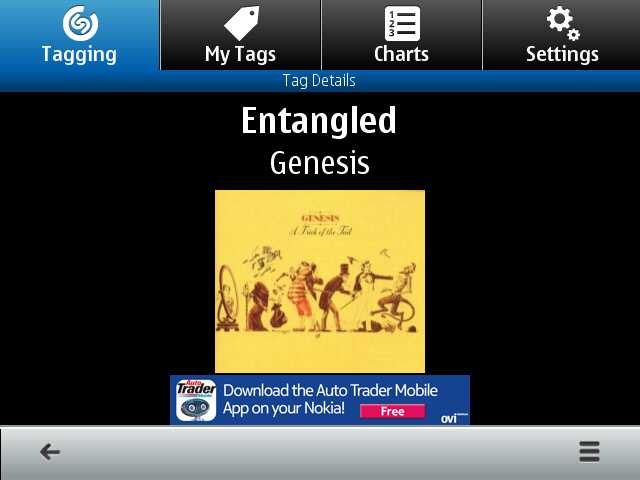
Photography
The E6's EDoF camera is the same 8 megapixel unit as on the C7, X7 and E7, among others. We've written extensively about the performance and limitations on EDoF, but the short summary is that it should work well for the average user, capable of capturing both high quality photos and HD (720p) video of everyday life. Macro performance (sub 40cm) is poor, and Rafe commented in part 3 of this review about snaps being OK as 'aide de memoire' but not good enough for detailed Optical Character Recognition.
Here are some sample photos from the Nokia E6, click through to download them or enlarge as needed to full 8 megapixel resolution:
Classic EDoF shots - good lighting, nice colours and contrast, everything in focus (the bollard was a good metre away)
Lovely EDoF cat shot from Rafe - in fact I'd challenge anyone to get this right with an autofocus camera, given the scenario. Dwarves are still clear enough, despite the semi-macro situation
EDoF works VERY fast. A frozen goose moment here, despite less than perfect lighting. And where EDoF falls down - trying to get too arty and close-up results in your main subject being blurred and all the rest nice and crisp!
Nokia's decision to go down the EDoF route for the E6 is debatable - the EDoF unit is certainly smaller (thinner) than the auto-focus one in the E72, enabling the camera 'hump' to be less pronounced, and the video quality it produces is spectacular. But a small fraction of the existing E71/E72 user base are going to, rightly, be frustrated that a simple photographic operation that they've done for years (e.g. scanning a business card) is no longer possible. EDoF remains a gamble that Nokia is taking and, not being a betting man, I'm not one to place money either way! I can certainly see the pros and cons for EDoF and auto-focus and, to be honest, they're well balanced. See my earlier pieces on the technology, linked above.

The E6's form factor again raises a few relevant issues, however:
- Snaps are taken with the device upright, i.e. in portrait mode, so that the screen is in landscape. This means that there's no need for a camera shutter button and so the d-pad does the job instead. Once you get used to this, it actually works rather well, plus there's no need for focussing (using the 't' key on the E71 and the optical d-pad on the E72) here because of EDoF.
- The camera glass on the back is flush with the surface of the 'hump', i.e. there's no recessing at all, just as on the E7. This looks stylish and seems efficient, but whereas most E7 owners are liable to keep their Communicator housed in a case, the E6 is much more likely to be thrown into a pocket and this 'scratch resistant plastic' camera 'glass' is awfully, awfully vulnerable. We'll report back in due course.
As with video playback, Nokia has buried camera functionality slightly, with the Camera icon deep down in Applications and with no default hardware shortcut (though you can assign a long press on one of the one-touch keys, of course). The interface is almost identical to that on the E6's larger brethren, though it actually works better here. Not because the d-pad might be used to navigate around (it can't) but because the S60 'touch' Camera software was always optimised around stabbing options on screen, with no thought to efficiency. At least here all the camera options are close enough together that you can adjust them one-handed, with your thumb - on the larger devices, changing a setting is definitely a two-handed operation!

Video capture quality is again excellent, with EDoF providing fabulous footage as long as you steer away from 'macro' subjects. And the same super MEMS microphone as the E7 and N8 appears in evidence, providing a crisp soundtrack. In the video embedded below, up the resolution and maximise as needed:
In exactly the same way as on the other Symbian^3/Anna phones, there's a thumbnailed photo gallery and the usual sharing and editing functions. There are no surprises for anyone who's seen the other phones in the series, other than that the size of screen interface elements has been tweaked to make the buttons and icons finger friendly even on a 2.4" screen.
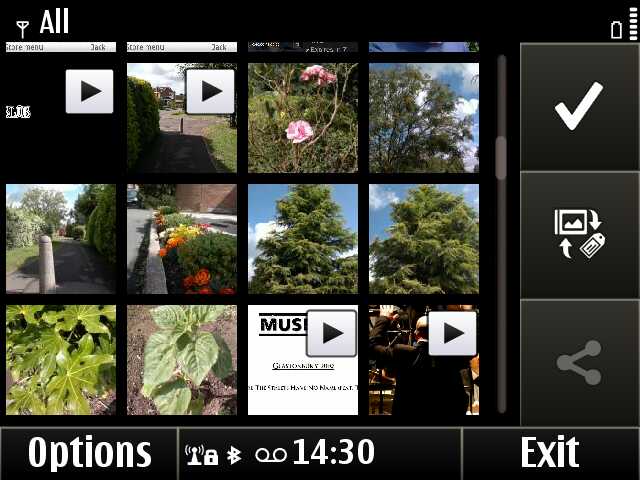

The most common photo editing operations will be cropping, plus some red-eye removal - it's all quick and painless and the original photos always stay as well, so you can have multiple goes at improving a shot. Despite the enlargement of the main control features though, plenty of elements in the applications are at original size and using the photo editor can be a bit fiddly on such a small screen.

The same video editor is included as on the other Symbian^3 devices - it's only a novelty though, especially on a screen this small. Putting video sequences together is fiddly and the existing huge downside of not being able to save projects and tweak them later remains. Best avoided unless you're trying to impress your friend down the pub.


Steve's concluding thoughts on the E6
There's no doubting the popularity of the QWERTY candybar (or 'slab qwerty', as others call it) form factor. Having a relatively compact, robust phone with a permanent full keyboard is an obvious boon and there will always be something of a niche for this. Whether this is a viable form factor for a 2011 smartphone is slightly less clear cut. So many of the activities we associate with smartphones now - consuming multimedia content (as above), browsing desktop-class web sites, playing high resolution games, managing high traffic social networking accounts - are all far better with a larger screen, which is why we've seen the Nokia N8, E7 and X7 in the Symbian world and even larger displays on phones running Android.
Back in 2009 when the E71 was launched, these expectations weren't so high and the fabulous build quality of the device, combined with the huge battery life, was enough to sway users over - the E71 was a big hit. The followup E72, a year later, even though a superior device in many ways, wasn't quite as sought after - partly because the build quality was lower and partly because of the above mentioned factors - a QVGA display on a device sold through 2010 just didn't ring true for a lot of smartphone buyers. Yet Nokia has been keen to keep the form factor going, which is why we now have the E6, with four times the number of display pixels, E71-class build quality, E7-level specifications and the very latest Symbian build. What's not to like?

The hardware of the E6 is indeed spectacularly good, rolling in most of the best bits of the E71 and E72 - it's very solid indeed and there are some lovely detailed touches, from battery cover catch to tethered microUSB port cover to volume buttons to screen quality. But I also remember further back in Nokia's timeline, to 2005, to the E61 (and then E61i), a similar form factor but with a much larger 2.8" screen and more spacious keyboard. This was the form factor that I, for one, really wanted to see Nokia revive, with VGA screen and up to date internals. It's interesting that two of the E6's biggest competitors are the Samsung Galaxy pro at 2.8" and the Blackberry Bold 9900 at 2.8". Yes, the device ends up being slightly wider, but for me it would have been a compromise well worth making.
Especially if you're going to put in a high resolution VGA display. One of the biggest issues on the E6 has been the struggle to present information and controls on screen at a sensible size for the average person's eyesight. Thankfully, almost all dialogs and layouts have indeed been tweaked for the E6, though every now and then a (HTML-based) screen pops up that has clearly not been modified significantly from the nHD original (on a 3.5" or 4" screen), e.g. some of the message renders in Nokia Email, the pop-up options in Web, or the login screen in Ovi Store. Third party applications are a mixed bag and, yes, games are a particular challenge, playing with bars beside their display, playing erratically or not working at all.
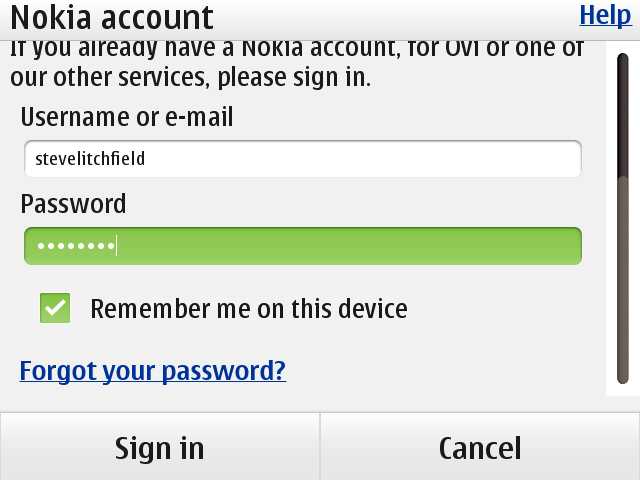
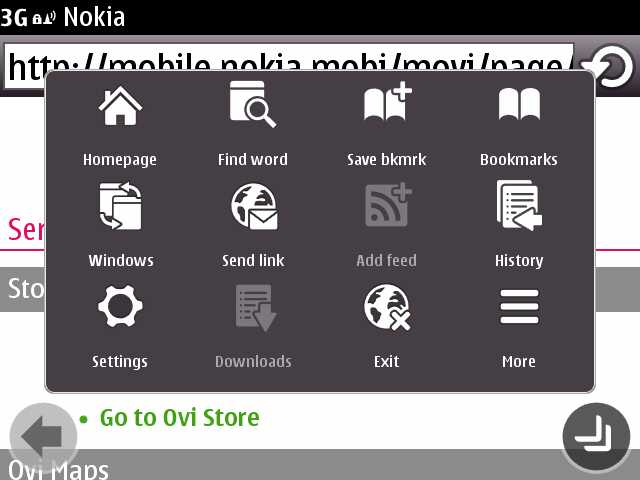
With the caveat that for the most part you'll still need quite good eyesight to use the E6 and that you may have to resort to the bundled Font Magnifier, as I did, the Nokia E6 is a largely successful transplant of the nHD Symbian touch interface onto what was resolutely a non-touch, d-pad-driven form factor. As Rafe has mentioned, you quickly get used to the virtual soft keys and indeed it's easy to get so sucked into the touch interface that you forget the d-pad is still there. Yet when you need it, the d-pad does the same faithful job it always used to. The rest of the E6 hardware is terrific - the keyboard is better than ever, the presence of dual 2mm/microUSB charging is a delight, the one-touch keys are really useful and the screen is much clearer than it has any right to be.

It's true that the 2011 activities mentioned above are still not a natural fit for this form factor, which means that the E6 is destined to remain in its own niche in the industry, for those who appreciate compactness and battery life and yet still need hardware qwerty. For those who spend a lot more time on email, text messaging and time/life management than they do on entertainment and the Web.
If it sounds like you're firmly in the E6's niche though, you won't go far wrong with it and Nokia has made sure the phone is built to last a lifetime.
Steve Litchfield, All About Symbian, 10 July 2011
Reviewed by Steve Litchfield at






