Review: Nokia N8: part 6 - Cutting edge technology (USB on the go, HDMI, Pentaband, etc.)
Continuing our definitive review of the Nokia N8 (see also part 1 (hardware), part 2 (camera), part 3 (multimedia and games), part 4 (email, web, connectivity) and part 5 (real world, performance, application set, homescreens)), I look specifically at some of the cutting edge technology that makes the Nokia N8 (and its sister devices, such as the E7 and C7) stand out in today's smartphone world. Read on for part 6 of my N8 review.
So far then, in the previous 14,000 words, we've covered the Nokia N8 from most angles, concluding that it has generally excellent hardware, a superlative camera, great multimedia performance and is only brought down to earth by some middling Internet-facing applications. There's more to the N8 and this new generation of Nokia-made Symbian^3 phones, however, with a number of technologies that are either new to Symbian or new to the smartphone world in general. In this review part we'll look at each and try out where necessary - how significant is each to the wider N8 user?
USB on the go
All the new Symbian^3 devices with the new chipsets from Nokia have 'USB on the Go' functionality, although only the N8 has the CA-157 adapter cable supplied in the box. The principal purpose of USB on the Go is to let these new phones access data and media on USB disks ('memory sticks'), as shown below:
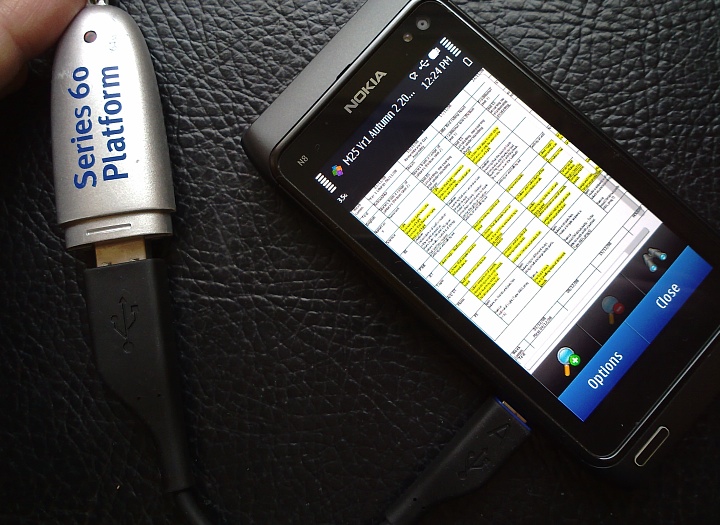
With a USB disk ('memory stick'/'thumbdrive') connected using 'USB on the Go', here viewing a spreadsheet from the disk.
Interestingly, the new microUSB ports from Nokia have a slightly expanded aperture, allowing for a squarer profile for the CA-157 connector, which conforms to the new standard (for USB on the go), Micro-AB. This is similar to the extUSB system used by HTC for their mini-USB-but-with-extra-features connector a few years ago. The idea is that all microUSB cables will fit the N8 (and other Symbian^3 phones) but that the CA-157 will only fit the Nokia phones (and any other future USB on the Go hosts). The physical difference hopefully stops confusion with users of other phones 'trying the adapter anyway', with predictable disappointment.
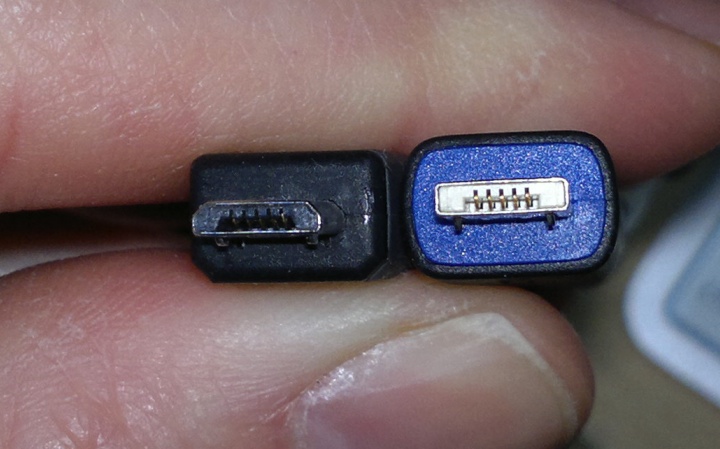
The CA-157 adapter contains support for the previously unused (in microUSB) fourth pin in the standard connector. In USB on the Go, this is used as an 'ID' pin and the adapter is recognised by the N8 as soon as the cable is inserted. There's a pause of a few seconds while the file system is read by Symbian OS and then you're off and browsing in File manager and all files can be opened in just the same was as if they were on the mass memory or microSD. Disk letters are assigned as needed (so usually starting at "G:"), though you can stretch this further, as shown below, using a USB reader and SD, SmartMedia and CF disks all plugged in at once, albeit with a performance penalty - I was using an old hub and access times were greater than 10 seconds per operation!

Getting a little silly, but I tried plugging in a hub/card reader with three (small) disks of different kinds all inserted. All disks came up in File manager (check out the drive letters!), though performance wasn't good. Possibly due to the age of my card reader, possibly due to multiple disks not really being what USB on the Go was intended for. Mind you, with 16GB onboard and a 32GB microSD, I could add 64GB plus 8GB plus 32GB on this ensemble if I'd wanted to, a total of 142GB on my N8! Gulp.
For straightforward USB memory sticks though, you'll have few problems. The biggest use case for this feature is being out at an event and getting PR material handed to you on memory stick. Normally you'd have to have a laptop handy to read this, but if you carry the CA-157 adapter then there's no reason why you couldn't access much of the material on the N8.
Hardcore geeks have had plenty of fun around the world trying other USB accessories to see what works and what doesn't, including a mouse (brings up an on-screen cursor and even scroll wheels work!), a keyboard (works as expected in text fields) and various hard disks. Now, powering a hard disk takes some power and most of the latter experiments have been rather less successful. USB hard disks with their own power sources may work, but I'll not guarantee it, for many reasons, not least because USB on the go only works with standard FAT(32) file systems and so HFS and NTFS and other schemes on hard disks just won't work.
USB on the go does offer other exciting possibilities, not least the recently announced DAB Radio accessory (review coming soon from Rafe) and the also announced Mobile TV (DVB-H) accessory, though both solutions depend heavily on local digital 'over the air' coverage in your country, of course.
HDMI out
The N8 and E7 both have a mini-HDMI port on their top edges, covered with a tethered plug. The CA-156 adapter from this to a 'full' HDMI connector is supplied with the N8 in the box again (though not in the E7's, curiously), as shown.

It's a straight through solution this time, no added pin connections, but the accessory is needed because the full HDMI connector would be too big to plug into the slim form of a modern phone. Plug the N8 into the adapter and then this into a normal HDMI cable to the back of your HDMI-ready TV and you've got a full 720p video feed from one to the other. Normal nHD screen output from the standard applications is upsampled to 720p and looks clean enough, if a bit pixellated, while photos and videos are output at the maximum appropriate resolution, up to 720p.
Armed with USB on the go (above), it's again easy for geeks to go crazy, using USB or Bluetooth mouse and keyboard, along with HDMI out to produce a huge-screened 'computer', but for most users the main use case will definitely be media playback, and principally video. Certainly with 16GB to fill on the mass memory and potentially another 32GB on microSD, there's plenty of scope for keeping a number of movies stashed away for bored moments in hotel rooms - though this does rather suppose that the hotel rooms are equipped with accessible and high-spec TVs! Many people will be limited to using the HDMI out to show off recently captured 720p video to friends and family at the end of a day trip - itself a pretty compelling use case.
Its worth noting that if your home TV isn't HDMI-compatible, the 'old' composite cable solution (used by Nokia since the days of the N93) will still work fine, though only at analogue nHD-mapped-to-match-your-TV resolution (the exact details are complicated) - better than nothing, but not ideal, plus there's no control over aspect ratio, everything will be black-barred (left and right or top and bottom). And you'd have to source the cable separately, since there's not one in the box (I used the one supplied with my old N95).
Dolby Digital Plus
To go along with HDMI out, there's hardware support for decoding of Dolby Digital Plus 'surround sound' audio when found in a video stream. A couple of demo videos are included on the Nokia N8's mass memory (and are great for impressing friends), but there's no obvious route for general users to source suitable material at the moment. Roll on a Nokia movie store?

Video captured with the N8's camera will have a 'simple' AAC-encoded stereo soundtrack and most of the videos you'll have downloaded from the Internet (from - ahem - various sources) will be similar. Having Dolby Digital Plus is a big spec 'feather' in the N8's cap but in reality is unlikely to be used by many people in the short term.
Multiple Bluetooth connections, Bluetooth v3.0
The N8 and its sister devices now conform to the base specification for Bluetooth 3.0, though it's not known if they'll also work with Bluetooth 3.0+HS (High Speed) accessories, since we don't have any to try with yet. In theory, Bluetooth 3.0 means being able to piggyback data on local Wi-fi networks, but again until we get compatible routers and firmware, this is all untested.
What is known is that the N8 can communicate with multiple Bluetooth devices at the same time - so a headset and keyboard, or a mouse and keyboard (if you're a geek). With simultaneous connections being a major hassle on previous deices, it's good to see and hear that these issues are now a thing of the past.
One aspect of Bluetooth not always appreciated by reviewers of other devices is that Nokia's phones support a wider range of Bluetooth 'profiles' than any other phone company. In the N8's case, the list is A2DP, AVRCP, BIP, DUN, FTP, GAP, GAVDP, GOEP, HFP, HSP, OPP, PBAP, SAP and SPP. By comparison, one world famous smartphone took a year or so to support just A2DP. Going into what each profile does is beyond the scope of this feature, but see here for full definitions.
Pentaband
Unique in the smartphone world, all four of Nokia's new Symbian^3 designs are full pentaband phones, working on the (take a deep breath) 850, 900, 1700, 1900 and 2100 MHz 3G bands. In terms of speeds, up to 10.2 Mbps is achievable with HSDPA 'Cat9', where supported by the regional network/towers.
In practice, this means that you can travel anywhere in the world and, subject to your SIM being recognised and allowing data roaming, you'll be able to connect at full 3G speeds as well as any local (usually dual-band) handsets. In addition, there's the usual quad-band GSM set of frequencies, for backing up pentaband 3G when out in the country.
Squeezing pentaband radios/antennae into the N8 demonstrates Nokia's mastery of the art, made even more impressive on the N8 because of the largely aluminium construction, meaning that all the antennae have to be in the two plastic end caps - and space has also to be found for the antennae for Bluetooth, Wi-fi, GPS and FM transmitter, all of which also seem to work very well. Impressive.
Digital microphones
Debuted on the N86 8MP was a MEMS (MicroElectrical-Mechanical System) microphone (see here for more on MEMS), effectively a microphone on a chip - audio in on its flat side and amplified CD-quality digital sound out directly into Symbian's audio modules. The results were stunning and the same MEMS chip has been used on the N8, as shown below. Audio is again stellar - I used the term CD-quality above, by which I mean that the difference between conventional smartphone captured audio and that on the N8 is analagous to the difference between going from cassette tape to CD - the jump is very noticeable and, once used for real projects, it's hard to go back and accept anything less.
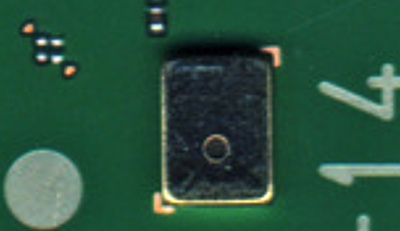 The MEMS microphone (digital microphone on-a-chip) on the Nokia N8 motherboard
The MEMS microphone (digital microphone on-a-chip) on the Nokia N8 motherboard
Symbian^3 new features
Although some would judge Symbian from its UI only, it's worth noting a number of innovations in the new version of the OS for the N8:
- A new IP networking architecture, which "significantly improves data flow performance" and also "implements automatic roaming between different access points, for example WLAN and GPRS." Also helping to reduce the number of connection dialogs is 'One-Click Connectivity' (OCC), which "makes the user's interaction with "connecting" and "select access point" dialogs significantly simpler and easier."
- Assisted GPS is improved by supporting no less than two SUPL servers for serving up satellite ephemeris data (in case one server's not available)
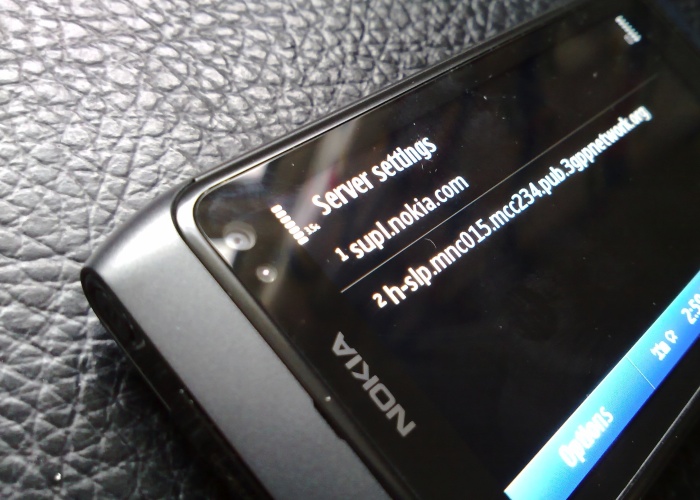
- Native H.264 encoding for video capture now full supported, for higher quality
- A wide range of media codecs are now built-in as standard. As far as I know, the widest in the smartphone world. On the video side, for example, the codecs include 3GPP formats (H.263), D-1, Flash Video, H.264/AVC, MPEG-4, RealVideo 10, Sorenson Spark, VC-1, VP6 and WMV 9. Although DivX/XviD codecs aren't explicit, many DivX files (from my tests, at least) seem to use one of the above codecs to handle the video compression, and so will work, as-is.
- Visual multitasking, nicknamed 'Teleport'. Each application screen is frozen at the instant of long pressing the 'home' button and shown in thumbnail form, so you can see where each app is up to.
Camera firsts
Although I've specifically covered the Nokia N8's camera in part 2 of this review, it's worth re-emphasising here some of the technology firsts in this department. The N8 has the largest sensor ever put into a phone - 1/1.83" - plus it has the innovative intelligent digital zoom in video mode, whereby zooming in uses more than just the centre of the sensor and thus keeps the full 720p resolution up to 3x zoom, just as optical zoom would...
Plus there's the use of Xenon flash, still a rarity in the smartphone world, plus MEMS digital microphones, giving far higher audio quality than most competing devices.

Screen technology
And it would be appropriate to also mention the screen tech used in the N8 (and C7). Adding an 'anti-reflection' layer doesn't sound like much and Nokia has been at pains to say that this isn't the same as their CBD (Clear Black Display) technology, but to all intents and purposes it's close, in terms of outdoor screen visibility. And, in a world where many smartphones across the world have had awful screens outdoors for years and where the tide is only just beginning to turn (with Samsung's Super AMOLED, for example), I do consider even the anti-reflective screen on the N8 to be an innovation.
CBD, on the C6-01 and E7, promises to raise outdoor contrast even further, by not only reducing reflections but getting close to effectively eliminating them altogether.
Innovation verdict
A tweet yesterday berated Nokia for "not producing a ground-breaking device since 2007". Although we've largely been positive about the N8, it's fair to say that there are some undistinguished aspects to its software and we've also covered these. But, mixed bag or not, I hope I've shown in this review part that there are numerous areas where the Nokia N8 either leads the world or is very close to the technological cutting edge.
In the next parts of this review, Rafe will look at the Ovi service integration and then deliver his medium term verdict on the Nokia N8.
Steve Litchfield, All About Symbian, 10th November 2010
Reviewed by Steve Litchfield at
