Review: Nokia N8: part 2 - camera and camcorder
Following the text-heavy part 1 of our Nokia N8 review, here's part 2, concentrating on the biggest Unique Selling Point of the device - it's 12 megapixel camera and 720p camcorder functions. Comparing it to previous Nokia camera phone champions, the N82 and N86 8MP, plus a run in with the only Xenon-equipped phone in the Android world, I put the N8's optics and sensor through their paces and deliver a verdict: is it as good as most people say it is? Were my worries over the unprotected camera glass justified? And what about usability?

You'll recall that in part 1 of this review, I summarised the major technological features in the N8's camera unit. I won't repeat the list here, but will refer to items on it as I put the N8 to the test in terms of photography and video capture. I'll be pitching it, where appropriate, against the three year old N82 (believe it or not, the previous Nokia-made smartphone with Xenon flash), the year old N86 8MP (with, at the time, the largest sensor put into a phone, plus variable aperture) and the Motorola XT720, widely considered the premier Android-powered smartphone for photos because of its Xenon flash.
As usual, the biggest problem with taking test photos is finding people willing to not only pose for the shots but also to have their mug-shot plastered across All About Symbian, which is why some N8 features are left as text only descriptions. For example, there's automatic face detection and it works incredibly fast, showing faces in your frame in real time, updated many times a second, with the one that's going to be used for principal focus framed in green. I'll mention face detection again later, in the section on the Xenon flash.
My approach here, as on previous in-depth camera phone reviews and comparisons, is to concentrate on the actual detail in the photos, almost all of which isn't visible in typical web-page-published images. After all, the resolution of these megapixel images is in the many thousands of pixels, horizontally and vertically, while the image you're seeing on the typical web page has been downsampled to around 700 pixels wide. At which resolution most images will look very similar.
Which is not to say that I've in any way ignored issues of colouration and exposure (for example). I've included the N8 version of each test image so you can see (and download) for yourself, plus I've commented where necessary on any general image issues.
Stills, good light
Let's start right at the 'easy' end - a photo of a brightly coloured scene in mid morning sunlight. Click the photo below to enlarge it or to download the full 12 megapixel original:
It's an unambitious photo, but still worth analysing. The N8, unsurprisingly, nails this photo perfectly, from the light and shade to the details and colours, even to the colour of the sky.
One thing that intrigued many people, including me, was whether the photo quality would suffer at all in the move to 12mp from the 8mp in the N86. Given identical lens and sensor sizes, I'd say that was likely, but the N8's sensor is 30% or so bigger than that in the N86, which should nicely compensate for the increase in megapixels - and keep the pixel density similar.
To check results, in line with my chosen detail-centric methodology(!), I took the same scene on the N86 and then blew up a central detail (the side of the truck) by a factor of about 10, so that we can see differences with the naked eye:

The N86's version is on the left, the N8's on the right. Aside from the differences in scale and angle, look at the extra consistency and detail in the N8 image: the sunken bolts to the left of the guard on the left side of the crop show the difference most clearly - on the N86 version, they're almost smudges - on the N8 version, you can make out exactly what they are. In addition, look at the mirror-ball hemispherical trim on the right - the N86 version is over-gaudy and way over-sharpened, while the N8 version shows the trim more or less as the naked eye sees it, up close.
In short, very impressive. Remember that I'm not just comparing the N8's stills camera to any old 5 megapixel HTC or budget Nokia unit - I just compared its results to the previous imaging pinnacle in the Symbian world - and the N8 bested it with ease.
Let's take something more challenging - same light conditions, but wide range in subject distance and masses of greenery - traditionally a big failing of Nokia's JPG encoding algorithms. Here's the raw photo from the N8 - again, click to enlarge or download:
Let's pick out a detail that's interesting - say, the ducks standing on the beam. As with the example above, I took the same scene on the N86 and then blew up this detail (the left hand duck), so that we can see differences more easily:
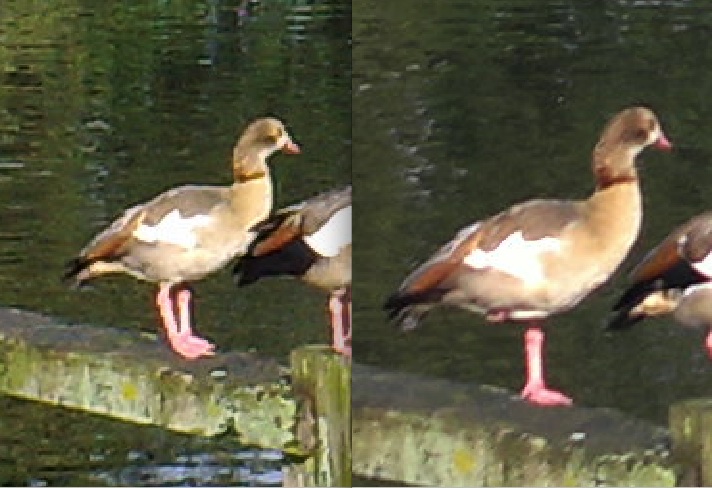
Again, the N86's version is on the left, the N8's on the right. Aside from the differences in scale and angle, the N86's edge enhancement is very evident - almost every camera in every phone does this, to create images which look like they have more detail than is actually there in real life. The N8 photo, on the other hand, shows no sharpening at all. At first glance the N8 version looks worse as a result, but look again and you should be able to appreciate that you're seeing the detail that's actually there rather than what has been put in camera algorithms.
And again I'll emphasise both that I'm using extreme blow-ups here to make my point and that the N86 was previously top dog in the Symbian camera phone world, not some no-hoper drafted in to make the N8 look good.
Talking of extreme close-ups, let's zoom in on a smaller detail in the image - the bench beyond the pond - this is a tiny portion of the photo and will expose the raw pixels:

The difference in detail between the N86 image (admittedly this device has a wider angle lens than the N8, but even so.....) and the N8 image is striking. On the left, you can just about make out that the object is a bench. On the right, you can clearly see the individual slats that make up the bench's back.
Stills, bad light
The previous two examples were taken in good light, with the sun out. What about when it's overcast and raining ('typical British holiday weather')? Here's the scene - a pub, surrounded by puddles and lit by a miserable grey sky and falling rain:
Again I wanted to compare the N8's photo against the best of what's gone before in the Symbian world, from different eras, so I also took the scene with the N82 (5 megapixel images comparable to those on the N95, N95 8GB, N96, N97, X6, and so on, and generally better than most other 5mp camera phones) and N86 8MP (which I was expecting to do very well here, on account of the variable aperture opening wider to let in more light):

From left to right, N82, N86, N8. Particularly notable is the increase in detail as the megapixel count rises, with the sensor sizes also rising, to make sure that digital noise doesn't become a problem. Look at the posters in the window: on the N82 image, you can just make out several blobs of print; on the N86, you can see an area of text and some kind of image beneath; on the N8 image, you can see that there are three distinct lines of text.
The aforementioned edge enhancement is also present on the N86 image in particular, plus a degree of colour enhancement that looks odd in comparison to the N8's more natural colours - remember this was a grey and overcast day and I can assure you that the bush in front of the window really wasn't that green!
Stills, really low light, no flash
Perhaps a slightly artificial category, but surely we've all wanted to capture a sunset or moody evening street - or simply a large indoor space, too large for lighting with flash? Here we're looking for the large sensor in the N8 to produce images with comparatively low digital noise and artefacts, despite the absence of any strong light sources. Click to enlarge or download the 12mp version, etc (and note that the full version has the car's number plate blacked out, for privacy reasons, hence the re-encoded JPG):
The test shot came out pretty well, though I wanted to give the N8 the ultimate test and put it up against the N86, the low light specialist (variable aperture, and so on), so I took the same scene with that. Here's a zoomed-in close up for each:

N86 on the left, N8 on the right. Remember that the N86 is the absolute king of low light phone photography - yet you can see from the crops above that the N8 bests it by some margin, with its superior resolution and the largest sensor ever put into a phone showing far more genuine detail in the image. Look at the spare wheel on the car, for example, or the tiles on the porch roof, or even the hatched trim on the lit-up window. Genuinely impressive.
Stills, Flash photography
One of the reasons the N82 was venerated for so long in the Nokia canon was its Xenon flash. See my feature on this, but essentially almost every standalone camera has a Xenon flash, while almost every camera phone has LED flash (or none at all). LED flashes are almost useless for everything but the most amateurish of shots - which is why some manufacturers haven't even bothered to fit one. In contrast, a Xenon flash is up to 10x brighter (in terms of light energy output) and also lasts for a thousandth the duration, meaning that people and objects get frozen in time and don't become a blurry, fuzzy mess.
It's a bit of a mystery (other than build cost) why more smartphones haven't appeared with Xenon flash over the years. Here's a typical example, taken in dimly lit room on the N8 (click through etc etc.), raising my glass to toast - note the extreme detail and 'frozen' action:
To compare the N8's Xenon-lit photos with the best of the competition, I tried the same action and pose on the N82 and on the Xenon-flash-equipped Motorola XT720, the only serious current smartphone competitor to Nokia with a Xenon flash:

From left to right, N82, XT720, N8. I was stunned at the difference, once zoomed in like this. The 5-megapixel N82's shot (which we'd have named the best of the bunch in any other flash photo roundup, I suspect) looks over-exposed and the detail is all fuzzed out by the noise reduction and sharpening. The XT720 does better (at its 'kludged' 8 megapixels), with better exposure and clearer detail - but it didn't quite look in focus. On the right, the N8 nails the shot, with stunning detail - look at the weave of the cloth on the right and at the buttons, plus perfect exposure.
If I had a criticism of the N8's Xenon capabilities, they would be that the flash is very centre-focussed, i.e. whatever you're focussing on will be lit perfectly, but that items at the edge of the frame don't receive enough light. But this is a very minor point.
There's a slight degree of red-eye removal in 'auto' mode, in that there's a small pre-flash, around a tenth of second before the big one - interestingly, if you explicitly set the flash mode as 'red eye reduction', the delay is raised to a second or so, but you get a brighter flash (around 10 to 20% brighter), since the flash unit has had longer to recharge. Thus your tip for the day, if trying to Xenon-shoot an subject that's more than a few metres away and wanting all the lumens you can get - turn red eye reduction on - even if your subject is a car!
Not tested here but worth noting is an extraordinary degree of intelligence in the N8's camera algorithms: if the N8 detects a face which is backlit and within the flash range then it will automatically fire the flash as a fill-in. It balances the exposure so you get an extra kick from filling in the shadows and adding a sparkle to the eyes but deliberately doesn't 'overcook' it (making it look like it was obviously shot with flash).
Of course, another data point is needed, so I took the N8 outside and shot my daughter's bike, at a distance of around 3 metres:
Again, taking the same two Xenon-flash-equipped camera phones, I took the same scene and blew up to roughly 1:1 pixel level, so that we can see differences with the naked eye:

Again, from left to right, N82, XT720 and N8. Interestingly, this comparison is much closer, with the N8's extra detail being counterbalanced by the slightly brighter Xenon flash in the XT720, which lit up a good metre or so further behind the bike than either of the Nokias. It could be argued that the XT720 photo is a little over-exposed (see the slight loss of detail on the tyre). I'd say the N8 wins this comparison over the Motorola, by a slim margin, but in truth all three Xenon-equipped phones did well here.
In summary, the Xenon unit in the N8 is some 30% smaller than that in the previous Xenon champion, the N82, but still manages, for much of the image frame, to produce equal illumination than the N82. Add in the vastly higher resolution and you can see that the N8 really is superior in this area too. N82 fans may point to the 'blanket of light' put out by their favourite candy-bar, but the N8's shots will be better exposed and with far better detail on the main subjects.
Stills gallery
Some extra N8 stills, some new and some lifted from part 1 of our N8 review:
In summary, you can see that the N8 takes stellar photos with unsurpassed detail - for a camera phone. Although the most impressive thing about the N8's stills camera is not the photos it produces. It's the speed at which it takes them. Focussing, in really good light, takes less than a tenth of a second - in low light, it can extend up to half a second, but the general experience is still much, much better than on any other camera phone I've ever used. Even better, having taken a shot (even at the full 12 megapixels), the image appears on screen within a fraction of a second and you can dismiss it just as quickly, ready for the next shot. No doubt the Broadcom graphics chipset is helping out behind the scenes here with the encoding and decoding, but it's all very, very impressive.
It's also worth noting, although we may come back to this in a future review part, that the same decode speed is present in the Photos application, for browsing the images (and videos) you've captured. On previous S60 5th Edition devices, going into Photos after taking a batch of photos was an exercise in frustration - new users will stab at blank thumbnails and wonder why it wasn't working, while experienced users would know that the app was trying to build thumbnails and would sit there waiting and waiting... On the N8, Photos display of thumbnails is near instant and it's actually quite hard to 'catch it out', to try and find a blank thumbnail before the N8 has created it.
Video capture
Along with, arguably, Apple with the iPhone 4 and possibly the very latest Samsung top end phones, Nokia has been top of the heap for many years with video capture on its smartphones. From the N93 onwards, the first to capture VGA and digital stereo sound, right up to the N8 (by way of the N82, N95 N95 8GB and N86), there has been an emphasis on quality audio and video capture, with carefully arranged pre-set focus and high depth of field. In good light, there's a genuine depth of field of 60cm to infinity.
I've gone over the pros and cons of the various approaches to video focus in mobile phone cameras before - no focussing and you get blurry subjects; initial focus and you get blurry subjects when the composition changes; continuous auto-focus and you have to wait while focussing gets fixed whenever you change the subject. Simply having great depth of field and letting the user shoot whatever they want without needing any camera knowledge is a very valid solution and it's easy to see why Nokia keep coming back to it. The only obvious downside is that you can't film objects which are really close, perhaps pets or other nature subjects (though some enterprising people are already attaching magnifying optics to the N8's back and proving me wrong!)
On the N8, there's also the same intelligent digital zoom in video mode as the N86 - this technology seems to be unique to Nokia - the whole 12mp sensor is used for video capture, with downscaling to the desired resolution happening in custom electronics hardware. This means that up to 3x zoom is be handled without any pixellation (there's a 'hard' limit on the N8 at 3x, to stop people trying to zoom further and starting to see degraded results). There are several examples of this intelligent digital zoom in the video montage below, plus our example 'raw' MP4s also see Rafe and I being rather fond of playing with the zoom.
There are two ways to utilise this 'near optical' (quality) zoom: use the camera-like zoom controls on the N8's 'top' (in camera mode) - this zooms in on the centre of the video frame. Alternatively, double-tapping the screen auto-zooms to 3x immediately, centred on the spot tapped on - though the very act of moving your hand, support and fingers to perform the double-tap usually introduces an element of 'wobble' into proceedings.
Having a usable zoom adds enormously to the flexibility of the N8 as a camcorder, though video experts will instantly realise that there's a corresponding danger. Shaky footage is a risk at the best of times from even experienced phone camera users - add in a 3x zoom and every minute wobble of the device is magnified by 3x as well. If you're intending to use video capture on the N8 much then I'd highly recommend one of the various camera phone mini-tripods.
Frame rates are specced at 25 frames per second, but averaged over all clips, I found the N8 achieved 24.6 - so clearly there's a very slight amount of frame drop here and there - not enough to be noticeable to the eye, mind you. Clips are encoded at over 10Mbps in H.264, ensuring maximum picture quality. For those not in the know, 10Mbps is a lot, equivalent to the very highest DVD bit rates. It means that even when panning around, the amount of blurring and artefacts are surprisingly low.
Finally, the sheer size of the N8's sensor and optics mean that it produces better all round low light video capture than any other camera phone in the world, even taking into account that there's no LED video light to help out. In low light (e.g. a dim pub), you'll see elements of digital noise, but the main subject is still eminently watchable. I've included a low light clip in the montage below, which also demonstrates some of the other points I've just covered:
(you'll want to click on '360p' and change it to the full '720p' and then maximise the video to full screen by clicking on the right-most icon - and to bear in mind that this is the footage after both iMovie and YouTube's compression have been at work)
You'll have noticed the great sound quality too. Unlike the N93, which had forward facing stereo microphones, the N8 has one facing your subject and one facing towards you, the film-maker. This can produce some interesting effects, though it's not traditional left/right stereo. In fact, it's somewhat odd to hear your subject's audio coming out mainly of the left channel and your own mainly out of the right. The microphones are of Nokia's usual quality too, full digital, as on the N86 and able to cope with everything from crickets in the bushes to a rock concert without undue audible artefacts or distortions.
Here are two of the clips from the montage, for your interest, this time presented as completely raw .MP4 files so that you can examine each clip's attributes and quality more carefully.
In terms of competing 720p-shooting camera phones, the best are the iPhone 4 (excellent quality video and audio, manual exposure 'tapping' adjustment, tap to re-focus if you change subject) and Samsung Galaxy S (good quality video, acceptable audio, plus continuous auto-focus), but I'd still rather have the N8 - quite simply it'll produce better video for more people more of the time.
Camera - the interface
Having poured superlatives on the N8 in most of the preceding 3000 words, it's time to rein in my enthusiasm slightly. What would have been nice for the N8's camera would have been to have had a new, totally reworked interface, something that would make using the camera more of a pleasure. Instead, it's the same old clunky S60 5th Edition camera application with, seemingly, almost nothing changed - right down to the use of having to double-tap to action dialog items - something which has been banished from the general Symbian^3 interface. But not here.
Moreover there's the inexcusably clumsy way that the panel of settings (for, among other thing, setting the 'scene mode', white balance, exposure...) lets you adjust some parameters but you have to dive into the totally separate UI of the S60 menu to find 'Settings' and adjust other parameters. Even little things like auto-hiding the settings panel after selecting your (e.g.) scene mode would have helped. Instead, switching from 'Auto' to 'Close-up', perhaps the most common camera operation, requires no less than five taps - a major disappointment in view of the work Nokia has put into the hardware.
Will the Camera application be reworked in a future firmware update? I doubt it - it's very stable, if nothing else, and Nokia won't want to tamper too much with a module that's deeply tied into the hardware and already working so well.
To close Camera down, it's easiest to simply press the N8's 'Home' button - stabbing at the small 'Exit' label on the screen is often a lot harder to accomplish. Not having a protective camera glass slider to 'open' to launch Camera is a shame - that's still what makes the N82, N95 and N96 'feel' like cameras, but I do accept Nokia's explanation about keeping bulk down and keeping the camera available for augmented reality (and other lateral thinking) uses.
Supporting applications
The N8 comes with the usual S60 5th Edition image editor and a brand new Video editor, which we'll cover as part of our look at the N8's application set in a future review part. Both work well, surprisingly so, in the latter's case, although as noted in part 1 of this review, the absence of Nokia's Share online from the N8 means that if you want to upload your new photos or videos then you're going to have to install the free third party app Pixelpipe Send and Share. Not a problem, Pixelpipe is a true technological marvel, but you have to wonder how many users won't discover this in the Ovi Store. Not having a built-in video upload to YouTube is going to be the very first thing that is 'missed'.
Nokia's solution for 'sharing' photos is to use the image uploading built into their new Social suite. Which would be OK if the software didn't horribly, appallingly, mangle every image in the downscaling from 12 megapixels to 720x540 pixels, barely better than a 2003 VGA photo - what on earth is the point of a 2010 top-spec camera phone being crippled to behave like a 7650 from a previous era? This, surely, can be fixed easily in a Social 'service update', as soon as humanly possible?
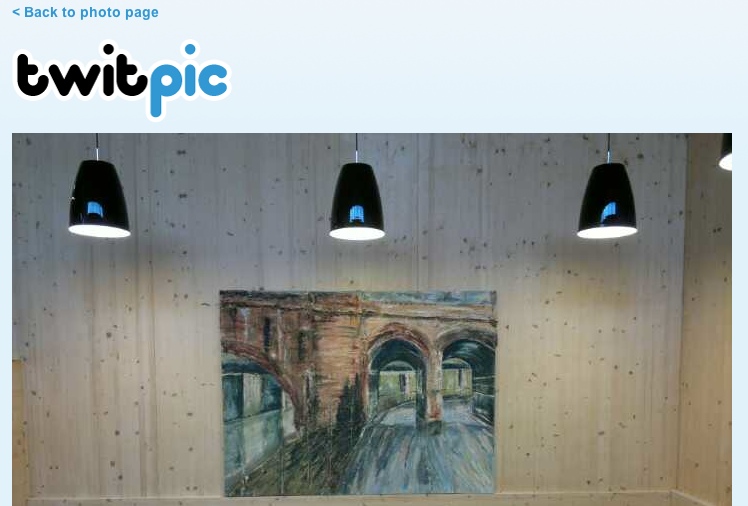
(amazingly, this is the FULL SIZE photo uploaded by Nokia Social. Hugely disappointing, though easily fixed if Nokia is quick enough?)
In summary
As ever, the story with Nokia's smartphones is one of superb hardware rather let down by quirky and unfinished software.
If you have even a little technical knowledge, have Pixelpipe installed and are competent at transferring photos between phone and PC/Mac, then the N8's camera and its output will utterly delight you - it's the best media creation device, across all conditions and events, that I've ever used - bar none.
But I can't help but feel that less savvy users will feel an equal amount of puzzlement and disappointment when trying to both battle Camera's interface and also do meaningful things with their new snaps and video clips.
Steve Litchfield, All About Symbian, 5th October 2010, with image and video contributions from Rafe Blandford
PS. Look out for a specific camera shootout, with downloadable images from all contenders, in the near future. Suggestions of which smartphones to use by email please, not in the comments! 8-)
Reviewed by Steve Litchfield at
















