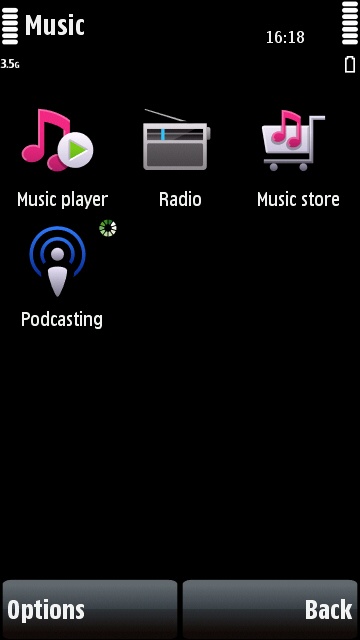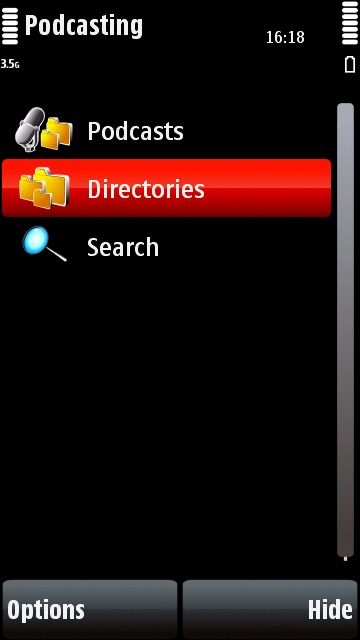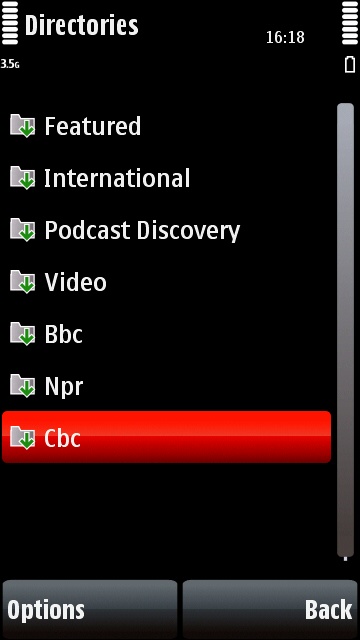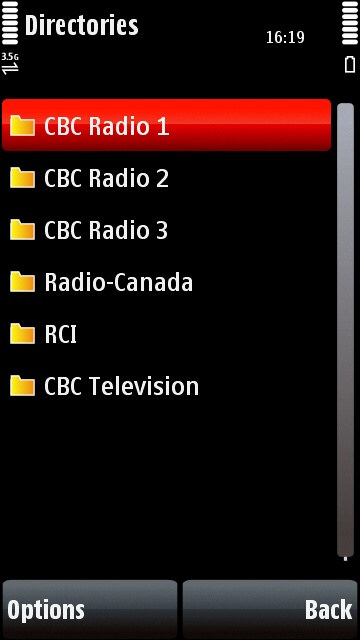The basics of creating a directory compatible with the S60 Podcasting application are pretty easy:
1. Subscribe to the podcasts you want to include and arrange them into folders in a feed reader.
2. Export your subscriptions as an OPML file.
3. Make sure the file name ends in .opml (rename it if necessary).
4. Upload the file (in ASCII mode if you're using FTP) to a website. The URL of the uploaded file can be added as a directory in the "Directories" section of the Nokia Podcasting application.
The links above give much more detailed instructions and examples of how to create and use podcast directories.