oneSearch Shortcut is accessed by pressing the pencil key on the idle screen. Entering a few letters will ten activate the Search Assist features. In the screenshot below you can see I've started to enter 'bb' and the software has started suggesting various BBC services (exactly what I was looking for).
Search Assist is particularly beneficial on a mobile device where text entry speed is somewhat restricted. In my tests I was impressed by its intelligence. It may not get it right 100% of the time, but it will save you a lot of time.
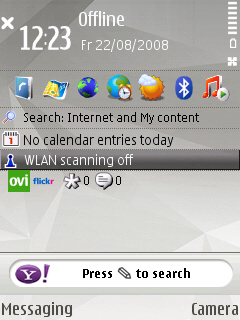
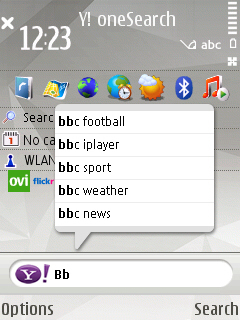
The local search elements of oneSearch can also be used through the shortcut application. In the example below the Search Assist function impressively suggest search terms that would give very precise result for some local pubs. I continued with the term I entered, 'pub, uckfield', and you can see the result included listings, with phone numbers, of several local pubs.
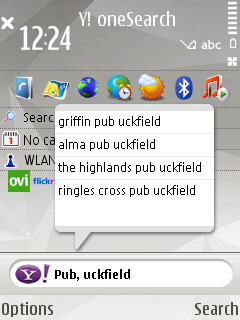
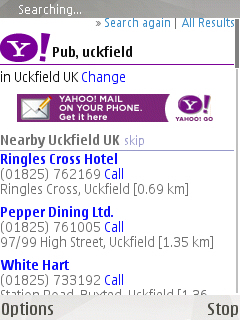
Personally I'd prefer to see the functionality integrated in the Nokia Search application (also present as a shortcut on the Idle screen), so that all search functions can be accessed from a single place.
Google released a similar application earlier in the year, but its implementation does not have the Search Assist functionality, which adds very significantly to the overall value of the application. For typical mobile use (e.g. quick looks ups, local search) the quality of the results of Yahoo and Google are quite evenly matched (this does vary by market though). With this in mind I would say that Yahoo's oneSearch Shortcut application currently has the edge over Google's offering.
Yahoo oneSearch shortcut is currently available for the N70, N95, N73, 6120, and E65, but the compatibility list does suggest this may be extended in the future (currently the N78 and other S60 phone without a pencil key do not work, despite what this lists says).
