Here's the new, facelifted HanDBase Desktop:
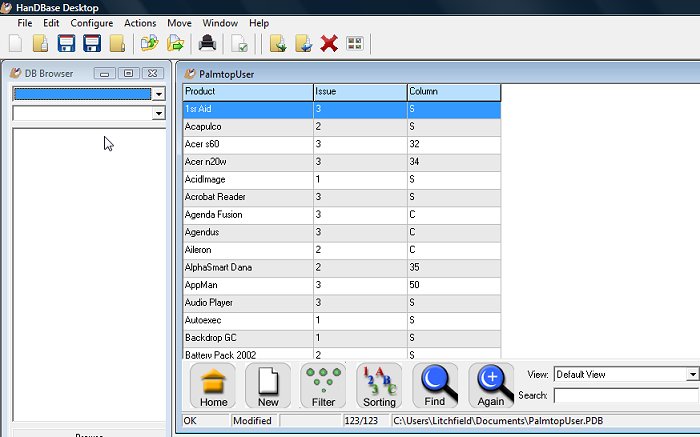
As with previous versions, there are Plus and Enterprise editions, letting you get more ambitious with database design and to liase with enterprise data sources. But for 99% of readers, the basic HanDBase 4 will be just fine. There are still masses of things to customise and construct without needing to go 'Plus'.
Some screens from v4.00.55, released on January 24th:

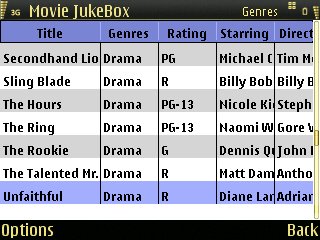
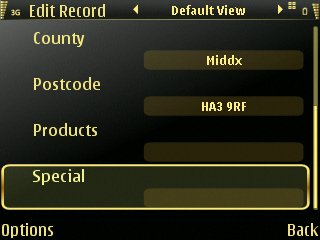
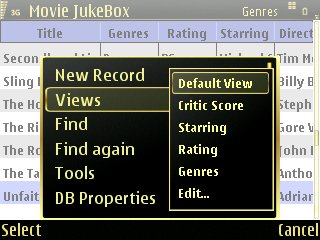

Including the new 4.00.55 update, here's the HanDBase 4 changelog:
Encryption Password Caching - When you open a database, the password you entered is optionally remembered and then used for subsequent saves/closes of the database. This reduces chance of user entering a wrong password when re-encrypting and is also far more convenient to use.
Auto Close Feature - Optionally set program to auto close all open databases when there is no activity for some time. When used with the Encryption Password Caching option, this means any encrypted databases would also be reencrypted and then closed.
128 bit encryption - Now encrypts with 128 bit Safer-SK encryption for increased security and tamper proofing.
Second prompt when setting password - Now when you have the password prompt set to hide the password, it will confirm your password before accepting.
Create and Edit Databases - You can now create and edit database properties right on the S60 device!
Filter floating dates - When filtering on dates, you can now filter on a date that is based off the current date, like 'This Month', 'Next X days', or 'Today' and hence see only the records that match based on the current date.
Windows Desktop:
- Updated UI - the user interface was updated to look fresh and be more intuitive to use.
- Opening Welcome screen - quick select choice to open existing dbs, new ones, recent ones, etc.
- Database Explorer - window bar for showing quick list of dbs for users with button for 'More' that jumps to the more
- Right click options - for records in list view (copy, move, delete, encrypt, etc) like Pocket PC tap and hold
- Conduit Options integration - jump to conduit and sync exchange settings right from HanDBase Desktop
- Newsletter integration - stay up to date on HanDBase related updates/releases/news directly from within the HanDBase Desktop.
- Check for Updates - automatically and manually check for newer versions available for your HanDBase related products from the HanDBase Desktop.
- Mapping of fields - for CSV import of data in different format than database
- Copy Record(s) to clipboard - ability to copy a record or records' printable values to the clipboard to paste into other documents or programs.
- Report Printing on Windows Desktop - Ability to print custom HTML style reports (similar to those used by the HanDBase Reporter Add-on) from the desktop.
- Filter floating dates - When filtering on dates, you can now filter on a date that is based off the current date, like 'This Month', 'Next X days', or 'Today' and hence see only the records that match based on the current date.
You'll find HanDBase 4 in the AAS software shop.
Purchase allows for free updates for a year, and there's a customer support system where you can re-download anything you've purchase for installation onto a new device.
(See also Krisse's review of the old HanDBase v3, back in 2006 )
