Review: HanDBase 3 for S60 3rd Edition
Score:
82%
Version Reviewed: 3.49
Buy Link | Download / Information Link
Large breasts and a plump bottom!
 Those words are from a Comic Relief sketch where a vicar giving a speech on television is desperately saying anything he can think of to stop viewers changing the channel the minute they see a person in priest's clothes talking. Databases suffer from a similar problem: they have a devoted following who know them well and get a lot out of them, but for most of us they're a "no thank you, not for me" kind of product, ill-understood and seemingly unwanted.
Those words are from a Comic Relief sketch where a vicar giving a speech on television is desperately saying anything he can think of to stop viewers changing the channel the minute they see a person in priest's clothes talking. Databases suffer from a similar problem: they have a devoted following who know them well and get a lot out of them, but for most of us they're a "no thank you, not for me" kind of product, ill-understood and seemingly unwanted.
Databases have an unfriendly boring appearance, a bureaucratic-sounding name and... well... what are they for anyway? What IS a database, exactly?
Believe it or not, the doubters are wrong. Databases ARE useful to a wide range of people, and here's why: we all use databases all the time, all of us, even if we don't realise it. If you've ever looked someone's number up in a telephone directory, you've used a simple paper-based database.
What IS a database?
Any body of information you store, an address book, a diary, a list of your CD collection, is in effect a database, albeit a very simple one. If you take the example of a list of contacts in a filofax or (more likely nowadays) a phone's contact list, and then you browse through them by letter, that's a form of database filtering: you're opting to view all the entries where the names start with a particular letter. If the contacts consist of names with phone numbers, that's an example of a database with two fields: one field is the name, the other is the number. Paper databases work fine if you're just dealing with someone's name and number, two fields, but what if you want to add a third bit of information, such as their location, and then look things up using that third field? In that case you'll probably need to abandon paper, as you'd have to have two contact books, one indexed by name and one indexed by location. If you add another bit of information, it will require another book, and every time you add a new entry to one book you'd have to add it to all the other books too. Very very very boring. If only there was some way to make the whole thing automated, so you could add entries to the list in one go and search them using any type of information from any field. Well, there is: it's called the computer database.
Paper databases work fine if you're just dealing with someone's name and number, two fields, but what if you want to add a third bit of information, such as their location, and then look things up using that third field? In that case you'll probably need to abandon paper, as you'd have to have two contact books, one indexed by name and one indexed by location. If you add another bit of information, it will require another book, and every time you add a new entry to one book you'd have to add it to all the other books too. Very very very boring. If only there was some way to make the whole thing automated, so you could add entries to the list in one go and search them using any type of information from any field. Well, there is: it's called the computer database.
Computer databases are actually one of the main reasons computers became popular in the first place. Organisations needed to look up details of their customers and suppliers, and had to do so using more than one particular field, which is ideally suited to the 'puter.
[Ed: GET ON WITH THE REVIEW!]
Right... er...
HanDBase 3.0 for S60 3rd Edition (and Windows PC etc.)
HanDBase is a computer database which is now available for S60 3rd Edition smartphones, and what makes it really really handy is that as well as the smartphone application it also comes with companion software for the PC, so you can create complex databases and enter lots of data from the comfort of your PC (and its keyboard, mouse and full-size monitor) but then access the database and make alterations in the fields on your smartphone. 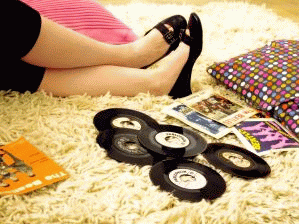 So, for example, you could do a database of your CD collection at home on your computer, then transfer that database to your smartphone when you go shopping for new discs and add entries to the database on the smartphone as you buy stuff.
So, for example, you could do a database of your CD collection at home on your computer, then transfer that database to your smartphone when you go shopping for new discs and add entries to the database on the smartphone as you buy stuff.
But why would I want a database on my phone?
That depends on you!
If you're experienced with databases (and my deepest apologies for the potentially patronising introduction if you are!) then you'll probably want to create your own database from scratch to suit your particular needs.
If you're not experienced with databases, your first port of call should be the excellent HanDBase downloads gallery where you'll find over 2000 free ready-made databases to suit all kinds of purposes, from cataloguing a CD collection to finding the right herbal treatment for constipation. It's up to you to find whatever it is you need. Once you've downloaded the database (HanDBase uses .PDB files) you can open it straight away from the PC software, or transfer it to the /HanDBase3 folder in (the /Data tree of) your smartphone's internal memory or memory card if you want to use it on the move.
Creating your own database on the PC with HanDBase
For those who want to create their own databases from scratch on the PC, it's reasonably easy to make something simple. There's a fairly good set of pop-up windows that let you edit records and alter settings, and walk you through creating a database and filling it with entries. One curious bug seems to force you to rename your database every time you alter its settings, but this can be ignored with few ill-effects.
Things get rather more complicated when you get onto topics like link and relationship field types. I'm not a novice to computing but found the process difficult and unclear, and it felt more like using a tool designed for developers than for consumers. Some sort of special creation wizard at that point would have been very useful. To give DDH Software credit though, they have a very extensive support section with tutorials to walk you through every important aspect of creating databases on HanDBase, a knowledgebase for frequently asked questions, an email and telephone support service, and they even have tutorial videos online. HanDBase also includes very good PDF manuals for both the PC software and the S60 application, so there's offline help too.
Another very handy feature of HanDBase is that it lets you encrypt database files, so you could use it to edit and store sensitive information on your phone such as credit card numbers or security codes. This potentially replaces the many dedicated wallet and safe applications already available for S60, and gives the user far more flexibility into the bargain. However, you have to go and manually mark each field for encryption at creation time, and that's only possible after you've switched encryption on in the security settings menu. If you add encryption after the creation of the database's fields, the program will not encrypt anything. Even worse, despite there being no automatic encryption there is an automatic prompting for the password, so the user might well think their data is secure when it isn't. I only found out that my data wasn't secure when I accidentally pressed enter without entering my password and noticed that everything was visible anyway. This major flaw in the user interface needs to be addressed, perhaps by forcing users to select fields to encrypt as soon as they've switched the encryption on.
[Ed. It's worth pointing out that the S60 3rd Edition version is still technically a 'beta', so hopefully these niggles can be picked up by DDH]
Here's one we prepared earlier...
Let's try doing a simple database from scratch, to get an idea of how it's done: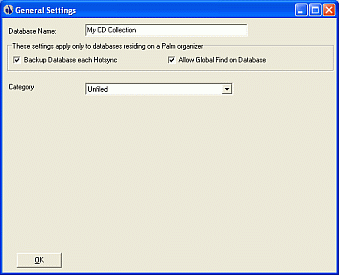 First of all, let's give the database a name (you have to do this twice, once for the actual 'friendly' name and once for the filename).
First of all, let's give the database a name (you have to do this twice, once for the actual 'friendly' name and once for the filename).
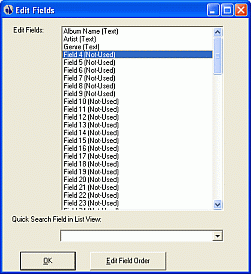
Now we get to the meat of the database, the fields. As this is a catalogue of a CD collection, I'll add a text field for the album names, a text field for the name of the artists, and a text field for genre (so I can look up music depending on what kind of music I want to hear).
I think I'll also add a checkbox field so I can add CDs I want and tick them off as I collect them.
Many other types of field are also possible, such as numbers, dates and unique ID codes. You can also make fields in one database relate to fields in another, although this is quite tricky if you're new to databases.
Finally, with the database set up correctly we can start adding entries to it. I've added one album already and the "new record" window is already open so that I can add another:
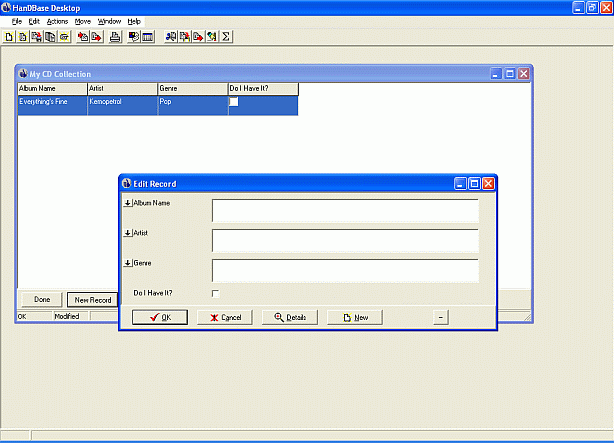
Accessing and editing your HanDBase database on your S60 smartphone
Once you've created and saved your database using the PC software, you can transfer it to your smartphone and then access it using the HanDBase S60 application.
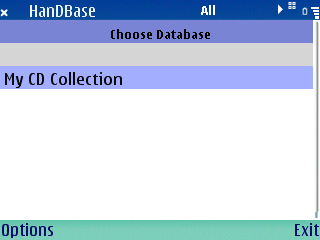 First of all we need to select the correct database.
First of all we need to select the correct database.
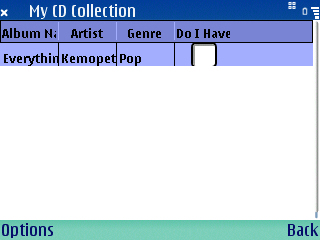 Then we get to see a list of the entries within this database. I've only added one CD so far but I can use the smartphone client to add more CDs while I'm out shopping.
Then we get to see a list of the entries within this database. I've only added one CD so far but I can use the smartphone client to add more CDs while I'm out shopping.
 Most importantly, I can add and alter entries in the phone application, so if I buy a new CD I can add a new record for it or tick the box on an existing record.
Most importantly, I can add and alter entries in the phone application, so if I buy a new CD I can add a new record for it or tick the box on an existing record.
Overall impressions
It's difficult to summarise software like HanDBase because it offers a great deal to two different audiences in two different ways.
For downloading ready-made databases, HanDBase's usefulness depends on what each individual requires, and on what happens to be available in the database gallery. If you do find something that suits your needs, it's very easy to get the app, get the ready-made database and immediately do something useful.
For creating new databases, HanDBase's usefulness depends on how ambitious your needs are and how skilled you are at working with database software. Those without much experience will find it easy to create a simple flat file text-based database like the one above but will struggle to use more than 50% of the features in HanDBase, for example making databases that talk to each other is very difficult for beginners to get their heads round. You can't just install the app and expect to be able to make complex databases straight away. To get the most out of HanDBase's creation tools, you have to have knowledge about databases in general, and it's precisely because of this barrier that the software makers have provided a site full of such knowledge, but it will require time and effort on your part to make use of it.
If you're at all curious about what smartphone and computer databases can offer you, take a look at the database gallery and see what's available. That will give you a good idea of what can be done with HanDBase. Many of its uses may surprise you.
krisse, 15 Dec 2006
Reviewed by krisse at
