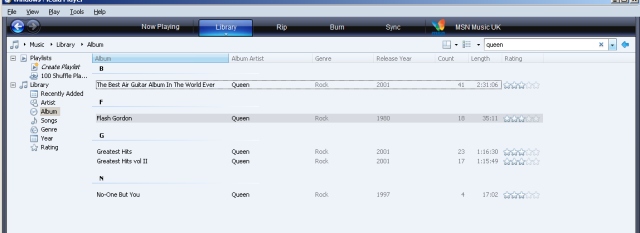"As I pointed out in part 2 of this review , the Nokia Music Manager program isn’t the greatest, and I suspect that, while a number of hardcore users will end up using the USB Mass Storage mode to directly access the N81’s 8GB memory and copy over music files that way, the majority of people are going to use Windows Media Player and the built in ‘synchronising’ capability.
While this isn’t as smooth as Apple’s iTunes, it’s a step up from the Nokia bundled software, and is reasonably smooth in operation, so for that reason alone the inclusion of Windows Media Player support is welcome.
First of all, and the big advantage over the Nokia solution, is that you can search through your music collection with Windows Media Player. Want to see everything by “Queen” in your collection? Drop it into the text box, hit search, and there you go. Putting all of the Queen tracks onto your N81 is now a matter of dragging and dropping the songs from this subset list, into the Sync List on the right of the view.